nvme 刷fw
1.nvme id-ctrl /dev/nvmex |grep "fr "(查看现在在的fw version)
2.nvme fw-download /dev/nvmexn1 -f fw.bin(-f后加上要刷的FW的bin文档)
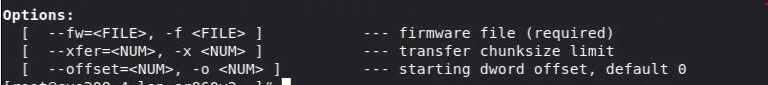
3.nvme fw-commit(fw-activate) /dev/nvmexn1 -s 1 -a 3(-s表示想把FW放在哪个slot,-a表示所执行的操作)
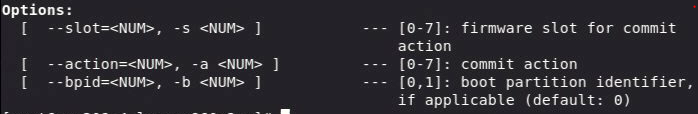
4.nvme reset /dev/nvmex(reset使fw生效,如果第三步用的是a 3就不用执行reset)
5.nvme fw-log /dev/nvme*n1(可以查看FW在哪个slot)
Tip:Here is what the different commit actions do (-a), as you can see they nicely match the spec table.
0: Downloaded image replaces the image indicated by the Firmware Slot field. This image is not activated.
1: Downloaded image replaces the image indicated by the Firmware Slot field. This image is activated at the next reset.
2: The image indicated by the Firmware Slot field is activated at the next reset.
3: The image specified by the Firmware Slot field is requested to be activated immediately without reset
download nvme-cli tool link:https://github.com/linux-nvme/nvme-cli
最后
以上就是迷路万宝路最近收集整理的关于nvme-cli tool 刷FW(固件)的全部内容,更多相关nvme-cli内容请搜索靠谱客的其他文章。








发表评论 取消回复