RoboMaster裁判系统自定义图形界面略述
- 1.串口配置
- 2.加入CRC8和CRC16校验代码
- 3.对发送的自定义图形数据进行定义
- 4.定义自定义数据上传函数
- 5.定义并初始化自定义图形数据变量
- 6.发送图形数据给裁判系统串口
1.串口配置
首先配置好裁判系统串口:通信方式是串口,配置为波特率 115200,8 位数据位,1 位停止位,无硬件流控,无校验位。
示例:
/**
* @Function : USART4InitConfig
* @Input : void
* @Output : void
* @Notes : USART4_TX-->PA0 USART4_RX-->PA1
* @Copyright: Aword
**/
void USART4_InitConfig(void)
{
GPIO_InitTypeDef GPIO_InitStruct;
USART_InitTypeDef USART_InitStruct;
NVIC_InitTypeDef NVIC_InitStruct;
/*enabe clocks*/
RCC_AHB1PeriphClockCmd(RCC_AHB1Periph_GPIOA,ENABLE);
RCC_APB1PeriphClockCmd(RCC_APB1Periph_UART4,ENABLE);
/*open the alternative function*/
GPIO_PinAFConfig(GPIOA,GPIO_PinSource1,GPIO_AF_UART4);
GPIO_PinAFConfig(GPIOA,GPIO_PinSource0,GPIO_AF_UART4);
/*Configure PB10,PB11 as GPIO_InitStruct1 input*/
GPIO_InitStruct.GPIO_Pin = GPIO_Pin_0|GPIO_Pin_1;
GPIO_InitStruct.GPIO_Mode = GPIO_Mode_AF;
GPIO_InitStruct.GPIO_Speed = GPIO_Speed_100MHz;
GPIO_InitStruct.GPIO_OType = GPIO_OType_PP;
GPIO_InitStruct.GPIO_PuPd = GPIO_PuPd_NOPULL;
GPIO_Init(GPIOA,&GPIO_InitStruct);
USART_InitStruct.USART_BaudRate = 115200;
USART_InitStruct.USART_WordLength = USART_WordLength_8b;
USART_InitStruct.USART_StopBits = USART_StopBits_1;
USART_InitStruct.USART_Parity = USART_Parity_No;
USART_InitStruct.USART_Mode = USART_Mode_Tx;//此处我们暂时只使用发送
USART_InitStruct.USART_HardwareFlowControl = USART_HardwareFlowControl_None;
USART_Init(UART4,&USART_InitStruct);
NVIC_InitStruct.NVIC_IRQChannel = UART4_IRQn;
NVIC_InitStruct.NVIC_IRQChannelPreemptionPriority = 0;
NVIC_InitStruct.NVIC_IRQChannelSubPriority = 0;
NVIC_InitStruct.NVIC_IRQChannelCmd = ENABLE ;
NVIC_Init(&NVIC_InitStruct);
USART_Cmd(UART4,ENABLE); //使能UART4
}
2.加入CRC8和CRC16校验代码
——crc.c
#include "crc.h"
//帧头crc8校验:(假设帧头保存在数组frame_header[]里面)
unsigned char frame_header[3];//4-Byte
unsigned int frame_crc_dwLength = 3;//stream length
//先接收数据到数组frame_header[3];//4-Byte
//然后调用Verify_CRC8_Check_Sum(),返回TRUE/FAULSE
/************************************帧头CRC8校验**************************************************************/
//crc8 generator polynomial:G(x)=x8+x5+x4+1//生成多项式
const unsigned char CRC8_INIT = 0xff;
const unsigned char CRC8_TAB[256] =
{
0x00, 0x5e, 0xbc, 0xe2, 0x61, 0x3f, 0xdd, 0x83, 0xc2, 0x9c, 0x7e, 0x20, 0xa3, 0xfd, 0x1f, 0x41,
0x9d, 0xc3, 0x21, 0x7f, 0xfc, 0xa2, 0x40, 0x1e, 0x5f, 0x01, 0xe3, 0xbd, 0x3e, 0x60, 0x82, 0xdc,
0x23, 0x7d, 0x9f, 0xc1, 0x42, 0x1c, 0xfe, 0xa0, 0xe1, 0xbf, 0x5d, 0x03, 0x80, 0xde, 0x3c, 0x62,
0xbe, 0xe0, 0x02, 0x5c, 0xdf, 0x81, 0x63, 0x3d, 0x7c, 0x22, 0xc0, 0x9e, 0x1d, 0x43, 0xa1, 0xff,
0x46, 0x18, 0xfa, 0xa4, 0x27, 0x79, 0x9b, 0xc5, 0x84, 0xda, 0x38, 0x66, 0xe5, 0xbb, 0x59, 0x07,
0xdb, 0x85, 0x67, 0x39, 0xba, 0xe4, 0x06, 0x58, 0x19, 0x47, 0xa5, 0xfb, 0x78, 0x26, 0xc4, 0x9a,
0x65, 0x3b, 0xd9, 0x87, 0x04, 0x5a, 0xb8, 0xe6, 0xa7, 0xf9, 0x1b, 0x45, 0xc6, 0x98, 0x7a, 0x24,
0xf8, 0xa6, 0x44, 0x1a, 0x99, 0xc7, 0x25, 0x7b, 0x3a, 0x64, 0x86, 0xd8, 0x5b, 0x05, 0xe7, 0xb9,
0x8c, 0xd2, 0x30, 0x6e, 0xed, 0xb3, 0x51, 0x0f, 0x4e, 0x10, 0xf2, 0xac, 0x2f, 0x71, 0x93, 0xcd,
0x11, 0x4f, 0xad, 0xf3, 0x70, 0x2e, 0xcc, 0x92, 0xd3, 0x8d, 0x6f, 0x31, 0xb2, 0xec, 0x0e, 0x50,
0xaf, 0xf1, 0x13, 0x4d, 0xce, 0x90, 0x72, 0x2c, 0x6d, 0x33, 0xd1, 0x8f, 0x0c, 0x52, 0xb0, 0xee,
0x32, 0x6c, 0x8e, 0xd0, 0x53, 0x0d, 0xef, 0xb1, 0xf0, 0xae, 0x4c, 0x12, 0x91, 0xcf, 0x2d, 0x73,
0xca, 0x94, 0x76, 0x28, 0xab, 0xf5, 0x17, 0x49, 0x08, 0x56, 0xb4, 0xea, 0x69, 0x37, 0xd5, 0x8b,
0x57, 0x09, 0xeb, 0xb5, 0x36, 0x68, 0x8a, 0xd4, 0x95, 0xcb, 0x29, 0x77, 0xf4, 0xaa, 0x48, 0x16,
0xe9, 0xb7, 0x55, 0x0b, 0x88, 0xd6, 0x34, 0x6a, 0x2b, 0x75, 0x97, 0xc9, 0x4a, 0x14, 0xf6, 0xa8,
0x74, 0x2a, 0xc8, 0x96, 0x15, 0x4b, 0xa9, 0xf7, 0xb6, 0xe8, 0x0a, 0x54, 0xd7, 0x89, 0x6b, 0x35,
};
/*
** Descriptions: CRC8 checksum function
** Input: Data to check,Stream length, initialized checksum
** Output: CRC checksum
*/
unsigned char Get_CRC8_Check_Sum(unsigned char *pchMessage,unsigned int dwLength,unsigned char ucCRC8)
{
unsigned char ucIndex;
while (dwLength--)
{
ucIndex = ucCRC8^(*pchMessage++);
ucCRC8 = CRC8_TAB[ucIndex];
}
return(ucCRC8);
}
/*
** Descriptions: CRC8 Verify function
** Input: Data to Verify,Stream length = Data + checksum
** Output: True or False (CRC Verify Result)
*/
unsigned int Verify_CRC8_Check_Sum(unsigned char *pchMessage, unsigned int dwLength)
{
unsigned char ucExpected = 0;
if ((pchMessage == 0) || (dwLength <= 2)) return 0;
ucExpected = Get_CRC8_Check_Sum (pchMessage, dwLength-1, CRC8_INIT);
return ( ucExpected == pchMessage[dwLength-1] );
}
/*
** Descriptions: append CRC8 to the end of data
** Input: Data to CRC and append,Stream length = Data + checksum
** Output: True or False (CRC Verify Result)
*/
void Append_CRC8_Check_Sum(unsigned char *pchMessage, unsigned int dwLength)
{
unsigned char ucCRC = 0;
if ((pchMessage == 0) || (dwLength <= 2)) return;
ucCRC = Get_CRC8_Check_Sum ( (unsigned char *)pchMessage, dwLength-1, CRC8_INIT);
pchMessage[dwLength-1] = ucCRC;
}
/************************************数据尾CRC16校验**************************************************************/
uint16_t CRC_INIT = 0xffff;
const uint16_t wCRC_Table[256] =
{
0x0000, 0x1189, 0x2312, 0x329b, 0x4624, 0x57ad, 0x6536, 0x74bf,
0x8c48, 0x9dc1, 0xaf5a, 0xbed3, 0xca6c, 0xdbe5, 0xe97e, 0xf8f7,
0x1081, 0x0108, 0x3393, 0x221a, 0x56a5, 0x472c, 0x75b7, 0x643e,
0x9cc9, 0x8d40, 0xbfdb, 0xae52, 0xdaed, 0xcb64, 0xf9ff, 0xe876,
0x2102, 0x308b, 0x0210, 0x1399, 0x6726, 0x76af, 0x4434, 0x55bd,
0xad4a, 0xbcc3, 0x8e58, 0x9fd1, 0xeb6e, 0xfae7, 0xc87c, 0xd9f5,
0x3183, 0x200a, 0x1291, 0x0318, 0x77a7, 0x662e, 0x54b5, 0x453c,
0xbdcb, 0xac42, 0x9ed9, 0x8f50, 0xfbef, 0xea66, 0xd8fd, 0xc974,
0x4204, 0x538d, 0x6116, 0x709f, 0x0420, 0x15a9, 0x2732, 0x36bb,
0xce4c, 0xdfc5, 0xed5e, 0xfcd7, 0x8868, 0x99e1, 0xab7a, 0xbaf3,
0x5285, 0x430c, 0x7197, 0x601e, 0x14a1, 0x0528, 0x37b3, 0x263a,
0xdecd, 0xcf44, 0xfddf, 0xec56, 0x98e9, 0x8960, 0xbbfb, 0xaa72,
0x6306, 0x728f, 0x4014, 0x519d, 0x2522, 0x34ab, 0x0630, 0x17b9,
0xef4e, 0xfec7, 0xcc5c, 0xddd5, 0xa96a, 0xb8e3, 0x8a78, 0x9bf1,
0x7387, 0x620e, 0x5095, 0x411c, 0x35a3, 0x242a, 0x16b1, 0x0738,
0xffcf, 0xee46, 0xdcdd, 0xcd54, 0xb9eb, 0xa862, 0x9af9, 0x8b70,
0x8408, 0x9581, 0xa71a, 0xb693, 0xc22c, 0xd3a5, 0xe13e, 0xf0b7,
0x0840, 0x19c9, 0x2b52, 0x3adb, 0x4e64, 0x5fed, 0x6d76, 0x7cff,
0x9489, 0x8500, 0xb79b, 0xa612, 0xd2ad, 0xc324, 0xf1bf, 0xe036,
0x18c1, 0x0948, 0x3bd3, 0x2a5a, 0x5ee5, 0x4f6c, 0x7df7, 0x6c7e,
0xa50a, 0xb483, 0x8618, 0x9791, 0xe32e, 0xf2a7, 0xc03c, 0xd1b5,
0x2942, 0x38cb, 0x0a50, 0x1bd9, 0x6f66, 0x7eef, 0x4c74, 0x5dfd,
0xb58b, 0xa402, 0x9699, 0x8710, 0xf3af, 0xe226, 0xd0bd, 0xc134,
0x39c3, 0x284a, 0x1ad1, 0x0b58, 0x7fe7, 0x6e6e, 0x5cf5, 0x4d7c,
0xc60c, 0xd785, 0xe51e, 0xf497, 0x8028, 0x91a1, 0xa33a, 0xb2b3,
0x4a44, 0x5bcd, 0x6956, 0x78df, 0x0c60, 0x1de9, 0x2f72, 0x3efb,
0xd68d, 0xc704, 0xf59f, 0xe416, 0x90a9, 0x8120, 0xb3bb, 0xa232,
0x5ac5, 0x4b4c, 0x79d7, 0x685e, 0x1ce1, 0x0d68, 0x3ff3, 0x2e7a,
0xe70e, 0xf687, 0xc41c, 0xd595, 0xa12a, 0xb0a3, 0x8238, 0x93b1,
0x6b46, 0x7acf, 0x4854, 0x59dd, 0x2d62, 0x3ceb, 0x0e70, 0x1ff9,
0xf78f, 0xe606, 0xd49d, 0xc514, 0xb1ab, 0xa022, 0x92b9, 0x8330,
0x7bc7, 0x6a4e, 0x58d5, 0x495c, 0x3de3, 0x2c6a, 0x1ef1, 0x0f78
};
/*
** Descriptions: CRC16 checksum function
** Input: Data to check,Stream length, initialized checksum
** Output: CRC checksum
*/
uint16_t Get_CRC16_Check_Sum(uint8_t *pchMessage,uint32_t dwLength,uint16_t wCRC)
{
uint8_t chData;
if (pchMessage == NULL)
{
return 0xFFFF;
}
while(dwLength--)
{
chData = *pchMessage++;
(wCRC) = ((uint16_t)(wCRC) >> 8) ^ wCRC_Table[((uint16_t)(wCRC) ^(uint16_t)(chData)) & 0x00ff];
}
return wCRC;
}
/*
** Descriptions: CRC16 Verify function
** Input: Data to Verify,Stream length = Data + checksum
** Output: True or False (CRC Verify Result)
*/
uint32_t Verify_CRC16_Check_Sum(uint8_t *pchMessage, uint32_t dwLength)
{
uint16_t wExpected = 0;
if ((pchMessage == NULL) || (dwLength <= 2))
{
return CRC_Check_False;
}
wExpected = Get_CRC16_Check_Sum ( pchMessage, dwLength - 2, CRC_INIT);
return ((wExpected & 0xff) == pchMessage[dwLength - 2] && ((wExpected >> 8) & 0xff)
== pchMessage[dwLength - 1]);
}
/*
** Descriptions: append CRC16 to the end of data
** Input: Data to CRC and append,Stream length = Data + checksum
** Output: True or False (CRC Verify Result)
*/
void Append_CRC16_Check_Sum(uint8_t * pchMessage,uint32_t dwLength)
{
uint16_t wCRC = 0;
if ((pchMessage == NULL) || (dwLength <= 2))
{
return;
}
wCRC = Get_CRC16_Check_Sum ( (u8 *)pchMessage, dwLength-2, CRC_INIT );
pchMessage[dwLength-2] = (u8)(wCRC & 0x00ff);
pchMessage[dwLength-1] = (u8)((wCRC >> 8)& 0x00ff);
}
——crc.h
#ifndef _CRC_H
#define _CRC_H
#include "main.h"
#define CRC_Check_False 0
#define CRC_Check_True 1
unsigned char Get_CRC8_Check_Sum(unsigned char *pchMessage,unsigned int dwLength,unsigned char ucCRC8);
unsigned int Verify_CRC8_Check_Sum(unsigned char *pchMessage, unsigned int dwLength);
void Append_CRC8_Check_Sum(unsigned char *pchMessage, unsigned int dwLength);
uint16_t Get_CRC16_Check_Sum(uint8_t *pchMessage,uint32_t dwLength,uint16_t wCRC);
uint32_t Verify_CRC16_Check_Sum(uint8_t *pchMessage, uint32_t dwLength);
void Append_CRC16_Check_Sum(uint8_t * pchMessage,uint32_t dwLength);
#endif
3.对发送的自定义图形数据进行定义
(只对增加图形进行讲解,其他的自行查阅裁判系统手册)
这里我们默认使用的是绘制7个图像的图像数据结构:
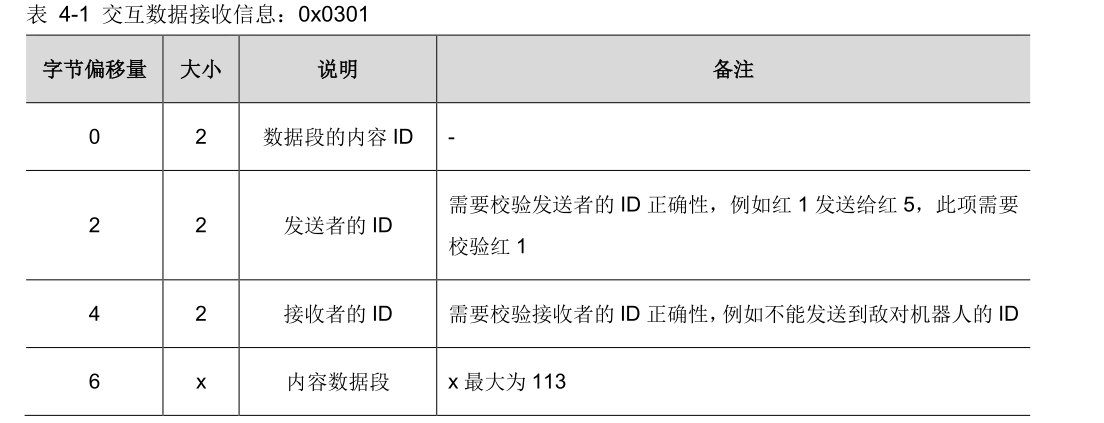
根据裁判系统说明,发送的数据包有以上数据结构。
故我们先定义以下结构体:
//交互数据信息
typedef __packed struct
{
uint16_t data_cmd_id; //数据段内容ID
uint16_t sender_ID; //发送者ID
uint16_t receiver_ID; //接受者ID
ext_client_custom_graphic_t graphic_custom;//自定义图形数据
}ext_student_interactive_header_data_t;
以及以下结构体:
//客户端绘制图形
typedef __packed struct
{
graphic_data_struct_t grapic_data_struct[7];//绘制图像的数量即图像数据数组的长度,但要看清楚裁判系统给的增加图形数量对应的内容ID
} ext_client_custom_graphic_t;
typedef __packed struct
{
uint8_t graphic_name[3];
uint32_t operate_tpye:3;
uint32_t graphic_tpye:3;
uint32_t layer:4;
uint32_t color:4;
uint32_t start_angle:9;
uint32_t end_angle:9;
uint32_t width:10;
uint32_t start_x:11;
uint32_t start_y:11;
uint32_t radius:10;
uint32_t end_x:11;
uint32_t end_y:11;
} graphic_data_struct_t;
4.定义自定义数据上传函数
/**
* @brief pack data to bottom device
* @param[in] sof:framehearder
* @param[in] cmd_id: command id of data
* @param[in] *p_data: pointer to the data to be sent
* @param[in] len: the data length
*/
#define MAX_SIZE 128 //上传数据最大的长度
#define frameheader_len 5 //帧头长度
#define cmd_len 2 //命令码长度
#define crc_len 2 //CRC16校验
uint8_t seq=0;
void referee_data_pack_handle(uint8_t sof,uint16_t cmd_id, uint8_t *p_data, uint16_t len)
{
unsigned char i=i;
uint8_t tx_buff[MAX_SIZE];
uint16_t frame_length = frameheader_len + cmd_len + len + crc_len; //数据帧长度
memset(tx_buff,0,frame_length); //存储数据的数组清零
/*****帧头打包*****/
tx_buff[0] = sof;//数据帧起始字节
memcpy(&tx_buff[1],(uint8_t*)&len, sizeof(len));//数据帧中data的长度
tx_buff[3] = seq;//包序号
Append_CRC8_Check_Sum(tx_buff,frameheader_len); //帧头校验CRC8
/*****命令码打包*****/
memcpy(&tx_buff[frameheader_len],(uint8_t*)&cmd_id, cmd_len);
/*****数据打包*****/
memcpy(&tx_buff[frameheader_len+cmd_len], p_data, len);
Append_CRC16_Check_Sum(tx_buff,frame_length); //一帧数据校验CRC16
if (seq == 0xff) seq=0;
else seq++;
/*****数据上传*****/
USART_ClearFlag(UART4,USART_FLAG_TC);
for(i=0;i<frame_length;i++)
{
USART_SendData(UART4,tx_buff[i]);
while (USART_GetFlagStatus(UART4,USART_FLAG_TC) == RESET); //等待之前的字符发送完成
}
}
5.定义并初始化自定义图形数据变量
//屏幕分辨率1920x1080
#define SCREEN_WIDTH 1080
#define SCREEN_LENGTH 1920
ext_student_interactive_header_data_t custom_grapic_draw; //自定义图像绘制
ext_client_custom_graphic_t custom_graphic; //自定义图像
//初始化图形数据变量
//自定义图形绘制
{
custom_grapic_draw.data_cmd_id=0x0104;//绘制七个图形(内容ID,查询裁判系统手册)
custom_grapic_draw.sender_ID=101;//发送者ID,机器人对应ID,此处为蓝方英雄
custom_grapic_draw.receiver_ID=0x0165;//接收者ID,操作手客户端ID,此处为蓝方英雄操作手客户端
//自定义图像数据
{
custom_grapic_draw.graphic_custom.grapic_data_struct[0].graphic_name[0] = 97;
custom_grapic_draw.graphic_custom.grapic_data_struct[0].graphic_name[1] = 97;
custom_grapic_draw.graphic_custom.grapic_data_struct[0].graphic_name[2] = 0;//图形名
//上面三个字节代表的是图形名,用于图形索引,可自行定义
custom_grapic_draw.graphic_custom.grapic_data_struct[0].operate_tpye=1;//图形操作,0:空操作;1:增加;2:修改;3:删除;
custom_grapic_draw.graphic_custom.grapic_data_struct[0].graphic_tpye=0;//图形类型,0为直线,其他的查看用户手册
custom_grapic_draw.graphic_custom.grapic_data_struct[0].layer=1;//图层数
custom_grapic_draw.graphic_custom.grapic_data_struct[0].color=1;//颜色
custom_grapic_draw.graphic_custom.grapic_data_struct[0].start_angle=0;
custom_grapic_draw.graphic_custom.grapic_data_struct[0].end_angle=0;
custom_grapic_draw.graphic_custom.grapic_data_struct[0].width=1;
custom_grapic_draw.graphic_custom.grapic_data_struct[0].start_x=SCREEN_LENGTH/2;
custom_grapic_draw.graphic_custom.grapic_data_struct[0].start_y=SCREEN_WIDTH/2;
custom_grapic_draw.graphic_custom.grapic_data_struct[0].end_x=SCREEN_LENGTH/2;
custom_grapic_draw.graphic_custom.grapic_data_struct[0].end_y=SCREEN_WIDTH/2-300;
custom_grapic_draw.graphic_custom.grapic_data_struct[0].radius=0;
}
//此处只绘制了图形1,其他图形参考上述自行给图形数据数组赋值即可
此处需要注意的地方是,绘制图像的时候坐标x,y是从屏幕的左下角开始的,即原点(0,0)为屏幕左下角,以及操作端已有的图片会遮挡绘制的图形,坐标x,y代表的为屏幕分辨率像素点,所以使用前一定要将分辨率调至对应的分辨率。
6.发送图形数据给裁判系统串口
referee_data_pack_handle(0xA5,0x0301,(uint8_t *)&custom_grapic_draw,sizeof(custom_grapic_draw));
版权归作者(Alliance战队)所有,需要转载或引用请注明来历和作者,若为其他用途或者有其他疑问则联系本文作者
最后
以上就是光亮曲奇最近收集整理的关于RoboMaster裁判系统自定义图形界面略述的全部内容,更多相关RoboMaster裁判系统自定义图形界面略述内容请搜索靠谱客的其他文章。
本图文内容来源于网友提供,作为学习参考使用,或来自网络收集整理,版权属于原作者所有。








发表评论 取消回复