241-HaproxyKA01
242-HaproxyKA02
同样配置。
// 0. 删除文件
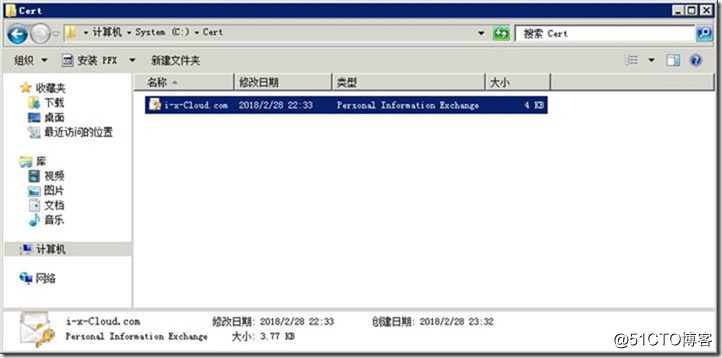
//删除旧证书:
ll certificates/
rm -f certificates/*.* //删除所有
ll certificates/
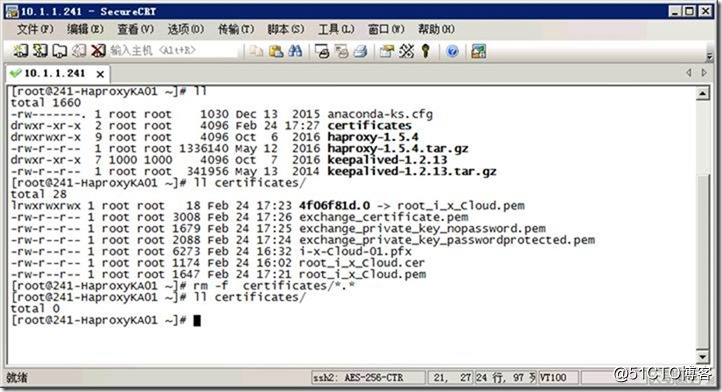
//删除证书
ll /etc/ssl/certs/
rm -f /etc/ssl/certs/exchange_certificate_and_key_nopassword.pem //删除此文件
ll /etc/ssl/certs/
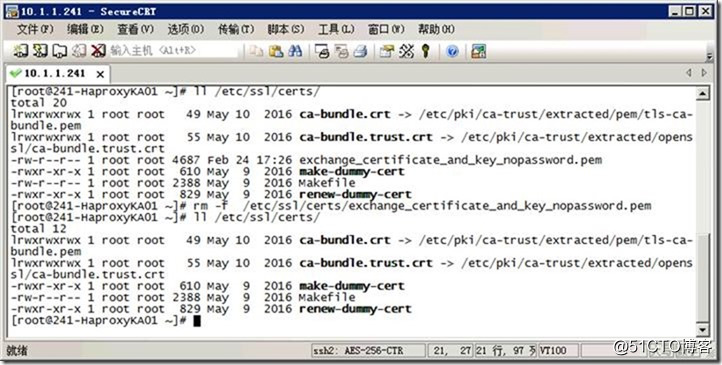
// 1.下载 CA 证书(根证书)
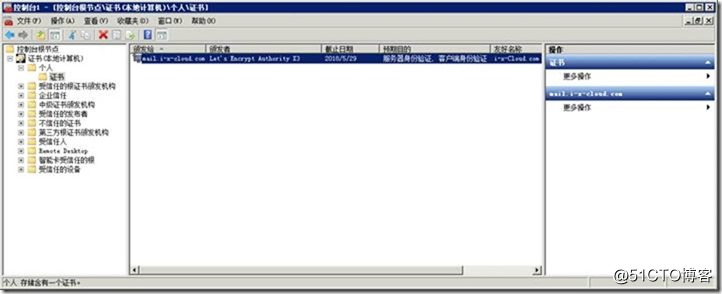
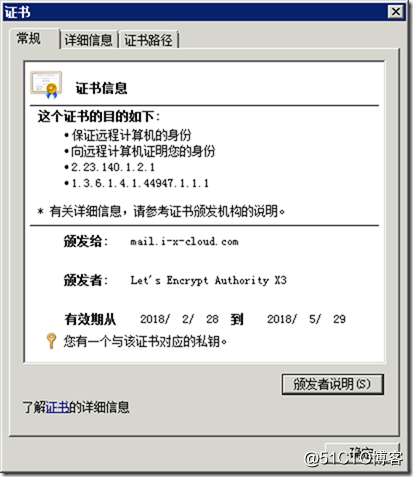
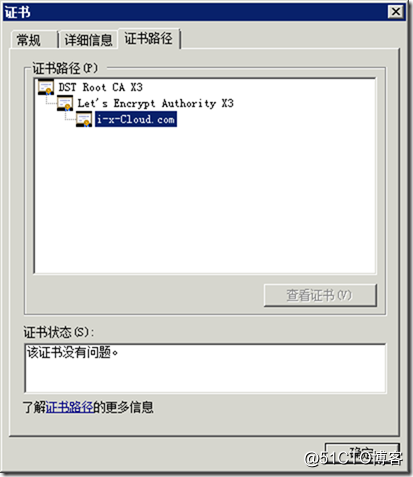
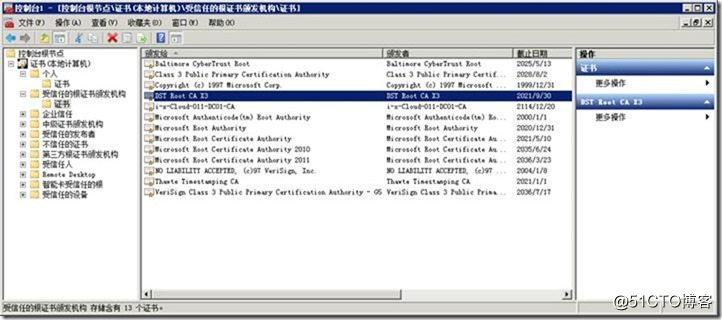
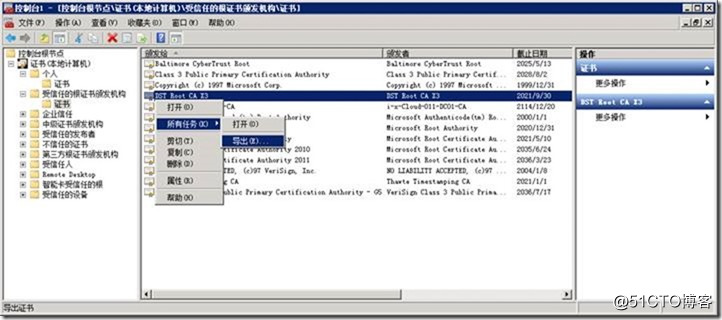
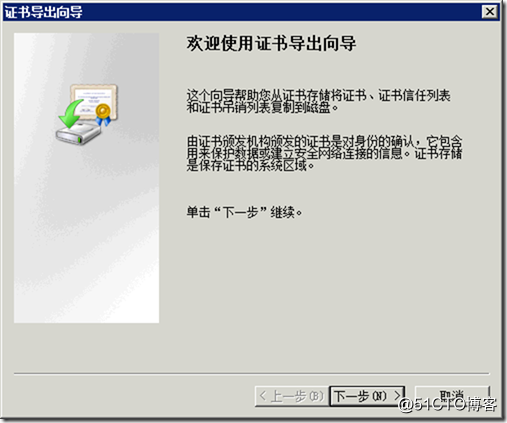
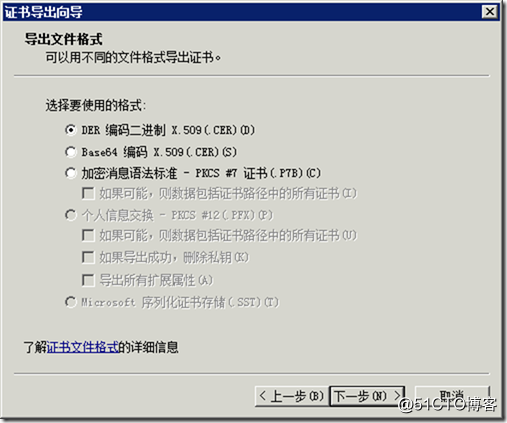
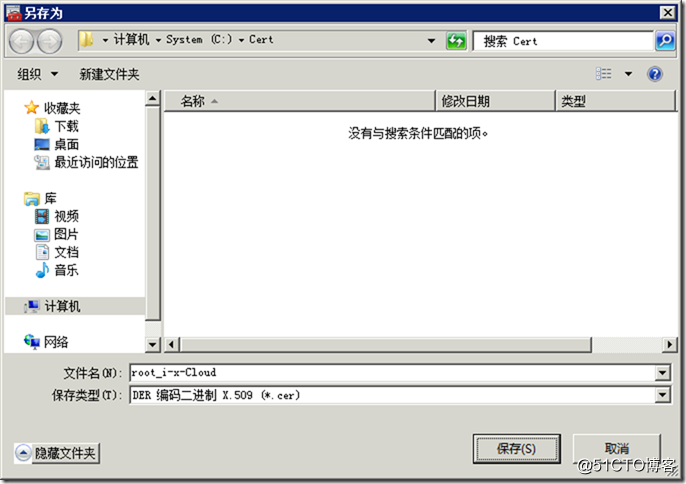
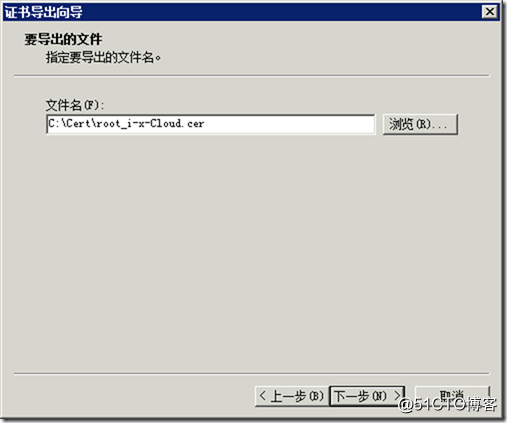
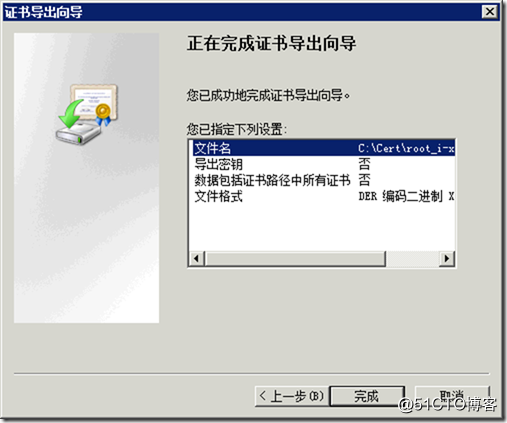
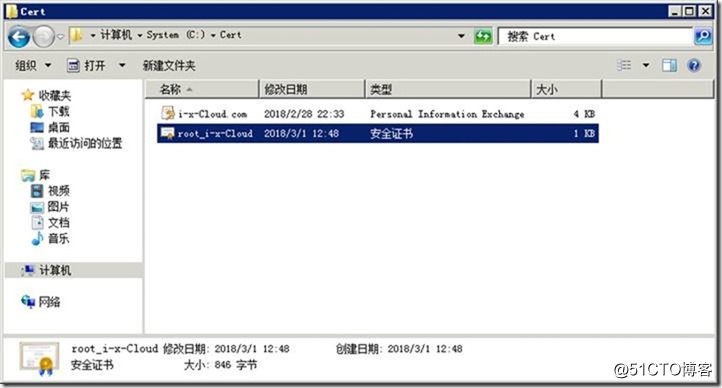
root_i-x-Cloud.cer
上传到 /root/
ls *.cer -l
mv *.cer certificates/
cd certificates
ll
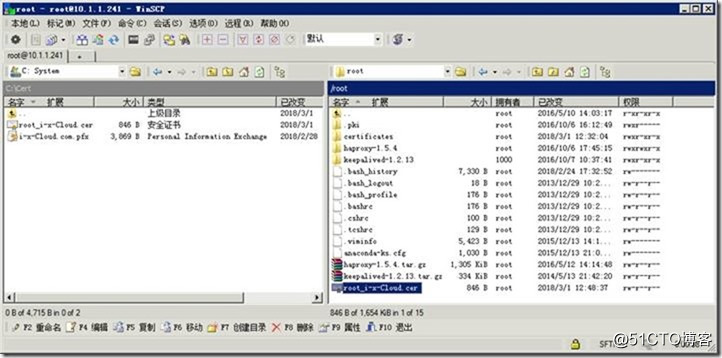
[root@241-HaproxyKA01 ~]# ll
total 1660
-rw-------. 1 root root 1030 Dec 13 2015 anaconda-ks.cfg
drwxr-xr-x 2 root root 6 Feb 24 17:18 certificates
drwxrwxr-x 9 root root 4096 Oct 6 2016 haproxy-1.5.4
-rw-r--r-- 1 root root 1336140 May 12 2016 haproxy-1.5.4.tar.gz
drwxr-xr-x 7 1000 1000 4096 Oct 7 2016 keepalived-1.2.13
-rw-r--r-- 1 root root 341956 May 13 2014 keepalived-1.2.13.tar.gz
-rw-r--r-- 1 root root 1174 Feb 24 16:02 root_i_x_Cloud.cer
[root@241-HaproxyKA01 ~]# mv *.cer certificates/
[root@241-HaproxyKA01 ~]# cd certificates/
[root@241-HaproxyKA01 certificates]# ll
total 4
-rw-r--r-- 1 root root 1174 Feb 24 16:02 root_i_x_Cloud.cer
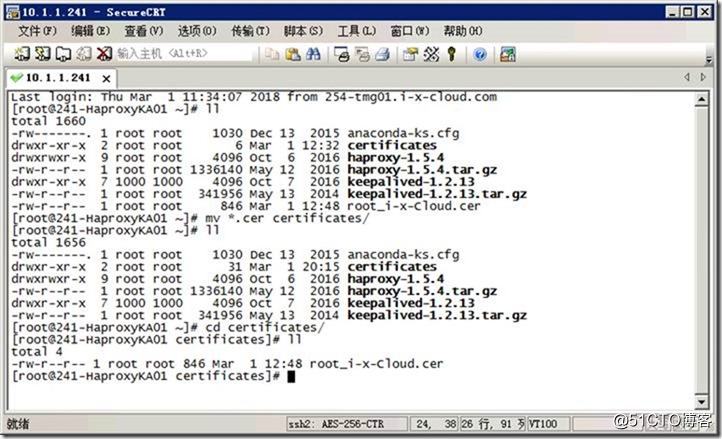
// 2. 将cer转为pem (根证书)
openssl x509 -in root_i-x-Cloud.cer -inform der -outform pem -out root_i-x-Cloud.pem
ll
[root@241-HaproxyKA01 certificates]# openssl x509 -in root_i-x-Cloud.cer -inform der -outform pem -out root_i-x-Cloud.pem
[root@241-HaproxyKA01 certificates]# ll
total 8
-rw-r--r-- 1 root root 1174 Feb 24 16:02 root_i-x-Cloud.cer
-rw-r--r-- 1 root root 1647 Feb 24 17:21 root_i-x-Cloud.pem
[root@241-HaproxyKA01 certificates]#
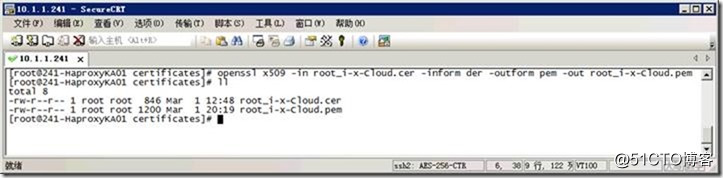
// 3. 重新生成hash
[root@241-HaproxyKA01 certificates]# c_rehash .
Doing .
root_i-x-Cloud.pem => 2e5ac55d.0
[root@241-HaproxyKA01 certificates]# ll
total 8
lrwxrwxrwx 1 root root 18 Mar 1 20:23 2e5ac55d.0 -> root_i-x-Cloud.pem
-rw-r--r-- 1 root root 846 Mar 1 12:48 root_i-x-Cloud.cer
-rw-r--r-- 1 root root 1200 Mar 1 20:19 root_i-x-Cloud.pem
[root@241-HaproxyKA01 certificates]# ll /etc/pki/tls/certs/
total 12
lrwxrwxrwx 1 root root 49 May 10 2016 ca-bundle.crt -> /etc/pki/ca-trust/extracted/pem/tls-ca-bundle.pem
lrwxrwxrwx 1 root root 55 May 10 2016 ca-bundle.trust.crt -> /etc/pki/ca-trust/extracted/openssl/ca-bundle.trust.crt
-rwxr-xr-x 1 root root 610 May 9 2016 make-dummy-cert
-rw-r--r-- 1 root root 2388 May 9 2016 Makefile
-rwxr-xr-x 1 root root 829 May 9 2016 renew-dummy-cert
[root@241-HaproxyKA01 certificates]#
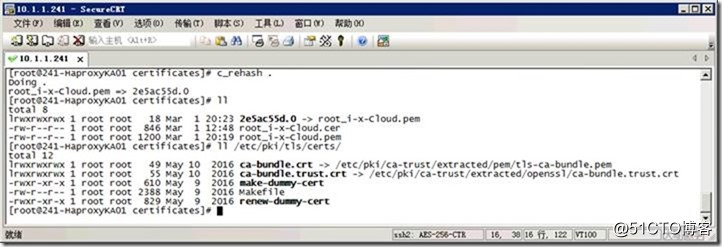
// 4. 导出证书(设置密码:Aa123456)//密码不能为1.
i-x-Cloud.com.pfx
上传证书:/root/certificates/
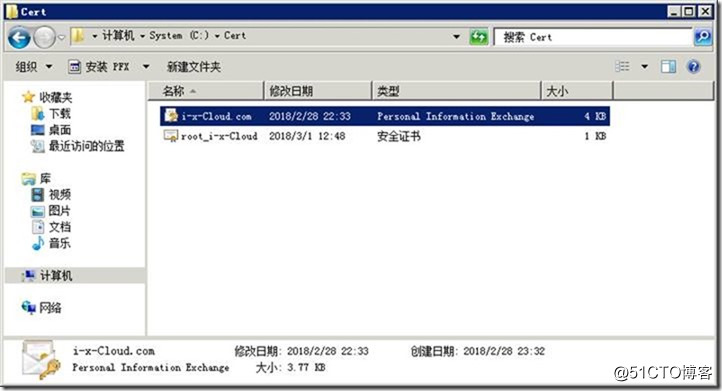
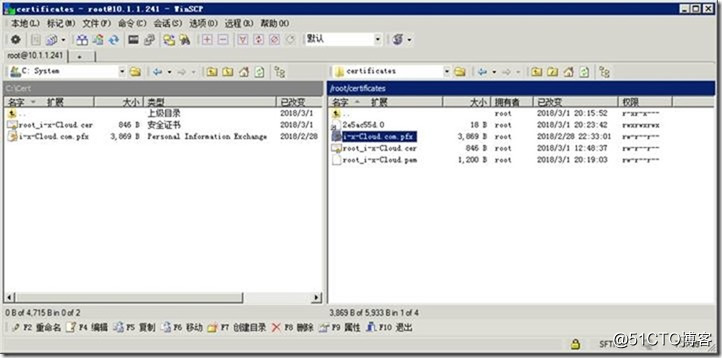
[root@241-HaproxyKA01 certificates]# ll
total 12
lrwxrwxrwx 1 root root 18 Mar 1 20:23 2e5ac55d.0 -> root_i-x-Cloud.pem
-rw-r--r-- 1 root root 3869 Feb 28 22:33 i-x-Cloud.com.pfx
-rw-r--r-- 1 root root 846 Mar 1 12:48 root_i-x-Cloud.cer
-rw-r--r-- 1 root root 1200 Mar 1 20:19 root_i-x-Cloud.pem
[root@241-HaproxyKA01 certificates]#
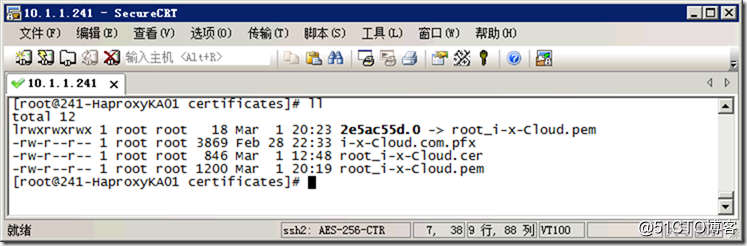
// 5. 将pfx转为pem
openssl pkcs12 -in i-x-Cloud.com.pfx -nocerts -out exchange_private_key_passwordprotected.pem
Aa123456
[root@241-HaproxyKA01 certificates]# ll
total 12
lrwxrwxrwx 1 root root 18 Mar 1 20:23 2e5ac55d.0 -> root_i-x-Cloud.pem
-rw-r--r-- 1 root root 3869 Feb 28 22:33 i-x-Cloud.com.pfx
-rw-r--r-- 1 root root 846 Mar 1 12:48 root_i-x-Cloud.cer
-rw-r--r-- 1 root root 1200 Mar 1 20:19 root_i-x-Cloud.pem
[root@241-HaproxyKA01 certificates]# openssl pkcs12 -in i-x-Cloud.com.pfx -nocerts -out exchange_private_key_passwordprotected.pem
Enter Import Password:
MAC verified OK
Enter PEM pass phrase:
Verifying - Enter PEM pass phrase:
[root@241-HaproxyKA01 certificates]# ll
total 16
lrwxrwxrwx 1 root root 18 Mar 1 20:23 2e5ac55d.0 -> root_i-x-Cloud.pem
-rw-r--r-- 1 root root 2088 Mar 1 20:34 exchange_private_key_passwordprotected.pem
-rw-r--r-- 1 root root 3913 Mar 1 20:33 i-x-Cloud.com.pfx
-rw-r--r-- 1 root root 846 Mar 1 12:48 root_i-x-Cloud.cer
-rw-r--r-- 1 root root 1200 Mar 1 20:19 root_i-x-Cloud.pem
[root@241-HaproxyKA01 certificates]#
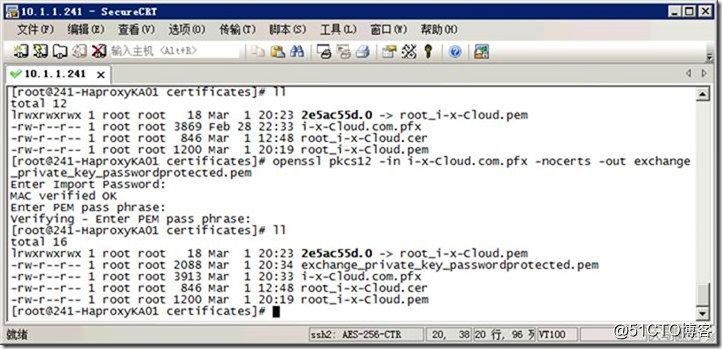
// 6. 移出密码保护
openssl rsa -in exchange_private_key_passwordprotected.pem -out exchange_private_key_nopassword.pem
[root@241-HaproxyKA01 certificates]# openssl rsa -in exchange_private_key_passwordprotected.pem -out exchange_private_key_nopassword.pem
Enter pass phrase for exchange_private_key_passwordprotected.pem:
writing RSA key
[root@241-HaproxyKA01 certificates]# ll
total 20
lrwxrwxrwx 1 root root 18 Mar 1 20:23 2e5ac55d.0 -> root_i-x-Cloud.pem
-rw-r--r-- 1 root root 1679 Mar 1 20:36 exchange_private_key_nopassword.pem
-rw-r--r-- 1 root root 2088 Mar 1 20:34 exchange_private_key_passwordprotected.pem
-rw-r--r-- 1 root root 3913 Mar 1 20:33 i-x-Cloud.com.pfx
-rw-r--r-- 1 root root 846 Mar 1 12:48 root_i-x-Cloud.cer
-rw-r--r-- 1 root root 1200 Mar 1 20:19 root_i-x-Cloud.pem
[root@241-HaproxyKA01 certificates]#
// 7. 解压这个pfx文件,我们需要提供凭证。
openssl pkcs12 -in i-x-Cloud.com.pfx -clcerts -nokeys -out exchange_certificate.pem
ll
[root@241-HaproxyKA01 certificates]# openssl pkcs12 -in i-x-Cloud.com.pfx -clcerts -nokeys -out exchange_certificate.pem
Enter Import Password:
MAC verified OK
[root@241-HaproxyKA01 certificates]# ll
total 24
lrwxrwxrwx 1 root root 18 Mar 1 20:23 2e5ac55d.0 -> root_i-x-Cloud.pem
-rw-r--r-- 1 root root 3040 Mar 1 20:38 exchange_certificate.pem
-rw-r--r-- 1 root root 1679 Mar 1 20:36 exchange_private_key_nopassword.pem
-rw-r--r-- 1 root root 2088 Mar 1 20:34 exchange_private_key_passwordprotected.pem
-rw-r--r-- 1 root root 3913 Mar 1 20:33 i-x-Cloud.com.pfx
-rw-r--r-- 1 root root 846 Mar 1 12:48 root_i-x-Cloud.cer
-rw-r--r-- 1 root root 1200 Mar 1 20:19 root_i-x-Cloud.pem
[root@241-HaproxyKA01 certificates]#
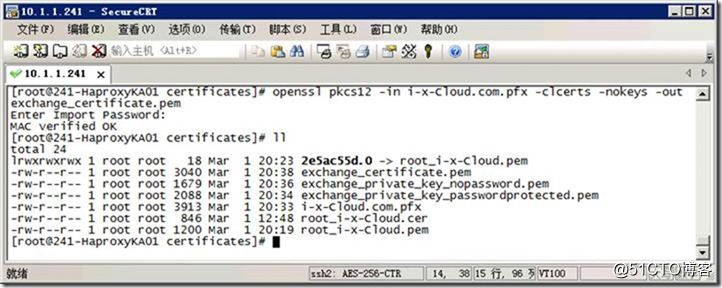
// 8. 通过将exchange_certificate.pem和exchange_private_key_nopassword.pem产生exchange_certificate_and_key_nopassword.pem。
cat exchange_certificate.pem exchange_private_key_nopassword.pem > exchange_certificate_and_key_nopassword.pem
ll
[root@241-HaproxyKA01 certificates]# cat exchange_certificate.pem exchange_private_key_nopassword.pem > exchange_certificate_and_key_nopassword.pem
[root@241-HaproxyKA01 certificates]# ll
total 32
lrwxrwxrwx 1 root root 18 Mar 1 20:23 2e5ac55d.0 -> root_i-x-Cloud.pem
-rw-r--r-- 1 root root 4719 Mar 1 20:40 exchange_certificate_and_key_nopassword.pem
-rw-r--r-- 1 root root 3040 Mar 1 20:38 exchange_certificate.pem
-rw-r--r-- 1 root root 1679 Mar 1 20:36 exchange_private_key_nopassword.pem
-rw-r--r-- 1 root root 2088 Mar 1 20:34 exchange_private_key_passwordprotected.pem
-rw-r--r-- 1 root root 3913 Mar 1 20:33 i-x-Cloud.com.pfx
-rw-r--r-- 1 root root 846 Mar 1 12:48 root_i-x-Cloud.cer
-rw-r--r-- 1 root root 1200 Mar 1 20:19 root_i-x-Cloud.pem
[root@241-HaproxyKA01 certificates]#
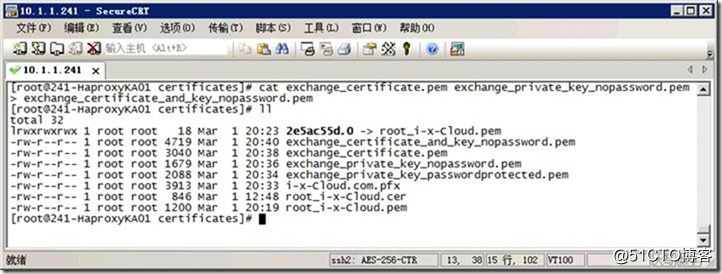
// 9. 复制到文件夹中
ll /etc/ssl/certs/
rm -f /etc/ssl/certs/exchange_certificate_and_key_nopassword.pem
mv exchange_certificate_and_key_nopassword.pem /etc/ssl/certs/
ll /etc/ssl/certs/
ll
[root@241-HaproxyKA01 certificates]# ll /etc/ssl/certs/
total 12
lrwxrwxrwx 1 root root 49 May 10 2016 ca-bundle.crt -> /etc/pki/ca-trust/extracted/pem/tls-ca-bundle.pem
lrwxrwxrwx 1 root root 55 May 10 2016 ca-bundle.trust.crt -> /etc/pki/ca-trust/extracted/openssl/ca-bundle.trust.crt
-rwxr-xr-x 1 root root 610 May 9 2016 make-dummy-cert
-rw-r--r-- 1 root root 2388 May 9 2016 Makefile
-rwxr-xr-x 1 root root 829 May 9 2016 renew-dummy-cert
[root@241-HaproxyKA01 certificates]# mv exchange_certificate_and_key_nopassword.pem /etc/ssl/certs/
[root@241-HaproxyKA01 certificates]# ll /etc/ssl/certs/
total 20
lrwxrwxrwx 1 root root 49 May 10 2016 ca-bundle.crt -> /etc/pki/ca-trust/extracted/pem/tls-ca-bundle.pem
lrwxrwxrwx 1 root root 55 May 10 2016 ca-bundle.trust.crt -> /etc/pki/ca-trust/extracted/openssl/ca-bundle.trust.crt
-rw-r--r-- 1 root root 4719 Mar 1 20:40 exchange_certificate_and_key_nopassword.pem
-rwxr-xr-x 1 root root 610 May 9 2016 make-dummy-cert
-rw-r--r-- 1 root root 2388 May 9 2016 Makefile
-rwxr-xr-x 1 root root 829 May 9 2016 renew-dummy-cert
[root@241-HaproxyKA01 certificates]# ll
total 24
lrwxrwxrwx 1 root root 18 Mar 1 20:23 2e5ac55d.0 -> root_i-x-Cloud.pem
-rw-r--r-- 1 root root 3040 Mar 1 20:38 exchange_certificate.pem
-rw-r--r-- 1 root root 1679 Mar 1 20:36 exchange_private_key_nopassword.pem
-rw-r--r-- 1 root root 2088 Mar 1 20:34 exchange_private_key_passwordprotected.pem
-rw-r--r-- 1 root root 3913 Mar 1 20:33 i-x-Cloud.com.pfx
-rw-r--r-- 1 root root 846 Mar 1 12:48 root_i-x-Cloud.cer
-rw-r--r-- 1 root root 1200 Mar 1 20:19 root_i-x-Cloud.pem
[root@241-HaproxyKA01 certificates]#
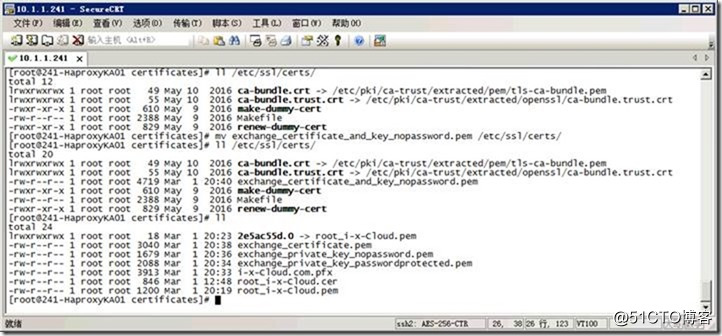
// 10. 测试
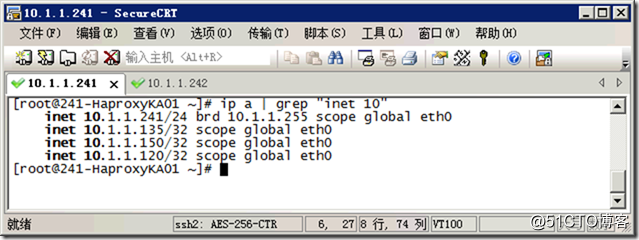
[root@241-HaproxyKA01 ~]# ip a | grep "inet 10"
inet 10.1.1.241/24 brd 10.1.1.255 scope global eth0
inet 10.1.1.135/32 scope global eth0
inet 10.1.1.150/32 scope global eth0
inet 10.1.1.120/32 scope global eth0
[root@241-HaproxyKA01 ~]#
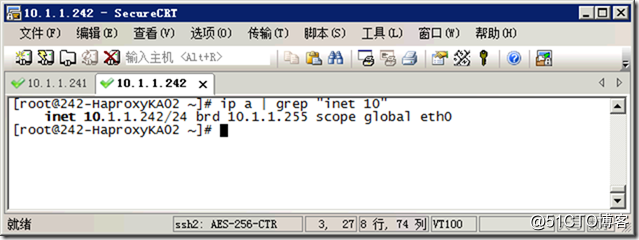
[root@242-HaproxyKA02 ~]# ip a | grep "inet 10"
inet 10.1.1.242/24 brd 10.1.1.255 scope global eth0
[root@242-HaproxyKA02 ~]#
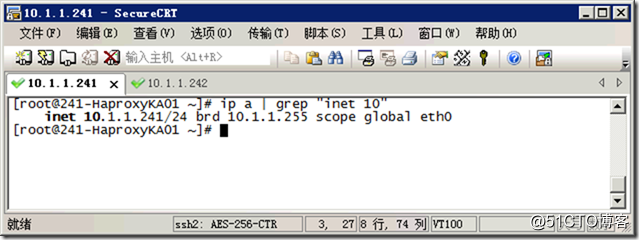
[root@241-HaproxyKA01 ~]# ip a | grep "inet 10"
inet 10.1.1.241/24 brd 10.1.1.255 scope global eth0
[root@241-HaproxyKA01 ~]#
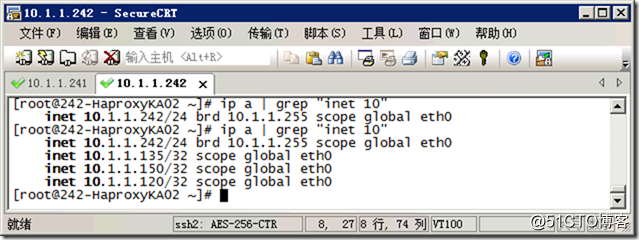
[root@242-HaproxyKA02 ~]# ip a | grep "inet 10"
inet 10.1.1.242/24 brd 10.1.1.255 scope global eth0
[root@242-HaproxyKA02 ~]# ip a | grep "inet 10"
inet 10.1.1.242/24 brd 10.1.1.255 scope global eth0
inet 10.1.1.135/32 scope global eth0
inet 10.1.1.150/32 scope global eth0
inet 10.1.1.120/32 scope global eth0
[root@242-HaproxyKA02 ~]#
最后
以上就是能干枫叶最近收集整理的关于SFB 项目经验-33-分配公网证书 For 负载均衡-Keepalived-Haproxy的全部内容,更多相关SFB内容请搜索靠谱客的其他文章。








发表评论 取消回复