我是靠谱客的博主 等待斑马,这篇文章主要介绍HiSI 编报错export LC_ALL=CHiSI 报错:loadlocale.c:130: _nl_intern_locale_data: Assertion `cnt < (sizeof (_nl_value_type_LC_TIME) / sizeof (_nl_value_type_LC_TIME[0]))' failed. Aborted (core dumped),现在分享给大家,希望可以做个参考。
HiSI 报错:loadlocale.c:130: _nl_intern_locale_data: Assertion `cnt < (sizeof (_nl_value_type_LC_TIME) / sizeof (_nl_value_type_LC_TIME[0]))' failed. Aborted (core dumped)
下载Hi3518EV300的SDK后编译内核和U-boot,发现爆出如下错误:

scripts/kconfig/conf --silentoldconfig Kconfig Aborted (core dumped) Aborted (core dumped) Aborted (core dumped) Aborted (core dumped) Aborted (core dumped) Aborted (core dumped) Aborted (core dumped) Aborted (core dumped) Aborted (core dumped) Aborted (core dumped) Aborted (core dumped) Aborted (core dumped) Aborted (core dumped) Aborted (core dumped) CHK include/config.h CFG u-boot.cfg arm-himix100-linux-gcc: loadlocale.c:130: _nl_intern_locale_data: Assertion `cnt < (sizeof (_nl_value_type_LC_TIME) / sizeof (_nl_value_type_LC_TIME[0]))' failed. Aborted (core dumped) scripts/Makefile.autoconf:79: recipe for target 'u-boot.cfg' failed make[1]: *** [u-boot.cfg] Error 1 make: *** No rule to make target 'include/config/auto.conf', needed by 'include/config/uboot.release'. Stop.

网上搜索清一色的是编译未加载到环境变量中,但我已将编译链加载到环境变量中。
解决办法1:
执行vim ~/.bashrc,添加以下代码:
export LC_ALL=C export PATH="/opt/hisi-linux/x86-arm/arm-himix100-linux/bin:$PATH"
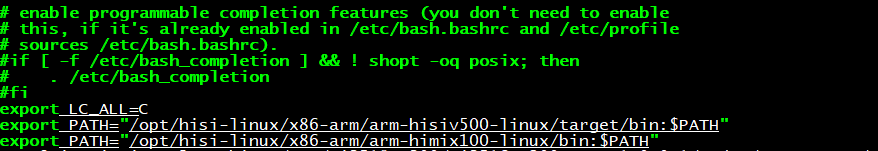
source ~/.bashrc
重新make,发现依旧错误,打开内核和U-boot的Makefile,注释掉
unexport LC_ALL
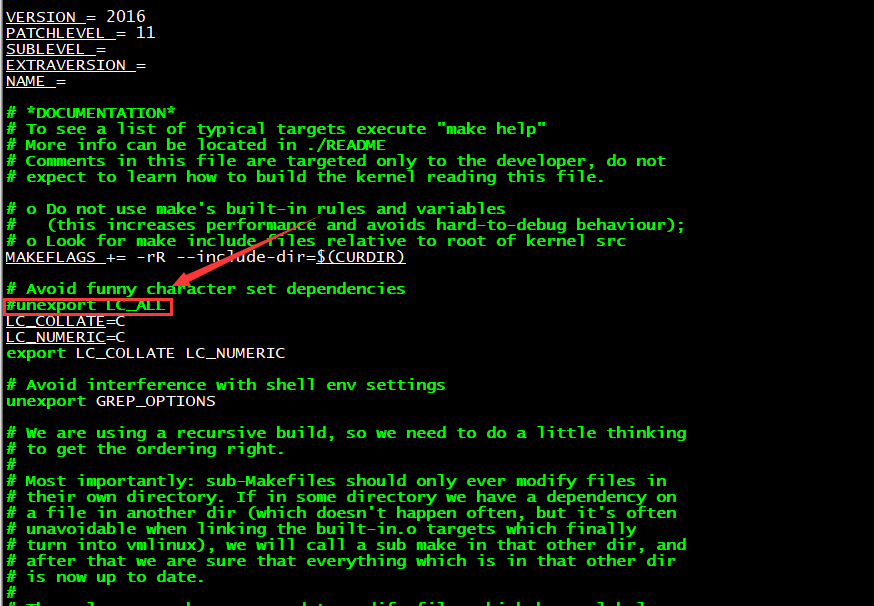
再次编译,通过。
解决办法2:
Makefile是由海思提供好的,轻易不要改变。
编辑locale文件。
vim /etc/default/locale
将第一项LANG="zh_CN,UT-F8"改为LANG=“C”
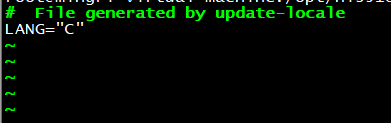
保存,重启,再次编译通过。
最后
以上就是等待斑马最近收集整理的关于HiSI 编报错export LC_ALL=CHiSI 报错:loadlocale.c:130: _nl_intern_locale_data: Assertion `cnt < (sizeof (_nl_value_type_LC_TIME) / sizeof (_nl_value_type_LC_TIME[0]))' failed. Aborted (core dumped)的全部内容,更多相关HiSI内容请搜索靠谱客的其他文章。
本图文内容来源于网友提供,作为学习参考使用,或来自网络收集整理,版权属于原作者所有。




![HiSI 编报错export LC_ALL=CHiSI 报错:loadlocale.c:130: _nl_intern_locale_data: Assertion `cnt < (sizeof (_nl_value_type_LC_TIME) / sizeof (_nl_value_type_LC_TIME[0]))' failed. Aborted (core dumped)](https://www.shuijiaxian.com/files_image/reation/bcimg1.png)
![[project X] tiny210 uboot移植进度说明](https://www.shuijiaxian.com/files_image/reation/bcimg2.png)


发表评论 取消回复