jupyter使用步骤
在目标环境中,进入文件目录,输入
jupyter notebook
如果提示
’jupyter’ 不是内部或外部命令,也不是可运行的程序
可能没装jupyter,每个环境都要装
输入conda install jupyter
关联jupyter notebook和conda的环境
conda install nb_conda
重新打开jupyter notebook
jupyter notebook报错
500 : Internal Server Error
更换下python 的虚拟环境
新建jupyter文件
new-选择你的环境
如果当前环境不是你的环境,可选择
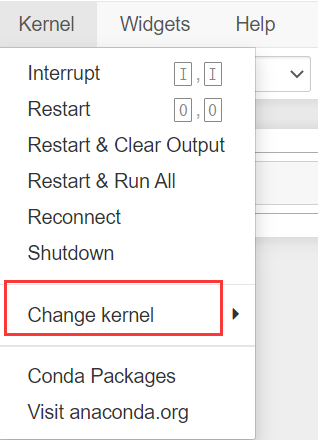
jupyter汉化
添加系统环境变量
LANG
值:zh_CN.UTF8
安装jupyter扩展
pip install jupyter_nbextensions_configurator jupyter_contrib_nbextensions
jupyter contrib nbextension install --user
给jupyter添加目录
执行完成上述两个命令后,重启jupyter
点击Nbextensions,将Table of Contents(2)勾选,即可给jupyter添加目录
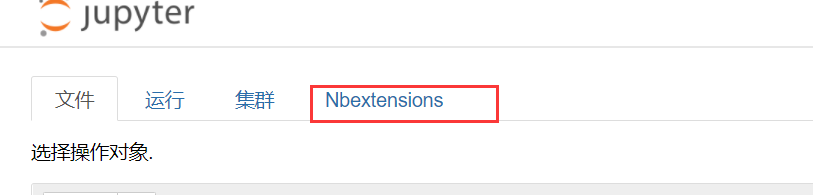
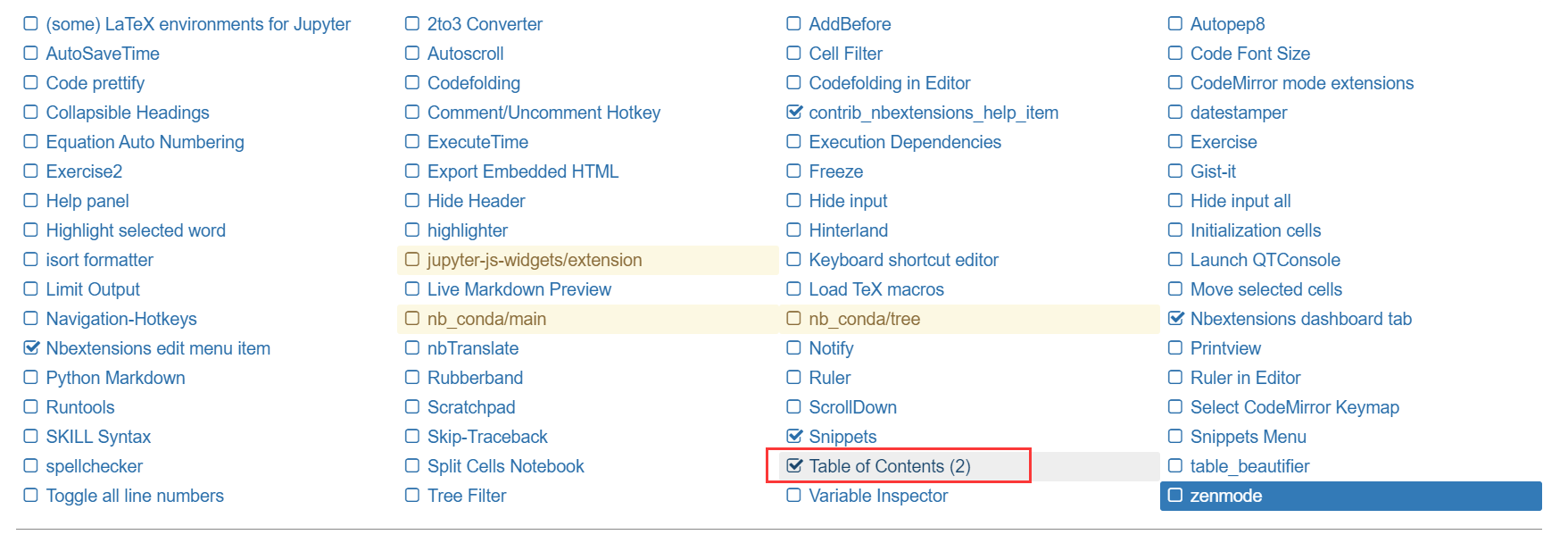
新建一个文件,点击如图所示按钮,即可展示目录
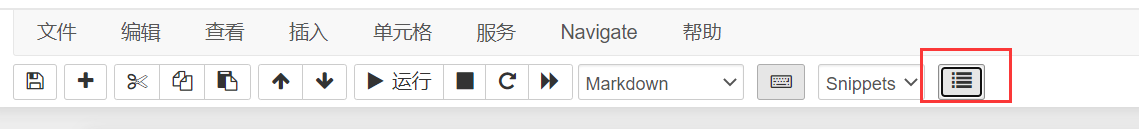
最后
以上就是失眠钢铁侠最近收集整理的关于jupyter使用步骤、汉化、安装目录插件的全部内容,更多相关jupyter使用步骤、汉化、安装目录插件内容请搜索靠谱客的其他文章。
本图文内容来源于网友提供,作为学习参考使用,或来自网络收集整理,版权属于原作者所有。








发表评论 取消回复