Kubernetes
一、环境准备(全部执行)空间 ????????????????????????
1、服务器的环境准备
1》nod节点CPU核数必须是 : 大于等于2核2G ,否则k8s无法启动 ,如果不是,则在集群初始化时,后面后面增加参数: --ignore-preflight-errors=NumCPU
2》DNS网络: 最好设置为本地网络连通的DNS,否则网络不通,无法下载一些镜像
3》linux内核: linux内核必须是 4 版本以上就可以,建议最好是4.4之上的,因此必须把linux核心进行升级
4》准备3台虚拟机环境(或者3台云服务器)
k8s-m-01: #此机器用来安装k8s-master的操作环境
k8s-n-01: #此机器用来安装k8s node节点的环境
k8s-n-02: #此机器用来安装k8s node节点的环境
2、本地机器准备
| 服务器 | IP | 主机名 |
|---|---|---|
| k8s-master | 192.168.11.101 | k8s-m-01 |
| k8s-node1 | 192.168.11.102 | k8s-n-01 |
| k8s-node2 | 192.168.11.103 | k8s-n-02 |
3、解析添加(全部都执行)
[root@k8s-m-01 ~]# cat /etc/hosts
127.0.0.1 localhost localhost.localdomain localhost4 localhost4.localdomain4
::1 localhost localhost.localdomain localhost6 localhost6.localdomain6
192.168.11.101 172.16.1.101 k8s-m-01
192.168.11.102 172.16.1.102 k8s-n-01
192.168.11.103 172.16.1.103 k8s-n-024、系统优化(全部都执行)
1》 #关闭防火墙
[root@k8s-m-01 ~]# systemctl disable --now firewalld
2》#关闭Selinux
[root@k8s-m-01 ~]# setenforce 0
setenforce: SELinux is disabled
2》 #关闭swap交换分区
(临时关闭swap分区)
[root@k8s-m-01 ~]# swapoff -a
(禁用永久关闭)
[root@k8s-m-01 ~]# sed -i.bak '/swap/s/^/#/' /etc/fstab
(修改/etc/fstab 让kubelet忽略swap)
[root@k8s-m-01 ~]# echo 'KUBELET_EXTRA_ARGS="--fail-swap-on=false"' > /etc/sysconfig/kubelet
3》# 查看swap交换分区(确认关闭状态)
[root@k8s-m-01 ~]# free -h
total used free shared buff/cache available
Mem: 1.9G 1.0G 77M 9.5M 843M 796M
Swap: 0B 0B 0B
5、主机之间进行做免密操作(全部包括自己本身)
#做免密操作(集群之间应该互相免交互)
[root@k8s-m-01 ~]# ssh-keygen -t rsa
Generating public/private rsa key pair.
Enter file in which to save the key (/root/.ssh/id_rsa):
/root/.ssh/id_rsa already exists.
.......
....
[root@k8s-m-01 ~]# for i in m01 nod01 nod02;do ssh-copy-id -i ~/.ssh/id_rsa.pub root@$i; done
/usr/bin/ssh-copy-id: INFO: Source of key(s) to be installed: "/root/.ssh/id_rsa.pub"
/usr/bin/ssh-copy-id: INFO: attempting to log in with the new key(s), to filter out any that are already installed
/usr/bin/ssh-copy-id: WARNING: All keys were skipped because they already exist on the remote system.
(if you think this is a mistake, you may want to use -f option)
.........
......
#测试是否免密成功
[root@k8s-m-01 ~]# ssh m01 #使用主机名连接m01
Last login: Sun Aug 1 15:40:54 2021 from 192.168.11.101
[root@k8s-m-01 ~]# exit
Connection to m01 closed.
[root@k8s-m-01 ~]# ssh nod01 #使用主机名连接nod01
Last login: Sun Aug 1 15:40:56 2021 from 192.168.11.102
[root@k8s-n-01 ~]# exit
Connection to nod01 closed.
[root@k8s-m-01 ~]# ssh nod02 #使用主机名连接nod02
Last login: Sun Aug 1 15:40:58 2021 from 192.168.11.103
[root@k8s-n-02 ~]# exit
Connection to nod02 closed.6、配置镜像源
#添加阿里云镜像源( 默认选择)~(^o^)/~
[root@k8s-m-01 ~]# curl -o /etc/yum.repos.d/CentOS-Base.repo http://mirrors.aliyun.com/repo/Centos-7.repo
#或者添加华为镜像源
[root@m01 ~]# curl -o /etc/yum.repos.d/CentOS-Base.repo https://repo.huaweicloud.com/repository/conf/CentOS-7-reg.repo
[root@k8s-m-01 ~]# yum clean all
已加载插件:fastestmirror
正在清理软件源: base docker-ce-stable elrepo epel extras kubernetes updates
Cleaning up list of fastest mirrors
Other repos take up 11 M of disk space (use --verbose for details)
[root@k8s-m-01 ~]# yum makecache
7、安装常用工具包(全部执行
1)#更新系统
[root@k8s-m-01 ~]# yum update -y --exclud=kernel*
已加载插件:fastestmirror
Loading mirror speeds from cached hostfile
epel/x86_64/metalink | 8.9 kB 0
..........
......
2)#安装常用软件工具包
[root@k8s-m-01 ~]# yum install wget expect vim net-tools ntp bash-completion ipvsadm ipset jq iptables conntrack sysstat libseccomp -y
已加载插件:fastestmirror
Loading mirror speeds from cached hostfile
* base: mirrors.aliyun.com
* elrepo: mirror-hk.koddos.net
* epel: mirror.sjtu.edu.cn
* extras: mirrors.aliyun.com
* updates: mirrors.aliyun.com
........
....8、同步系统时间(集群时间必须一致)
1》#全部时间进行同步统一(方式一)
[root@k8s-m-01 ~]# yum install ntpdate -y
[root@k8s-m-01 ~]# ntpdate ntp1.aliyun.com
1 Aug 17:32:28 ntpdate[55595]: adjust time server 120.25.115.20 offset 0.045773 sec
2》#设置系统时区为中国/上海(方式二)
[root@m01 ~]# timedatectl set-timezone Asia/Shanghai
#将当前的 UTC 时间写入硬件时钟
[root@m01 ~]# timedatectl set-local-rtc 0
#重启依赖于系统时间的服务
[root@nod01 ~]# systemctl restart rsyslog
systemctl restart rsyslog
[root@m01 ~]# systemctl restart crond
9、系统内核更新 (升级Linux内核为4.44之上版本)
建议使用版本较高的内核
1》#安装包获取下载(选其一安装即可)
[root@k8s-m-01 ~]# wget https://elrepo.org/linux/kernel/el7/x86_64/RPMS/kernel-lt-5.4.136-1.el7.elrepo.x86_64.rpm
[root@k8s-m-01 ~]# wget https://elrepo.org/linux/kernel/el7/x86_64/RPMS/kernel-lt-devel-4.4.245-1.el7.el repo.x86_64.rpm
[root@k8s-m-01 ~]# rpm -Uvh http://www.elrepo.org/elrepo-release-7.0-4.el7.elrepo.noarch.rpm
获取http://www.elrepo.org/elrepo-release-7.0-4.el7.elrepo.noarch.rpm
准备中... ################################# [100%]
......
...
2》#安装内核
yum --enablerepo=elrepo-kernel install -y kernel-lt*
[root@k8s-m-01 ~]# yum --enablerepo=elrepo-kernel install -y kernel-lt
已加载插件:fastestmirror
Loading mirror speeds from cached hostfile
* base: mirrors.aliyun.com
* elrepo: mirror-hk.koddos.net
* elrepo-kernel: mirror-hk.koddos.net
* epel: mirror.sjtu.edu.cn
* extras: mirrors.aliyun.com
.......
...
3》#查看当前的所有内核版本
[root@k8s-m-01 ~]# cat /boot/grub2/grub.cfg | grep menuentry
if [ x"${feature_menuentry_id}" = xy ]; then
menuentry_id_option="--id"
menuentry_id_option=""
export menuentry_id_option
menuentry 'CentOS Linux (5.4.137-1.el7.elrepo.x86_64) 7 (Core)' --class centos --class gnu-linux --class gnu --class os --unrestricted $menuentry_id_option 'gnulinux-5.4.137-1.el7.elrepo.x86_64-advanced-507fc260-78cc-4ce0-8310-af00334de578' {
menuentry 'CentOS Linux (3.10.0-1160.36.2.el7.x86_64) 7 (Core)' --class centos --class gnu-linux --class gnu --class os --unrestricted $menuentry_id_option 'gnulinux-3.10.0-1160.36.2.el7.x86_64-advanced-507fc260-78cc-4ce0-8310-af00334de578' {
menuentry 'CentOS Linux (3.10.0-693.el7.x86_64) 7 (Core)' --class centos --class gnu-linux --class gnu --class os --unrestricted $menuentry_id_option 'gnulinux-3.10.0-693.el7.x86_64-advanced-507fc260-78cc-4ce0-8310-af00334de578' {
menuentry 'CentOS Linux (0-rescue-b9c18819be20424b8f84a2cad6ddf12e) 7 (Core)' --class centos --class gnu-linux --class gnu --class os --unrestricted $menuentry_id_option 'gnulinux-0-rescue-b9c18819be20424b8f84a2cad6ddf12e-advanced-507fc260-78cc-4ce0-8310-af00334de578' {
4》#查看当前启动内核版本
[root@k8s-m-01 ~]# grub2-editenv list
saved_entry=CentOS Linux (3.10.0-693.el7.x86_64) 7 (Core)
5》#修改启动内核版本,设置开机从新内核启动(默认调动版本)
grub2-set-default 'CentOS Linux (5.7.7-1.el7.elrepo.x86_64) 7 (Core)'
#注意:设置完内核后,需要重启服务器才会生效
6》#调到默认启动
[root@k8s-m-01 ~]# grub2-set-default 0 && grub2-mkconfig -o /etc/grub2.cfg
Generating grub configuration file ...
Found linux image: /boot/vmlinuz-5.4.137-1.el7.elrepo.x86_64
Found initrd image: /boot/initramfs-5.4.137-1.el7.elrepo.x86_64.img
Found linux image: /boot/vmlinuz-3.10.0-1160.36.2.el7.x86_64
Found initrd image: /boot/initramfs-3.10.0-1160.36.2.el7.x86_64.img
Found linux image: /boot/vmlinuz-3.10.0-693.el7.x86_64
Found initrd image: /boot/initramfs-3.10.0-693.el7.x86_64.img
Found linux image: /boot/vmlinuz-0-rescue-b9c18819be20424b8f84a2cad6ddf12e
Found initrd image: /boot/initramfs-0-rescue-b9c18819be20424b8f84a2cad6ddf12e.img
done
#查看当前默认启动的内核
[root@k8s-m-01 ~]# grubby --default-kernel
7》#重启后查询内核
[root@k8s-m-01 ~]# reboot
[root@k8s-m-01 ~]# uname -r
5.4.137-1.el7.elrepo.x86_64
10、增加命令提示安装
[root@k8s-m-01 ~]# yum install -y bash-completion
已加载插件:fastestmirror
Loading mirror speeds from cached hostfile
* base: mirrors.aliyun.com
* elrepo: mirrors.tuna.tsinghua.edu.cn
* epel: mirrors.bfsu.edu.cn
* extras: mirrors.aliyun.com
* updates: mirrors.aliyun.com
[root@k8s-m-01 ~]# source /usr/share/bash-completion/bash_completion
[root@k8s-m-01 ~]# source <(kubectl completion bash)
[root@k8s-m-01 ~]# echo "source <(kubectl completion bash)" >> ~/.bashrc
11、设置日志保存方式(此步可跳过)
1)#创建保存日志的目录
[root@k8s-m-01 ~]# mkdir /var/log/journal
2)#创建配置文件存放目录
[root@k8s-m-01 ~]# mkdir /etc/systemd/journald.conf.d
3)#创建配置文件
[root@k8s-m-01 ~]# cat > /etc/systemd/journald.conf.d/99-prophet.conf << EOF
[Journal]
Storage=persistent
Compress=yes
SyncIntervalSec=5m
RateLimitInterval=30s
RateLimitBurst=1000
SystemMaxUse=10G
SystemMaxFileSize=200M
MaxRetentionSec=2week
ForwardToSyslog=no
EOF
4)#重启systemd journald的配置
[root@k8s-m-01 ~]# systemctl restart systemd-journald
二、IPVS安装及模块调用(全部执行)
1》#监控系统安装(ipvs)
[root@k8s-m-01 ~]# yum install -y conntrack-tools ipvsadm ipset conntrack libseccomp
已加载插件:fastestmirror
Loading mirror speeds from cached hostfile
* base: mirrors.aliyun.com
* elrepo: mirror-hk.koddos.net
* epel: mirror.sjtu.edu.cn
* extras: mirrors.aliyun.com
* updates: mirrors.aliyun.com
2》#IPVS模块加载
[root@k8s-m-01 ~]# cat > /etc/sysconfig/modules/ipvs.modules <<EOF
#!/bin/bash
ipvs_modules="ip_vs ip_vs_lc ip_vs_wlc ip_vs_rr ip_vs_wrr ip_vs_lblc ip_vs_lblcr ip_vs_dh ip_vs_sh ip_vs_fo ip_vs_nq ip_vs_sed ip_vs_ftp nf_conntrack"
for kernel_module in ${ipvs_modules}; do
/sbin/modinfo -F filename ${kernel_module} > /dev/null 2>&1
if [ $? -eq 0 ]; then
/sbin/modprobe ${kernel_module}
fi
done
EOF
3》#模块文件授权及执行
[root@k8s-m-01 ~]# chmod 755 /etc/sysconfig/modules/ipvs.modules && bash /etc/sysconfig/modules/ipvs.modules
#查看监控模块
[root@k8s-m-01 ~]# lsmod | grep ip_vs
ip_vs_ftp 16384 0
nf_nat 40960 5 ip6table_nat,xt_nat,iptable_nat,xt_MASQUERADE,ip_vs_ftp
ip_vs_sed 16384 0
ip_vs_nq 16384 0
ip_vs_fo 16384 0
ip_vs_sh 16384 0
ip_vs_dh 16384 0
ip_vs_lblcr 16384 0
ip_vs_lblc 16384 0
ip_vs_wrr 16384 0
ip_vs_rr 16384 0
ip_vs_wlc 16384 0
ip_vs_lc 16384 0
ip_vs 155648 25 ip_vs_wlc,ip_vs_rr,ip_vs_dh,ip_vs_lblcr,ip_vs_sh,ip_vs_fo,ip_vs_nq,ip_vs_lblc,ip_vs_wrr,ip_vs_lc,ip_vs_sed,ip_vs_ftp
nf_conntrack 147456 6 xt_conntrack,nf_nat,xt_nat,nf_conntrack_netlink,xt_MASQUERADE,ip_vs
nf_defrag_ipv6 24576 2 nf_conntrack,ip_vs
libcrc32c 16384 5 nf_conntrack,nf_nat,btrfs,xfs,ip_vs
4》# 修改内核启动参数
[root@m01 ~]# cat > /etc/sysctl.d/k8s.conf << EOF
net.ipv4.ip_forward = 1
net.bridge.bridge-nf-call-iptables = 1
net.bridge.bridge-nf-call-ip6tables = 1
fs.may_detach_mounts = 1
vm.overcommit_memory=1
vm.panic_on_oom=0
fs.inotify.max_user_watches=89100
fs.file-max=52706963
fs.nr_open=52706963
net.ipv4.tcp_keepalive_time = 600
net.ipv4.tcp.keepaliv.probes = 3
net.ipv4.tcp_keepalive_intvl = 15
net.ipv4.tcp.max_tw_buckets = 36000
net.ipv4.tcp_tw_reuse = 1
net.ipv4.tcp.max_orphans = 327680
net.ipv4.tcp_orphan_retries = 3
net.ipv4.tcp_syncookies = 1
net.ipv4.tcp_max_syn_backlog = 16384
net.ipv4.ip_conntrack_max = 65536
net.ipv4.tcp_max_syn_backlog = 16384
net.ipv4.top_timestamps = 0
net.core.somaxconn = 16384
EOF
5》# 立即生效添加的内核参数
[root@nod01 ~]# sysctl --system
* Applying /usr/lib/sysctl.d/00-system.conf ...
net.bridge.bridge-nf-call-ip6tables = 0
net.bridge.bridge-nf-call-iptables = 0
net.bridge.bridge-nf-call-arptables = 0
* Applying /usr/lib/sysctl.d/10-default-yama-scope.conf ...
* Applying /usr/lib/sysctl.d/50-default.conf ...
kernel.sysrq = 16
kernel.core_uses_pid = 1
kernel.kptr_restrict = 1
net.ipv4.conf.default.rp_filter = 1
net.ipv4.conf.all.rp_filter = 1
net.ipv4.conf.default.accept_source_route = 0
net.ipv4.conf.all.accept_source_route = 0
net.ipv4.conf.default.promote_secondaries = 1
net.ipv4.conf.all.promote_secondaries = 1
fs.protected_hardlinks = 1
fs.protected_symlinks = 1
* Applying /etc/sysctl.d/99-sysctl.conf ...
* Applying /etc/sysctl.d/k8s.conf ...
net.ipv4.ip_forward = 1
net.bridge.bridge-nf-call-iptables = 1
net.bridge.bridge-nf-call-ip6tables = 1
vm.overcommit_memory = 1
vm.panic_on_oom = 0
fs.inotify.max_user_watches = 89100
fs.file-max = 52706963
fs.nr_open = 52706963
net.ipv4.tcp_keepalive_time = 600
net.ipv4.tcp_keepalive_intvl = 15
net.ipv4.tcp_tw_reuse = 1
net.ipv4.tcp_orphan_retries = 3
net.ipv4.tcp_syncookies = 1
net.ipv4.tcp_max_syn_backlog = 16384
net.ipv4.tcp_max_syn_backlog = 16384
net.core.somaxconn = 16384
* Applying /etc/sysctl.conf ...
三、安装docker(全部执行)
1》 #卸载之前安装过得docker(若没有安装直接跳过此步)
[root@k8s-m-01 ~]# sudo yum remove docker docker-common docker-selinux docker-engine
2》#安装docker需要的依赖包 (之前执行过,可以省略)
[root@k8s-m-01 ~]# sudo yum install -y yum-utils device-mapper-persistent-data lvm2
已加载插件:fastestmirror
Loading mirror speeds from cached hostfile
* base: mirrors.aliyun.com
* elrepo: mirror-hk.koddos.net
* epel: mirror.sjtu.edu.cn
* extras: mirrors.aliyun.com
* updates: mirrors.aliyun.com
软件包 yum-utils-1.1.31-54.el7_8.noarch 已安装并且是最新版本
··········
......
3》 #安装docker镜像源
[root@k8s-m-01 ~]# wget -O /etc/yum.repos.d/docker-ce.repo https://repo.huaweicloud.com/docker-ce/linux/centos/docker-ce.repo
--2021-08-01 18:06:21-- https://repo.huaweicloud.com/docker-ce/linux/centos/docker-ce.repo
正在解析主机 repo.huaweicloud.com (repo.huaweicloud.com)... 218.92.219.17, 58.222.56.24, 117.91.188.35, ...
正在连接 repo.huaweicloud.com (repo.huaweicloud.com)|218.92.219.17|:443... 已连接。
已发出 HTTP 请求,正在等待回应... 200 OK
长度:1919 (1.9K) [application/octet-stream]
正在保存至: “/etc/yum.repos.d/docker-ce.repo”
100%[=====================================================================================================>] 1,919 --.-K/s 用时 0s
2021-08-01 18:06:21 (612 MB/s) - 已保存 “/etc/yum.repos.d/docker-ce.repo” [1919/1919])
4》#安装docker
[root@k8s-m-01 ~]# yum install docker-ce -y
已加载插件:fastestmirror
Loading mirror speeds from cached hostfile
* base: mirrors.aliyun.com
* elrepo: mirrors.tuna.tsinghua.edu.cn
* epel: mirror.sjtu.edu.cn
* extras: mirrors.aliyun.com
* updates: mirrors.aliyun.com
..........
....
5》#配置镜像下载加速器
[root@k8s-m-01 ~]# cat > /etc/docker/daemon.json << EOF
{
"registry-mirrors": ["https://hahexyip.mirror.aliyuncs.com"]
}
EOF
6》 #启动docker并加入开机自启动
[root@k8s-m-01 ~]# systemctl enable docker && systemctl start docker
7》#查看docker详细信息,也可看docker运行状态
[root@nod01 ~]# docker info
Client:
Context: default
Debug Mode: false
Plugins:
app: Docker App (Docker Inc., v0.9.1-beta3)
buildx: Build with BuildKit (Docker Inc., v0.5.1-docker)
scan: Docker Scan (Docker Inc., v0.8.0)
Server:
Containers: 7
Running: 6
........
...
五、部署kubernetes集群
1、初始化master节点
1》 # master节点初始化 (方式一)
[root@k8s-m-01 ~]# kubectl version #查看安装的版本(跳过此步)
Client Version: version.Info{Major:"1", Minor:"21", GitVersion:"v1.21.2", GitCommit:"ca643a4d1f7bfe34773c74f79527be4afd95bf39", GitTreeState:"clean", BuildDate:"2021-07-15T21:04:39Z", GoVersion:"go1.16.6", Compiler:"gc", Platform:"linux/amd64"}
Server Version: version.Info{Major:"1", Minor:"21", GitVersion:"v1.21.2", GitCommit:"092fbfbf53427de67cac1e9fa54aaa09a28371d7", GitTreeState:"clean", BuildDate:"2021-06-16T12:53:14Z", GoVersion:"go1.16.5", Compiler:"gc", Platform:"linux/amd64"}
[root@nod01 ~]# kubeadm init #初始化master
--apiserver-advertise-address=192.168.15.55 #master的主机地址
--image-repository registry.aliyuncs.com/google_containers/k8sos #使用安装下载的镜像地址
--kubernetes-version v1.21.2 #指定的安装的版本,不指定,默认使用最新版本
--service-cidr=10.96.0.0/12
--pod-network-cidr=10.244.0.0/16
# --ignore-preflight-errors=all
ps : 可以先使用手动先下载镜像: kubeadm config images pull --image-repository=registry.cn-hangzhou.aliyuncs.com/google_containers
2》 #master节点初始化 (方式二)
[root@k8s-m-01 ~]# vi kubeadm.conf
apiVersion: kubeadm.k8s.io/v1beta2
kind: ClusterConfiguration
kubernetesVersion: v1.21.2
imageRepository: registry.aliyuncs.com/google_containers
networking:
podSubnet: 10.244.0.0/16
serviceSubnet: 10.96.0.0/12
#指定文件进行初始化
[root@k8s-m-01 ~]# kubeadm init --config kubeadm.conf --ignore-preflight-errors=all
3》#查看下载的image
[root@k8s-m-01 ~]# docker images
REPOSITORY TAG IMAGE ID CREATED SIZE
nginx latest 08b152afcfae 10 days ago 133MB
registry.cn-hangzhou.aliyuncs.com/k8sos/kube-proxy v1.21.2 adb2816ea823 2 weeks ago 103MB
registry.cn-hangzhou.aliyuncs.com/k8sos/kube-apiserver v1.21.2 106ff58d4308 6 weeks ago 126MB
registry.cn-hangzhou.aliyuncs.com/k8sos/kube-scheduler v1.21.2 f917b8c8f55b 6 weeks ago 50.6MB
registry.cn-hangzhou.aliyuncs.com/k8sos/kube-controller-manager v1.21.2 ae24db9aa2cc 6 weeks ago 120MB
quay.io/coreos/flannel v0.14.0 8522d622299c 2 months ago 67.9MB
registry.cn-hangzhou.aliyuncs.com/k8sos/pause 3.4.1 0f8457a4c2ec 6 months ago 683kB
registry.cn-hangzhou.aliyuncs.com/k8sos/coredns v1.8.0 7916bcd0fd70 9 months ago 42.5MB
registry.cn-hangzhou.aliyuncs.com/k8sos/etcd 3.4.13-0 8855aefc3b26 11 months ago 253MB
--------------------------------------------------------------------------------------------------------------------------------------
#参数详解:
–apiserver-advertise-address #集群通告地址
–image-repository #由于默认拉取镜像地址k8s.gcr.io国内无法访问,这里指定阿里云镜像仓库地址
–kubernetes-version #K8s版本,与安装的一致
–service-cidr #集群内部虚拟网络,Pod统一访问入口
–pod-network-cidr #Pod网络,,与下面部署的CNI网络组件yaml中保持一致
----------------------------------------------------------------------------------------------------------------------------------
#注:若配置不够可以在以上命令后面加上--ignore-preflight-errors= NumCPU
ps : 初始化失败可以进行重置kubeadm:kubeadm reset
2、连接k8s认证文件到默认路径创建
#kubernetes集群认证文件初始化
[root@k8s-m-01 ~]# mkdir -p $HOME/.kube
[root@k8s-m-01 ~]# sudo cp -i /etc/kubernetes/admin.conf $HOME/.kube/config
[root@k8s-m-01 ~]# sudo chown $(id -u):$(id -g) $HOME/.kube/config
ps : 如果是root用户,则可以使用:export KUBECONFIG=/etc/kubernetes/admin.conf(只能临时使用,不建议使用)
#查看当前的node
[root@k8s-m-01 ~]# kubectl get node
NAME STATUS ROLES AGE VERSION
m01 Ready control-plane,master 10m v1.21.3
3、安装集群网络插件(flannel)
1》#插件文件下载(方式一)
[root@k8s-m-01 ~]# wget https://raw.githubusercontent.com/coreos/flannel/master/Documentation/kube-flannel.yml
[root@k8s-m-01 ~]# kubectl apply -f kube-flannel.yml #指定文件进行部署集群网络
Warning: policy/v1beta1 PodSecurityPolicy is deprecated in v1.21+, unavailable in v1.25+
podsecuritypolicy.policy/psp.flannel.unprivileged configured
clusterrole.rbac.authorization.k8s.io/flannel unchanged
clusterrolebinding.rbac.authorization.k8s.io/flannel unchanged
serviceaccount/flannel unchanged
configmap/kube-flannel-cfg unchanged
daemonset.apps/kube-flannel-ds unchanged
2》#直接在指定URL部署网络插件(方式二)
[root@k8s-m-01 ~]# kubectl apply -f https://raw.githubusercontent.com/coreos/flannel/master/Documentation/kube-flannel.yml
Warning: policy/v1beta1 PodSecurityPolicy is deprecated in v1.21+, unavailable in v1.25+
podsecuritypolicy.policy/psp.flannel.unprivileged configured
clusterrole.rbac.authorization.k8s.io/flannel unchanged
clusterrolebinding.rbac.authorization.k8s.io/flannel unchanged
serviceaccount/flannel unchanged
configmap/kube-flannel-cfg unchanged
daemonset.apps/kube-flannel-ds unchanged
3》 #查看集群状态
[root@k8s-m-01 ~]# kubectl get node
NAME STATUS ROLES AGE VERSION
m01 Ready control-plane,master 10m v1.21.3
【kube-flanne.yml】
---
apiVersion: policy/v1beta1
kind: PodSecurityPolicy
metadata:
name: psp.flannel.unprivileged
annotations:
seccomp.security.alpha.kubernetes.io/allowedProfileNames: docker/default
seccomp.security.alpha.kubernetes.io/defaultProfileName: docker/default
apparmor.security.beta.kubernetes.io/allowedProfileNames: runtime/default
apparmor.security.beta.kubernetes.io/defaultProfileName: runtime/default
spec:
privileged: false
volumes:
- configMap
- secret
- emptyDir
- hostPath
allowedHostPaths:
- pathPrefix: "/etc/cni/net.d"
- pathPrefix: "/etc/kube-flannel"
- pathPrefix: "/run/flannel"
readOnlyRootFilesystem: false
# Users and groups
runAsUser:
rule: RunAsAny
supplementalGroups:
rule: RunAsAny
fsGroup:
rule: RunAsAny
# Privilege Escalation
allowPrivilegeEscalation: false
defaultAllowPrivilegeEscalation: false
# Capabilities
allowedCapabilities: ['NET_ADMIN', 'NET_RAW']
defaultAddCapabilities: []
requiredDropCapabilities: []
# Host namespaces
hostPID: false
hostIPC: false
hostNetwork: true
hostPorts:
- min: 0
max: 65535
# SELinux
seLinux:
# SELinux is unused in CaaSP
rule: 'RunAsAny'
---
kind: ClusterRole
apiVersion: rbac.authorization.k8s.io/v1
metadata:
name: flannel
rules:
- apiGroups: ['extensions']
resources: ['podsecuritypolicies']
verbs: ['use']
resourceNames: ['psp.flannel.unprivileged']
- apiGroups:
- ""
resources:
- pods
verbs:
- get
- apiGroups:
- ""
resources:
- nodes
verbs:
- list
- watch
- apiGroups:
- ""
resources:
- nodes/status
verbs:
- patch
---
kind: ClusterRoleBinding
apiVersion: rbac.authorization.k8s.io/v1
metadata:
name: flannel
roleRef:
apiGroup: rbac.authorization.k8s.io
kind: ClusterRole
name: flannel
subjects:
- kind: ServiceAccount
name: flannel
namespace: kube-system
---
apiVersion: v1
kind: ServiceAccount
metadata:
name: flannel
namespace: kube-system
---
kind: ConfigMap
apiVersion: v1
metadata:
name: kube-flannel-cfg
namespace: kube-system
labels:
tier: node
app: flannel
data:
cni-conf.json: |
{
"name": "cbr0",
"cniVersion": "0.3.1",
"plugins": [
{
"type": "flannel",
"delegate": {
"hairpinMode": true,
"isDefaultGateway": true
}
},
{
"type": "portmap",
"capabilities": {
"portMappings": true
}
}
]
}
net-conf.json: |
{
"Network": "10.244.0.0/16",
"Backend": {
"Type": "vxlan"
}
}
---
apiVersion: apps/v1
kind: DaemonSet
metadata:
name: kube-flannel-ds
namespace: kube-system
labels:
tier: node
app: flannel
spec:
selector:
matchLabels:
app: flannel
template:
metadata:
labels:
tier: node
app: flannel
spec:
affinity:
nodeAffinity:
requiredDuringSchedulingIgnoredDuringExecution:
nodeSelectorTerms:
- matchExpressions:
- key: kubernetes.io/os
operator: In
values:
- linux
hostNetwork: true
priorityClassName: system-node-critical
tolerations:
- operator: Exists
effect: NoSchedule
serviceAccountName: flannel
initContainers:
- name: install-cni
image: registry.cn-hangzhou.aliyuncs.com/alvinos/flanned:v0.13.1-rc1
command:
- cp
args:
- -f
- /etc/kube-flannel/cni-conf.json
- /etc/cni/net.d/10-flannel.conflist
volumeMounts:
- name: cni
mountPath: /etc/cni/net.d
- name: flannel-cfg
mountPath: /etc/kube-flannel/
containers:
- name: kube-flannel
image: registry.cn-hangzhou.aliyuncs.com/alvinos/flanned:v0.13.1-rc1
command:
- /opt/bin/flanneld
args:
- --ip-masq
- --kube-subnet-mgr
resources:
requests:
cpu: "100m"
memory: "50Mi"
limits:
cpu: "100m"
memory: "50Mi"
securityContext:
privileged: false
capabilities:
add: ["NET_ADMIN", "NET_RAW"]
env:
- name: POD_NAME
valueFrom:
fieldRef:
fieldPath: metadata.name
- name: POD_NAMESPACE
valueFrom:
fieldRef:
fieldPath: metadata.namespace
volumeMounts:
- name: run
mountPath: /run/flannel
- name: flannel-cfg
mountPath: /etc/kube-flannel/
volumes:
- name: run
hostPath:
path: /run/flannel
- name: cni
hostPath:
path: /etc/cni/net.d
- name: flannel-cfg
configMap:
name: kube-flannel-cfg
4、加入Kubernetes Node
加入master前,注意细节,一步错,步步错、要注意观察 !!!
1》 #集群命令生成(kubeadm init输出的kubeadm join命令) 注意看 ---->???? ???? ????【master点执行】
[root@m01 ~]# kubeadm token create --print-join-command #在master生成join命令
kubeadm join 192.168.15.55:6443 --token 750r73.ae9c3uhcy4hueyn9 --discovery-token-ca-cert-hash sha256:09ba151096839d7a9b4f363462f8f9d3e12682bca0ee56bcdd1114fabeca0868
ps :将上方生成的token复制到node节点上执行
注:默认token有效期为24小时,当过期之后,该token就不可用了。这时就需要重新创建token,如下所示:
2》#也可以执行安装日志中的命令即可(此步略)
#查看日志文件 cat kubeadm-init.log
-----------------------------------------------------------------------------------------------------------
#创建token:
方式一:(直接使用命令快捷生成token, 如上所示)
[root@m01 ~]# kubeadm token create --print-join-command
方式二: (创建token)
[root@m01 ~]# kubeadm token create
[root@m01 ~]# kubeadm token list
TOKEN TTL EXPIRES USAGES DESCRIPTION EXTRA GROUPS
750r73.ae9c3uhcy4hueyn9 18h 2021-08-02T16:11:49+08:00 authentication,signing <none> system:bootstrappers:kubeadm:default-node-token
sbzppu.xtedbbjwz3qu9agc 21h 2021-08-02T19:07:01+08:00 authentication,signing <none> system:bootstrappers:kubeadm:default-node-token
x4nurb.h7naw7lb7btzm194 18h 2021-08-02T15:56:02+08:00 authentication,signing The default bootstrap token generated by 'kubeadm init'. system:bootstrappers:kubeadm:default-node-token
[root@m01 ~]# openssl x509 -pubkey -in /etc/kubernetes/pki/ca.crt | openssl rsa -pubin -outform der 2>/dev/null | openssl dgst -sha256 -hex | sed 's/^.* //' #使用命令过滤截取出token
09ba151096839d7a9b4f363462f8f9d3e12682bca0ee56bcdd1114fabeca0868
--------------------------------------------------------------------------------------------------------------------------------------------
2》#node加入集群 (复制之上生成命令token即可加入) -----> ???? ???? ????【node点执行】
[root@k8s-n-01 ~]# kubeadm join 192.168.11.102:6443 --token 750r73.ae9c3uhcy4hueyn9 --discovery-token-ca-cert-hash sha256:09ba151096839d7a9b4f363462f8f9d3e12682bca0ee56bcdd1114fabeca0868
[preflight] Running pre-flight checks
[WARNING IsDockerSystemdCheck]: detected "cgroupfs" as the Docker cgroup driver. The recommended driver is "systemd". Please follow the guide at https://kubernetes.io/docs/setup/cri/
.............
......
----------------------------------------------------------------------------------------------------------------------------------------
################################## 检查集群状态 ####################################
1》#查看集群主机状态(只能在master节点查看) 方式一:
[root@k8s-m-01 ~]# kubectl get node
NAME STATUS ROLES AGE VERSION
m01 Ready control-plane,master 28m v1.21.3
nod01 Ready <none> 9m36s v1.21.3
nod02 Ready <none> 9m33s v1.21.3
2》#查看集群服务状态 (只能在master节点查看) 方式二:
[root@k8s-m-01 ~]# kubectl get pods -n kube-system
NAME READY STATUS RESTARTS AGE
coredns-978bbc4b6-6p2zv 1/1 Running 0 12m
coredns-978bbc4b6-qg2g6 1/1 Running 0 12m
etcd-m01 1/1 Running 0 12m
kube-apiserver-m01 1/1 Running 0 12m
kube-controller-manager-m01 1/1 Running 0 12m
kube-flannel-ds-d8zjs 1/1 Running 0 7m49s
kube-proxy-5thp5 1/1 Running 0 12m
kube-scheduler-m01 1/1 Running 0 12m
3》#直接验证集群DNS 方式三:
[root@k8s-m-01 ~]# kubectl run test -it --rm --image=busybox:1.28.3
If you don't see a command prompt, try pressing enter.
/ # nslookup kubernetes
Server: 10.96.0.10
Address 1: 10.96.0.10 kube-dns.kube-system.svc.cluster.local
Name: kubernetes
Address 1: 10.96.0.1 kubernetes.default.svc.cluster.local
5、错误方案解决
1) #错误一:
The connection to the server localhost:8080 was refused - did you specify the right host or port?
#问题分析:(环境变量)
原因:kubernetes master没有与本机绑定,集群初始化的时候没有绑定,此时设置在本机的环境变量即可解决问题
#解决方案:
1》加入环境变量
方式一:编辑文件设置
[root@m01 ~]# vim /etc/profile #追加新的环境变量即可
export KUBECONFIG=/etc/kubernetes/admin.conf
方式二:使用命令直接追加文件内容
[root@m01 ~]# echo "export KUBECONFIG=/etc/kubernetes/admin.conf" >> /etc/profile
2》重载配置文件
[root@m01 ~]# source /etc/profile
----------------------------------------------------------------------------------------------------------------------------------------
2)#错误二:
部署完master节点,检测组件的运行状态时,运行不健康(状态检查命令:kubectl get cs)
[root@k8s-m-01 ~]# kubectl get cs
Warning: v1 ComponentStatus is deprecated in v1.19+
NAME STATUS MESSAGE ERROR
controller-manager Unhealthy Get "http://127.0.0.1:10252/healthz": dial tcp 127.0.0.1:10252: connect: connection refused
scheduler Unhealthy Get "http://127.0.0.1:10251/healthz": dial tcp 127.0.0.1:10251: connect: connection refused
etcd-0 Healthy {"health":"true"}
#原因分析:(端口问题)
这种状态 ,一般是/etc/kubernetes/manifests/下的kube-controller-manager.yaml和kube-scheduler.yaml文件端口问题,默认端口设置的是0,注释port即可
#解决方案如下图:(完成下图操作后执行重新启动服务)
[root@k8s-m-01 ~]#systemctl restart kubelet.service
#重新检查服务状态
[root@k8s-m-01 ~]# kubectl get cs
Warning: v1 ComponentStatus is deprecated in v1.19+
NAME STATUS MESSAGE ERROR
controller-manager Healthy ok
scheduler Healthy ok
etcd-0 Healthy {"health":"true"}
1》kube-controller-manager.yaml文件修改: 注释 - --port=0 即可
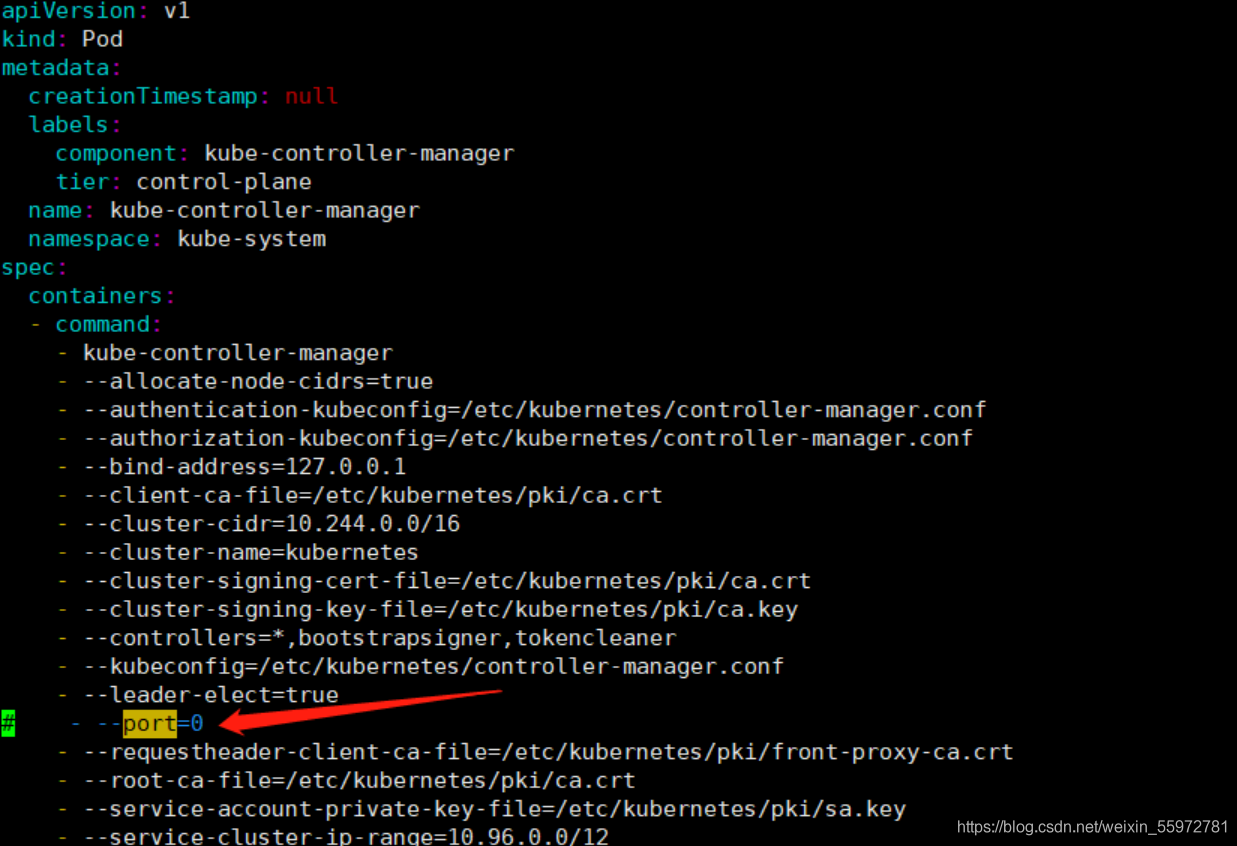
2》kube-scheduler.yaml文件修改:同样注释 - --port=0 即可
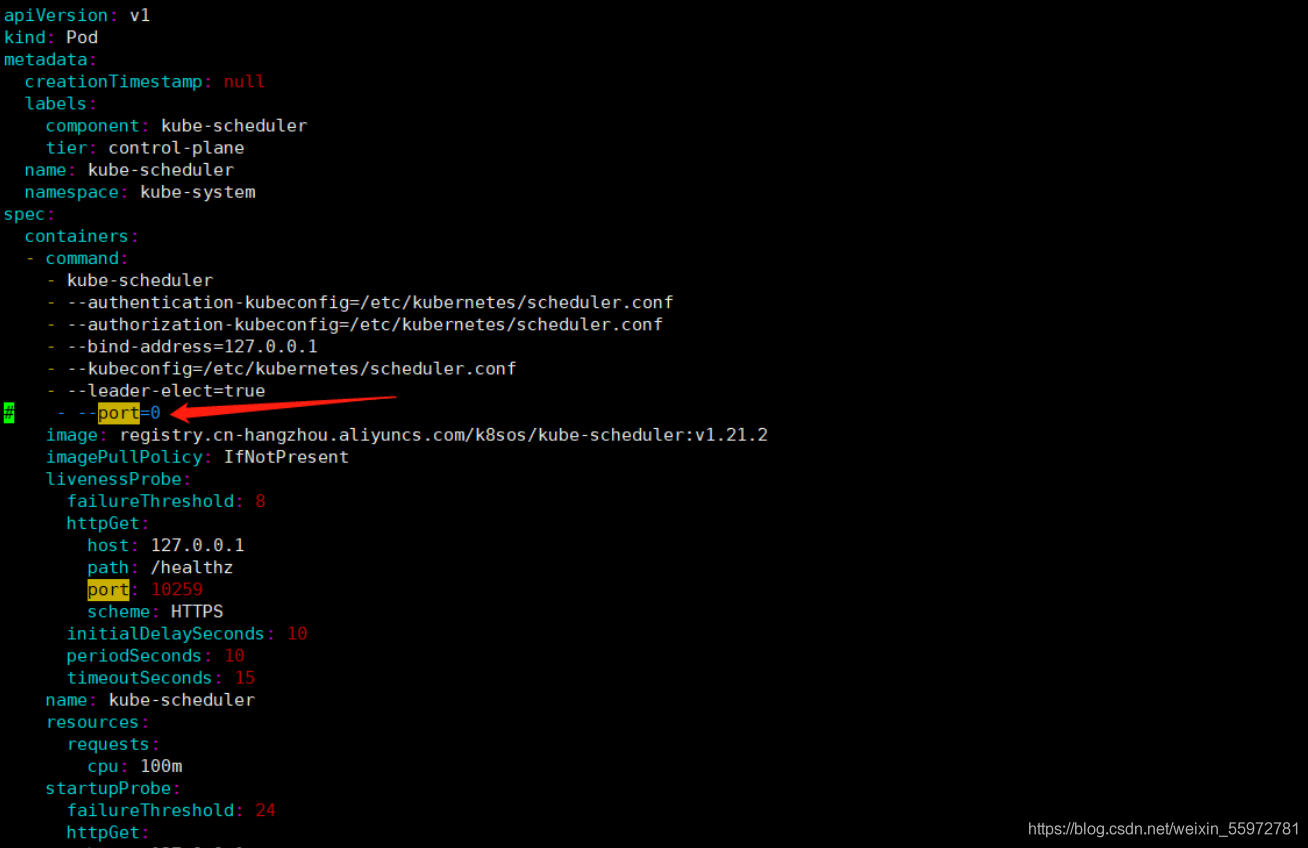
6、测试kubernetes集群
验证Pod工作
验证Pod网络通信
验证DNS解析
#方式一:
1》#集群创建服务nginx测试
[root@k8s-m-01 ~]# kubectl create deployment nginx --image=nginx
deployment.apps/nginx created #部署创建nginx
2》#启动创建的实列,指定端口
[root@k8s-m-01 ~]# kubectl expose deployment nginx --port=80 --type=NodePort
service/nginx exposed #启动已创建的nginx
3》#查看服务pod状态
[root@k8s-m-01 ~]# kubectl get pod,svc
NAME READY STATUS RESTARTS AGE
pod/nginx-6799fc88d8-pp4lk 1/1 Running 0 95s
pod/test 1/1 Running 0 5h21m
NAME TYPE CLUSTER-IP EXTERNAL-IP PORT(S) AGE #服务的状态
service/kubernetes ClusterIP 10.96.0.1 <none> 443/TCP 5h42m
service/nginx NodePort 10.101.203.98 <none> 80:30779/TCP 59s
ps : 1) pod : 一个Pod(就像一群鲸鱼,或者一个豌豆夹)相当于一个共享context的配置组,一个Pod是一个容器环境下的“逻辑主机
2)svc :是service 一个svc表示一个服务,不懂自己悟
--------------------------------------------------------------------------------------------------------------------------------------------------------
#方式二:(简单点操作吧,如下所示)
#首先使用docker拉取镜像
[root@k8s-m-01 ~]# docker pull nginx
#然后查看docker镜像是否成功拉取(看,最新版nginx拉取完成,不指定版本,默认获取最新nginx)
docker.io/library/nginx:latest
[root@k8s-m-01 ~]# docker images |grep nginx
nginx latest 08b152afcfae 10 days ago 133MB
#再然后创建Pod ,在master节点上运行一个镜像:--image=nginx ,并且启动2台机器 :--replicas=2 指定端口: --port=80
[root@k8s-m-01 ~]# kubectl run my-nginx --image=nginx --replicas=2 --port=80
kubectl run --generator=deployment/apps.v1 is DEPRECATED and will be removed in a future version. Use kubectl run --generator=run-pod/v1 or kubectl create instead.
deployment.apps/my-nginx created
#继续查看pod是否添加完成
[root@k8s-m-01 ~]# kubectl get pod
#最后,没有最后了,执行下面就OK了 (☞゚ヮ゚)☞
------------------------------------------------------------------------------------------------------------------------------------------------
4》#浏览器测(试访问地址:http://NodeIP:Port)
#本地测试
[root@k8s-m-01 ~]# curl http://10.101.203.98:80
<!DOCTYPE html>
<html>
<head>
<title>Welcome to nginx!</title>
<style>
body {
width: 35em;
margin: 0 auto;
font-family: Tahoma, Verdana, Arial, sans-serif;
最后
以上就是默默中心最近收集整理的关于Kubernetes(k8s)安装与集群服务部署详解的全部内容,更多相关Kubernetes(k8s)安装与集群服务部署详解内容请搜索靠谱客的其他文章。
本图文内容来源于网友提供,作为学习参考使用,或来自网络收集整理,版权属于原作者所有。








发表评论 取消回复