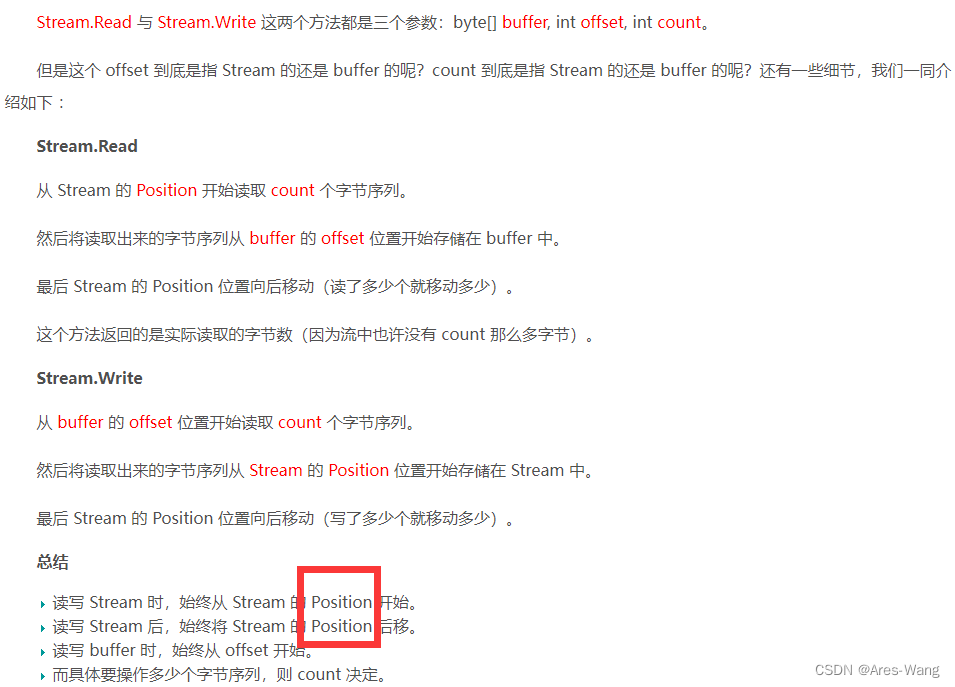
class Program
{
private const int BufferSize = 10240; // 10 KB
public static void Main(string[] args)
{
string fileName = @"G:xxxxxx.zip"; // Source 4.4 MB
string copyName = @"C:xx_Copy.zip"; // Destination 4.4 MB
using (Stream source = new FileStream(fileName, FileMode.Open, FileAccess.Read))
{
using (Stream target = new FileStream(copyName, FileMode.Create, FileAccess.Write))
{
byte[] buffer = new byte[BufferSize];
int bytesRead;
do
{
// 从源文件中读取指定的10K长度到缓存中
bytesRead = source.Read(buffer, 0, BufferSize);
// 从缓存中写入已读取到的长度到目标文件中
target.Write(buffer, 0, bytesRead);
} while (bytesRead > 0);
}
}
Console.ReadKey();
}
}
上述代码中,设置了缓存buffer大小为10K,即每次只读取10K的内容长度到buffer中,通过循环的多次读写和写入完成整个复制操作。
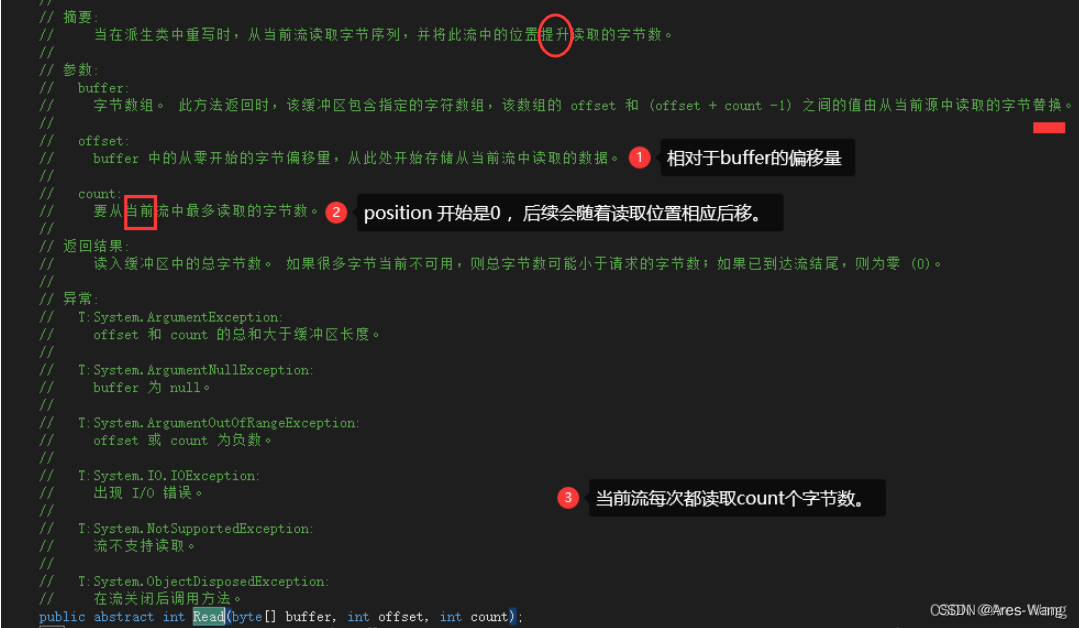
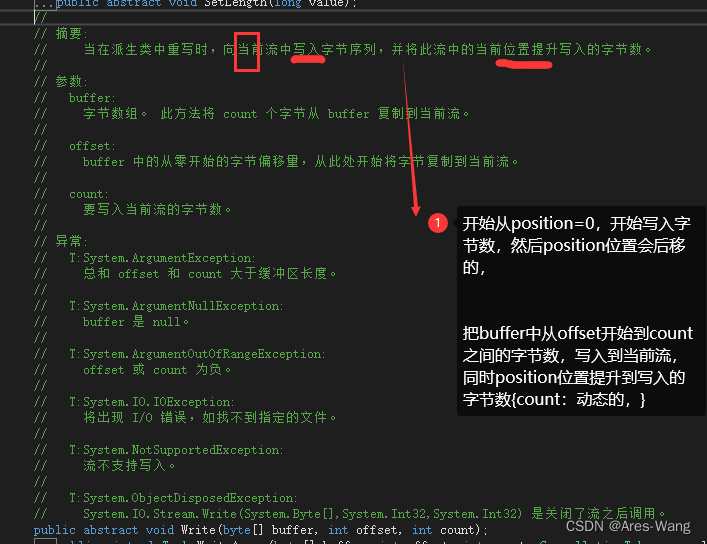
最后
以上就是醉熏电脑最近收集整理的关于.NET Stream.Read 、Stream.Write ,分批读取和写入的全部内容,更多相关.NET内容请搜索靠谱客的其他文章。
本图文内容来源于网友提供,作为学习参考使用,或来自网络收集整理,版权属于原作者所有。








发表评论 取消回复