Python中是如何发送邮件的,可以参考如下地址,很详细的:
python3之模块SMTP协议客户端与email邮件MIME对象 - Py.qi - 博客园
1.采用Django中的EmailMultiAlternatives发送html邮件,使用MIMEImage嵌入图片到邮件中。
from email.mime.image import MIMEImage
from django.core.mail import EmailMultiAlternatives
#拼接css
content_html = '''<!DOCTYPE html>
<html>
<meta charset="UTF-8">
<head>
<title>Vinta</title>
<meta name="viewport" content="width=device-width, initial-scale=1, maximum-scale=2 user-scalable = yes">
<style>
table {
border-top: 1px solid #ccc;
border-left: 1px solid #ccc;
}
table td, table th {
border-bottom: 1px solid #ccc;
border-right: 1px solid #ccc;
padding: 3px 5px;
}
table th {
background-color: #f1f1f1;
border-bottom: 2px solid #ccc;
text-align: center;
}
</style>
</head>
<body>
<p>第一张图片:</p>
<img src="http://127.0.0.1:8000/auditImg/20220124/423f427f652645c2857fde98ecfed101.png" style="max-width:100%;" contenteditable="false"/>
<table border="0" width="100%" cellpadding="0" cellspacing="0”>
<tbody>
<tr>
<th>test1</th>
<th>test2</th>
<th>test3</th>
<th>test4</th>
</tr>
<tr>
<td>hhhhh1</td>
<td>hhhhh1</td>
<td>hhhhh1</td>
<td>hhhhh1</td>
</tr>
</tbody>
</table>
<p>第二张图片:</p>
<img src="http://127.0.0.1:8000/auditImg/auditImg/20220124/e31b5d429e7b4a8793052eb6879f135c.png" style="max-width:100%;" contenteditable="false"/>
</body>
</html>'''
def sendEmail(subject,content_html,from_email,to,cc)
msg = EmailMultiAlternatives(subject = subject,body = content_html, from_email = from_email, to = to, cc = cc)
msg.attach_alternative(content_html, "text/html")
#处理html中的图片
#由于保存的图片地址是http://127.0.0.1:8000/auditImg/20211021/2322211.png
#真实的图片保存路径为static/img/detail/20211021/2322211.png
#所以需要转换一下路径,拿到图片地址
content_html =content_html.replace('src="http://127.0.0.1:8000/auditImg/','src="cid:')
imgList = re.findall('src="cid:(.*?)"', html_content, re.S)
print('imgList_____',imgList)
for img in imgList:
imgPath = os.path.join('static/img/detail',img)
print(imgPath)
image = add_img(imgPath,img)
# msg.attach(image)
try:
msg.send()
except Exception as e:
print('send_mail exec error'+str(e))
def add_img(src, img_id):
with open(src, 'rb') as f:
msg_image = MIMEImage(f.read())
msg_image.add_header('Content-ID', img_id)
return msg_image参考链接:
django中发送html邮件以及html中含有图片的邮件_随灬亦-CSDN博客
2.采用Python发送html邮件,嵌入图片,并添加附件。
import smtplib
from email.mime.text import MIMEText
from email.mime.image import MIMEImage
from email.mime.application import MIMEApplication
from email.mime.multipart import MIMEMultipart
sender = 'Xiaoqian_Ma@pegatroncorp.com' #发送邮箱
receivers = ['Xiaoqian_Ma@pegatroncorp.com'] #接受邮箱
message = MIMEMultipart('related') #采用related定义内嵌资源的邮件体
message['Subject'] = '邮件标题。。。。。'
message['From'] = sender
message['To'] = ','.join(receivers)
#html内容
#拼接css
html_css_head = '''<!DOCTYPE html>
<html>
<meta charset="UTF-8">
<head>
<style>
table {
border-top: 1px solid #ccc;
border-left: 1px solid #ccc;
}
table td, table th {
border-bottom: 1px solid #ccc;
border-right: 1px solid #ccc;
padding: 3px 5px;
}
table th {
background-color: #f1f1f1;
border-bottom: 2px solid #ccc;
text-align: center;
}
</style>
</head>
<body>
<div id="content">'''
html_css_footer = '''</div></body></html>'''
mail_msg = """
<p>Python 邮件发送测试...</p>
<p><a href="http://www.runoob.com">这是一个链接</a></p>
<p>图片演示:</p>
<p><img src="cid:image1"></p>
<p>表格演示:</p>
<table>
<tr><th>第一列</th><th>第二列</th><th>第三列</th><th>第四列</th></tr>
<tr><td>h1</td><td>h2</td><td>h3</td><td>h4</td></tr>
<tr><td>d1</td><td>d2</td><td>d3</td><td>d4</td></tr>
</table>
"""
mail_msg = html_css_head + mail_msg + html_css_footer
msgtext = MIMEText(mail_msg,_subtype='html',_charset='utf-8') #_subtype有plain,html等格式,避免使用错误
message.attach(msgtext)
# 指定图片为当前目录
fp = open('img.png', 'rb')
msgImage = MIMEImage(fp.read())
fp.close()
# 定义图片 ID,在 HTML 文本中引用
msgImage.add_header('Content-ID', '<image1>')
message.attach(msgImage)
#添加附件
filename = 'file.xlsx'
attachment='/Users/mac/Desktop/file.xlsx'
att1 = MIMEApplication(open(attachment, 'rb').read())
att1.add_header('Content-Disposition', 'attachment', filename=('gbk', '', filename)) #注意:此处basename要转换为gbk编码,否则中文会有乱码。
message.attach(att1)
#发送邮件
try:
smtpObj = smtplib.SMTP('mail host',25)
smtpObj.login("用户名","密码")
smtpObj.sendmail(sender, receivers, message.as_string())
print("邮件发送成功")
except smtplib.SMTPException:
print("Error: 无法发送邮件")
发出的邮件如下:
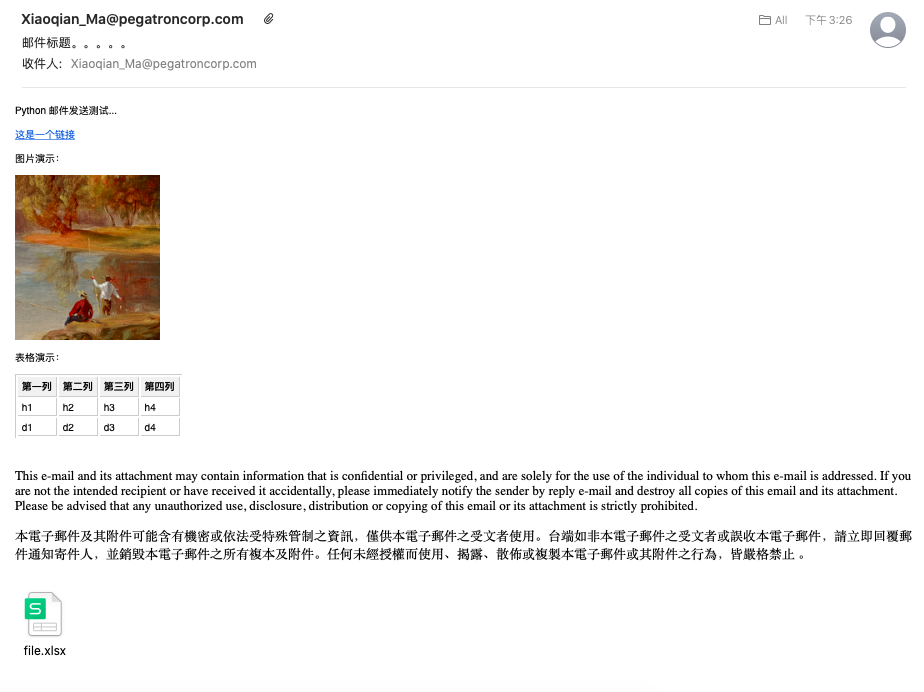
最后
以上就是仁爱墨镜最近收集整理的关于Django/Python发送HTML邮件 (包含图片)的全部内容,更多相关Django/Python发送HTML邮件内容请搜索靠谱客的其他文章。
本图文内容来源于网友提供,作为学习参考使用,或来自网络收集整理,版权属于原作者所有。








发表评论 取消回复