一、keras与eager执行模式
eager执行模式可以仅仅通过组装层就可以定义、训练并评估模型
二、Eager模式
在tf2.x中,默认执行的是eager模式
1.eager模式返回的是tf.Tensorf对象,而静态图模式执行回话后,返回的是Numpy数组对象
2.在eager模式中,print返回的tf.Tensor对象与静态图的区别:
静态图返回例子的是:
1. tf.GradientTape()自动微分运算
2. 自定义训练循环train()
定制train_step函数用在训练循环中:
def train(num_classes, batch_size):
"""
定制 训练循环
:param num_classes:
:return:
"""
# 加载模型
net = AlexNet(num_classes)
net.build((4,224,224,3))
# 构建数据集
dataset = make_dataset(10, 5, 4)
# 损失函数
# loss = tf.losses.CategoricalCrossentropy(from_logits=False) #标签是one-hot形式
loss = tf.losses.SparseCategoricalCrossentropy(from_logits=False) #标签不是one-hot形式
# 优化器
optimizer = tf.optimizers.Adam()
# 配置
step = tf.Variable(1, dtype=tf.int32, name="global_step")
accuracy = tf.metrics.Accuracy()
mean_loss = tf.metrics.Mean(name='loss')
@tf.function
def train_step(inputs, labels):
"""
用在训练循环中
:return:
"""
with tf.GradientTape() as tape: # 记录节点运算的磁带
logits = net(inputs)
loss_val = loss(labels, logits)
gradients = tape.gradient(loss_val, net.trainable_variables)
optimizer.apply_gradients(zip(gradients, net.trainable_variables))
step.assign_add(1)
accuracy_val = accuracy(labels, tf.argmax(logits, -1))
return loss_val,accuracy_val
#
@tf.function
def loop():
for train_x, label_y in dataset:
loss_val, accuracy_val = train_step(train_x, label_y)
if tf.equal(tf.math.mod(step,10), 0):
tf.print(step, ": ", loss_val, " - accuracy: ",accuracy_val)
loop()
if __name__ == '__main__':
train(5)
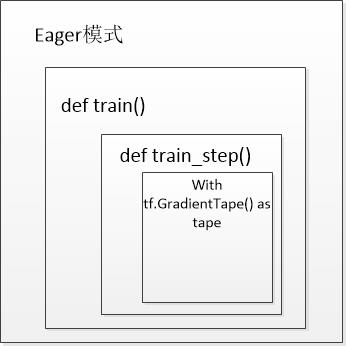
三、tensorflow高级API
1.tf.data模块高性能数据输入流水线-ETL结构
dataset的作用
1.Create a source dataset from your input data.
2.Apply dataset transformations to preprocess the data.
3.Iterate over the dataset and process the elements.
(a)基本的流程如下:

生产数据:tf.data顺序数据输入流水线将原始数据转换成为有用的数据格式,这些操作是在CPU上进行的;
消费数据:在目标设备(GPU、TPU)上进行对CPU生产的数据进行计算处理。
其中,cache缓存元素和prefetch预取是性能优化,目的是为了解决目标设备出现利用率为0%的情况,移除目标设备处理数据远比生产数据快导致目标设备GPU等待CPU产生数据的瓶颈。
(b)构建自己的数据集dataset
import tensorflow as tf
from tensorflow.keras.datasets import fashion_mnist
def train_dataset(epoch_num, buffer_size, batch_size):
(train_x, train_y), (test_x, test_y) = fashion_mnist.load_data()
AUTOTUNE = tf.data.experimental.AUTOTUNE
def process_fn(image, label):
image = (tf.image.convert_image_dtype(image, tf.float32) - 0.5) * 2.
return (image, label)
dataset = tf.data.Dataset.from_tensors_slices((tf.expand_dims(train_x, -1), tf.expand_dims(train_y, -1)))
#-------
# map会把数据集的每一个元素element处理,生成新的、应用变换后的数据集。
#-------
dataset = dataset.map(process_fn, num_parallel_calls=AUTOTUNE).cache() # 经过计算密集变换,复杂耗时的处理运算后,把数据缓存在内存中,从而加速接下来的运算。
dataset = dataset.repeat(epoch_num).shuffle(buffer_size).batch(batch_size)
dataset = dataset.prefetch(1)
return dataset
tf.image模块包提供API用于对数据集扩充
定义一个函数, 使用dataset 的map方法将函数应用在数据集上
def process_fn(img_path, label):
label = tf.one_hot(label, depth=class_num)
image = tf.io.read_file(img_path)
image = tf.image.decode_jpeg(image, 0)
image = tf.image.convert_image_dtype(image, dtype=tf.float32) # [0,1]
image = tf.image.resize(image, (im_height,im_width))
image = tf.image.random_flip_left_right(image)
image = tf.image.random_flip_up_down(image)
image = tf.image.random_hue(image)
image = tf.image.random_brightness(image)
image = tf.image.resize(image,(416, 416))
return image, label
2.tf.estimator.Estimator估计器
估计器的作用:训练【train】、评估【evaluate】、预测【predict】
两个要点:model_fn函数、input_fn函数,它们都不是以eager模式执行的,估计器通过调用这两个函数切换到图模式
(a)定制估计器
tf.estimator.EstimatorSpec的作用是什么
定制训练和评估阶段,通过tf.estimator.EstimatorSpec对象定义input_fn函数
最后
以上就是漂亮绿茶最近收集整理的关于Tensorflow2.x的记录一、keras与eager执行模式二、Eager模式三、tensorflow高级API的全部内容,更多相关Tensorflow2.x内容请搜索靠谱客的其他文章。








发表评论 取消回复