S-Functio简介:
S-Function为扩展Simulink的性能提供了一个有力的工具。
S-Function可以使用Matlab,C,C++等语言来辩,使用MEX工具,将C,C++的S-Function编译成MEX-文件,在需要的时候,他们可与其它的MEX-文件一起动态地链接到Matlab中。
S-Function范例:
Simulink提供了一个S-Function的范例库,要运行 一个范例,按照以下步骤:
1.在Matlab命令行中输入sfundemos,Matlab会显示如下图所示的S-Function范例库:
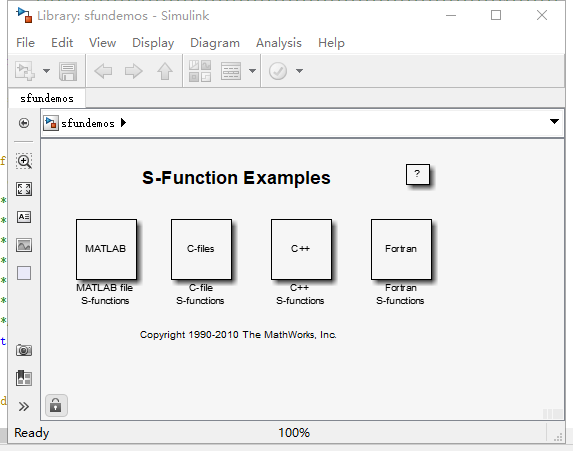
库中的每个快代表了一种类别的S-Function范例。
2.双击一个类别的块,可以显示出它所包含的范例
3.双击一个块,选择范例并运行。
这些范例的源码保存在Matlab根目录下的以下几个子目录中
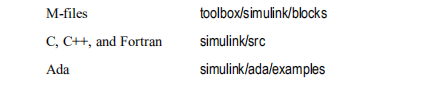
使用C语言编写S-Function
Simulink与一个C MEX S-Function之间的相互作用是通过调用S-Function中的回调函数来实现的。每个函数完成一个预先定义的任务,诸如计算快的输出,这些任务是S-Function定义的仿真模块功能必须的。
Simulink采用通用的方法来定义每个回调函数的任务,S-Function根据气实现的功能性自由地执行任务。
创建C MEX S-Function最简单的办法是使用S-Fnuction Builder ,该工具可以根据你一共的要求和部分代码来创建一个C MEX S-Function。
但是S-Function Builder只限于生成集中类型的S-Function。
例如它生成的S-Function不能有一个以上的输入或输出,也不能处理除了double以外的其它数据类型。
自动生成S-Function
S-Fnuction Builder是一个根据你提供的要求和C代码来构建一个S-Function的块,它也可以为在模型中使用的i安城的S-Function进行包装。
步骤:
1.将Matlab当前目录设置为你想创建的S-Function的目录;
2.创建一个新的Simulink模型;
3.从模块库中拖拽一个S-Fnuction Builder块到新建的模型中。
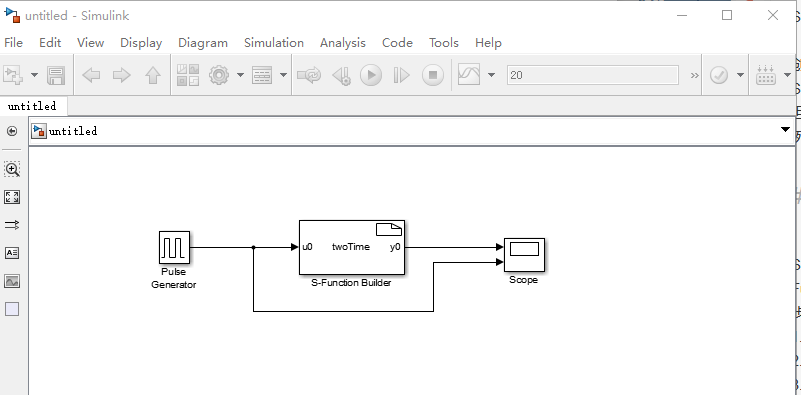
双击S-Function Builder
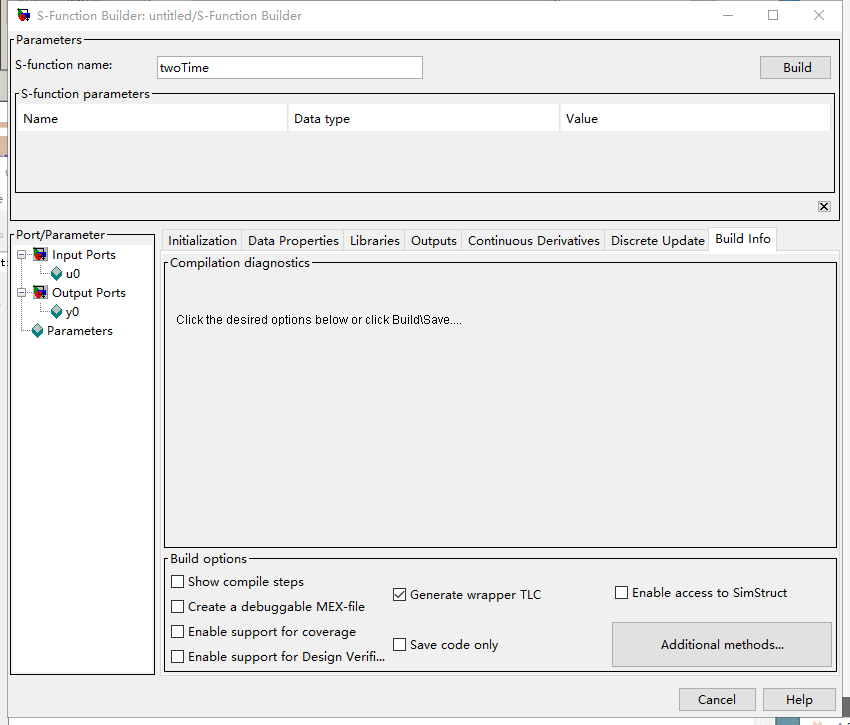
在S-Function name区输入S-Function的名字;以及其它参数配置
点击Build按钮开始创建。生成后缀名为tlc,c,xx_wrapper.c的文件
打开.c文件编辑
/*
* File: twoTime.c
*
*
* --- THIS FILE GENERATED BY S-FUNCTION BUILDER: 3.0 ---
*
* This file is an S-function produced by the S-Function
* Builder which only recognizes certain fields. Changes made
* outside these fields will be lost the next time the block is
* used to load, edit, and resave this file. This file will be overwritten
* by the S-function Builder block. If you want to edit this file by hand,
* you must change it only in the area defined as:
*
* %%%-SFUNWIZ_defines_Changes_BEGIN
* #define NAME 'replacement text'
* %%% SFUNWIZ_defines_Changes_END
*
* DO NOT change NAME--Change the 'replacement text' only.
*
* For better compatibility with the Simulink Coder, the
* "wrapper" S-function technique is used. This is discussed
* in the Simulink Coder's Manual in the Chapter titled,
* "Wrapper S-functions".
*
* -------------------------------------------------------------------------
* | See matlabroot/simulink/src/sfuntmpl_doc.c for a more detailed template |
* -------------------------------------------------------------------------
* Created: Wed Apr 17 09:54:50 2019
*/
#define S_FUNCTION_LEVEL 2
#define S_FUNCTION_NAME twoTime
/*<<<<<<<<<<<<<<<<<<<<<<<<<<<<<<<<<<<<<<<<<<<<<<<<<<<<<<<<<<<<<<<<<*/
/* %%%-SFUNWIZ_defines_Changes_BEGIN --- EDIT HERE TO _END */
#define NUM_INPUTS 1
/* Input Port 0 */
#define IN_PORT_0_NAME u0
#define INPUT_0_WIDTH 1
#define INPUT_DIMS_0_COL 1
#define INPUT_0_DTYPE real_T
#define INPUT_0_COMPLEX COMPLEX_NO
#define IN_0_FRAME_BASED FRAME_NO
#define IN_0_BUS_BASED 0
#define IN_0_BUS_NAME
#define IN_0_DIMS 1-D
#define INPUT_0_FEEDTHROUGH 1
#define IN_0_ISSIGNED 0
#define IN_0_WORDLENGTH 8
#define IN_0_FIXPOINTSCALING 1
#define IN_0_FRACTIONLENGTH 9
#define IN_0_BIAS 0
#define IN_0_SLOPE 0.125
#define NUM_OUTPUTS 1
/* Output Port 0 */
#define OUT_PORT_0_NAME y0
#define OUTPUT_0_WIDTH 1
#define OUTPUT_DIMS_0_COL 1
#define OUTPUT_0_DTYPE real_T
#define OUTPUT_0_COMPLEX COMPLEX_NO
#define OUT_0_FRAME_BASED FRAME_NO
#define OUT_0_BUS_BASED 0
#define OUT_0_BUS_NAME
#define OUT_0_DIMS 1-D
#define OUT_0_ISSIGNED 1
#define OUT_0_WORDLENGTH 8
#define OUT_0_FIXPOINTSCALING 1
#define OUT_0_FRACTIONLENGTH 3
#define OUT_0_BIAS 0
#define OUT_0_SLOPE 0.125
#define NPARAMS 0
#define SAMPLE_TIME_0 INHERITED_SAMPLE_TIME
#define NUM_DISC_STATES 0
#define DISC_STATES_IC [0]
#define NUM_CONT_STATES 0
#define CONT_STATES_IC [0]
#define SFUNWIZ_GENERATE_TLC 1
#define SOURCEFILES "__SFB__"
#define PANELINDEX 6
#define USE_SIMSTRUCT 0
#define SHOW_COMPILE_STEPS 0
#define CREATE_DEBUG_MEXFILE 0
#define SAVE_CODE_ONLY 0
#define SFUNWIZ_REVISION 3.0
/* %%%-SFUNWIZ_defines_Changes_END --- EDIT HERE TO _BEGIN */
/*<<<<<<<<<<<<<<<<<<<<<<<<<<<<<<<<<<<<<<<<<<<<<<<<<<<<<<<<<<<<<<<<<*/
#include "simstruc.h"
extern void twoTime_Outputs_wrapper(const real_T *u0,
real_T *y0);
/*====================*
* S-function methods *
*====================*/
/* Function: mdlInitializeSizes ===============================================
* Abstract:
* Setup sizes of the various vectors.
*/
static void mdlInitializeSizes(SimStruct *S)
{
DECL_AND_INIT_DIMSINFO(inputDimsInfo);
DECL_AND_INIT_DIMSINFO(outputDimsInfo);
ssSetNumSFcnParams(S, NPARAMS);
if (ssGetNumSFcnParams(S) != ssGetSFcnParamsCount(S)) {
return; /* Parameter mismatch will be reported by Simulink */
}
ssSetNumContStates(S, NUM_CONT_STATES);
ssSetNumDiscStates(S, NUM_DISC_STATES);
if (!ssSetNumInputPorts(S, NUM_INPUTS)) return;
ssSetInputPortWidth(S, 0, INPUT_0_WIDTH);
ssSetInputPortDataType(S, 0, SS_DOUBLE);
ssSetInputPortComplexSignal(S, 0, INPUT_0_COMPLEX);
ssSetInputPortDirectFeedThrough(S, 0, INPUT_0_FEEDTHROUGH);
ssSetInputPortRequiredContiguous(S, 0, 1); /*direct input signal access*/
if (!ssSetNumOutputPorts(S, NUM_OUTPUTS)) return;
ssSetOutputPortWidth(S, 0, OUTPUT_0_WIDTH);
ssSetOutputPortDataType(S, 0, SS_DOUBLE);
ssSetOutputPortComplexSignal(S, 0, OUTPUT_0_COMPLEX);
ssSetNumSampleTimes(S, 1);
ssSetNumRWork(S, 0);
ssSetNumIWork(S, 0);
ssSetNumPWork(S, 0);
ssSetNumModes(S, 0);
ssSetNumNonsampledZCs(S, 0);
ssSetSimulinkVersionGeneratedIn(S, "8.6");
/* Take care when specifying exception free code - see sfuntmpl_doc.c */
ssSetOptions(S, (SS_OPTION_EXCEPTION_FREE_CODE |
SS_OPTION_USE_TLC_WITH_ACCELERATOR |
SS_OPTION_WORKS_WITH_CODE_REUSE));
}
define MDL_SET_INPUT_PORT_FRAME_DATA
static void mdlSetInputPortFrameData(SimStruct *S,
int_T port,
Frame_T frameData)
{
ssSetInputPortFrameData(S, port, frameData);
}
/* Function: mdlInitializeSampleTimes =========================================
* Abstract:
* Specifiy the sample time.
*/
static void mdlInitializeSampleTimes(SimStruct *S)
{
ssSetSampleTime(S, 0, SAMPLE_TIME_0);
ssSetModelReferenceSampleTimeDefaultInheritance(S);
ssSetOffsetTime(S, 0, 0.0);
}
#define MDL_SET_INPUT_PORT_DATA_TYPE
static void mdlSetInputPortDataType(SimStruct *S, int port, DTypeId dType)
{
ssSetInputPortDataType( S, 0, dType);
}
#define MDL_SET_OUTPUT_PORT_DATA_TYPE
static void mdlSetOutputPortDataType(SimStruct *S, int port, DTypeId dType)
{
ssSetOutputPortDataType(S, 0, dType);
}
#define MDL_SET_DEFAULT_PORT_DATA_TYPES
static void mdlSetDefaultPortDataTypes(SimStruct *S)
{
ssSetInputPortDataType( S, 0, SS_DOUBLE);
ssSetOutputPortDataType(S, 0, SS_DOUBLE);
}
/* Function: mdlOutputs =======================================================
*
*/
static void mdlOutputs(SimStruct *S, int_T tid)
{
const real_T *u0 = (const real_T*) ssGetInputPortSignal(S,0);
real_T *y0 = (real_T *)ssGetOutputPortRealSignal(S,0);
//在此处编辑函数功能
//可以在此函数为编写全局变量
//我们编写程序使输出为输入的2倍
*y0 = (*u0) *2;
// twoTime_Outputs_wrapper(u0, y0);
}
/* Function: mdlTerminate =====================================================
* Abstract:
* In this function, you should perform any actions that are necessary
* at the termination of a simulation. For example, if memory was
* allocated in mdlStart, this is the place to free it.
*/
static void mdlTerminate(SimStruct *S)
{
}
#ifdef MATLAB_MEX_FILE /* Is this file being compiled as a MEX-file? */
#include "simulink.c" /* MEX-file interface mechanism */
#else
#include "cg_sfun.h" /* Code generation registration function */
#endif
static void mdlOutputs(SimStruct *S, int_T tid)在此函数中编写功能
//我们编写程序使输出为输入的2倍
*y0 = (*u0) *2;
命令行窗口输入mex twoTime.c
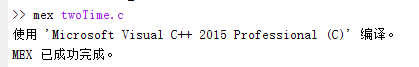
在Simulink中运行,可以在scope中查看波形。
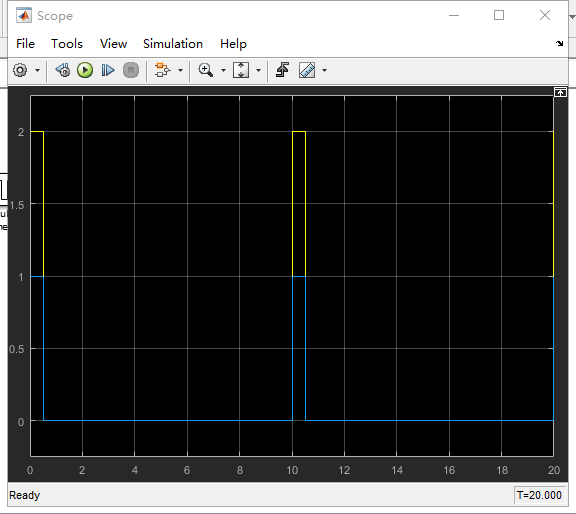
由图可知,输出确为输入的2倍。
详细内容可以参考《MATLAB S-Function》
最后
以上就是贤惠篮球最近收集整理的关于S-Function模块C语言实现的全部内容,更多相关S-Function模块C语言实现内容请搜索靠谱客的其他文章。





![[Matlab]Fdatool与s-function c builder的使用](https://www.shuijiaxian.com/files_image/reation/bcimg7.png)


发表评论 取消回复