我们都知道在Android的设置->应用程序中可以查看应用程序的相关信息,其中有一个功能是清除缓存。如图:
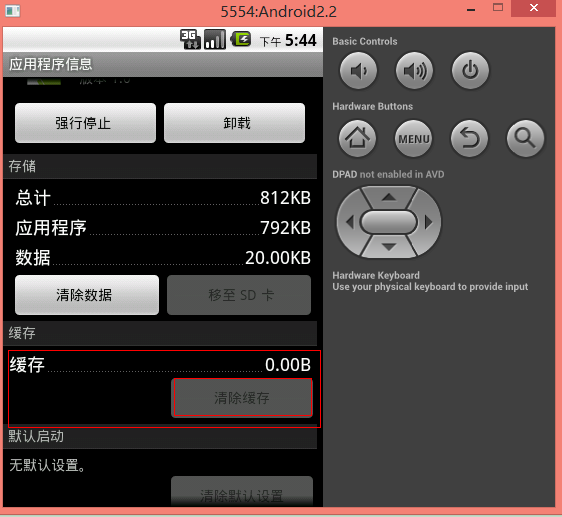
怎么实现这些功能呢,从Android的setting源码中可以得到相关信息。
实现如下:
Java代码:
package com.wang.clearcache;
import java.lang.reflect.Method;
import android.os.Bundle;
import android.os.RemoteException;
import android.app.Activity;
import android.content.pm.IPackageStatsObserver;
import android.content.pm.PackageManager;
import android.content.pm.PackageStats;
public class MainActivity extends Activity {
private PackageManager pm;
@Override
protected void onCreate(Bundle savedInstanceState) {
super.onCreate(savedInstanceState);
setContentView(R.layout.activity_main);
pm = getPackageManager();
//反射
try {
Method method = PackageManager.class.getMethod("getPackageSizeInfo", new Class[]{String.class,IPackageStatsObserver.class});
method.invoke(pm, new Object[]{"com.wang.clearcache",new IPackageStatsObserver.Stub() {
@Override
public void onGetStatsCompleted(PackageStats pStats, boolean succeeded)
throws RemoteException
{
long cachesize = pStats.cacheSize;
long codesize = pStats.codeSize;
long datasize = pStats.dataSize;
System.out.println("cachesize:"+ cachesize);
System.out.println("codesize:"+ codesize);
System.out.println("datasize"+ datasize);
}
}});
} catch (Exception e) {
e.printStackTrace();
}
}
}
因为得到缓存信息需要加入android.permission.GET_PACKAGE_SIZE的权限 Androidmainifest.xml
package="com.wang.clearcache"
android:versionCode="1"
android:versionName="1.0" >
android:minSdkVersion="8"
android:targetSdkVersion="17" />
android:allowBackup="true"
android:icon="@drawable/ic_launcher"
android:label="@string/app_name"
android:theme="@style/AppTheme" >
android:name="com.wang.clearcache.MainActivity"
android:label="@string/app_name" >
因为使用在代码中使用了PackageManager的getPackageSizeInfo这个函数,但是这个方法是不对外公开的函数,所有我们需要使用发射来调用这个函数,在该方法的内部回调了onGetStatsCompleted(PackageStats pStats, boolean succeeded)这个方法,通过该方法的pStats参数可以得到应用的缓存,数据缓存,代码容量缓存,在使用的过程中需要用到系统的aidl文件
IPackageStatsObserver:
/*
**
** Copyright 2007, The Android Open Source Project
**
** Licensed under the Apache License, Version 2.0 (the "License");
** you may not use this file except in compliance with the License.
** You may obtain a copy of the License at
**
** http://www.apache.org/licenses/LICENSE-2.0
**
** Unless required by applicable law or agreed to in writing, software
** distributed under the License is distributed on an "AS IS" BASIS,
** WITHOUT WARRANTIES OR CONDITIONS OF ANY KIND, either express or implied.
** See the License for the specific language governing permissions and
** limitations under the License.
*/
package android.content.pm;
import android.content.pm.PackageStats;
/**
* API for package data change related callbacks from the Package Manager.
* Some usage scenarios include deletion of cache directory, generate
* statistics related to code, data, cache usage(TODO)
* {@hide}
*/
oneway interface IPackageStatsObserver {
void onGetStatsCompleted(in PackageStats pStats, boolean succeeded);
}
PackageStats:
/* //device/java/android/android/view/WindowManager.aidl
**
** Copyright 2007, The Android Open Source Project
**
** Licensed under the Apache License, Version 2.0 (the "License");
** you may not use this file except in compliance with the License.
** You may obtain a copy of the License at
**
** http://www.apache.org/licenses/LICENSE-2.0
**
** Unless required by applicable law or agreed to in writing, software
** distributed under the License is distributed on an "AS IS" BASIS,
** WITHOUT WARRANTIES OR CONDITIONS OF ANY KIND, either express or implied.
** See the License for the specific language governing permissions and
** limitations under the License.
*/
package android.content.pm;
parcelable PackageStats;
最后运行的结果:
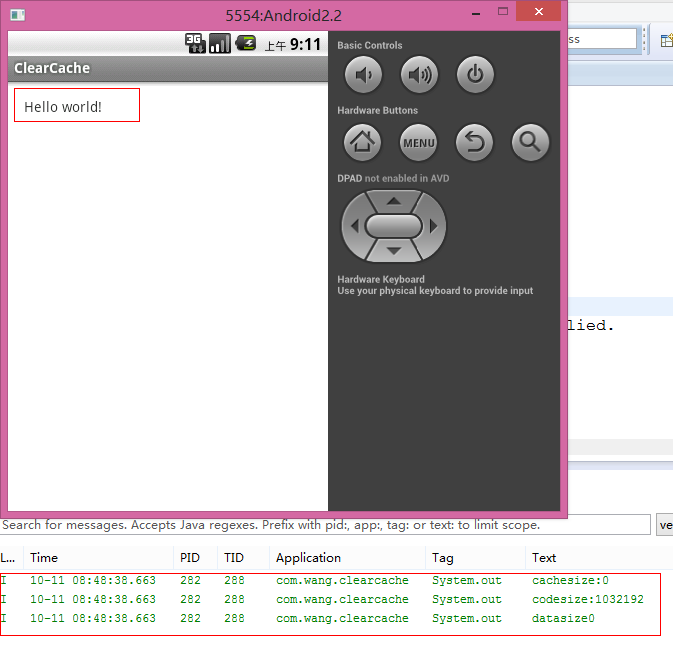
源码地址下载:
最后
以上就是饱满往事最近收集整理的关于android缓存垃圾扫描功能吗,Android清理缓存功能实现的全部内容,更多相关android缓存垃圾扫描功能吗内容请搜索靠谱客的其他文章。








发表评论 取消回复