做这项工作之前,我已经做了一些准备工作了,我之前写的 “基于mosquitto库搭建mqtt客户端发布实现与阿里云的通信”以及“基于树莓派3B SHT20温湿度采样”都是为此项目做好准备的,大家如果想要完成树莓派与阿里云的通信,请务必先了解一下,我之前的博客,链接:基于树莓派3B SHT20温湿度采样
基于mosquitto库搭建mqtt客户端发布实现与阿里云的通信
再有了这些准备工作之后,我们就可以完成此项任务了,首先我们要了解基本的流程:如下图
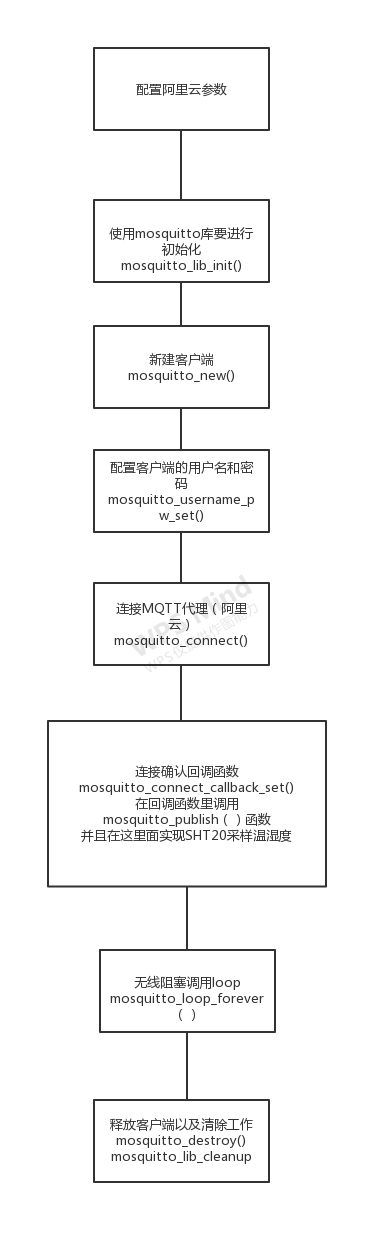
我把sht20封装成一个函数写在了回调函数里面,然后采样温湿度,打包成josn格式,发送给阿里云。
在这里我们先来看一下我代码中怎么把温度和湿度,打包成josn格式的,首先看josn文件。
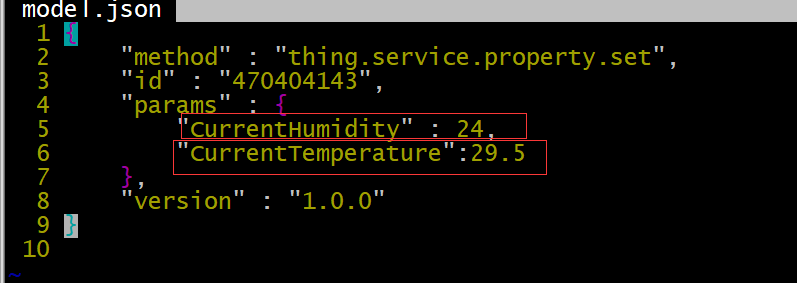
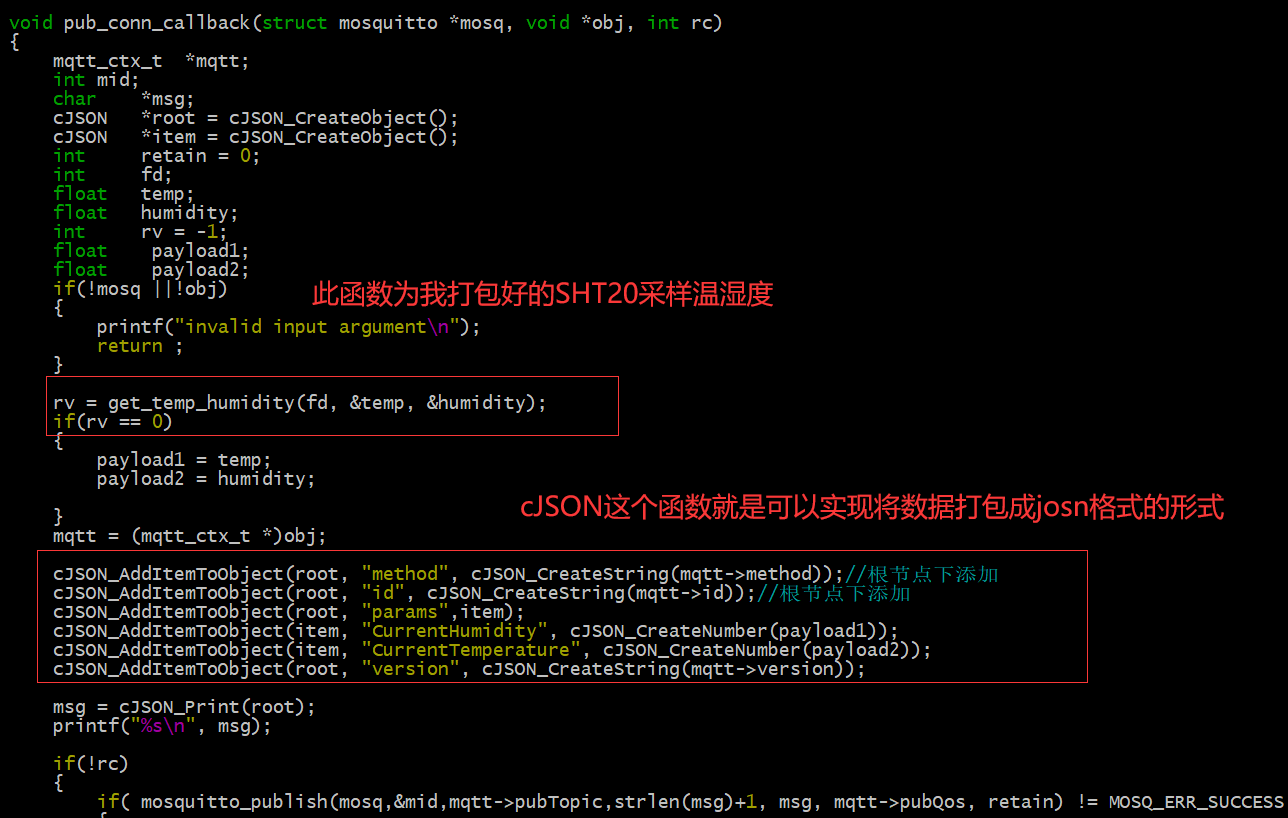
关于此篇博客,跟我之前那个“基于mosquitto库搭建mqtt客户端发布实现与阿里云的通信”的博客很像,只不过,我只是在原来的代码的基础上加了sht20的温湿度采样的函数,所以在这里,我只附上主函数的源码吧,关于更多源码,我会在下面给出gitee的链接地址。
主函数源码:
/*********************************************************************************
* Copyright: (C) 2020 makun<1394987689@qq.com>
* All rights reserved.
*
* Filename: mosquitto_pub.c
* Description: This file
*
* Version: 1.0.0(2020年07月08日)
* Author: makun <1394987689@qq.com>
* ChangeLog: 1, Release initial version on "2020年07月08日 22时30分04秒"
*
********************************************************************************/
#include <stdio.h>
#include <errno.h>
#include <unistd.h>
#include <libgen.h>
#include <getopt.h>
#include <string.h>
#include <mosquitto.h>
#include <stdlib.h>
#include "conf.h"
#include "cJSON.h"
#include "sht20.h"
#define PROG_VERSION "1.0.0"
#define PATH_INT "./mqtt_aly_conf.ini"
int get_temp_humidity(int fd, float *temp, float *humidity);
void pub_conn_callback(struct mosquitto *mosq, void *obj, int rc);
static void print_usage( char *progname)
{
printf("Usage %s [option]...n", progname);
printf("%s is makun studi MQTT daemon program running on RaspberryPin", progname);
printf("-p (--port): the port of the server you want to connectn");
printf("-h (--host): the hostname of the server you want to connectn");
printf("-u (--user): the username of the clientn");
printf("-P (--passwd): the passwd of the client youn");
printf("-i (--clientid): the clientid of the usern");
printf("-t (--topic): the topic of the client you want to pubn");
printf("-H (--help): Display this help informationn");
printf("-v (--version): Display the program versionn");
printf("%s Version %sn", progname, PROG_VERSION);
return ;
}
int main (int argc, char **argv)
{
char *host = NULL;
int port ;
char *clientid = NULL;
char *user = NULL;
char *passwd = NULL;
char *topic = NULL;
int rv = -1;
int opt= -1;
char *progname = NULL;
bool session = true;
mqtt_ctx_t mqtt;
struct mosquitto *mosq = NULL;
struct option long_options[]= {
{"host", required_argument, NULL, 'h'},
{"port", required_argument, NULL, 'p'},
{"user", required_argument, NULL, 'u'},
{"passwd",required_argument, NULL,'P'},
{"topic", required_argument, NULL, 't'},
{"clientid", required_argument, NULL, 'i'},
{"help", no_argument, NULL, 'H'},
{"version", no_argument, NULL, 'v'},
{0, 0, 0, 0}
};
progname = (char *)basename(argv[0]);
while( (opt = getopt_long(argc, argv,"h:p:u:P:i:tHv", long_options,NULL)) != -1)
{
switch (opt)
{
case 'h':
host = optarg;
break;
case 'p':
port = atoi(optarg);
break;
case 'u':
user = optarg;
break;
case 'P':
passwd = optarg;
break;
case 'i':
clientid = optarg;
case 't':
topic = optarg;
break;
case 'v':
printf("%s Version %sn",progname, PROG_VERSION);
return 0;
case 'H':
print_usage(progname);
return 0;
default:
break;
}
}
rv=set_mqtt_conf(PATH_INT, host, port, clientid, user,passwd, topic);
if(rv < 0)
{
printf("set mqtt conf is failure %dn", rv);
return -1;
}
memset(&mqtt, 0, sizeof(mqtt));
rv = gain_mqtt_conf(PATH_INT, &mqtt);
if(rv < 0)
{
printf("gain mqtt conf failure %dn", rv);
return -2;
}
/*必须在任何其他mosquitto功能之前调用*/
mosquitto_lib_init();
/*创建一个新的mosquitto客户端实例,第二个参数为true,代理清除断开连接时的所有消息和订阅*/
mosq = mosquitto_new(mqtt.clientid,session, (void *)&mqtt );
if(!mosq)
{
printf("mosquitto new failure: %sn", strerror(errno));
goto cleanup;
}
printf("Create mosquitto successfulyn");
/*设置连接回调,当代理发送CONNACK消息以响应连接时,将调用此方法*/
mosquitto_connect_callback_set(mosq, pub_conn_callback);
/*配置mosquitto实例的用户名和密码*/
if( mosquitto_username_pw_set(mosq, mqtt.username,mqtt.passwd) !=MOSQ_ERR_SUCCESS)
{
printf("mosquitto username and passwd failure:%sn",strerror(errno));
goto cleanup;
}
while(1)
{
/*连接MQTT代理*/
if(mosquitto_connect(mosq, mqtt.hostname, mqtt.port, mqtt.keepalive) != MOSQ_ERR_SUCCESS )
{
printf("mosquitto connect server failure:%sn",strerror(errno));
continue;
sleep(1);
}
/*无线阻塞循环调用loop*/
mosquitto_loop_forever(mosq, -1, 1 );
sleep(10);
}
cleanup:
printf("program will exitn");
mosquitto_destroy(mosq);
mosquitto_lib_cleanup();
return 0;
}
void pub_conn_callback(struct mosquitto *mosq, void *obj, int rc)
{
mqtt_ctx_t *mqtt;
int mid;
char *msg;
cJSON *root = cJSON_CreateObject();
cJSON *item = cJSON_CreateObject();
int retain = 0;
int fd;
float temp;
float humidity;
int rv = -1;
float payload1;
float payload2;
if(!mosq ||!obj)
{
printf("invalid input argumentn");
return ;
}
rv = get_temp_humidity(fd, &temp, &humidity);
if(rv == 0)
{
payload1 = temp;
payload2 = humidity;
}
mqtt = (mqtt_ctx_t *)obj;
cJSON_AddItemToObject(root, "method", cJSON_CreateString(mqtt->method));//根节点下添加
cJSON_AddItemToObject(root, "id", cJSON_CreateString(mqtt->id));//根节点下添加
cJSON_AddItemToObject(root, "params",item);
cJSON_AddItemToObject(item, "CurrentHumidity", cJSON_CreateNumber(payload1));
cJSON_AddItemToObject(item, "CurrentTemperature", cJSON_CreateNumber(payload2));
cJSON_AddItemToObject(root, "version", cJSON_CreateString(mqtt->version));
msg = cJSON_Print(root);
printf("%sn", msg);
if(!rc)
{
if( mosquitto_publish(mosq,&mid,mqtt->pubTopic,strlen(msg)+1, msg, mqtt->pubQos, retain) != MOSQ_ERR_SUCCESS )
{
printf("Mosq_Publish() error: %sn", strerror(errno));
return ;
}
printf("pubilush topic:%sn",mqtt->pubTopic) ;
}
mosquitto_disconnect(mosq) ;
}
int get_temp_humidity(int fd, float *temp, float *humidity)
{
uint8_t serialnumber[8];
fd = sht2x_init();
if(fd < 0)
{
printf("SHT2x initialize failuren");
return 1;
}
if( sht2x_softreset(fd) < 0 )
{
printf("SHT2x softreset failuren");
return 2;
}
if( sht2x_get_serialnumber(fd, serialnumber, 8) < 0)
{
printf("SHT2x get serial number failuren");
return 3;
}
if( sht2x_get_temp_humidity(fd, &temp, &humidity) < 0 )
{
printf("SHT2x get get temperature and relative humidity failuren");
return 3;
}
printf("Temperature=%lf ℃ relative humidity=%lf%n", temp, humidity);
return 0;
close(fd);
}
当运行之后我们来看一下运行结果,我们先看在树莓派上的运行结果:
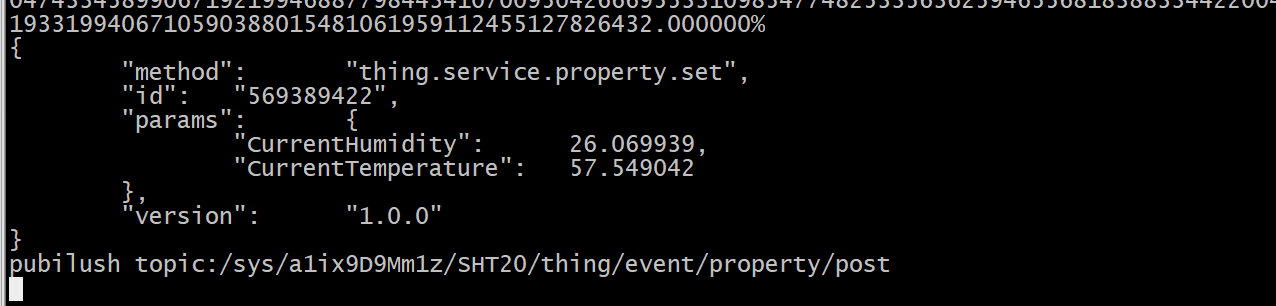
我们在树莓派上看到我们的温湿度分别为26.069939 和57.549042,然后我们登录阿里云的后台,看温湿度上报的情况。
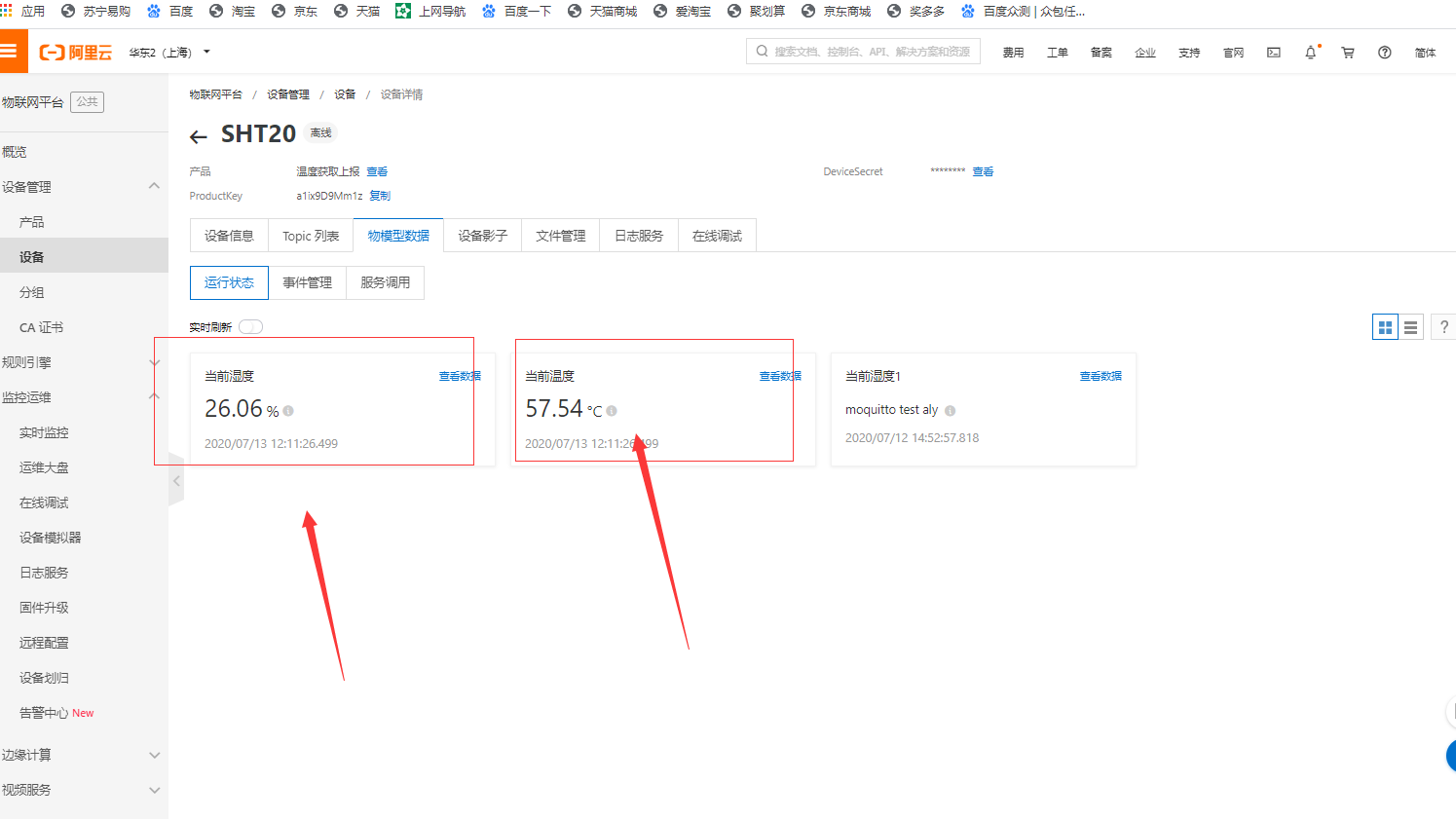
与我们上述上报的情况是一样的,这样我们就是实现了树莓派sht20采样温湿度上报阿里云的一个项目,下面我附上源码地址,感兴趣的可以看一下
源码链接 https://gitee.com/ma_kung/mqtt
最后
以上就是帅气书本最近收集整理的关于树莓派使用mosquitto库搭建客户端将SHT20采样的温湿度上报阿里云的全部内容,更多相关树莓派使用mosquitto库搭建客户端将SHT20采样内容请搜索靠谱客的其他文章。








发表评论 取消回复