Vue状态管理的属性
在使用vue时,vue为我们提供了一个浏览器插件Devtools,用于跟踪vue的操作,为我们使用vue进行开发时提供了极大的便利,安装方式有两种:一种是在谷歌浏览器的网上商店进行安装,点击浏览器右上角的菜单,更多工具,拓展程序,进去里面进行安装,我在安装时遇到了一个问题就是谷歌的网上商店进不去,所以这里采用另一种安装方式:
附安装教程:https://blog.csdn.net/yizufengdou/article/details/103985709
在最后一步拖拽时可能会提无法使用拖拽进行安装,这里可以点击右上角的开发者模式开关,就可以解决;
安装完成之后,浏览器会出现这样的内容:
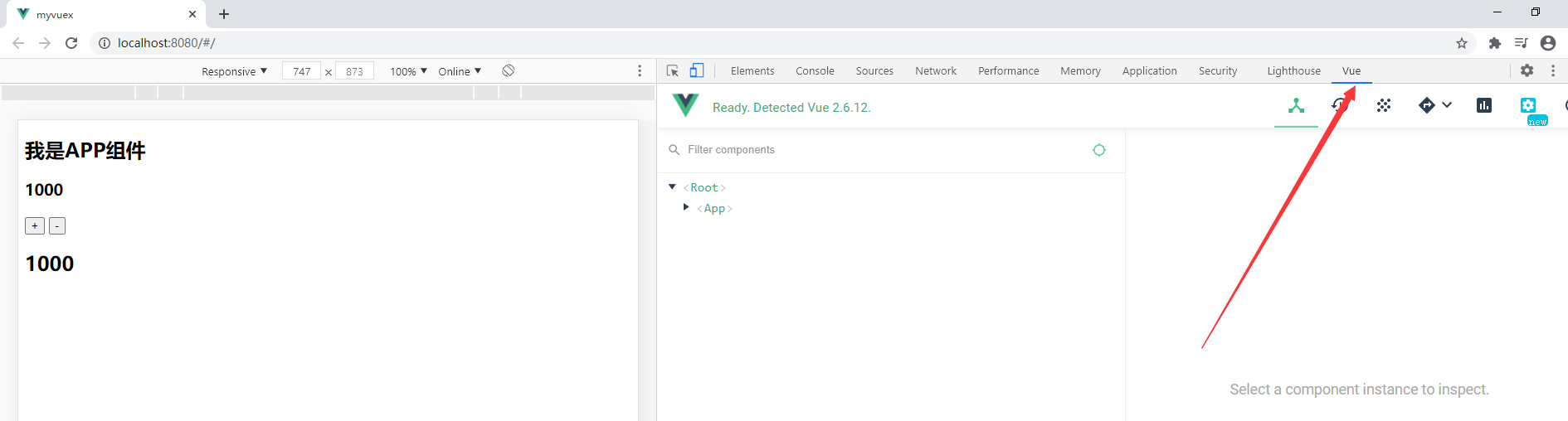
- mutations:可以在mutations属性添加一些方法,方法必须传入一个参数state,这个参数的state就是对应vuex中state对象,因此当需要对state对象中的数据进行操作时,可以通过state.变量名的形式进行操作:
示例代码:为mutations添加两种方法,increment和decrement
import Vue from 'vue'
import Vuex from 'vuex'
// 1.安装插件
Vue.use(Vuex)
// 2.创建对象
const store = new Vuex.Store({
state: {
counter: 1000
},
mutations: {
// 必须传入一个参数state,state对应state对象
increment(state) {
state.counter++
},
decrement(state) {
state.counter--
},
},
actions: {
},
getters: {
},
modules: {
}
})
// 3.导出对象
export default store
示例代码:
import Vue from 'vue'
import Vuex from 'vuex'
// 1.安装插件
Vue.use(Vuex)
// 2.创建对象
const store = new Vuex.Store({
state: {
counter: 1000
},
mutations: {
// 必须传入一个参数state,state对应state对象
increment(state) {
state.counter++
},
decrement(state) {
state.counter--
},
},
actions: {
},
getters: {
},
modules: {
}
})
// 3.导出对象
export default store
运行结果:
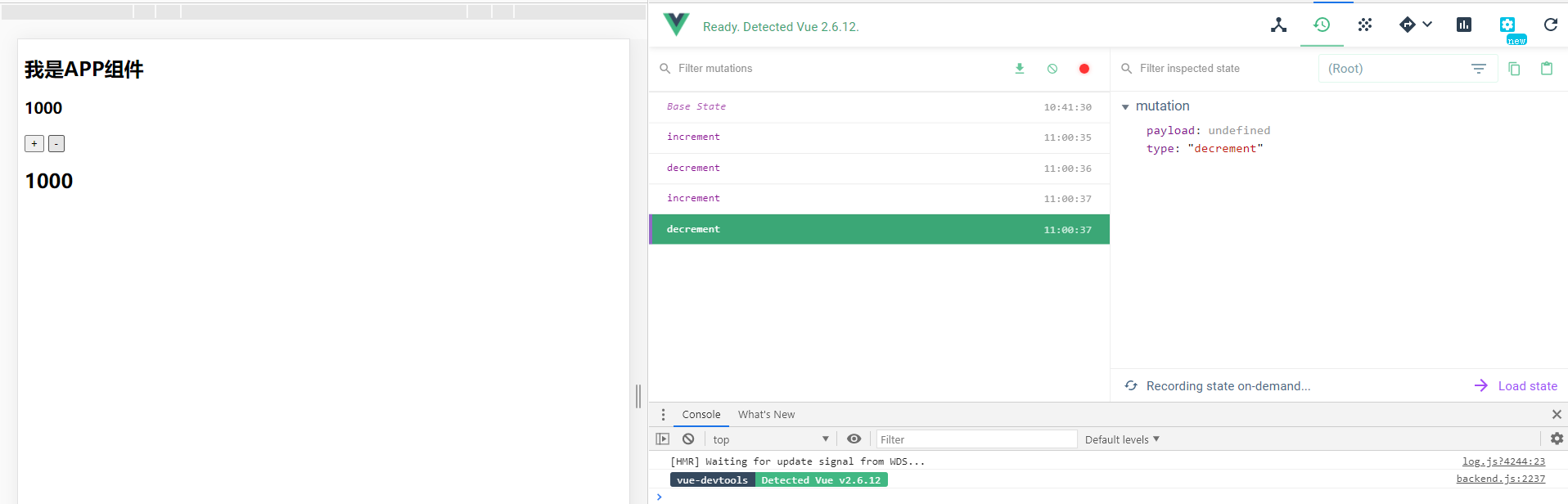
有时候我们也需要对mutations传入一些参数,因此我们可以在传参时,传入一个参数,并且在提交commit时将该参数传递过去:
App.vue
addCounter(counter) {
this.$store.commit("addCount", counter);
},
vuex:
addCount(state, counter) {
state.counter += counter;
}
运行结果:
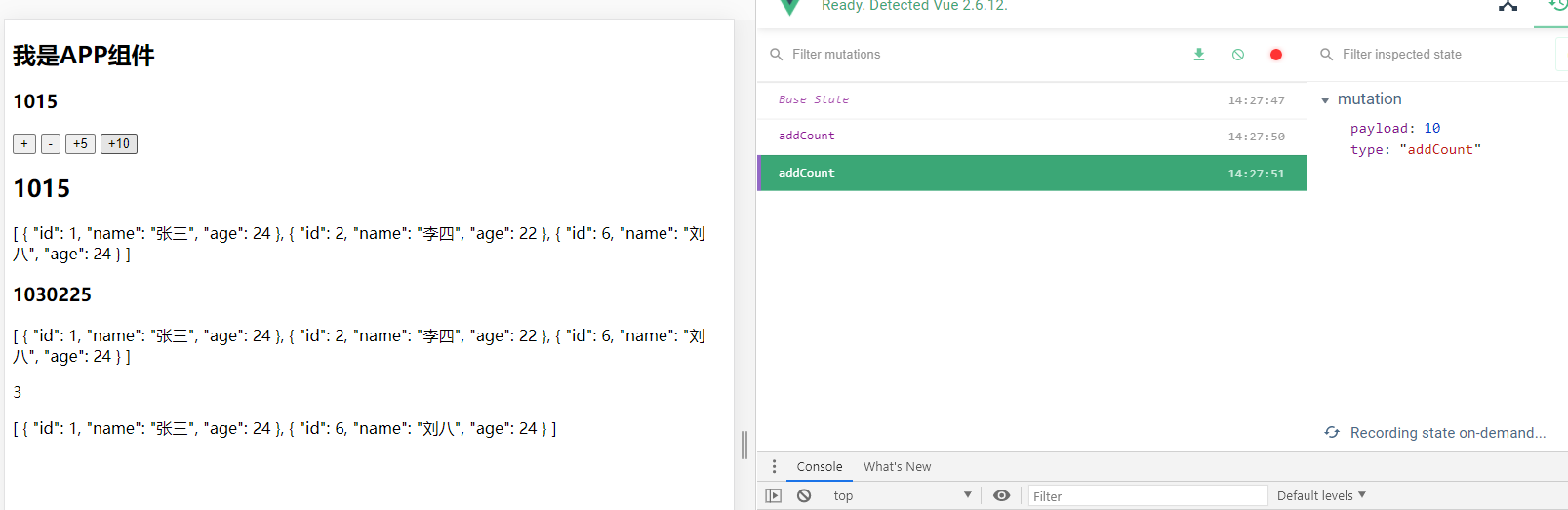
特殊的提交风格:
addCounter(counter) {
// 1.普通的提交风格
// this.$store.commit("addCount", counter);
// 2.特殊的提交风格
this.$store.commit({
type: "addCount",
counter,
});
},
在vuex中接受的对象将会是一个对象
在mutations中,最好不要进行异步操作:
示例代码:以setTimeout为例,进行异步操作,修改info对象的值:
App.vue
setTimeout() {
this.$store.commit(SETTIMEOUT);
},
vuex:
[SETTIMEOUT](state) {
setTimeout(() => {
state.info.name = "小张"
}, 3000)
}
运行结果:初始状态时,两者之间值一样
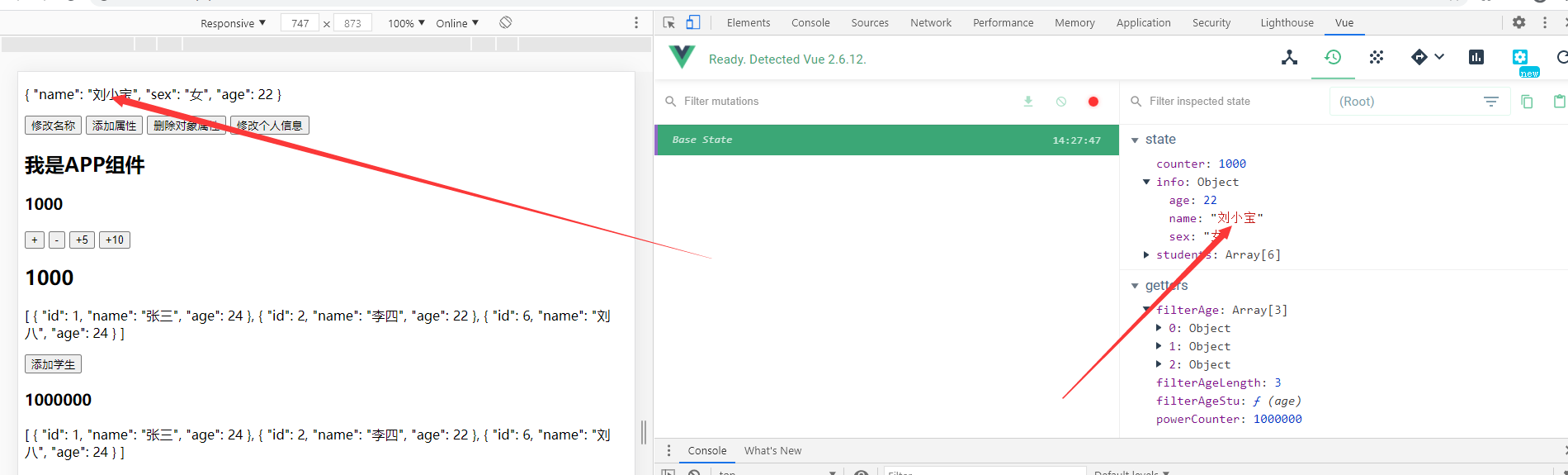
异步请求修改info信息:三秒钟过后,界面值修改,而控制台的Devtools显示值未修改:可能在项目开发过程中给人造成困扰
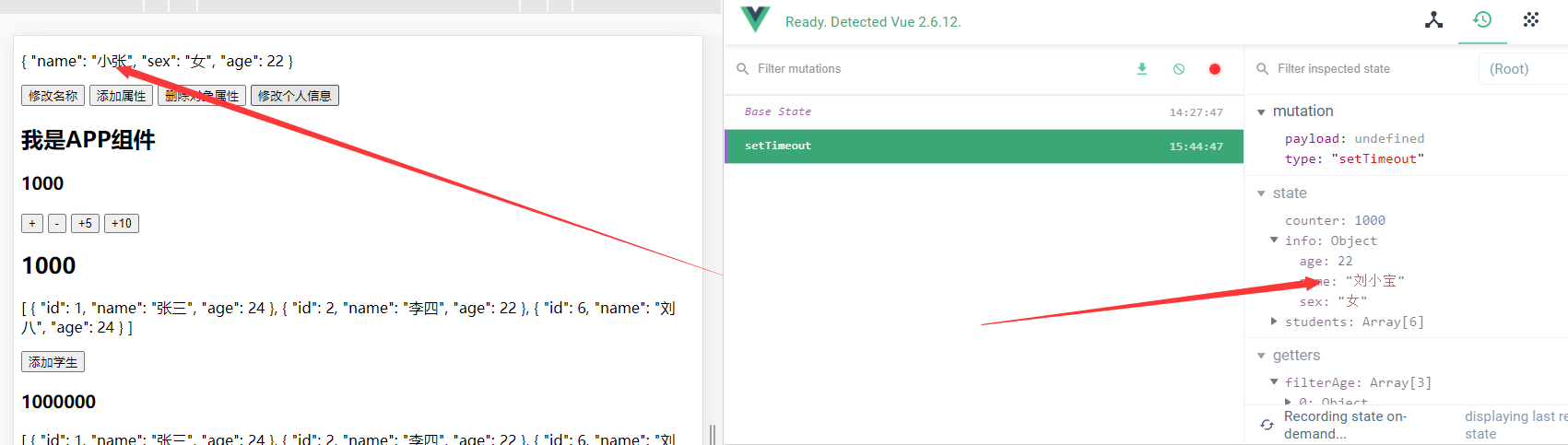
2. state:单一状态树, 用于存放共享状态信息
3. getters的基本使用:相当于计算属性,用于对数据进行处理后展示
示例代码:
import Vue from 'vue'
import Vuex from 'vuex'
// 1.安装插件
Vue.use(Vuex)
// 2.创建对象
const store = new Vuex.Store({
//相当于data
state: {
counter: 1000
},
//类似于方法
mutations: {
// 必须传入一个参数state,state对应state对象
increment(state) {
state.counter++
},
decrement(state) {
state.counter--
},
},
//进行异步操作
actions: {
},
//getters类似于计算属性
getters: {
powerCounter(state) {
return state.counter * state.counter
}
},
modules: {
}
})
// 3.导出对象
export default store
在App组件中引用:
<template>
<div id="app">
<h2>{{ message }}</h2>
<h3>{{ $store.state.counter }}</h3>
<button @click="add">+</button>
<button @click="sub">-</button>
<hello-vuex></hello-vuex>
<h3>{{ $store.getters.powerCounter }}</h3>
</div>
</template>
<script>
import HelloVuex from "./components/HelloVuex";
export default {
name: "App",
components: {
HelloVuex,
},
data() {
return {
message: "我是APP组件",
};
},
methods: {
add() {
// 通过this.$store.commit提交
this.$store.commit("increment");
},
sub() {
this.$store.commit("decrement");
},
},
};
</script>
<style>
</style>
运行结果:
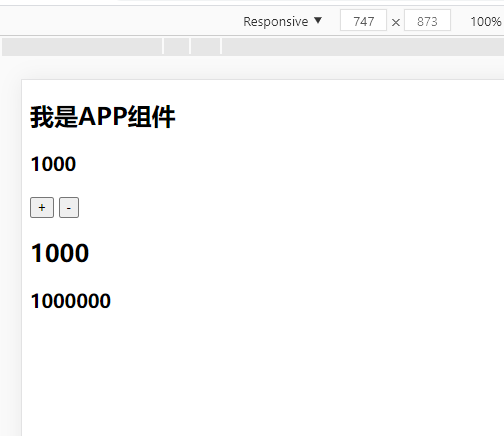
示例代码:对vuex对应的学生数组对象进行筛选,筛选出年龄大于20的学生:
方法一:使用计算属性
vuex:
import Vue from 'vue'
import Vuex from 'vuex'
// 1.安装插件
Vue.use(Vuex)
// 2.创建对象
const store = new Vuex.Store({
//相当于data
state: {
counter: 1000,
students: [{
id: 1,
name: "张三",
age: 24
},
{
id: 2,
name: "李四",
age: 22
},
{
id: 3,
name: "王五",
age: 18
},
{
id: 4,
name: "赵六",
age: 20
},
{
id: 5,
name: "马七",
age: 15
},
{
id: 6,
name: "刘八",
age: 24
},
]
},
//类似于方法
mutations: {
// 必须传入一个参数state,state对应state对象
increment(state) {
state.counter++
},
decrement(state) {
state.counter--
},
},
//进行异步操作
actions: {
},
//getters类似于计算属性
getters: {
powerCounter(state) {
return state.counter * state.counter
},
}
},
modules: {
}
})
// 3.导出对象
export default store
App.vue:
<template>
<div id="app">
<h2>{{ message }}</h2>
<h3>{{ $store.state.counter }}</h3>
<button @click="add">+</button>
<button @click="sub">-</button>
<hello-vuex></hello-vuex>
<h3>{{ $store.getters.powerCounter }}</h3>
<p>{{ filterAge }}</p>
</div>
</template>
<script>
import HelloVuex from "./components/HelloVuex";
export default {
name: "App",
components: {
HelloVuex,
},
data() {
return {
message: "我是APP组件",
};
},
computed: {
filterAge() {
return this.$store.state.students.filter((student) => {
return student.age > 20;
});
},
},
methods: {
add() {
// 通过this.$store.commit提交
this.$store.commit("increment");
},
sub() {
this.$store.commit("decrement");
},
},
};
</script>
<style>
</style>
运行结果:
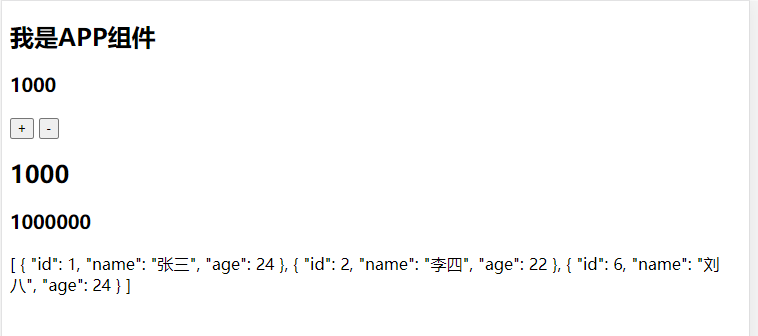
但是这样有个弊端就是当你在其他组件中也要使用到这一个筛选时,则需要再次复制粘贴,在其他组件的计算属性在添加,所以最好的解决方法就是在vuex中的getters中定义一个方法:
方法二:
vuex:
import Vue from 'vue'
import Vuex from 'vuex'
// 1.安装插件
Vue.use(Vuex)
// 2.创建对象
const store = new Vuex.Store({
//相当于data
state: {
counter: 1000,
students: [{
id: 1,
name: "张三",
age: 24
},
{
id: 2,
name: "李四",
age: 22
},
{
id: 3,
name: "王五",
age: 18
},
{
id: 4,
name: "赵六",
age: 20
},
{
id: 5,
name: "马七",
age: 15
},
{
id: 6,
name: "刘八",
age: 24
},
]
},
//类似于方法
mutations: {
// 必须传入一个参数state,state对应state对象
increment(state) {
state.counter++
},
decrement(state) {
state.counter--
},
},
//进行异步操作
actions: {
},
//getters类似于计算属性
getters: {
powerCounter(state) {
return state.counter * state.counter
},
filterAge(state) {
return state.students.filter((student) => {
return student.age > 20;
});
}
},
modules: {
}
})
// 3.导出对象
export default store
运行结果:效果与上面定义计算属性的结果相同,其他组件在使用时不需要重复定义
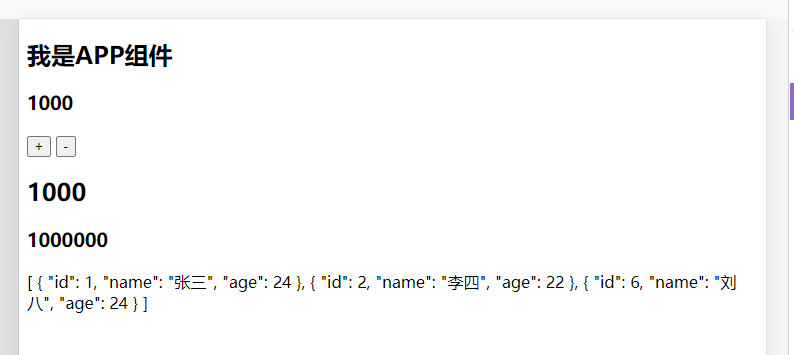
在getters中,不仅可以传递一个参数state,也可以床底两个参数state和getters,其中getters就是我们所定义的getters中的方法
示例代码:统计年龄大于20的学生人数:
import Vue from 'vue'
import Vuex from 'vuex'
// 1.安装插件
Vue.use(Vuex)
// 2.创建对象
const store = new Vuex.Store({
//相当于data
state: {
counter: 1000,
students: [{
id: 1,
name: "张三",
age: 24
},
{
id: 2,
name: "李四",
age: 22
},
{
id: 3,
name: "王五",
age: 18
},
{
id: 4,
name: "赵六",
age: 20
},
{
id: 5,
name: "马七",
age: 15
},
{
id: 6,
name: "刘八",
age: 24
},
]
},
//类似于方法
mutations: {
// 必须传入一个参数state,state对应state对象
increment(state) {
state.counter++
},
decrement(state) {
state.counter--
},
},
//进行异步操作
actions: {
},
//getters类似于计算属性
getters: {
powerCounter(state) {
return state.counter * state.counter
},
filterAge(state) {
return state.students.filter((student) => {
return student.age > 20;
});
},
filterAgeLength(state, getters) {
return getters.filterAge.length
}
},
modules: {
}
})
// 3.导出对象
export default store
运行结果:
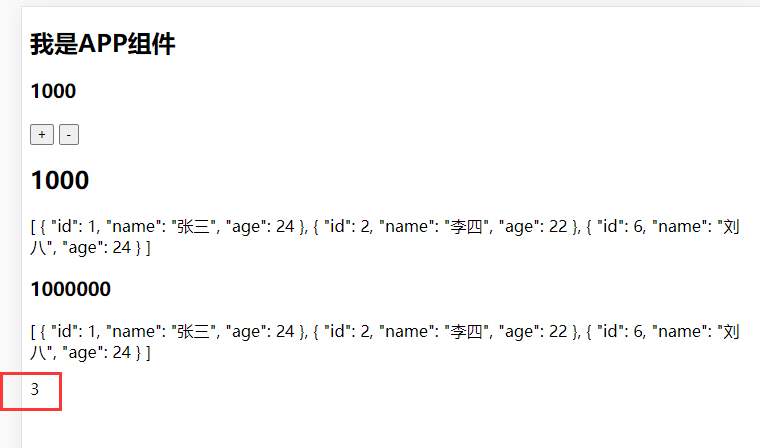
有时候我们也需要自定义一个参数传递进去,比如上述例子中的年龄,有时候我们需要定义一个参数,来获取年龄大于这个参数的学生信息并且返回,但getters中的方法有一个参数时,表示state对象,有两个参数的时候,第二个参数表示getters对象:
示例代码:
// 自定义变量,获取年龄大于该参数的学生信息
filterAgeStu(state) {
return function (age) {
return state.students.filter(stu => stu.age >= age)
}
}
运行结果:
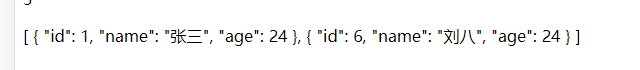
- actions:进行异步操作:
当我们需要执行异步操作时,如果在mutations里面执行,就会遇到上面那种情况,浏览器确实更新过去了,但是控制台并没有更新,因此,假如要执行异步操作时,必须将异步操作放入到actions里面执行:
示例代码:
App.vue
setTimeout() {
// this.$store.commit(SETTIMEOUT);
this.$store.dispatch('aSetTimeout')
},
vuex的mutations:
[SETTIMEOUT](state) {
state.info.name = "小张"
// 不建议这样使用
// setTimeout(() => {
// state.info.name = "小张"
// }, 3000)
}
vuex的actions:
[SETTIMEOUT](state) {
state.info.name = "小张"
// 不建议这样使用
// setTimeout(() => {
// state.info.name = "小张"
// }, 3000)
}
当然payload也可以是一个对象:可以在里面定义多个内容
setTimeout() {
// this.$store.commit(SETTIMEOUT);
// this.$store.dispatch('aSetTimeout','我是payload')
// 传入的payload也可以是一个对象
this.$store.dispatch("aSetTimeout", {
message: "hello zyt",
success: () => {
console.log("执行函数");
},
});
},
当要回调时:
actions: {
aSetTimeout(context, payload) {
setTimeout(() => {
context.commit(SETTIMEOUT)
console.log(payload.message);
payload.success()
}, 3000)
}
},
运行结果:
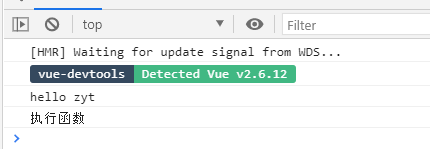
上面的代码看起来可能不够优雅:可以使用Promise:
aSetTimeout(context, payload) {
return new Promise((resolve, reject) => {
setTimeout(() => {
context.commit(SETTIMEOUT)
console.log(payload);
resolve()
}, 3000)
})
}
- modules:当数据太多时,单一状态树就会显得十分的臃肿,为了解决这一问题,我们可以在modules中定义不同的模块:
modules: {
a: {
state: {},
getters: {},
mutations: {},
actions: {}
},
b: {
state: {},
getters: {},
mutations: {},
actions: {}
}
}
模块中也可以定义state、actions、mutations以及getters:
当我们在组件中需要使用到自己定义的模块的state数据时:
<p>使用moduleA的state:{{ $store.state.modulesA.name }}</p>
运行结果:
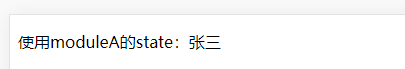
在模块中使用mutations:
changeName() {
this.$store.commit("changeName", "李四");
},
changeName() {
this.$store.commit("changeName", "李四");
},
运行结果:
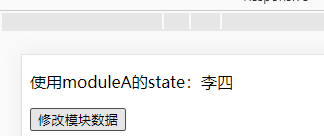
在模块中使用getters:
getters: {
fullName(state) {
return state.name + '他爸爸'
}
},
<p>使用moduleA的getters:{{ $store.getters.fullName }}</p>
运行结果:
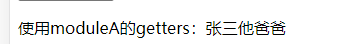
在模块中使用actions:
actions: {
updateMa(context) {
setTimeout(() => {
context.commit('changeName', '王五')
},1000)
}
},
updateMa() {
this.$store.dispatch("updateMa");
},
运行结果:
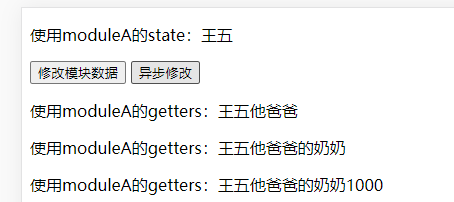
最后
以上就是勤恳凉面最近收集整理的关于Vue学习29_Vue中Devtools的安装以及vuex的几个核心概念的全部内容,更多相关Vue学习29_Vue中Devtools内容请搜索靠谱客的其他文章。








发表评论 取消回复