须知
很喜欢 ESP32,便宜的结果就是性能差了点,一旦你使用蓝牙服务你可怜的内存会被无情的占用,如果需要配网首选还是wifi的好。
准备
首先你需要ESP32开发板的库
https://github.com/espressif/arduino-esp32
这个库直接COPY到arduinohardware 中即可,注意目录结构
运气好的话你可以直接使用了,我用的开发板是ESP32 WROVER MODULE 如果你的库没问题了,你可以在开发板管理中找到它。
代码
#include <BLEDevice.h>
#include <BLEUtils.h>
#include <BLEServer.h>
// See the following for generating UUIDs:
// https://www.uuidgenerator.net/
#define SERVICE_UUID "" //你可以通过上面的网址去生成UUID
#define CHARACTERISTIC_UUID ""
//由终端发来的信息将在这里显示
class MyCallbacks: public BLECharacteristicCallbacks {
void onWrite(BLECharacteristic *pCharacteristic) {
std::string value = pCharacteristic->getValue();
if (value.length() > 0) {
for (int i = 0; i < value.length(); i++)
Serial.print(value[i]);
Serial.println();
}
}
};
void setup() {
Serial.begin(9600);
BLEDevice::init("JDY-16"); //当服务启动时,你将在你的手机蓝牙中发现它
BLEServer *pServer = BLEDevice::createServer();
BLEService *pService = pServer->createService(SERVICE_UUID);
BLECharacteristic *pCharacteristic = pService->createCharacteristic(
CHARACTERISTIC_UUID,
BLECharacteristic::PROPERTY_READ |
BLECharacteristic::PROPERTY_WRITE
);
pCharacteristic->setCallbacks(new MyCallbacks());
pCharacteristic->setValue("Hello World");
pService->start();
BLEAdvertising *pAdvertising = pServer->getAdvertising();
pAdvertising->start();
}
void loop() {
// put your main code here, to run repeatedly:
delay(2000);
没错就这几行代码,蓝牙服务就开启了。如果你觉得它耗内存太大,你可以参考我的另一篇文章,里面有wifi配网的方法。
小程序代码
connectBle:function(){
console.log(this.data.accountInput+" "+this.data.pswInput);
let _this=this;
if (wx.openBluetoothAdapter) {
wx.openBluetoothAdapter({
success: function(res) {
/* 获取本机的蓝牙状态 */
setTimeout(() => {
_this.getBluetoothAdapterState()
}, 1000)
console.log(res)
},
fail: function(err) {
// 初始化失败
console.log("err"+err);
console.log(JSON.stringify(err));
}
})
} else {
console.log("step0");
}
},
getBluetoothAdapterState() {
let _this=this;
wx.getBluetoothAdapterState({
success: function(res) {
console.log(res)
_this.startBluetoothDevicesDiscovery();
},
fail(res) {
console.log(res);
}
})
},
startBluetoothDevicesDiscovery() {
var _this = this;
wx.startBluetoothDevicesDiscovery({
success: function(res) {
/* 获取蓝牙设备列表 */
console.log(res);
_this.getBluetoothDevices();
},
fail(err) {
console.log(err);
}
})
},
/**
* JDY-16 为设备名称
*/
getBluetoothDevices() {
var that = this;
wx.getBluetoothDevices({
services: [],
allowDuplicatesKey: false,
interval: 0,
success: function(res) {
console.log(res);
if (res.devices.length > 0) {
console.log(res.devices.length);
for (let i = 0; i < res.devices.length; i++) {
console.log(res.devices[i].name)
if ("JDY-16" == res.devices[i].name) {//这个是你在adruino 代码中设置的蓝牙设备名称
/* 根据指定的蓝牙设备名称匹配到deviceId */
console.log(res.devices[i].name)
that.connectTO(res.devices[i].deviceId);
that.setData({
deviceId:res.devices[i].deviceId
});
};
};
} else {
}
},
fail(err) {
console.log(err, '获取蓝牙设备列表失败=====')
}
})
},
connectTO(deviceid) {
console.log("connect....");
console.log(deviceid);
let that=this;
wx.createBLEConnection({
deviceId: deviceid,
success: function(res) {
console.log(res);
/* 4.获取连接设备的service服务 */
console.log("连接完成..");
wx.stopBluetoothDevicesDiscovery({
success: function(res) {
console.log(res, '停止搜索')
},
fail(err) {
console.log(err);
}
})
},
fail: function(res) {
}
})
},
getMsg(){
console.log(this.data.accountInput);
console.log(this.data.pswInput);
//表单验证重要
//发送的消息 id:xxxxxxxxxxx
// pw:xxxxxxxxxx
//每次发送信息不得超过20个字节,在表单验证中限制 除去包头3个字节,wifi账号或密码不得超过17个字节
this.sendMsg("id:"+this.data.accountInput);
//你不能一口气把消息发送完成,只能分批发送,那么你需要延迟,否则会被认为是一条信息,那么超出的部分会被截断
setTimeout(() => {
this.sendMsg("pw:"+this.data.pswInput);
}, 1000);
},
sendMsg(str) {
let that = this;
let dataBuffer = new ArrayBuffer(str.length);
let dataView = new DataView(dataBuffer)
for (var i = 0; i < str.length; i++) {
dataView.setUint8(i, str.charAt(i).charCodeAt())
}
let dataHex = that.ab2hex(dataBuffer);
this.writeDatas = that.hexCharCodeToStr(dataHex);
wx.writeBLECharacteristicValue({
deviceId: that.data.deviceId,
serviceId: "",
characteristicId:"", //这两个ID请自己生成
value: dataBuffer,
success: function (res) {
console.log(res);
},
fail: function (err) {
console.log(err);
},
complete: function (res) {
}
})
},
/*转成二进制*/
ab2hex (buffer) {
var hexArr = Array.prototype.map.call(
new Uint8Array(buffer), function (bit) {
return ('00' + bit.toString(16)).slice(-2)
})
return hexArr.join('')
},
accountInput:function(e){
this.setData({
accountInput:e.detail.value
})
},
/*转成可展会的文字*/
hexCharCodeToStr(hexCharCodeStr) {
var trimedStr = hexCharCodeStr.trim();
var rawStr = trimedStr.substr(0, 2).toLowerCase() === '0x' ? trimedStr.substr(2) : trimedStr;
var len = rawStr.length;
var curCharCode;
var resultStr = [];
for (var i = 0; i < len; i = i + 2) {
curCharCode = parseInt(rawStr.substr(i, 2), 16);
resultStr.push(String.fromCharCode(curCharCode));
}
return resultStr.join('');
},
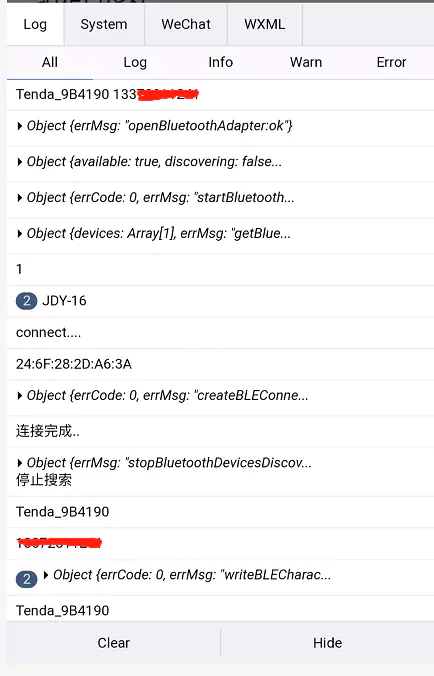

最后
以上就是虚心香氛最近收集整理的关于ESP32 小程序与蓝牙通信/蓝牙配网/低功率蓝牙通信/Bluetooth须知准备代码小程序代码的全部内容,更多相关ESP32内容请搜索靠谱客的其他文章。
本图文内容来源于网友提供,作为学习参考使用,或来自网络收集整理,版权属于原作者所有。








发表评论 取消回复