foreach元素的属性主要有item,index,collection,open,separator,close。
item:集合中元素迭代时的别名,该参数为必选。
index:在list和数组中,index是元素的序号,在map中,index是元素的key,该参数可选
open:foreach代码的开始符号,一般是(和close=")"合用。常用在in(),values()时。该参数可选
separator:元素之间的分隔符,例如在in()的时候,separator=","会自动在元素中间用“,“隔开,避免手动输入逗号导致sql错误,如in(1,2,)这样。该参数可选。
close: foreach代码的关闭符号,一般是)和open="("合用。常用在in(),values()时。该参数可选。
collection: 要做foreach的对象,作为入参时,①List对象默认用"list"代替作为键,数组对象有"array"代替作为键,Map对象没有默认的键。②当然在作为入参时可以使用@Param("keyName")来设置键,设置keyName后,list,array将会失效。 ③除了入参这种情况外,还有一种作为参数对象的某个字段的时候。举个例子:如果User有属性List ids。入参是User对象,那么这个collection = "ids".如果User有属性Ids ids;其中Ids是个对象,Ids有个属性List id;入参是User对象,那么collection = "ids.id"
在使用foreach的时候最关键的也是最容易出错的就是collection属性,该属性是必须指定的,但是在不同情况下,该属性的值是不一样的,主要有一下3种情况:
如果传入的是单参数且参数类型是一个List的时候,collection属性值为list .
如果传入的是单参数且参数类型是一个array数组的时候,collection的属性值为array .
如果传入的参数是多个的时候,我们就需要把它们封装成一个Map了,当然单参数也可以封装成map,实际上如果你在传入参数的时候,在MyBatis里面也是会把它封装成一个Map的,map的key就是参数名,所以这个时候collection属性值就是传入的List或array对象在自己封装的map里面的key.
举例一(根据id批量查询):
Student.java

StudentMapper接口中定义方法

StudentMapper的配置文件配置
select * from student where id in
#{id}
测试方法
//测试通过遍历参数ids
@Testpublic void testGetStuByForeachId() throwsIOException {
String resource= "mybatis-config.xml";
InputStream inputStream=Resources.getResourceAsStream(resource);
SqlSessionFactory sqlSessionFactory= newSqlSessionFactoryBuilder().build(inputStream);
SqlSession sqlSession=sqlSessionFactory.openSession();
StudentMapper studentMapper= sqlSession.getMapper(StudentMapper.class);
List ids = new ArrayList();
ids.add(1);
ids.add(2);
ids.add(4);
List stus =studentMapper.getStuByForeachId(ids);
System.out.println(stus);
sqlSession.close();
}
测试结果
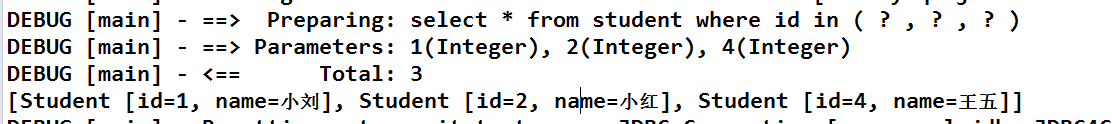
举例二(批量插入数据)
StudentMapper接口中定义方法
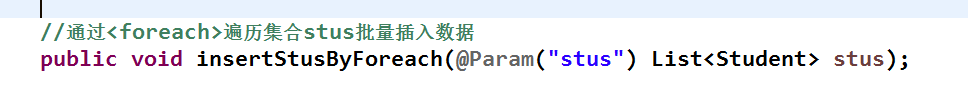
StudentMapper配置文件进行配置
insert into student(name,c_id) values(#{stu.name},#{stu.college.id})
测试方法:
//测试通过批量插入数据
@Testpublic void testInsertStusByForeach() throwsIOException {
String resource= "mybatis-config.xml";
InputStream inputStream=Resources.getResourceAsStream(resource);
SqlSessionFactory sqlSessionFactory= newSqlSessionFactoryBuilder().build(inputStream);
SqlSession sqlSession=sqlSessionFactory.openSession();
StudentMapper studentMapper= sqlSession.getMapper(StudentMapper.class);
List stus = new ArrayList<>();
stus.add(new Student(null, "小张", new College(1)));
stus.add(new Student(null, "小李", new College(2)));
studentMapper.insertStusByForeach(stus);
sqlSession.commit();
sqlSession.close();
}
测试结果
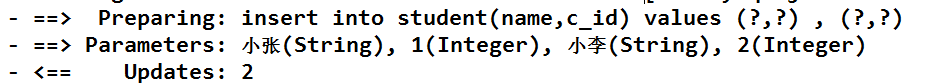
最后
以上就是受伤鸭子最近收集整理的关于mysql遍历map中的数组_19、mybatis学习——mybatis的动态sql之





![tp5.1 php 拼装/组装一维 二维 多维数组 foreach循环$useridarr[]=$v['user_id'];另一种办法:array[{id:1,titl:标题1},{id:2,titl:标题2}]](https://file2.kaopuke.com:8081/files_image/reation/bcimg9.png)


发表评论 取消回复