本系列教程包括:
IOT云平台 simple(0)IOT云平台简介
IOT云平台 simple(1)netty入门
IOT云平台 simple(2)springboot入门
IOT云平台 simple(3)springboot netty实现TCP Server
IOT云平台 simple(4)springboot netty实现简单的mqtt broker
IOT云平台 simple(5)springboot netty实现modbus TCP Master
IOT云平台 simple(6)springboot netty实现IOT云平台基本的架构(mqtt、Rabbitmq)
前提:安装软件:串口网络调试助手
本章首先本地建立TCP Server,用串口网络调试助手模拟终端设备与Server进行通信。
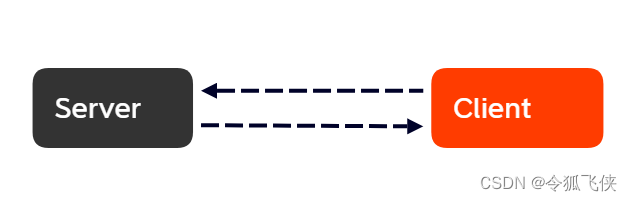
server:springboot+netty
client:串口网络调试助手
1 集成开发
第1步:引入POM文件:
<dependency>
<groupId>io.netty</groupId>
<artifactId>netty-all</artifactId>
<version>4.1.20.Final</version>
</dependency>
创建主要的类:
1) TCPServerHandler:
server channel处理的类;
2 )TCPServerChannelInitializer
server channel初始化的类
3)TCPServer
server类。
4)TCPServerStartListener :监听到springboot启动后,启动netty Server。
1.1 server channel的处理
@Component
@Slf4j
public class TCPServerHandler extends ChannelInboundHandlerAdapter {
public ChannelGroup clients = new DefaultChannelGroup(GlobalEventExecutor.INSTANCE);
@Override
public void channelRead(ChannelHandlerContext ctx, Object msg) throws Exception {
//从 channel 中取到msg 转换为buf
ByteBuf byteBuf = (ByteBuf) msg;
try {
log.info("终端IP:" + ctx.channel().remoteAddress());
log.info("收到数据:" + byteBuf.toString(CharsetUtil.UTF_8));
ctx.channel().eventLoop().execute(new Runnable() {
@Override
public void run() {
try {
Thread.sleep( 1000);
String resStr = "01 03 00 02 00 23 A5 D3";
ctx.writeAndFlush(Unpooled.copiedBuffer(resStr, CharsetUtil.UTF_8));
}catch (Exception e){
e.printStackTrace();
}
}
});
} catch (Exception e) {
e.printStackTrace();
}
}
@Override
public void exceptionCaught(ChannelHandlerContext ctx, Throwable cause) { // (4)
// 当出现异常就关闭连接
cause.printStackTrace();
ctx.close();
}
}
1.2 server channel的初始化
@Component
public class TCPServerChannelInitializer extends ChannelInitializer {
@Resource
TCPServerHandler tcpServerHandler;
protected void initChannel(Channel channel) throws Exception {
// //心跳超时控制
channel.pipeline().addLast("idle",
new IdleStateHandler(15, 0, 0, TimeUnit.MINUTES));
channel.pipeline().addLast(tcpServerHandler);
}
}
1.3 创建TCP server
@Slf4j
@Component
public class TCPServer {
@Value("${netty.port:8082}")
private int port;
@Value("${netty.bossThreadNum:1}")
private int bossThreadNum;
@Resource
private TCPServerChannelInitializer TCPServerChannelInitializer;
// 多线程事件循环器:接收的连接
private EventLoopGroup bossGroup;
// 实际工作的线程组 多线程事件循环器:处理已经被接收的连接
private EventLoopGroup workGroup;
private ChannelFuture channelFuture;
public TCPServer() {
}
public void start() {
log.info("TCPServer start:" + port);
bossGroup = new NioEventLoopGroup(this.bossThreadNum);
workGroup = new NioEventLoopGroup();
try {
ServerBootstrap serverBootstrap = new ServerBootstrap();
serverBootstrap.group(bossGroup, workGroup)
.channel(NioServerSocketChannel.class)
.childHandler(TCPServerChannelInitializer)
.option(ChannelOption.SO_BACKLOG, 128)
.childOption(ChannelOption.SO_KEEPALIVE, true);
// 绑定端口,开始接收进来的连接
channelFuture = serverBootstrap.bind(port).sync();
} catch (Exception e) {
e.printStackTrace();
} finally {
destroy();
}
}
public void destroy() {
// 关闭socket
try {
channelFuture.channel().closeFuture().sync();
} catch (Exception e) {
e.printStackTrace();
}
bossGroup.shutdownGracefully();
workGroup.shutdownGracefully();
bossGroup = null;
workGroup = null;
}
}
1.4 监听到springboot启动后,启动netty Server
@Component
public class TCPServerStartListener implements ApplicationRunner {
@Resource
TCPServer tcpServer;
@Override
public void run(ApplicationArguments args) throws Exception {
tcpServer.start();
}
}
2 测试验证
这里设置netty端口为8082,然后启动netty,串口网络调试助手设置好线相关参数,就可以进行i连接:

首先串口网络调试助手发送数据:01 03 00 2B 00 01 F4 02
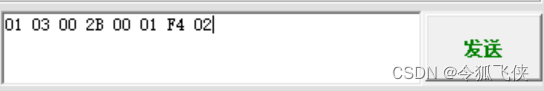
可以看到,springboot控制输入log,说明server收到终端发送的数据:
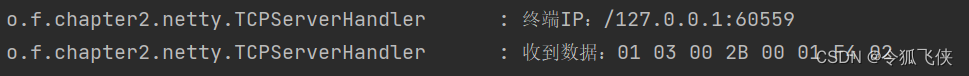
然后,可以看到串口网络调试助手收到数据,说明终端收到Server返回的数据:
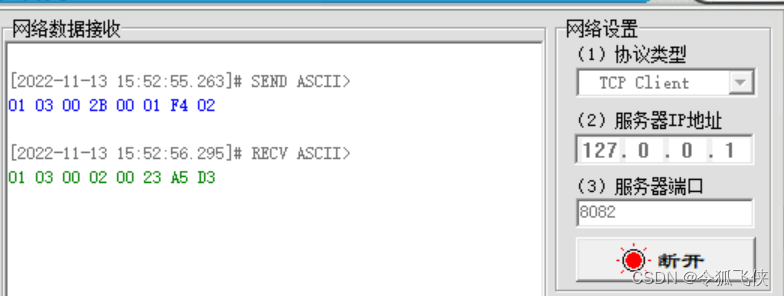
这样实现了云平台和终端之间的通信。
代码详见:
https://gitee.com/linghufeixia/iot-simple
code2
最后
以上就是义气心锁最近收集整理的关于IOT云平台 simple(3)springboot netty实现TCP Server1 集成开发2 测试验证的全部内容,更多相关IOT云平台内容请搜索靠谱客的其他文章。








发表评论 取消回复