目录
- for循环
- 基本语法
- 执行流程
- 作用范围
- for循环作用范围
- 变量作用范围
- 循环次数
- 双重for循环
- 天下武功,不拘于形
- 移形换影
- 逗号操作符
- 中断五式
- 第一式:玉石俱焚
- 第二式:浪子回头
- 第三式:一往无前
- 第四式:以退为进
- 最后一式:从心所欲
- 面试题警告
for循环
顺序、选择和循环为程序中的三种基本结构,循环可以简单的理解为:重复性地执行特定语句,直到控制条件不满足,也就是直到起控制作用的布尔表达式(Booleanexpression)返回"false"。而while、do-while和for分别为Java中三种循环形式之一,但for循环应该是最常使用的循环形式,也是本文的主角。
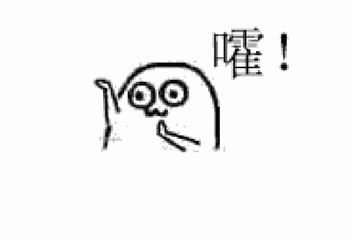
基本语法
for循环的格式如下:
for(initialization; Boolean-expression; step)
statement
其中初始化(initialization)表达式、布尔表达式(Boolean-expression)以及步进(step)运算都可以为空,但需注意的是,若布尔表达式为空,则本循环为死循环(无限循环)。
代码示例:
for (;;)
System.out.println("这是一个死循环...");
等同于:
for (; true ;)
System.out.println("这也是一个死循环...");
执行流程
步骤如下:
1.在进行第一次循环之前,首先要写初始化表达式进行变量的初始化。
2.测试布尔表达式:若得到的结果为"false",则循环结束,执行for语句后面的代码行
3.若得到的结果为"true",执行循环体语句。
4.进行步进运算,回到2步骤。
下图是执行流程图:
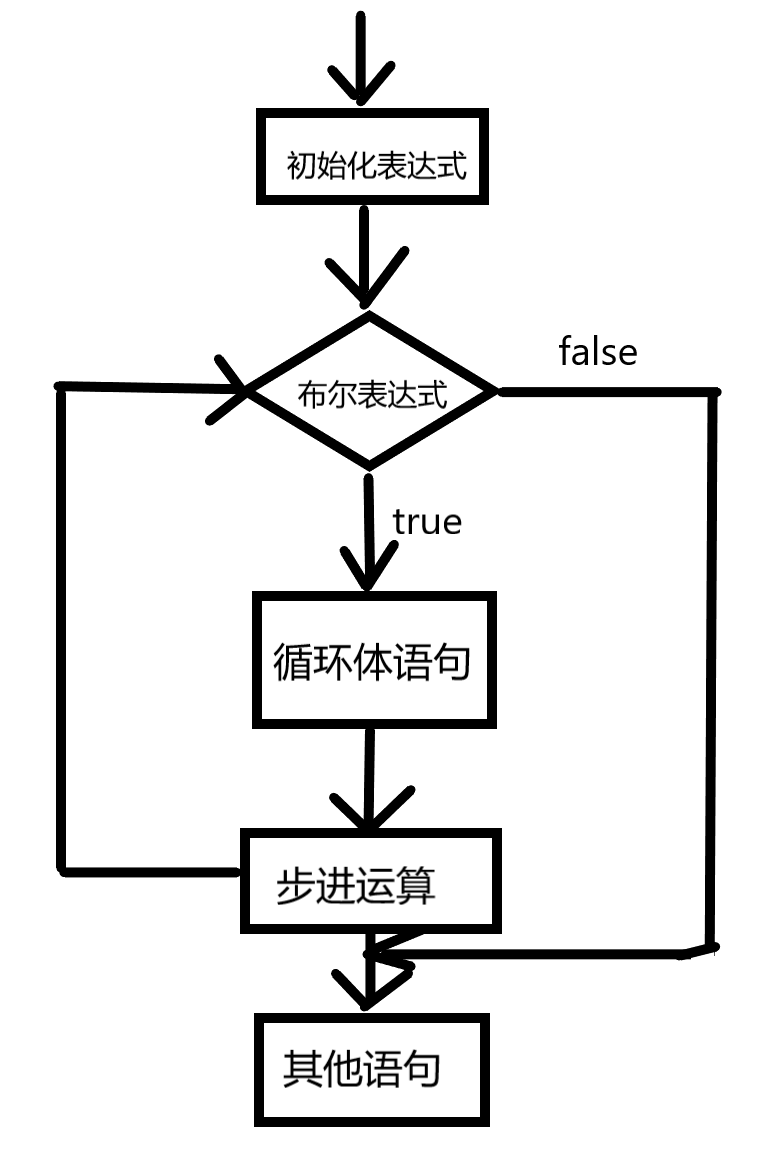
作用范围
for循环作用范围
1.若for循环后没有{ },则for循环的作用范围到下一个语句的分号截止。
如:
/**
* @author guqueyue
* @Date 2020/2/26
* for循环后不跟{}
**/
public class ForRange1 {
public static void main(String[] args) {
for (int i = 0; i < 3; i++)
System.out.println("写篇博客不容易...");
// for循环范围到此截止
System.out.println("求关注、评论和点赞!");
}
}
输出结果如下:
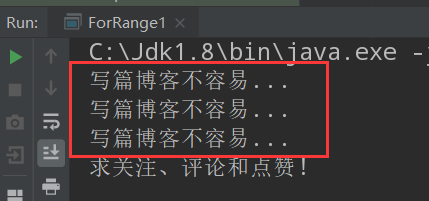
2.若for循环后有{ },则for循环的作用范围到右括号截止。
如:
/**
* @author guqueyue
* @Date 2020/2/26
* for循环后跟{}
**/
public class ForRange2 {
public static void main(String[] args) {
for (int i = 0; i < 3; i++) {
System.out.println("写篇博客不容易...");
System.out.println("求关注、评论和点赞!");
}
System.out.println("for循环范围到此结束");
}
}
效果图如下:
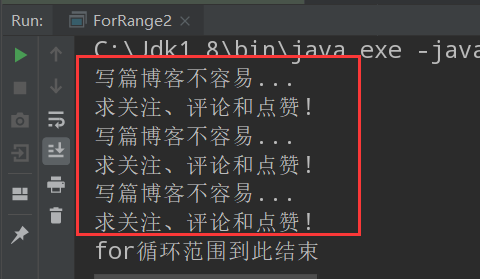
变量作用范围
初始化(initialization)表达式中定义的变量的作用范围其实就是for循环的作用范围
循环次数
for循环次数由初始化表达式、布尔表达式以及步进运算来控制,如初始化变量为n,布尔表达式为小于等于m,步进为p,则循环次数为:(m-n+1)/p;若是布尔表达式没有等于则不需要+1,次数为:(m-n)/p。
for(int i = n; i <= m || i < m+1; i+=p);
同理,步进运算递减的话也差不多,循环次数为(n-m+1)/p;若是若是布尔表达式没有等于则不需要+1,次数为:(n-m)/p。
for(int i = n; i >=m || i > m-1; i-=p);
双重for循环
双重for循环其实就是for循环中再嵌套一层for循环,也就是内层for循环作为外层for循环的循环体。当然你也可以嵌套多层循环,但一般为两层,如果你写出了三层及以上的嵌套for循环,往往意味着你把问题复杂化了。
特点:外层循环执行一次,内层循环执行一遍。
代码示例:
/**
* @author guqueyue
* @Date 2020/2/25
* 双重for循环
**/
public class ForFor {
public static void main(String[] args) {
for (int i = 1; i <= 3; i++){
System.out.print(i + " ");
for (int j = 3; j <= 6; j++){
System.out.print("* ");
}
System.out.println();
}
}
}
如下图:我们不难看出外层循环控制行,内层循环控制列,也就是说外层循环控制有多少行数,内层循环控制有多少列数(为了显示效果,我们把行号打印出来)。
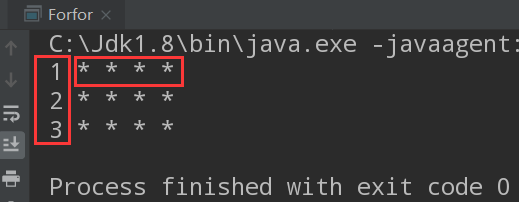
当然在本文最后一个章节《从心所欲》中,会有双重for循环的扩展使用
天下武功,不拘于形
移形换影
在之前《基本语法》中说过,初始化(initialization)表达式、步进(step)运算都可以为空,当然他们也可以待在程序的其他位置。
如:
/**
* @author guqueyue
* @Date 2020/3/2
**/
public class ForChange3 {
public static void main(String[] args) {
int i = 0;
for (; i < 6; ) {
System.out.println("聪明人才能看到这里..." + i);
i += 2;
}
}
}
控制台打印结果:
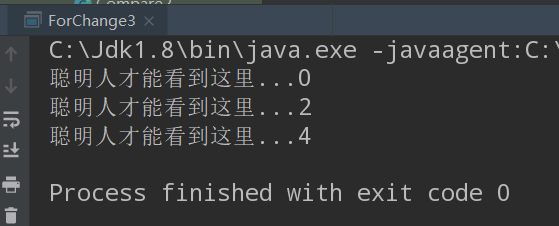
逗号操作符
逗号操作符(仅限于for循环使用)不同于用来分隔函数的不同参数的逗号分隔符,它用于for循环控制表达式的初始化和步进控制部分。你可以在其中使用一系列由逗号分隔的语句,而且那些语句均会独立执行。但需特别注意的是:你可以通过逗号操作符在for循环内定义多个变量,但是它们必须具有相同的类型!
代码示例:
/**
* @author guqueyue
* @Date 2020/3/2
* 逗号操作符
**/
public class CommaOperator {
public static void main(String[] args) {
for(int i = 1, j = i + 10; i < 5; i++, j = i * 2) {
System.out.println("i = " + i + " j = " + j);
}
}
}
Output:
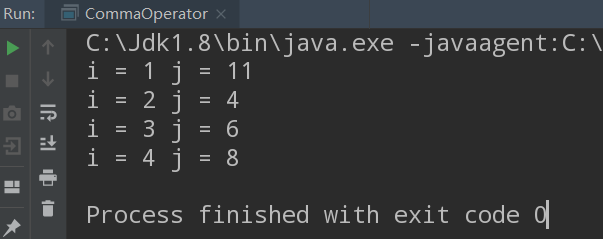
中断五式
有五种方式可以中断for循环,分别为: System.exit()、return、break、continue以及标签。
第一式:玉石俱焚
System.exit(int status),终止当前正在运行的Java虚拟机。参数用作状态码;根据惯例,非 0 的状态码表示异常终止。
第二式:浪子回头
return,不同于System.exit(0)的直接终止Java虚拟机,return只会导致当前方法退出,并使当前方法返回return后的值;如果在返回void的方法中没有return语句,那么在该方法的结尾处会有一个隐式的return。
如:
/**
* @author guqueyue
* @Date 2020/3/2
* return
**/
public class ForInterrupt2 {
public static void main(String[] args) {
interrupt(5);
for (int i = 0; i < 2; i++) {
System.out.println("i = " + i);
}
}
private static void interrupt(int num) {
for (int n = 0; n < num; n++) {
System.out.println("n = " + n);
return;
}
System.out.println("我不会执行了!");
}
}
Output:
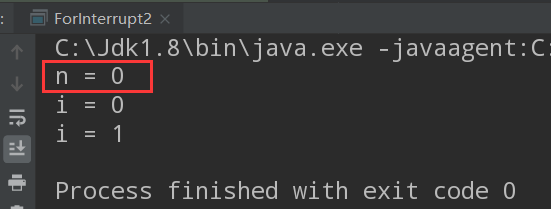
第三式:一往无前
break,不同于retunr会退出当前整个方法,break用于强行退出循环,不执行循环中剩余的语句。也就是说,break只会退出当前的循环,若循环后还有语句,将会继续执行。
如:
/**
* @author guqueyue
* @Date 2020/3/2
* return
**/
public class ForInterrupt3 {
public static void main(String[] args) {
interrupt(5);
for (int i = 0; i < 2; i++) {
System.out.println("i = " + i);
}
}
private static void interrupt(int num) {
for (int n = 0; n < num; n++) {
System.out.println("n = " + n);
break;
}
System.out.println("该执行的还是会执行的!");
}
}
Output:
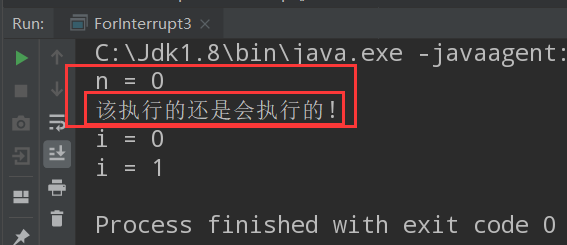
第四式:以退为进
continue,它不同于break,它只停止执行当前的迭代,然后退出循环起始处,开始下一次迭代。
代码示例如下:
/**
* @author guqueyue
* @Date 2020/3/2
* break和continue在for循环中的运用
**/
public class BreakAndContinue {
public static void main(String[] args) {
for (int i = 0; i < 100; i++) {
if(i == 74) break; // 如果i等于74,退出当前循环
// 如果i不是9的倍数,直接中止当前迭代,开启下次迭代
// 也就是说如果i是9的倍数,则继续本次迭代,再开启下次迭代
if(i % 9 != 0) continue;
System.out.print(i + " ");
}
}
}
Output:
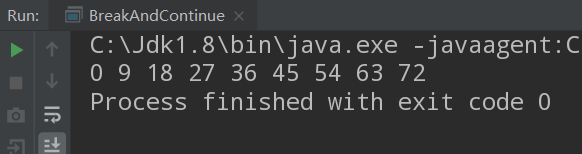
最后一式:从心所欲
标签,它一般在我们之前提到的双重for循环中配合break或者continue关键字使用。
面试题警告
在介绍标签之前,我们先来看道面试题吧!
请听题:请选择以下程序的运行结果:
public Class Test {
public static void main(String[] args) {
http://www.baidu.com
for(int i = 0; i < 0; i++) {
System.out.print(i);
}
}
}
A . 打印0
B. 什么都不打印
C. 编译报错
D. 运行报错
可能很多朋友可能跟我之前一样,第一眼就看到这个百度的网址是个啥玩意,果断选 C. 编译报错呀,这想都不用想。但是想象是美好的,现实却往往是残酷的,答案选 B. 什么都不打印 ,因为http:是个标签,而//是注释,www.baidu.com是被注释的内容!所以这段程序运行能通过!!
正如这个http:,标签是后面跟有冒号的标识符,一般为:
label1: // 其中label1为自定义的名称
友情提示:标签之后最好紧跟循环语句,也就是说最好不要在标签和循环语句之间置入任何语句;如果你没有这样做,编译器不一定会报错,但你很可能无法达成想要的效果!!!
以下是break和continue关键词以及它们结合标签在双重for循环中的运用:
label1:
outer-iteration {
inner-iteration {
//...
break; // (1)中断内部迭代,回到外部迭代
//...
continue; // (2)跳过内部循环的本次迭代,直接开启内部循环的下次迭代
//...
continue label1; // (3)同时中断内部迭代和外部迭代,回到标签处
// 随后继续迭代过程,但却是从外部迭代开始
//...
break label1; // (4)此处也会中断所有迭代,回到标签处,但并不重新进入迭代;
// 也就是说,此处它完全中止了两个迭代
}
}
以上解释可能会有些抽象。没关系,接下来我们具象化一点,用具体实例来解释:
(1) break在双重for循环中的运用实例:
for (int i = 1; i <= 3; i++){
System.out.print(i + " ");
for (int j = 3; j <= 6; j++){
System.out.print("*" + j + " ");
break; // 当然你也可以在break前加入if判断
}
System.out.println();
}
控制台输出结果如下,内部迭代仅输出一次就被break中断,回到外层for循环:
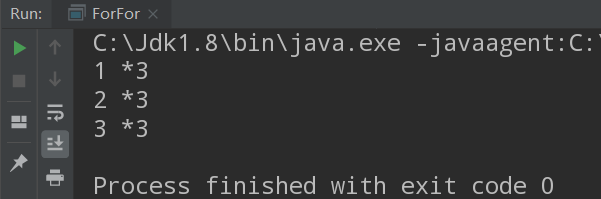
(2) continue在双重for循环中的运用实例:
for (int i = 1; i <= 3; i++){
System.out.print(i + " ");
for (int j = 3; j <= 6; j++){
if(j == 3) continue; // 如果j等于3,则跳过本次内部循环
System.out.print("*" + j + " ");
}
System.out.println();
}
控制台输出结果如下,j等于3时的内部迭代直接被跳过:
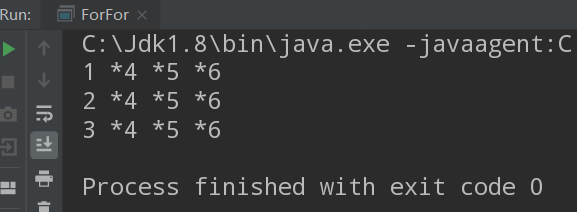
(3) break + 标签在双重for循环中的运用实例:
outer:
for (int i = 1; i <= 3; i++){
System.out.print(i + " ");
inner:
for (int j = 3; j <= 6; j++){
System.out.print("*" + j + " ");
break outer;
}
System.out.println();
}
如图,迭代执行一次便被完全中止:
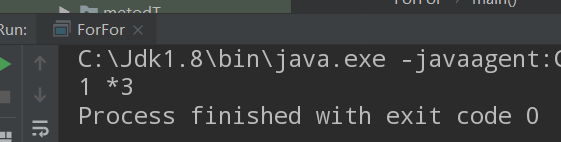
注:若break outer改为break inner,其实等同于break。
(4) continue + 标签在双重for循环中的运用实例:
outer:
for (int i = 1; i <= 3; i++){
System.out.print(i + " ");
inner:
for (int j = 3; j <= 6; j++){
System.out.print("*" + j + " ");
continue outer;
}
System.out.println();
}
如图:内部循环只执行一次便被中止,回到标签所在的外部循环,重新开始迭代过程
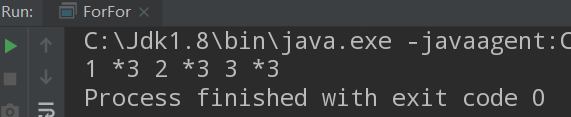
注:同理,若continue outer改为continue inner,其实等同于continue。
参考资料:Bruce Eckel. Thinking in Java Fourth Edition.
最后
以上就是勤恳小猫咪最近收集整理的关于你真的懂for循环吗?for循环的全部内容,更多相关你真内容请搜索靠谱客的其他文章。








发表评论 取消回复