本篇文章主要讲述的是关于HTML 搜索框的设置,还有html 搜索框input标签的一些使用方法实例,接下来就让我们一起来阅读这篇关于html 搜索框的文章吧
首先我们来设置一个简单的搜索框:
<input type="text" class="aa"><input type="button" value="搜索" class="bb">
登录后复制这是一个最简单样式的搜索框,没有很复杂的样式。如果需要设计样式可以根据class="aa"来写样式,.aa{}在括号中添加代码即可,当然这是框的样式,按钮的样式.bb{}在括号中填写代码即可。在浏览器中显示的效果如图:

这就是一个简单的搜索框的代码。
现在说说input标签的使用方法,先看个实例
我们来看点更高深的搜索框完整的代码:
<!DOCTYPE html>
<html>
<head>
<meta charset="utf-8">
<meta http-equiv="X-UA-Compatible" content="IE=edge,chrome=1">
<title>靠谱客</title>
<meta name="description" content="">
<meta name="keywords" content="">
<link href="" rel="stylesheet">
<style type="text/css">
#box{
width: 380px;
margin: 30px auto;
font-family: 'Microsoft YaHei';
font-size: 14px;
}
input{
width: 260px;
border: 1px solid #e2e2e2;
height: 30px;
float: left;
background-image: url(images/search.jpg);
background-repeat: no-repeat;
background-size: 25px;
background-position:5px center;
padding:0 0 0 40px;
}
#search{
width: 78px;
height: 32px;
float: right;
background: black;
color: white;
text-align: center;
line-height: 32px;
cursor: pointer;
}
</style>
</head>
<body>
<div id="box">
<input type="text" name="search" placeholder="请输入关键字">
<div id="search">搜索</div>
</div>
</body>
</html>登录后复制这个代码看效果图:

这个效果就比第一个好看太多了,就是多了点代码,都是基础的css样式的知识,如果有不懂的可以在下方留言。
注意: <input> 元素是空的,它只包含标签属性。
提示: 你可以使用 <label> 元素来定义 <input> 元素的标注。
好了,以上就是关于我们这篇关于html input标签的用法,有问题的可以在下方留言。
【小编推荐】
html空格代码怎么写?html空格代码的表现方式总结
html下拉菜单怎么做?html下拉菜单的代码实例介绍
以上就是html搜索框怎么设置?html搜索框input标签的使用方法实例的详细内容,更多请关注靠谱客其它相关文章!

最后
以上就是成就康乃馨最近收集整理的关于html搜索框怎么设置?html搜索框input标签的使用方法实例的全部内容,更多相关html搜索框怎么设置?html搜索框input标签内容请搜索靠谱客的其他文章。
本图文内容来源于网友提供,作为学习参考使用,或来自网络收集整理,版权属于原作者所有。



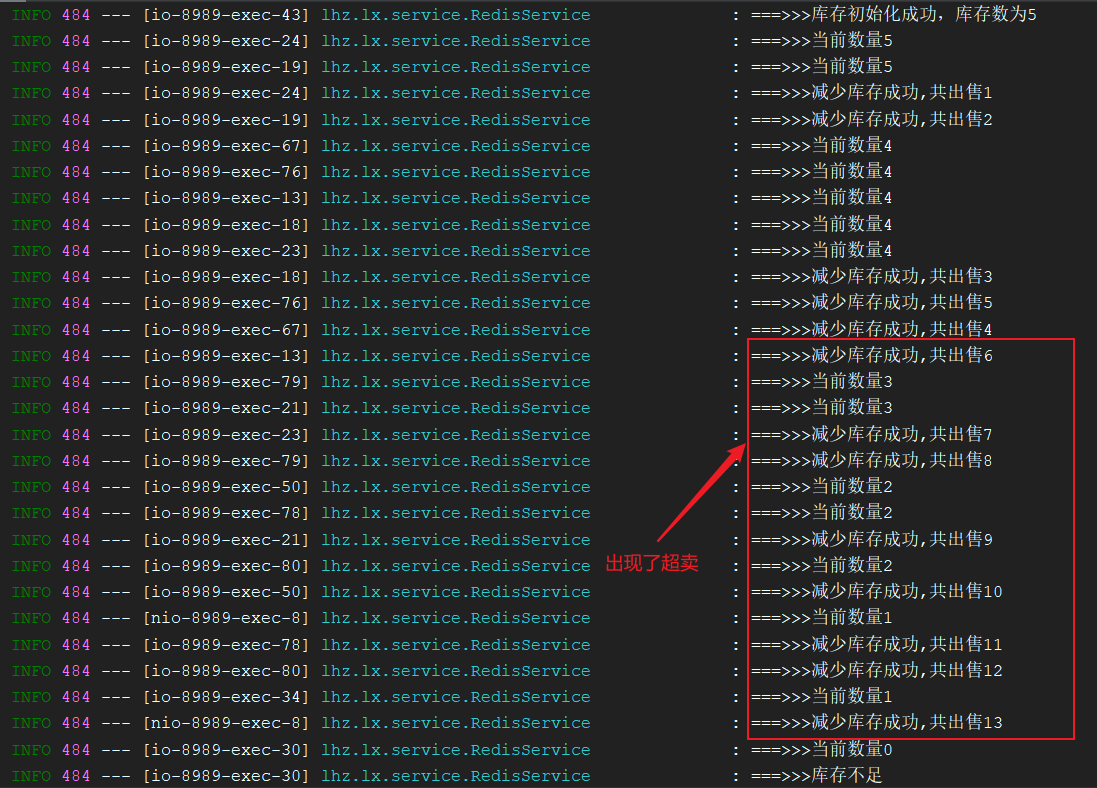




发表评论 取消回复