不同的Activity之间进行跳转,下面的例子是一个乘法计算,截图如下:
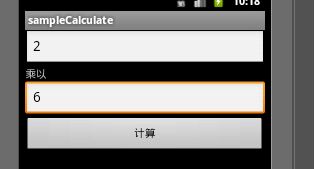
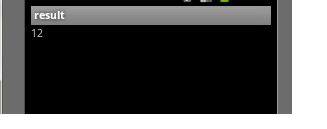
如下是核心代码
Activituy01
class MyListener implements OnClickListener{
public void onClick(View v) {
// TODO Auto-generated method stub
String first = firstEdit.getText().toString();
String second = secondEdit.getText().toString();
Intent intent = new Intent();
intent.putExtra("fir", first);
intent.putExtra("sec", second);
intent.setClass(Calculate.this, Result.class);
Calculate.this.startActivity(intent);
}
}
Activituy02
@Override
protected void onCreate(Bundle savedInstanceState) {
// TODO Auto-generated method stub
super.onCreate(savedInstanceState);
setContentView(R.layout.result);
res = (TextView)findViewById(R.id.result);
Intent intent = getIntent();
String first = intent.getStringExtra("fir");
String second = intent.getStringExtra("sec");
//int result = Integer.parseInt(first)*Integer.parseInt(second);
int fir = Integer.parseInt(first);
int sec = Integer.parseInt(second);
int result = fir*sec;
res.setText(result+"");
}
由以上代码可以看到,多个Activity之间的跳转其实就是Intent对象的用法,很简单。
通常情况下我们都需要在Activity中设置菜单,以方便使用,如下就是创建菜单的代码
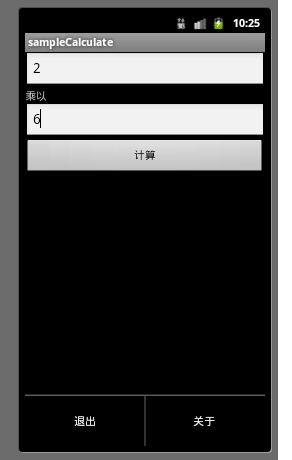
@Override
public boolean onOptionsItemSelected(MenuItem item) {
// TODO Auto-generated method stub
if(item.getItemId()==1){
finish();
}
return super.onOptionsItemSelected(item);
}
@Override
public boolean onCreateOptionsMenu(Menu menu) {
// TODO Auto-generated method stub
menu.add(0, 1, 1, R.string.exit);
menu.add(0, 2, 2, R.string.about);
return super.onCreateOptionsMenu(menu);
}
其中add方法中的参数说明如下
public abstract MenuItemadd (int groupId, int itemId, int order, int titleRes)
最后
以上就是土豪麦片最近收集整理的关于android多个activity共用一个菜单,Android开发之多个Activity跳转(Intent)及菜单用法(menu)...的全部内容,更多相关android多个activity共用一个菜单,Android开发之多个Activity跳转(Intent)及菜单用法(menu)内容请搜索靠谱客的其他文章。








发表评论 取消回复