使用腾讯地图和箭头函数的使用
- 1.引入key
- 2.修改源码视图
- 2.1 代码添加
- 3.页面代码使用
- 3.1 箭头函数
- 3.1.2 对象的方法
- 3.1.2 原型方法
- 3.1.2 事件的回调
- 3.1.2 构造函数
- 总结
1.引入key
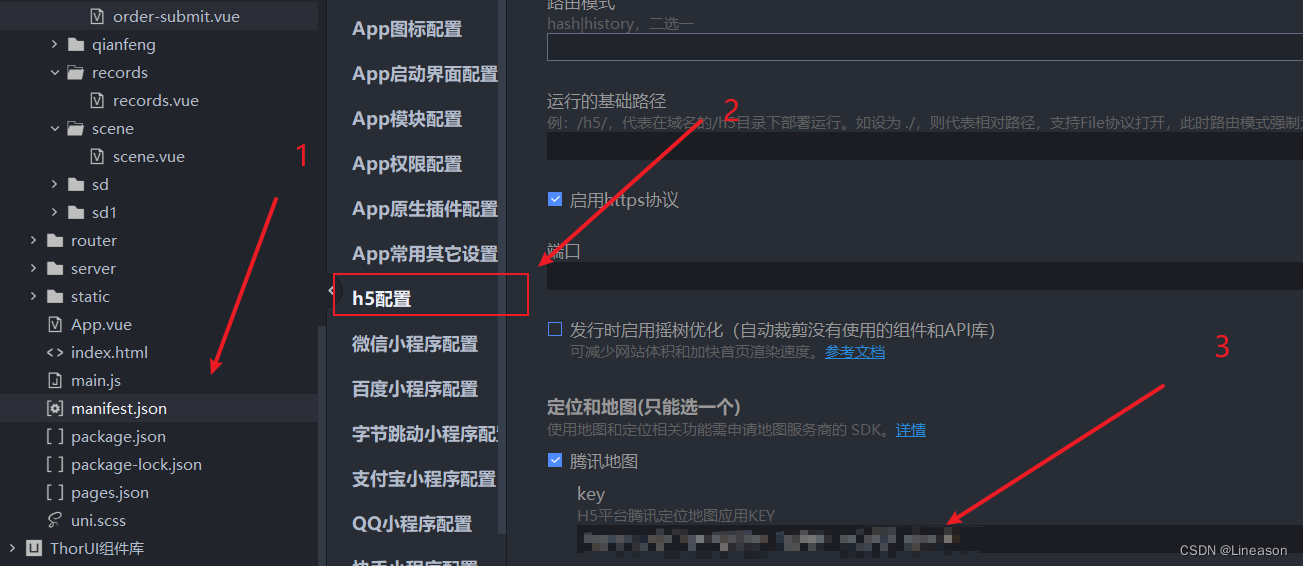
2.修改源码视图
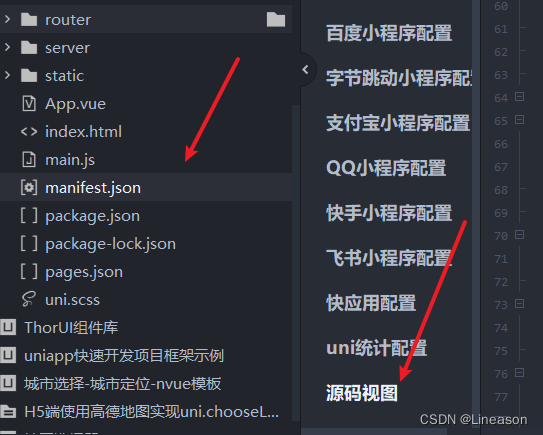
2.1 代码添加
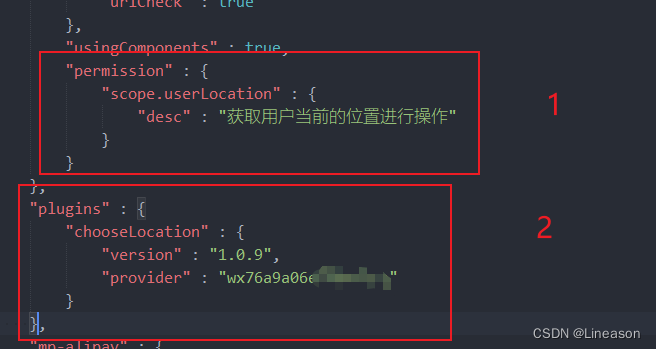
3.页面代码使用
uni.chooseLocation({
success: res => {
console.log('位置名称:' + res.name);
console.log('详细地址:' + res.address);
console.log('纬度:' + res.latitude);
console.log('经度:' + res.longitude);
console.log(res.address + res.name);
this.value8 = res.address + res.name; //赋值给data中value8
// console.log(this.value8)
}
});
3.1 箭头函数
面试中,ES6 是一大考点,当被问到箭头函数时,我们都会说:箭头函数很好用,而且再也不用操心 this 的指向了
面试官:箭头函数是挺好用的,那有哪些不适合使用箭头函数的场景呢?
3.1.2 对象的方法
箭头函数上的this指向window
上下文中没有定义y,就返回undefined
whl: () => {
console.log(this === window); // => true
console.log(this.y); // undefined
}
用 ES6 的短语法,或者传统的函数表达式
whl() {
console.log(this === test); // => true
console.log(this.x); // 1
}
3.1.2 原型方法
箭头函数会导致上下文错误(不能够让语句进行交流)
function Cat (name) {
this.name = name;
}
Cat.prototype.sayCatName = () => {
console.log(this === window); // => true
return this.name;
};
const cat = new Cat('Miao');
cat.sayCatName(); // => undefined
解决方法:这里使用了传统的函数表达式后,被调用时的上下文就会指向新创建的cat实例
function Cat (name) {
this.name = name;
}
Cat.prototype.sayCatName = function () {
console.log(this === cat); // => true
return this.name;
};
const cat = new Cat('Miao');
cat.sayCatName(); // => Miao
3.1.2 事件的回调
就类似一个btn绑定点击事件,在事件监听click方法中的this会指向window,当自身使用this.innerHTML等价于window.innerHTML
const btn = document.getElementById('myButton');
btn.addEventListener('click', () => {
console.log(this === window); // => true
this.innerHTML = 'Clicked button';
});
解决方法:用函数表达式代替箭头函数
btn.addEventListener('click', function() {
console.log(this === btn); // => true
this.innerHTML = 'Clicked button';
});
3.1.2 构造函数
箭头函数不能使用new关键字调用:因为箭头函数上没有constructor方法,所以不能用作构造函数
const Message = (text) => {
this.text = text;
};
var helloMessage = new Message('Hello World!');
// Uncaught TypeError: Message is not a constructor
解决方法
const Message = function (text) {
this.text = text;
};
var helloMessage = new Message('Hello World!');
// Uncaught TypeError: Message is not a constructor
总结
1.箭头函数适合与this无关的问题,定时器,数组的方法回调
2.箭头函数不适合与this有关的回调,事件回调,对象的方法
最后
以上就是老实豌豆最近收集整理的关于使用腾讯地图和箭头函数的使用的全部内容,更多相关使用腾讯地图和箭头函数内容请搜索靠谱客的其他文章。
本图文内容来源于网友提供,作为学习参考使用,或来自网络收集整理,版权属于原作者所有。








发表评论 取消回复