1.流程梳理
WifiP2pServiceImpl
case ENABLE_P2P:
if (!mIsWifiEnabled) {
Log.e(TAG, "Ignore P2P enable since wifi is " + mIsWifiEnabled);
break;
}
mInterfaceName = mWifiNative.setupInterface((String ifaceName) -> {
sendMessage(DISABLE_P2P);
}, getHandler());
if (mInterfaceName == null) {
Log.e(TAG, "Failed to setup interface for P2P");
break;
}
setupInterfaceFeatures(mInterfaceName);
try {
mNwService.setInterfaceUp(mInterfaceName);
} catch (RemoteException re) {
loge("Unable to change interface settings: " + re);
} catch (IllegalStateException ie) {
loge("Unable to change interface settings: " + ie);
}
registerForWifiMonitorEvents();
transitionTo(mInactiveState);
break;创建p2p0,然后设置随机p2p mac,之后up interface
主要看下设置随机p2p mac这一步
private void setupInterfaceFeatures(String interfaceName) {
if (mContext.getResources().getBoolean(
R.bool.config_wifi_p2p_mac_randomization_supported)) {
Log.i(TAG, "Supported feature: P2P MAC randomization");
mWifiNative.setMacRandomization(true);
} else {
mWifiNative.setMacRandomization(false);
}
}WifiP2pNative
/**
* Enable/Disable MAC randomization.
*
* @param enable true to enable, false to disable.
* @return true, if operation was successful.
*/
public boolean setMacRandomization(boolean enable) {
return mSupplicantP2pIfaceHal.setMacRandomization(enable);
}SupplicantP2pIfaceHal
/**
* Enable/Disable P2P MAC randomization.
*
* @param enable true to enable, false to disable.
* @return true, if operation was successful.
*/
public boolean setMacRandomization(boolean enable) {
synchronized (mLock) {
if (!checkSupplicantP2pIfaceAndLogFailureV1_2("setMacRandomization")) return false;
android.hardware.wifi.supplicant.V1_2.ISupplicantP2pIface ifaceV12 =
getP2pIfaceMockableV1_2();
SupplicantResult<Void> result = new SupplicantResult(
"setMacRandomization(" + enable + ")");
try {
result.setResult(ifaceV12.setMacRandomization(enable));
} catch (RemoteException e) {
Log.e(TAG, "ISupplicantP2pIface exception: " + e);
supplicantServiceDiedHandler();
}
return result.isSuccess();
}
}通过hidl调用到supplicant的api,p2p_iface.cpp
jiatai@jiatai:~/expand/aosp/Q_source_android-10.0.0_r6/external/wpa_supplicant_8$ grep "setMacRandomization" ./ -nri
./wpa_supplicant/hidl/1.2/p2p_iface.h:194: Return<void> setMacRandomization(
./wpa_supplicant/hidl/1.2/p2p_iface.h:195: bool enable, setMacRandomization_cb _hidl_cb) override;
./wpa_supplicant/hidl/1.2/p2p_iface.h:304: SupplicantStatus setMacRandomizationInternal(bool enable);
./wpa_supplicant/hidl/1.2/p2p_iface.cpp:853:Return<void> P2pIface::setMacRandomization(bool enable, setMacRandomization_cb _hidl_cb)
./wpa_supplicant/hidl/1.2/p2p_iface.cpp:857: &P2pIface::setMacRandomizationInternal, _hidl_cb, enable);
./wpa_supplicant/hidl/1.2/p2p_iface.cpp:1747:SupplicantStatus P2pIface::setMacRandomizationInternal(bool enable)
Return<void> P2pIface::setMacRandomization(bool enable, setMacRandomization_cb _hidl_cb)
{
return validateAndCall(
this, SupplicantStatusCode::FAILURE_IFACE_INVALID,
&P2pIface::setMacRandomizationInternal, _hidl_cb, enable);
}
SupplicantStatus P2pIface::setMacRandomizationInternal(bool enable)
{
struct wpa_supplicant* wpa_s = retrieveIfacePtr();
bool currentEnabledState = !!wpa_s->conf->p2p_device_random_mac_addr;
u8 *addr = NULL;
// A dedicated p2p device is not managed by supplicant,
// supplicant could not change its MAC address.
if (wpa_s->drv_flags & WPA_DRIVER_FLAGS_DEDICATED_P2P_DEVICE) {
wpa_printf(MSG_ERROR,
"Dedicated P2P device don't support MAC randomization");
return {SupplicantStatusCode::FAILURE_ARGS_INVALID, "NotSupported"};
}
// The same state, no change is needed.
if (currentEnabledState == enable) {
wpa_printf(MSG_DEBUG, "The random MAC is %s already.",
(enable) ? "enabled" : "disabled");
return {SupplicantStatusCode::SUCCESS, ""};
}
if (enable) {
wpa_s->conf->p2p_device_random_mac_addr = 1;
wpa_s->conf->p2p_interface_random_mac_addr = 1;
// restore config if it failed to set up MAC address.
if (wpas_p2p_mac_setup(wpa_s) < 0) {
wpa_s->conf->p2p_device_random_mac_addr = 0;
wpa_s->conf->p2p_interface_random_mac_addr = 0;
return {SupplicantStatusCode::FAILURE_UNKNOWN,
"Failed to set up MAC address."};
}
} else {
// disable random MAC will use original MAC address
// regardless of any saved persistent groups.
if (wpa_drv_set_mac_addr(wpa_s, NULL) < 0) {
wpa_printf(MSG_ERROR, "Failed to restore MAC address");
return {SupplicantStatusCode::FAILURE_UNKNOWN,
"Failed to restore MAC address."};
}
if (wpa_supplicant_update_mac_addr(wpa_s) < 0) {
wpa_printf(MSG_INFO, "Could not update MAC address information");
return {SupplicantStatusCode::FAILURE_UNKNOWN,
"Failed to update MAC address."};
}
wpa_s->conf->p2p_device_random_mac_addr = 0;
wpa_s->conf->p2p_interface_random_mac_addr = 0;
}
// update internal data to send out correct device address in action frame.
os_memcpy(wpa_s->global->p2p_dev_addr, wpa_s->own_addr, ETH_ALEN);
os_memcpy(wpa_s->global->p2p->cfg->dev_addr, wpa_s->global->p2p_dev_addr, ETH_ALEN);
return {SupplicantStatusCode::SUCCESS, ""};
}
可以看到如果打开随机mac特性会自动生成随机mac,否则应该是用的设备mac
1.1 随机mac
p2p_supplicant.c
int wpas_p2p_mac_setup(struct wpa_supplicant *wpa_s)
{
u8 addr[ETH_ALEN] = {0};
if (wpa_s->conf->p2p_device_random_mac_addr == 0)
return 0;
if (wpa_s->conf->ssid == NULL) {
if (random_mac_addr(addr) < 0) {
wpa_msg(wpa_s, MSG_INFO,
"Failed to generate random MAC address");
return -EINVAL;
}
/* Store generated MAC address. */
os_memcpy(wpa_s->conf->p2p_device_persistent_mac_addr, addr,
ETH_ALEN);
} else {
/* If there are existing saved groups, restore last MAC address.
* if there is no last used MAC address, the last one is
* factory MAC. */
if (is_zero_ether_addr(
wpa_s->conf->p2p_device_persistent_mac_addr))
return 0;
os_memcpy(addr, wpa_s->conf->p2p_device_persistent_mac_addr,
ETH_ALEN);
wpa_msg(wpa_s, MSG_DEBUG, "Restore last used MAC address.");
}
if (wpa_drv_set_mac_addr(wpa_s, addr) < 0) {
wpa_msg(wpa_s, MSG_INFO,
"Failed to set random MAC address");
return -EINVAL;
}
if (wpa_supplicant_update_mac_addr(wpa_s) < 0) {
wpa_msg(wpa_s, MSG_INFO,
"Could not update MAC address information");
return -EINVAL;
}
wpa_msg(wpa_s, MSG_DEBUG, "Using random MAC address " MACSTR,
MAC2STR(addr));
return 0;
}然后jiatai@jiatai:~/expand/aosp/Q_source_android-10.0.0_r6/external/wpa_supplicant_8$ gedit +978 ./src/utils/common.c
int random_mac_addr(u8 *addr)
{
if (os_get_random(addr, ETH_ALEN) < 0)
return -1;
addr[0] &= 0xfe; /* unicast */
addr[0] |= 0x02; /* locally administered */
return 0;
}生成随机mac,单播位置0,和本地生成位置1
1.2 factory mac
gedit ./wpa_supplicant/driver_i.h
gedit ./src/drivers/driver_nl80211.c
gedit ./src/drivers/linux_ioctl.c
static inline int wpa_drv_set_mac_addr(struct wpa_supplicant *wpa_s,
const u8 *addr)
{
if (!wpa_s->driver->set_mac_addr)
return -1;
return wpa_s->driver->set_mac_addr(wpa_s->drv_priv, addr);
}static int nl80211_set_mac_addr(void *priv, const u8 *addr)
{
struct i802_bss *bss = priv;
struct wpa_driver_nl80211_data *drv = bss->drv;
int new_addr = addr != NULL;
if (TEST_FAIL())
return -1;
if (!addr)
addr = drv->perm_addr;
if (linux_set_iface_flags(drv->global->ioctl_sock, bss->ifname, 0) < 0)
return -1;
if (linux_set_ifhwaddr(drv->global->ioctl_sock, bss->ifname, addr) < 0)
{
wpa_printf(MSG_DEBUG,
"nl80211: failed to set_mac_addr for %s to " MACSTR,
bss->ifname, MAC2STR(addr));
if (linux_set_iface_flags(drv->global->ioctl_sock, bss->ifname,
1) < 0) {
wpa_printf(MSG_DEBUG,
"nl80211: Could not restore interface UP after failed set_mac_addr");
}
return -1;
}
wpa_printf(MSG_DEBUG, "nl80211: set_mac_addr for %s to " MACSTR,
bss->ifname, MAC2STR(addr));
drv->addr_changed = new_addr;
os_memcpy(bss->addr, addr, ETH_ALEN);
if (linux_set_iface_flags(drv->global->ioctl_sock, bss->ifname, 1) < 0)
{
wpa_printf(MSG_DEBUG,
"nl80211: Could not restore interface UP after set_mac_addr");
}
return 0;
}int linux_set_ifhwaddr(int sock, const char *ifname, const u8 *addr)
{
struct ifreq ifr;
os_memset(&ifr, 0, sizeof(ifr));
os_strlcpy(ifr.ifr_name, ifname, IFNAMSIZ);
os_memcpy(ifr.ifr_hwaddr.sa_data, addr, ETH_ALEN);
ifr.ifr_hwaddr.sa_family = ARPHRD_ETHER;
if (ioctl(sock, SIOCSIFHWADDR, &ifr)) {
wpa_printf(MSG_DEBUG, "Could not set interface %s hwaddr: %s",
ifname, strerror(errno));
return -1;
}
return 0;
}看样子恢复成factory就是把addr设为null传下去就好了
2.总结
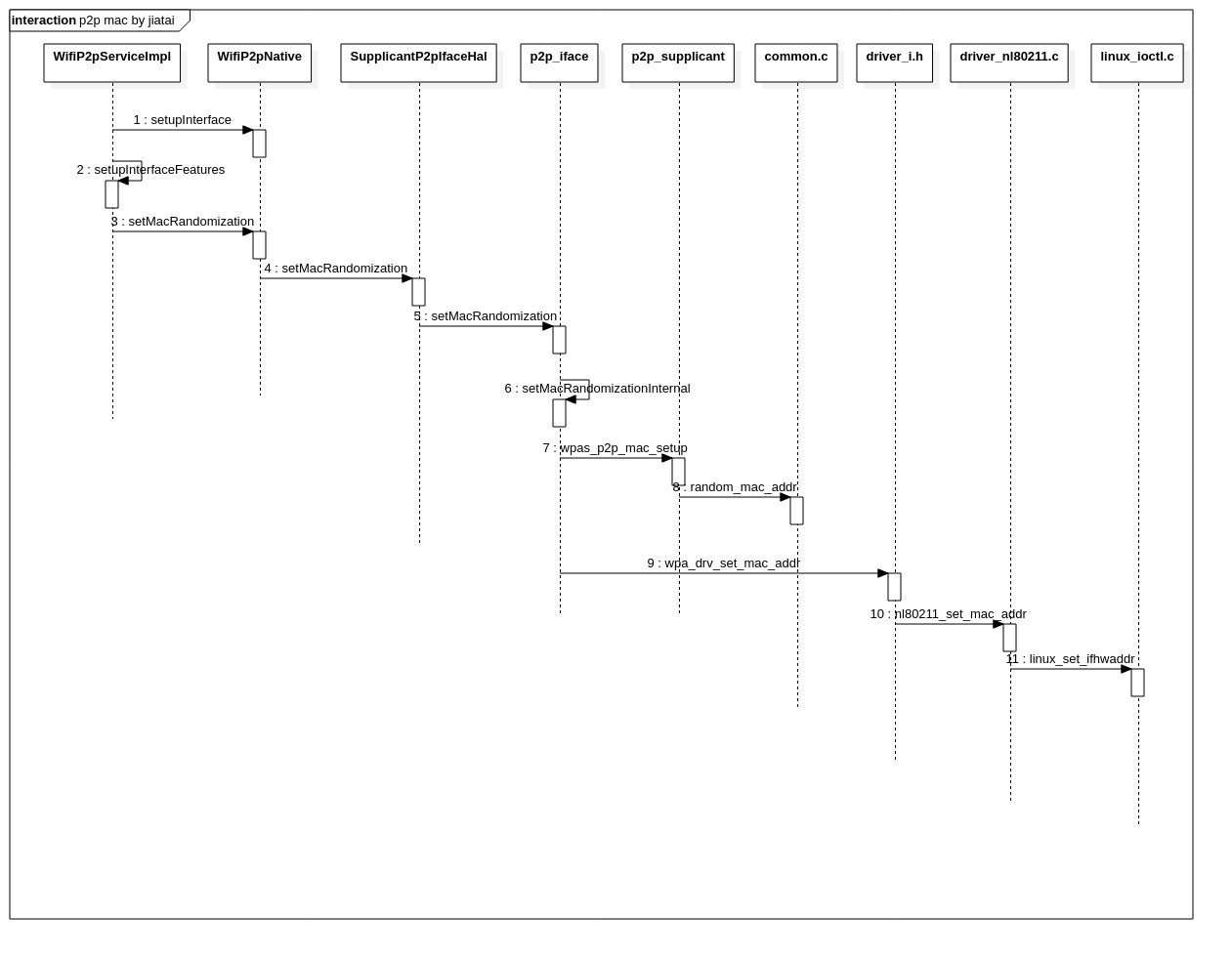
最后
以上就是冷艳菠萝最近收集整理的关于(两百一十六)Android Q WiFi p2p mac地址生成逻辑梳理1.流程梳理2.总结的全部内容,更多相关(两百一十六)Android内容请搜索靠谱客的其他文章。
本图文内容来源于网友提供,作为学习参考使用,或来自网络收集整理,版权属于原作者所有。








发表评论 取消回复