1.使用subprocess和re
import re
import subprocess
video = r"work/train/video/a8b96f016a28d8f3836f7cbb7734ecde.mp4"
import subprocess
def get_length(filename):
result = subprocess.run(["ffprobe", "-v", "error", "-show_entries",
"format=duration", "-of",
"default=noprint_wrappers=1:nokey=1", filename],
stdout=subprocess.PIPE,
stderr=subprocess.STDOUT)
return float(result.stdout)
t=get_length(video)
print(t)
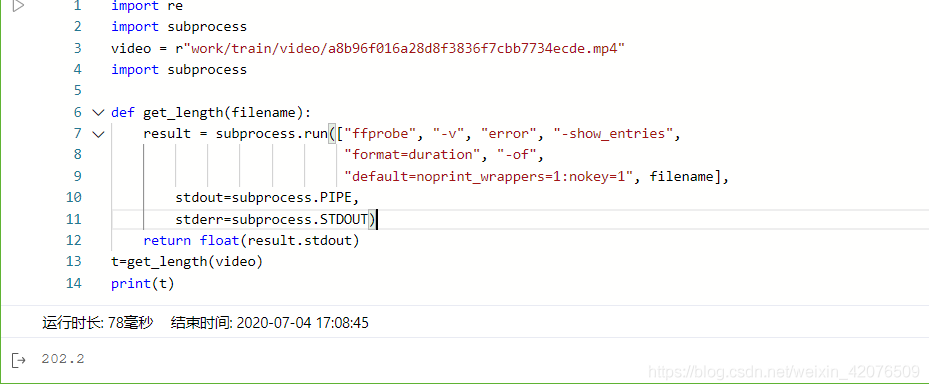
2.使用VideoFileClip
from moviepy.editor import VideoFileClip
clip=VideoFileClip(video)
print(clip.duration)
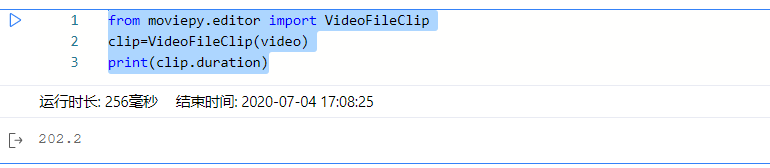
使用cv2
import cv2
def get_video_duration(filename):
cap = cv2.VideoCapture(filename)
if cap.isOpened():
rate = cap.get(5)
frame_num =cap.get(7)
duration = frame_num/rate
return duration
return -1
t=get_video_duration(video)
print(t)
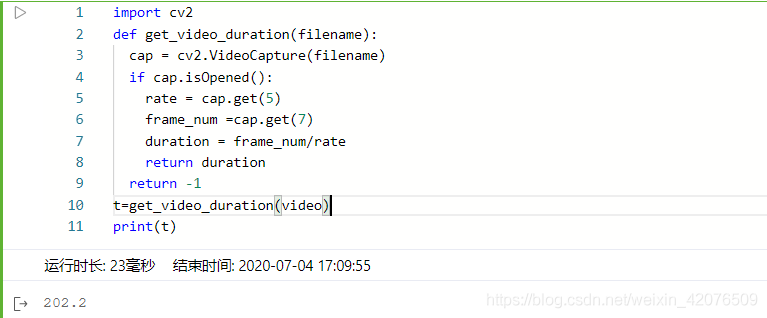
从结果可以看出,cv2的运行时长是最短的,推荐使用cv2
https://blog.csdn.net/weixin_42076509/article/details/107127147
最后
以上就是糟糕导师最近收集整理的关于python获取视频时长方法的全部内容,更多相关python获取视频时长方法内容请搜索靠谱客的其他文章。
本图文内容来源于网友提供,作为学习参考使用,或来自网络收集整理,版权属于原作者所有。








发表评论 取消回复