一、数据库设计
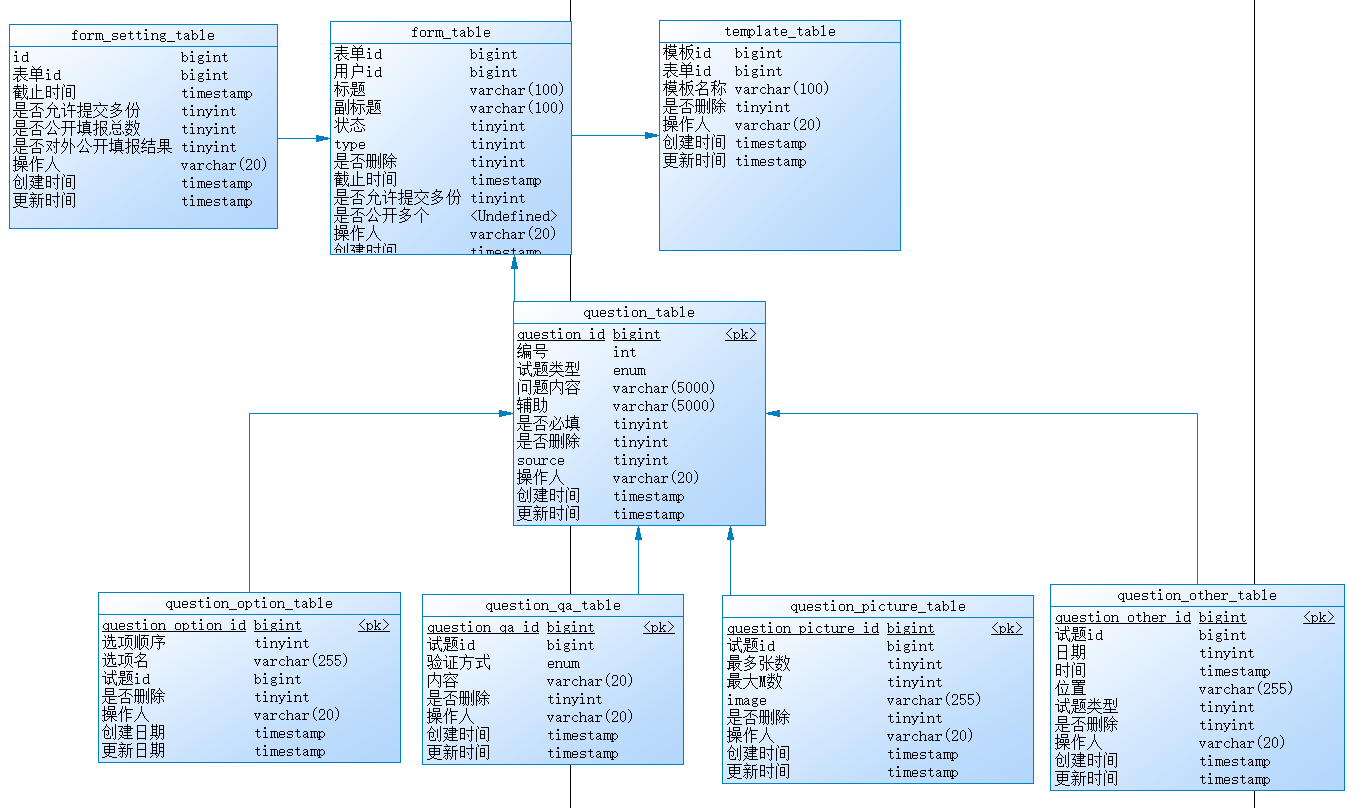
1)数据库设计基本步骤:
1、需求分析
2、概念结构设计
3、逻辑结构设计(E-R图)
4、物理结构设计
5、数据库实施
6、数据库运行和维护
2)原则:三范式
第一范式:1NF对属性原子性约束,属性具有原子性,不可再分解
第二范式:2NF对记录的唯一性约束,记录有唯一标识,实体唯一性
第三范式:3NF对字段冗余性约束,任何字段不能由其他字段派生,要求字段没有冗余
3)技巧:化繁为简,多对多关系,化为一对多
二、新建SpringBoot项目
目录结构如下:
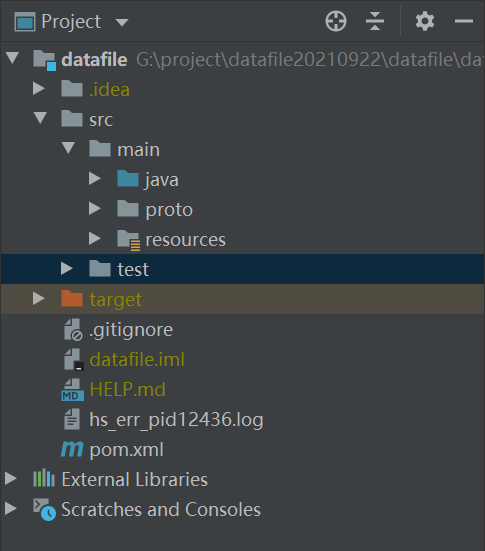
application.yml配置信息
server:
port: 8443
# servlet:
# context-path: /
spring:
datasource:
driver-class-name: com.mysql.cj.jdbc.Driver
url: jdbc:
username:
password:
jackson:
date-format: yyyy-MM-dd HH:mm:ss
time-zone: GMT+8
serialization:
write-dates-as-timestamps: false
main:
allow-bean-definition-overriding: true
mybatis-plus:
configuration:
map-underscore-to-camel-case: true
auto-mapping-behavior: full
log-impl: org.apache.ibatis.logging.stdout.StdOutImpl
mapper-locations: classpath*:mapper/**/*Mapper.xml
global-config:
# 逻辑删除配置
db-config:
# 删除前
logic-not-delete-value: 1
# 删除后
logic-delete-value: 0
通过使用@MapperScan指定要扫描的Mapper类的包的路径
@SpringBootApplication
@MapperScan({"com.example.datafile.data"})
public class DatafileApplication {
public static void main(String[] args) {
SpringApplication.run(DatafileApplication.class, args);
}
}
三、mybatisPlus自动生成增删改查代码
1)配置mybatis-generator插件,放在resources目录下
<?xml version="1.0" encoding="UTF-8" ?>
<!DOCTYPE generatorConfiguration PUBLIC
"-//mybatis.org//DTD MyBatis Generator Configuration 1.0//EN"
"http://mybatis.org/dtd/mybatis-generator-config_1_0.dtd" >
<generatorConfiguration>
<context id="context" targetRuntime="MyBatis3">
<commentGenerator>
<property name="suppressAllComments" value="true"/>
<property name="suppressDate" value="true"/>
</commentGenerator>
<!-- 数据库的相关配置 -->
<jdbcConnection driverClass="com.mysql.jdbc.Driver" connectionURL="jdbc:mysql://localhost:3306/data_file?serverTimezone=UTC" userId="root" password="123456"/>
<javaTypeResolver>
<property name="forceBigDecimals" value="false"/>
</javaTypeResolver>
<!-- 实体类生成的位置 -->
<javaModelGenerator targetPackage="com.example.datafile.bean.entity" targetProject="src/main/java">
<property name="enableSubPackages" value="false"/>
<property name="trimStrings" value="true"/>
</javaModelGenerator>
<!-- *Mapper.xml 文件的位置 -->
<sqlMapGenerator targetPackage="mapper" targetProject=".srcmainresources">
<property name="enableSubPackages" value="false"/>
</sqlMapGenerator>
<!-- Mapper 接口文件的位置 -->
<javaClientGenerator targetPackage="com.example.datafile.data" targetProject="src/main/java" type="XMLMAPPER">
<property name="enableSubPackages" value="false"/>
</javaClientGenerator>
<!-- 相关表的配置 -->
<!-- <table tableName="form_options_manage_table" domainObjectName="FormOptionsManageEntity" enableCountByExample="false" enableDeleteByExample="false" enableSelectByExample="false" enableUpdateByExample="false"/>-->
<!-- <table tableName="answer_table" domainObjectName="AnswerEntity" enableCountByExample="false" enableDeleteByExample="false" enableSelectByExample="false" enableUpdateByExample="false"/>-->
<!-- <table tableName="template_table" domainObjectName="TemplateEntity" enableCountByExample="false" enableDeleteByExample="false" enableSelectByExample="false" enableUpdateByExample="false"/>-->
<!-- <table tableName="form_setting_table" domainObjectName="FormSettingEntity" enableCountByExample="false" enableDeleteByExample="false" enableSelectByExample="false" enableUpdateByExample="false"/>-->
<!-- <table tableName="form_table" domainObjectName="FormEntity" enableCountByExample="false" enableDeleteByExample="false" enableSelectByExample="false" enableUpdateByExample="false"/>-->
<!-- <table tableName="question_option_table" domainObjectName="QuestionOptionEntity" enableCountByExample="false" enableDeleteByExample="false" enableSelectByExample="false" enableUpdateByExample="false"/>-->
<!-- <table tableName="question_more_table" domainObjectName="QuestionMoreEntity" enableCountByExample="false" enableDeleteByExample="false" enableSelectByExample="false" enableUpdateByExample="false"/>-->
<!-- <table tableName="question_picture_table" domainObjectName="QuestionPictureEntity" enableCountByExample="false" enableDeleteByExample="false" enableSelectByExample="false" enableUpdateByExample="false"/>-->
<!-- <table tableName="question_qa_table" domainObjectName="QuestionQaEntity" enableCountByExample="false" enableDeleteByExample="false" enableSelectByExample="false" enableUpdateByExample="false"/>-->
<!-- <table tableName="question_table" domainObjectName="QuestionEntity" enableCountByExample="false" enableDeleteByExample="false" enableSelectByExample="false" enableUpdateByExample="false"/>-->
</context>
</generatorConfiguration>
2)配置插件运行参数
mybatis-generator配置好以后,需要在配置一个启动器以便执行
在pom.xml的build节点的节点中新增一个配置项,内容如下:
<plugin>
<!--Mybatis-generator插件,用于自动生成Mapper和POJO-->
<groupId>org.mybatis.generator</groupId>
<artifactId>mybatis-generator-maven-plugin</artifactId>
<version>1.3.7</version>
<configuration>
<!--配置文件的位置-->
<configurationFile>src/main/resources/mybatis-generator-config.xml</configurationFile>
<verbose>true</verbose>
<overwrite>true</overwrite>
</configuration>
<executions>
<execution>
<id>Generate MyBatis Artifacts</id>
<goals>
<goal>generate</goal>
</goals>
</execution>
</executions>
<dependencies>
<dependency>
<groupId>mysql</groupId>
<artifactId>mysql-connector-java</artifactId>
<version>5.1.40</version>
</dependency>
<!--生成代码插件-->
<dependency>
<groupId>org.mybatis.generator</groupId>
<artifactId>mybatis-generator-core</artifactId>
<version>1.3.7</version>
</dependency>
</dependencies>
</plugin>
3)新建启动器
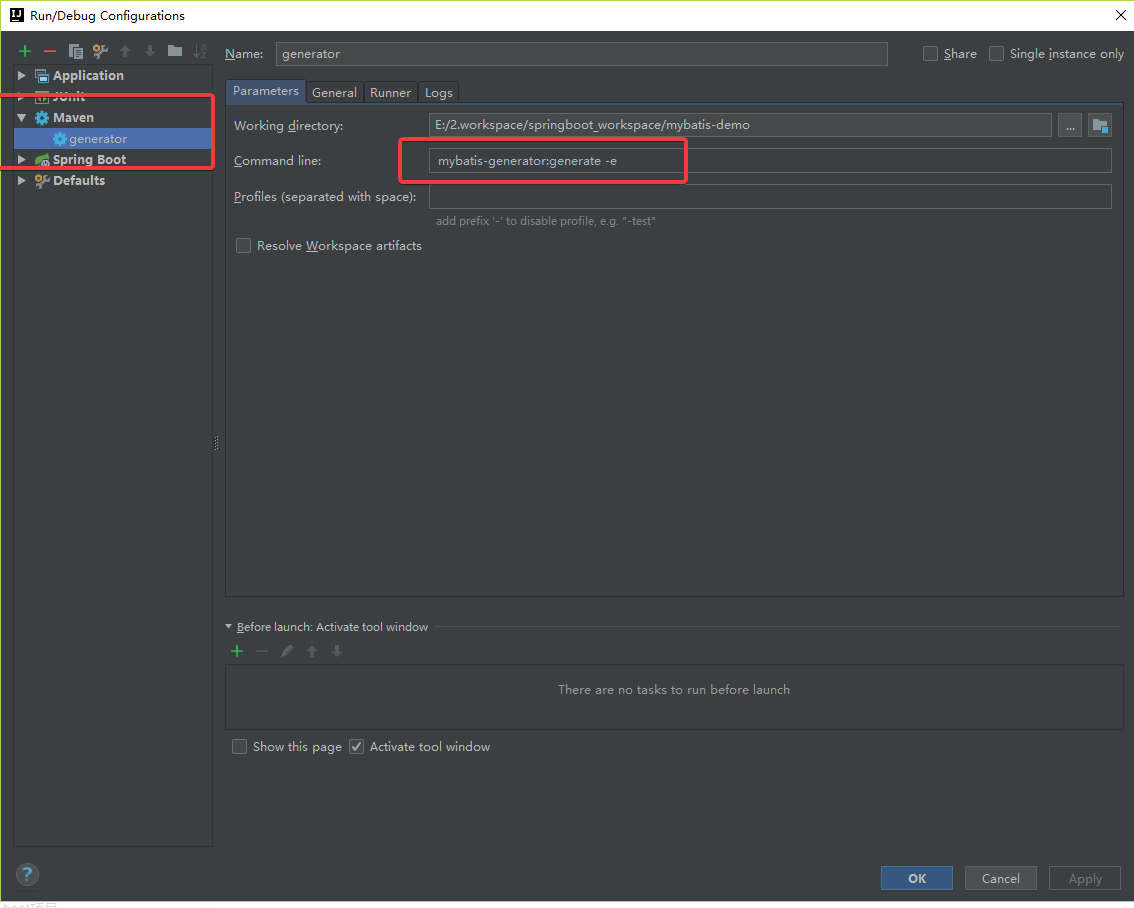
注意:这里有一个坑,每次运行插件自动生成文件时,mapper和实体类会自动覆盖上一次生成的文件没有问题,但是XML文件则会追加到上次的文件末尾,也就是你每运行插件1次,则XML文件的内容会重复一次,造成的结果就是运行项目时会报错,mybatis-generator官方给出的解决方法如下:https://github.com/mybatis/generator/pull/311
还有一个mybatisPlus自动生成代码GeneratorCodeConfig.java
两者结合使用,用完注释掉或删掉防止不小心重新生成代码
package com.example.datafile.config;
import com.baomidou.mybatisplus.core.exceptions.MybatisPlusException;
import com.baomidou.mybatisplus.core.toolkit.StringUtils;
import com.baomidou.mybatisplus.generator.AutoGenerator;
import com.baomidou.mybatisplus.generator.config.*;
import com.baomidou.mybatisplus.generator.config.rules.NamingStrategy;
import com.baomidou.mybatisplus.generator.engine.FreemarkerTemplateEngine;
import java.util.Scanner;
public class GeneratorCodeConfig {
public static String scanner(String tip) {
Scanner scanner = new Scanner(System.in);
StringBuilder help = new StringBuilder();
help.append("请输入" + tip + ":");
System.out.println(help.toString());
if (scanner.hasNext()) {
String ipt = scanner.next();
if (StringUtils.isNotEmpty(ipt)) {
return ipt;
}
}
throw new MybatisPlusException("请输入正确的" + tip + "!");
}
public static void main(String[] args) {
// 代码生成器
AutoGenerator mpg = new AutoGenerator();
// 全局配置
GlobalConfig gc = new GlobalConfig();
String projectPath = System.getProperty("user.dir");
gc.setOutputDir(projectPath + "/src/main/java");
gc.setAuthor("team");
gc.setOpen(false);
//实体属性 Swagger2 注解
gc.setSwagger2(false);
mpg.setGlobalConfig(gc);
// 数据源配置
DataSourceConfig dsc = new DataSourceConfig();
dsc.setUrl("");
dsc.setDriverName("com.mysql.cj.jdbc.Driver");
dsc.setUsername("");
dsc.setPassword("");
mpg.setDataSource(dsc);
// 包配置
PackageConfig pc = new PackageConfig();
// pc.setModuleName(scanner("模块名"));
pc.setParent("com.example.datafile");
pc.setController("controller");
pc.setEntity("bean.entity");
pc.setMapper("data");
pc.setService("service");
pc.setServiceImpl("service.impl");
mpg.setPackageInfo(pc);
// 自定义配置
// InjectionConfig cfg = new InjectionConfig() {
// @Override
// public void initMap() {
// // to do nothing
// }
// };
// 如果模板引擎是 freemarker
// String templatePath = "/templates/mapper.xml.ftl";
// 如果模板引擎是 velocity
// String templatePath = "/templates/mapper.xml.vm";
// 自定义输出配置
// List<FileOutConfig> focList = new ArrayList<>();
// 自定义配置会被优先输出
// focList.add(new FileOutConfig(templatePath) {
// @Override
// public String outputFile(TableInfo tableInfo) {
// // 自定义输出文件名 , 如果你 Entity 设置了前后缀、此处注意 xml 的名称会跟着发生变化!!
// return projectPath + "/src/main/resources/mapper/" + pc.getModuleName()
// + "/" + tableInfo.getEntityName() + "Mapper" + StringPool.DOT_XML;
// }
// });
/*
cfg.setFileCreate(new IFileCreate() {
@Override
public boolean isCreate(ConfigBuilder configBuilder, FileType fileType, String filePath) {
// 判断自定义文件夹是否需要创建
checkDir("调用默认方法创建的目录");
return false;
}
});
*/
// cfg.setFileOutConfigList(focList);
// mpg.setCfg(cfg);
// 配置模板
TemplateConfig templateConfig = new TemplateConfig();
// 配置自定义输出模板
//指定自定义模板路径,注意不要带上.ftl/.vm, 会根据使用的模板引擎自动识别
// templateConfig.setEntity("templates/entity2.java");
// templateConfig.setService();
// templateConfig.setController();
templateConfig.setXml(null);
mpg.setTemplate(templateConfig);
// 策略配置
StrategyConfig strategy = new StrategyConfig();
strategy.setNaming(NamingStrategy.underline_to_camel);
strategy.setColumnNaming(NamingStrategy.underline_to_camel);
strategy.setSuperEntityClass("com.baomidou.mybatisplus.extension.activerecord.Model");
strategy.setEntityLombokModel(true);
strategy.setRestControllerStyle(true);
strategy.setEntityLombokModel(true);
// 公共父类
// strategy.setSuperControllerClass("com.baomidou.ant.common.BaseController");
// 写于父类中的公共字段
// strategy.setSuperEntityColumns("id");
strategy.setInclude(scanner("表名,多个英文逗号分割").split(","));
strategy.setControllerMappingHyphenStyle(true);
strategy.setTablePrefix(pc.getModuleName() + "_");
mpg.setStrategy(strategy);
mpg.setTemplateEngine(new FreemarkerTemplateEngine());
mpg.execute();
}
}
四、mybatisPlus mapper crud接口和service crud接口使用
示例:
如果使用mybatis-plus Mapper CRUD 接口,则需要在dao层加上BaseMapper<T>
public interface FormEntityMapper extends BaseMapper<FormEntity> {
}
如果使用Service CRUD 接口,则需要在service层加上IService<T>
public interface IFormService extends IService<FormEntity> {
}
@Service("formServiceImpl")
public class FormServiceImpl extends ServiceImpl<FormEntityMapper, FormEntity> implements IFormService {
}
参考文章:
https://blog.csdn.net/bdqx_007/article/details/93634370?utm_medium=distribute.pc_relevant.none-task-blog-2%7Edefault%7ECTRLIST%7Edefault-2.no_search_link&depth_1-utm_source=distribute.pc_relevant.none-task-blog-2%7Edefault%7ECTRLIST%7Edefault-2.no_search_link
https://www.cnblogs.com/liuyj-top/p/12976396.html?ivk_sa=1024320u
最后
以上就是刻苦猎豹最近收集整理的关于springBoot整合mybatisPlus的全部内容,更多相关springBoot整合mybatisPlus内容请搜索靠谱客的其他文章。








发表评论 取消回复