本文将学习如何使用 OpenCV 和 Python 在直播中模糊人脸。这将是一个非常有趣的博客,让我们开始吧!
我们最终结果的快照:
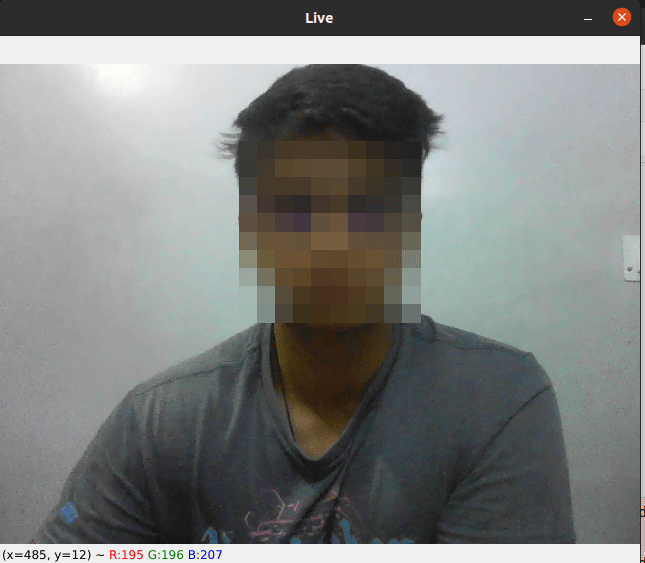
第 1 步:导入所需的库
为图像操作导入 cv2
为数组操作导入 Numpy
import cv2
import numpy as np第 2 步:定义模糊函数
这里我们定义了 Blur 函数。
它需要 2 个参数,图像 img 和模糊因子 k 。
然后我们通过将高度和宽度除以模糊因子来简单地计算内核高度和内核宽度。kw 和 kh 越小,模糊度越高。
然后我们检查 kw 和 kh 是否为奇数,如果它们是偶数,则减 1 以使它们为奇数。
然后简单地我们将高斯模糊应用于我们的图像并返回它。我们还可以应用任何其他模糊操作,请在此处阅读有关它们的更多信息:https://machinelearningprojects.net/blurrings-in-cv2/
def blur(img,k):
h,w = img.shape[:2]
kh,kw = h//k,w//k
if kh%2==0:
kh-=1
if kw%2==0:
kw-=1
img = cv2.GaussianBlur(img,ksize=(kh,kw),sigmaX=0)
return img第 3 步:定义 pixelate_face 函数
这是一个简单地为模糊图像添加像素化效果的函数。
def pixelate_face(image, blocks=10):
# divide the input image into NxN blocks
(h, w) = image.shape[:2]
xSteps = np.linspace(0, w, blocks + 1, dtype="int")
ySteps = np.linspace(0, h, blocks + 1, dtype="int")
# loop over the blocks in both the x and y direction
for i in range(1, len(ySteps)):
for j in range(1, len(xSteps)):
# compute the starting and ending (x, y)-coordinates
# for the current block
startX = xSteps[j - 1]
startY = ySteps[i - 1]
endX = xSteps[j]
endY = ySteps[i]
# extract the ROI using NumPy array slicing, compute the
# mean of the ROI, and then draw a rectangle with the
# mean RGB values over the ROI in the original image
roi = image[startY:endY, startX:endX]
(B, G, R) = [int(x) for x in cv2.mean(roi)[:3]]
cv2.rectangle(image, (startX, startY), (endX, endY),
(B, G, R), -1)
# return the pixelated blurred image
return image第 4 步:让我们在实时提要中模糊面孔
下面的代码是代码的主要部分。
这里的 factor 定义了模糊量。
定义一个级联分类器对象 face_cascade 来检测人脸。
下载 haarcascade_frontalface_default.xml 文件
https://raw.githubusercontent.com/sharmaji27/face-blur-using-opencv/main/haarcascade_frontalface_default.xml
然后简单地运行一个无限循环,从网络摄像头读取图像,检测其中的人脸,然后用像素化的人脸替换该人脸部分。
阅读更多关于使用 HAARCASCADES 进行面部和眼睛检测的信息
https://machinelearningprojects.net/face-and-eye-detection-in-cv2/)
factor = 3
cap = cv2.VideoCapture(0)
face_cascade = cv2.CascadeClassifier('haarcascade_frontalface_default.xml')
while 1:
ret,frame = cap.read()
gray = cv2.cvtColor(frame,cv2.COLOR_BGR2GRAY)
faces = face_cascade.detectMultiScale(gray, 1.5, 5)
for (x,y,w,h) in faces:
frame[y:y+h,x:x+w] = pixelate_face(blur(frame[y:y+h,x:x+w],factor))
cv2.imshow('Live',frame)
if cv2.waitKey(1)==27:
break
cap.release()
cv2.destroyAllWindows()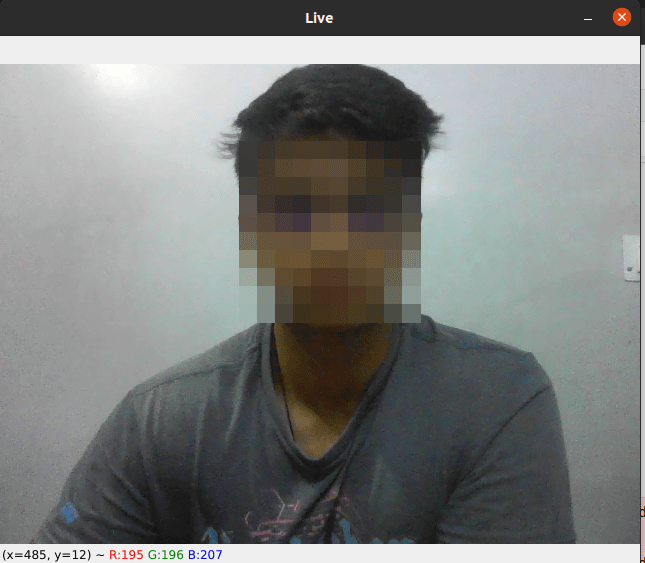
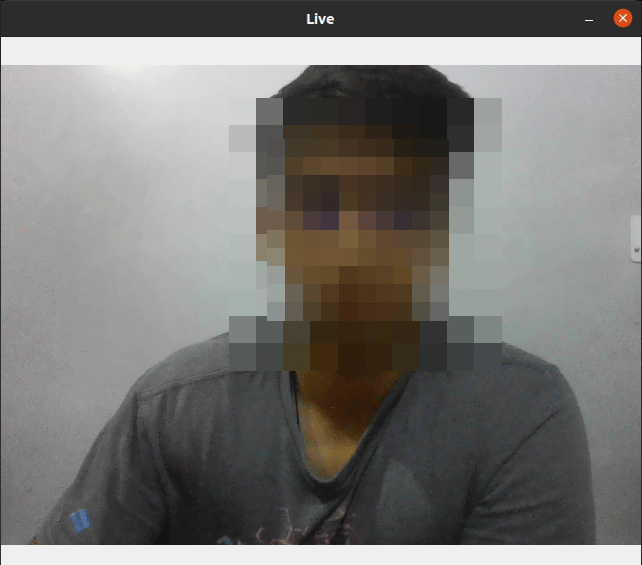
让我们看看完整代码
import cv2
import numpy as np
def blur(img,k):
h,w = img.shape[:2]
kh,kw = h//k,w//k
if kh%2==0:
kh-=1
if kw%2==0:
kw-=1
img = cv2.GaussianBlur(img,ksize=(kh,kw),sigmaX=0)
return img
def pixelate_face(image, blocks=10):
# divide the input image into NxN blocks
(h, w) = image.shape[:2]
xSteps = np.linspace(0, w, blocks + 1, dtype="int")
ySteps = np.linspace(0, h, blocks + 1, dtype="int")
# loop over the blocks in both the x and y direction
for i in range(1, len(ySteps)):
for j in range(1, len(xSteps)):
# compute the starting and ending (x, y)-coordinates
# for the current block
startX = xSteps[j - 1]
startY = ySteps[i - 1]
endX = xSteps[j]
endY = ySteps[i]
# extract the ROI using NumPy array slicing, compute the
# mean of the ROI, and then draw a rectangle with the
# mean RGB values over the ROI in the original image
roi = image[startY:endY, startX:endX]
(B, G, R) = [int(x) for x in cv2.mean(roi)[:3]]
cv2.rectangle(image, (startX, startY), (endX, endY),
(B, G, R), -1)
# return the pixelated blurred image
return image
factor = 3
cap = cv2.VideoCapture(0)
face_cascade = cv2.CascadeClassifier('haarcascade_frontalface_default.xml')
while 1:
ret,frame = cap.read()
gray = cv2.cvtColor(frame,cv2.COLOR_BGR2GRAY)
faces = face_cascade.detectMultiScale(gray, 1.5, 5)
for (x,y,w,h) in faces:
frame[y:y+h,x:x+w] = pixelate_face(blur(frame[y:y+h,x:x+w],factor))
cv2.imshow('Live',frame)
if cv2.waitKey(1)==27:
break
cap.release()
cv2.destroyAllWindows()这就是你在直播中模糊面孔的方式!
☆ END ☆
如果看到这里,说明你喜欢这篇文章,请转发、点赞。微信搜索「uncle_pn」,欢迎添加小编微信「 woshicver」,每日朋友圈更新一篇高质量博文。
↓扫描二维码添加小编↓

最后
以上就是简单蜡烛最近收集整理的关于使用 OpenCV 和 Python 在直播中模糊人脸的全部内容,更多相关使用内容请搜索靠谱客的其他文章。








发表评论 取消回复