问题背景:有时候,需要指定一个通用依赖,供其他模块引用。但是,我们又不想多创建一个项目,那么只能另外指定一套打包规则。
<project xmlns="http://maven.apache.org/POM/4.0.0"
xmlns:xsi="http://www.w3.org/2001/XMLSchema-instance"
xsi:schemaLocation="http://maven.apache.org/POM/4.0.0 http://maven.apache.org/xsd/maven-4.0.0.xsd">
<modelVersion>4.0.0</modelVersion>
<groupId>com.dsc.xueyan</groupId>
<artifactId>hello.test</artifactId>
<version>${deploy.type}-1.4.19-SNAPSHOT</version>
<packaging>jar</packaging>
<name>dsctest</name>
<url>http://maven.apache.org</url>
<properties>
<project.build.sourceEncoding>UTF-8</project.build.sourceEncoding>
<maven.compiler.source>1.8</maven.compiler.source>
<maven.compiler.target>1.8</maven.compiler.target>
</properties>
<dependencies>
<dependency>
<groupId>org.projectlombok</groupId>
<artifactId>lombok</artifactId>
<version>1.18.8</version>
<optional>true</optional>
</dependency>
<dependency>
<groupId>com.fasterxml.jackson.core</groupId>
<artifactId>jackson-annotations</artifactId>
<version>2.10.1</version>
<optional>true</optional>
</dependency>
</dependencies>
<build>
<!-- 指定目录,在编译时会构建该路径下的源码,路径是相对与当前路径的-->
<!-- ${project.basedir}可以获得当前文件在当前所在目录-->
<sourceDirectory>${project.basedir}/../src/main/java/cloud/xueyan/day13</sourceDirectory>
<plugins>
<plugin>
<groupId>org.apache.maven.plugins</groupId>
<artifactId>maven-jar-plugin</artifactId>
<!-- plugin也有很多个目标,每个目标具有不同的配置,executions就是设定plugin的目标。-->
<executions>
<execution>
<!--此执行的标识符,用于在构建期间标识-->
<id>server</id>
<!--goals元素代表插件的目标 插件是你前面artifactId中定义好的 goals相当于该插件中的一个功能 该功能将在phase绑定的生命周期阶段执行-->
<goals>
<goal>jar</goal>
</goals>
<!-- phase元素代表的是将goals指定的执行目标与指定的生命周期进行绑定-->
<phase>package</phase>
<configuration>
<classifier></classifier>
<includes>
<!--指定文件列表,该列表就会被插件执行,这个目录下的会被打包成jar-->
<include>**/day13/**</include>
</includes>
</configuration>
</execution>
</executions>
</plugin>
</plugins>
</build>
<profiles><!--maven的环境配置-->
<profile>
<activation>
<activeByDefault>true</activeByDefault>
</activation>
<id>beta</id>
<properties>
<deploy.type>beta</deploy.type>
</properties>
</profile>
<profile>
<!-- <activation>-->
<!-- <activeByDefault>true</activeByDefault>-->
<!-- </activation>-->
<id>dev</id>
<properties>
<deploy.type>dev</deploy.type>
</properties>
</profile>
</profiles>
</project>
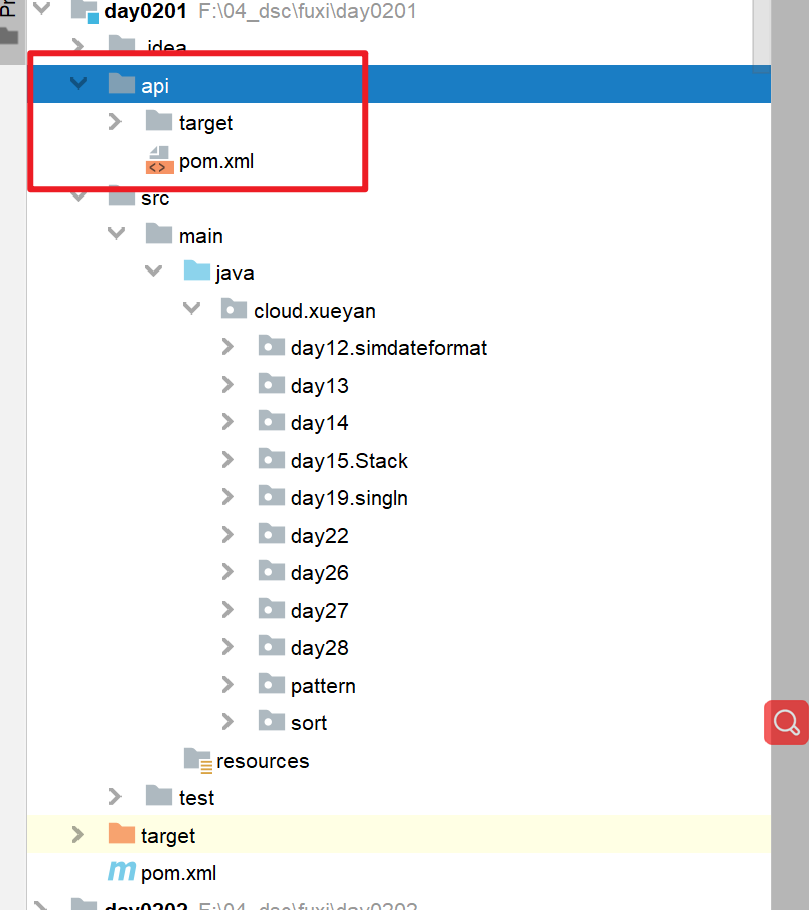
最后
以上就是伶俐黑夜最近收集整理的关于maven指定多构建源的全部内容,更多相关maven指定多构建源内容请搜索靠谱客的其他文章。
本图文内容来源于网友提供,作为学习参考使用,或来自网络收集整理,版权属于原作者所有。








发表评论 取消回复