文章目录
- 前言
- 一、部署流程
- 1、项目结构
- 2、django目录下新建Dockerfile
- 3、编辑uWSGI文件
- 4、NGINX/Dockerfile配置
- 5、NGINX/nginx-app.conf配置
- 6、docker-compose.yml
- 7、容器构建与启动
- 8、易错点说明
- ① 前端接口
- 二、WSGI学习记录
- 1、WSGI
- ① Nginx+uWSGI
- ②问题:有 uWSGI了,Django 为什么还需要 Nginx?
前言
学习的文档:
docker-compose部署nginx+uwsgi+django项目:
https://blog.csdn.net/a914541185/article/details/103363599
vue + django 项目部署:
https://www.cnblogs.com/niehaidong111/p/11208492.html
一、部署流程
1、项目结构
项目框架:django项目文件夹中,包含vue_project的前端部分。
新增文件:
├── django
│ ├── Dockerfile
│ ├── docker_test.ini
├── docker-compose.yml
└── nginx
├── Dockerfile
└── nginx-app.conf
环境说明:腾讯云CentOS8.2-Docker20,docker pull python和NGINX镜像
搭建完成后的项目结构:
├── django
│ ├── back.jpg
│ ├── db.sqlite3
│ ├── Dockerfile
│ ├── docker_test.ini
│ ├── manage.py
│ ├── master.pid
│ ├── myapp
│ ├── project_004
│ ├── requirements.txt
│ ├── run_cases.py
│ ├── scripts
│ └── vue_project
├── docker-compose.yml
└── nginx
├── data
├── Dockerfile
└── nginx-app.conf
2、django目录下新建Dockerfile
此处使用python镜像制作django项目镜像。uWSGI包含在django项目目录内,所以需额外pip install uwsgi
FROM python:3.6
RUN mkdir /code
WORKDIR /code
COPY requirements.txt /code
RUN pip install uwsgi -i https://pypi.tuna.tsinghua.edu.cn/simple --default-timeout=200
&& pip install -r requirements.txt -i https://pypi.tuna.tsinghua.edu.cn/simple --default-timeout=200
&& rm requirements.txt
EXPOSE 8000
3、编辑uWSGI文件
[uwsgi]
#http = 0.0.0.0:8000 #http协议,当不使用nginx的时候,使用这个来转发
# chdir = /code #项目路径
#home = /root/code/Venv #设置虚拟环境路径,需要可加上
module = project_004.wsgi:application
master = True
processes = 4
max-requests = 5000
harakiri = 60
socket = :8000 #端口号
chmod-socket=666
uid = root
gid = root
pidfile = /code/master.pid
#daemonize = /code/docker_test.log #设置日志文件,这里不要加,docker容器需要进程在前台运行,加上日志会导致uwsgi转至后台
vacuum = True
注意:此处与教程不同,注释了chdir = /code #项目路径。若不注释,运行过程中出现了如下错误:
> *** WARNING: you are running uWSGI as root !!! (use the --uid flag) ***
chdir() to http=/home/Visualization/
chdir(): No such file or directory [core/uwsgi.c line 2625]
出现这种错误需要注释掉项目的路径
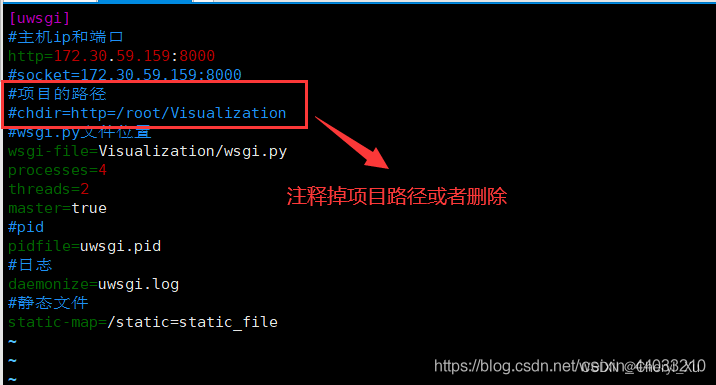
4、NGINX/Dockerfile配置
FROM nginx
MAINTAINER jc
EXPOSE 80 8000
5、NGINX/nginx-app.conf配置
upstream django{
server web:8000;
}
server {
listen 80 default_server;
listen [::]:80 default_server;
server_name localhost;
#charset koi8-r;
#access_log /var/log/nginx/host.access.log main;
location / {
include /etc/nginx/uwsgi_params;
uwsgi_connect_timeout 30;
uwsgi_pass django;
root /code/vue_project/dist/;
index index.html index htm;
}
location /static/ {
alias /code/vue_project/dist/static/;
}
#error_page 404 /404.html;
# redirect server error pages to the static page /50x.html
#
error_page 500 502 503 504 /50x.html;
location = /50x.html {
root /usr/share/nginx/html;
}
# proxy the PHP scripts to Apache listening on 127.0.0.1:80
#
#location ~ .php$ {
# proxy_pass http://127.0.0.1;
#}
# pass the PHP scripts to FastCGI server listening on 127.0.0.1:9000
#
#location ~ .php$ {
# root html;
# fastcgi_pass 127.0.0.1:9000;
# fastcgi_index index.php;
# fastcgi_param SCRIPT_FILENAME /scripts$fastcgi_script_name;
# include fastcgi_params;
#}
# deny access to .htaccess files, if Apache's document root
# concurs with nginx's one
#
#location ~ /.ht {
# deny all;
#}
}
注意:nginx获取静态资源的路径需对应配置,否则部署完毕加载失败页面显示空白。
异常情况:
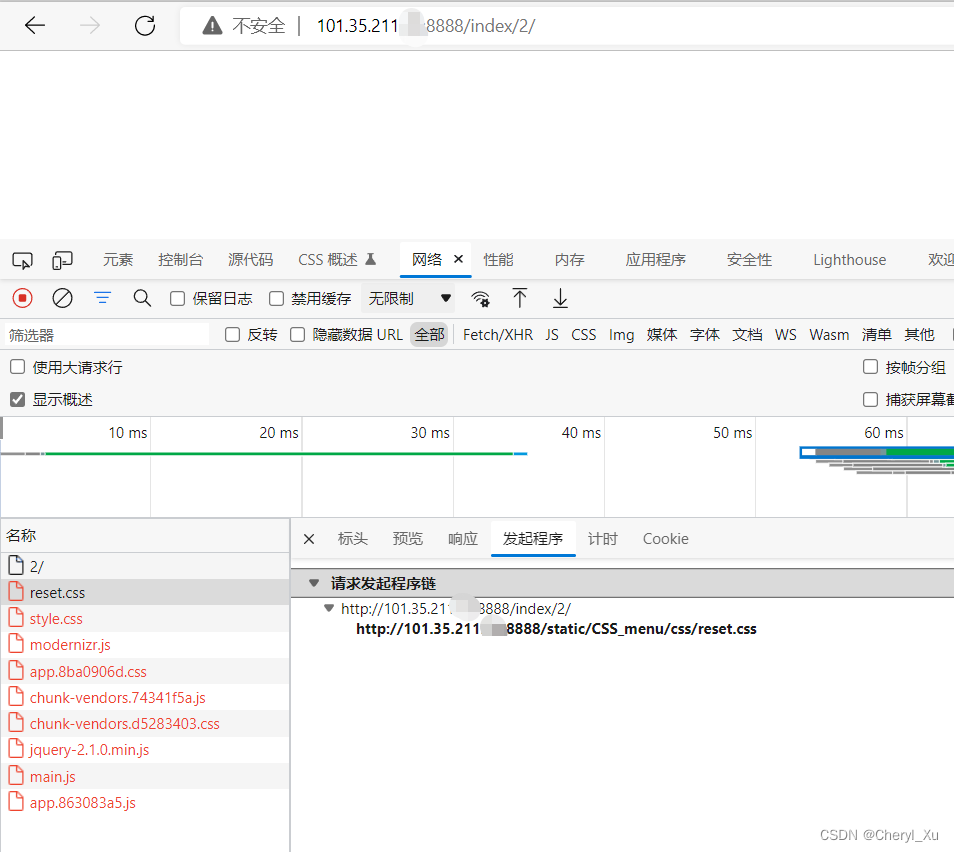
解决办法:
root /code/vue_project/dist/; # vue-cli打包文件夹路径
index index.html index htm;
}
location /static/ {
alias /code/vue_project/dist/static/; # vue-cli打包文件夹路径
}
6、docker-compose.yml
version: '3'
services:
web:
build: django
restart: always
privileged: true
#端口映射
ports:
- "8000:8000"
command: uwsgi --ini /code/docker_test.ini
#挂载目录
volumes:
- ./django:/code
nginx:
container_name: nginx-container
restart: always
depends_on:
- web
links:
- "web:web"
build: nginx
#端口映射
ports:
- "8888:80"
#挂载目录
volumes:
- ./nginx/data:/var/log/nginx
- ./nginx/nginx-app.conf:/etc/nginx/conf.d/default.conf
- ./django/vue_project:/code/vue_project
注意:端口映射最好不要选择80映射80,存在80端口被占用情况
[root@VM-16-12-centos ~]# docker-compose up
Creating root_web_1 ... done
Creating nginx-container ...
Creating nginx-container ... error
ERROR: for nginx-container Cannot start service nginx: driver failed programming external connectivity on endpoint nginx-container (63c1061ab2f447ac698d992ded3a3faaa6965f45e784d6485952c4292f43f430): Error starting userland proxy: listen tcp4 0.0.0.0:80: bind: address already in use
ERROR: for nginx Cannot start service nginx: driver failed programming external connectivity on endpoint nginx-container (63c1061ab2f447ac698d992ded3a3faaa6965f45e784d6485952c4292f43f430): Error starting userland proxy: listen tcp4 0.0.0.0:80: bind: address already in use
ERROR: Encountered errors while bringing up the project.
解决办法:
映射端口改为8888.
7、容器构建与启动
docker-compose build
docker-compose up
8、易错点说明
① 前端接口
前端的接口访问,不可写死为http://localhost:8000/get_devices/,也不可写死为http://外网IP:8000/get_devices/。
因添加了NGINX,接口调用处写函数名即可。
二、WSGI学习记录
1、WSGI
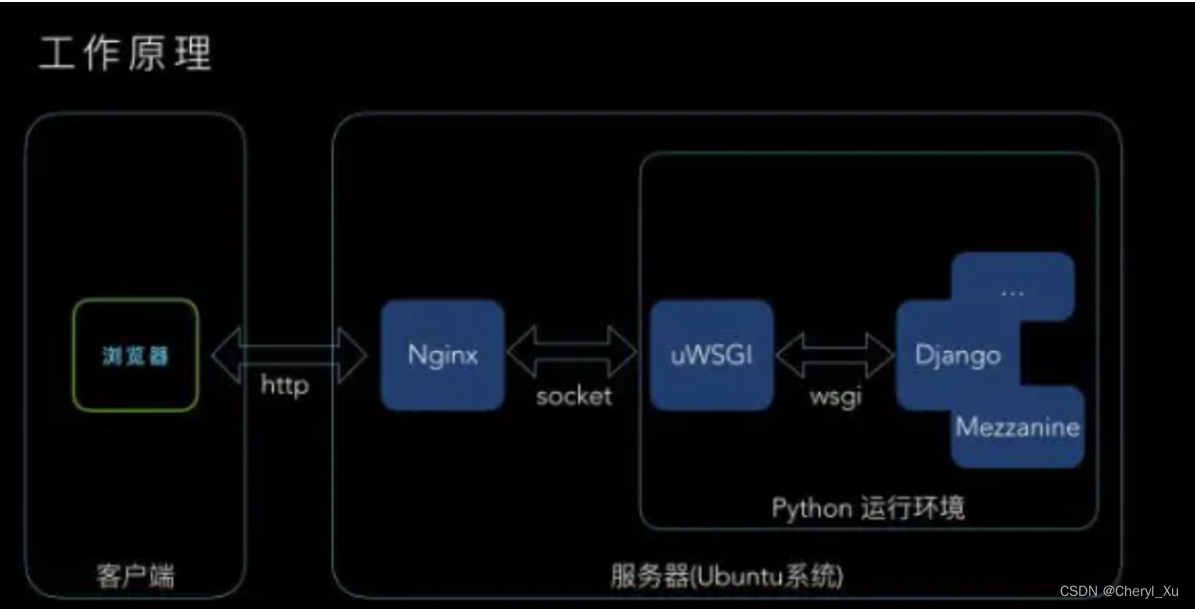
这里的uwsgi或者gunicorn扮演的角色就是web服务器的角色,这里的服务器是软件层面的服务器,用于处理浏览器发过来的HTTP请求以及将响应结果返回给前端。而Web框架的主要任务就是处理业务逻辑生成结果给web服务器,再由web服务器返回给浏览器。
而web框架和web服务器之间的通信需要遵循一套规范,这个规范就是WSGI了。
① Nginx+uWSGI
假设我们使用 Python 的 Django 框架写了一个网站,现在要将它挂在网上运行,我们一般需要:
Nginx 做为代理服务器:负责静态资源发送(js、css、图片等)、动态请求转发以及结果的回复。
uWSGI 做为后端服务器:负责接收 Nginx 转发的请求并处理后发给 Django 应用以及接收 Django 应用返回信息转发给 Nginx。
Django 应用收到请求后处理数据并渲染相应的返回页面给 uWSGI 服务器。
一个Django应用,通过WSGI协议连接uWSGI服务器,uWSGI服务器实现WSGI、http等协议,通过uwsgi协议和Nginx服务器实现http的动态请求和转发以及结果
②问题:有 uWSGI了,Django 为什么还需要 Nginx?
一个普通的个人网站,访问量不大的话,当然可以由 uWSGI 和 Django 构成。但是一旦访问量过大,客户端请求连接就要进行长时间的等待。这个时候就出来了分布式服务器,我们可以多来几台 Web 服务器,都能处理请求。
但是谁来分配客户端的请求连接和 Web 服务器呢?Nginx 就是这样一个管家的存在,由它来分配。这也就是由 Nginx 实现反向代理,即代理服务器。
最后
以上就是外向绿茶最近收集整理的关于Centos8.2下使用Docker-Compose+uWSGI+NGINX部署Django+Vue-cli项目前言一、部署流程二、WSGI学习记录的全部内容,更多相关Centos8内容请搜索靠谱客的其他文章。








发表评论 取消回复