重写源代码,可以将代码作为工具类使用:
1.Log4JDateAndSizeSplit.java
import java.io.File;
import java.io.IOException;
import java.io.Writer;
import java.text.SimpleDateFormat;
import java.util.Date;
import java.util.Locale;
import java.util.TimeZone;
import org.apache.log4j.FileAppender;
import org.apache.log4j.Layout;
import org.apache.log4j.helpers.CountingQuietWriter;
import org.apache.log4j.helpers.LogLog;
import org.apache.log4j.helpers.OptionConverter;
import org.apache.log4j.spi.LoggingEvent;
/**
*
* ClassName: Log4JDateAndSizeSplit <br/>
* Function: Log4j生成日志类重写,该类可以按照日期+指定大小分隔日志. <br/>
* @version
*/
public class Log4JDateAndSizeSplit extends FileAppender
{
// The code assumes that the following constants are in a increasing
// sequence.
static final int TOP_OF_TROUBLE = -1;
static final int TOP_OF_MINUTE = 0;
static final int TOP_OF_HOUR = 1;
static final int HALF_DAY = 2;
static final int TOP_OF_DAY = 3;
static final int TOP_OF_WEEK = 4;
static final int TOP_OF_MONTH = 5;
/**
* The default maximum file size is 10MB.
*/
protected long maxFileSize = 10 * 1024 * 1024;
/**
* There is one backup file by default.
*/
protected int maxBackupIndex = 1;
/**
* meaning daily rollover.
*/
private String datePattern = "'.'yyyy-MM-dd";
/**
* "scheduledFilename" at the beginning of the next hour.
*
*/
private String scheduledFilename;
/**
* The next time we estimate a rollover should occur.
*/
private long nextCheck = System.currentTimeMillis() - 1;
Date now = new Date();
SimpleDateFormat sdf;
RollingCalendar rc = new RollingCalendar();
int checkPeriod = TOP_OF_TROUBLE;
// The gmtTimeZone is used only in computeCheckPeriod() method.
static final TimeZone gmtTimeZone = TimeZone.getTimeZone("GMT");
/**
* The default constructor does nothing.
*/
public Log4JDateAndSizeSplit()
{
}
/**
* ouput destination for this appender.
*/
public Log4JDateAndSizeSplit(Layout layout, String filename, String datePattern) throws IOException
{
super(layout, filename, true);
this.datePattern = datePattern;
activateOptions();
}
/**
* being rolled over to backup files.
*
* @since 1.1
*/
public long getMaximumFileSize()
{
return maxFileSize;
}
/**
* being rolled over to backup files.
*
* <p>
* JavaBeans {@link java.beans.Introspector Introspector}.
*
* @see #setMaxFileSize(String)
*/
public void setMaximumFileSize(long maxFileSize)
{
this.maxFileSize = maxFileSize;
}
/**
* being rolled over to backup files.
*
* <p>
* the value "10KB" will be interpreted as 10240.
*/
public void setMaxFileSize(String value)
{
maxFileSize = OptionConverter.toFileSize(value, maxFileSize + 1);
}
/**
* Returns the value of the <b>MaxBackupIndex</b> option.
*/
public int getMaxBackupIndex()
{
return maxBackupIndex;
}
/**
* Set the maximum number of backup files to keep around.
*
* <p>
*/
public void setMaxBackupIndex(int maxBackups)
{
this.maxBackupIndex = maxBackups;
}
/**
*/
public void setDatePattern(String pattern)
{
datePattern = pattern;
}
/** Returns the value of the <b>DatePattern</b> option. */
public String getDatePattern()
{
return datePattern;
}
@Override
public void activateOptions()
{
super.activateOptions();
if (datePattern != null && fileName != null)
{
now.setTime(System.currentTimeMillis());
sdf = new SimpleDateFormat(datePattern);
int type = computeCheckPeriod();
printPeriodicity(type);
rc.setType(type);
File file = new File(fileName);
scheduledFilename = fileName + sdf.format(new Date(file.lastModified()));
}
else
{
LogLog.error("Either File or DatePattern options are not set for appender [" + name + "].");
}
}
void printPeriodicity(int type)
{
switch (type)
{
case TOP_OF_MINUTE:
LogLog.debug("Appender [" + name + "] to be rolled every minute.");
break;
case TOP_OF_HOUR:
LogLog.debug("Appender [" + name + "] to be rolled on top of every hour.");
break;
case HALF_DAY:
LogLog.debug("Appender [" + name + "] to be rolled at midday and midnight.");
break;
case TOP_OF_DAY:
LogLog.debug("Appender [" + name + "] to be rolled at midnight.");
break;
case TOP_OF_WEEK:
LogLog.debug("Appender [" + name + "] to be rolled at start of week.");
break;
case TOP_OF_MONTH:
LogLog.debug("Appender [" + name + "] to be rolled at start of every month.");
break;
default:
LogLog.warn("Unknown periodicity for appender [" + name + "].");
}
}
// This method computes the roll over period by looping over the
// periods, starting with the shortest, and stopping when the r0 is
// different from from r1, where r0 is the epoch formatted according
// the datePattern (supplied by the user) and r1 is the
// epoch+nextMillis(i) formatted according to datePattern. All date
// formatting is done in GMT and not local format because the test
// logic is based on comparisons relative to 1970-01-01 00:00:00
// GMT (the epoch).
int computeCheckPeriod()
{
RollingCalendar rollingCalendar = new RollingCalendar(gmtTimeZone, Locale.ENGLISH);
// set sate to 1970-01-01 00:00:00 GMT
Date epoch = new Date(0);
if (datePattern != null)
{
for (int i = TOP_OF_MINUTE; i <= TOP_OF_MONTH; i++)
{
SimpleDateFormat simpleDateFormat = new SimpleDateFormat(datePattern);
simpleDateFormat.setTimeZone(gmtTimeZone); // do all date
// formatting in GMT
String r0 = simpleDateFormat.format(epoch);
rollingCalendar.setType(i);
Date next = new Date(rollingCalendar.getNextCheckMillis(epoch));
String r1 = simpleDateFormat.format(next);
// System.out.println("Type = "+i+", r0 = "+r0+", r1 = "+r1);
if (r0 != null && r1 != null && !r0.equals(r1))
{
return i;
}
}
}
return TOP_OF_TROUBLE; // Deliberately head for trouble...
}
/**
* Implements the usual roll over behaviour.
*
* <p>
* If <code>MaxBackupIndex</code> is positive, then files {
*
* <p>
* If <code>MaxBackupIndex</code> is equal to zero, then the
* <code>File</code> is truncated with no backup files created.
*/
public // synchronization not necessary since doAppend is alreasy synched
void sizeRollOver()
{
File target;
File file;
LogLog.debug("rolling over count=" + ((CountingQuietWriter) qw).getCount());
LogLog.debug("maxBackupIndex=" + maxBackupIndex);
String datedFilename = fileName + sdf.format(now);
if (maxBackupIndex > 0)
{
// Delete the oldest file, to keep Windows happy.
file = new File(datedFilename + '.' + maxBackupIndex);
if (file.exists())
file.delete();
// Map {(maxBackupIndex - 1), ..., 2, 1} to {maxBackupIndex, ..., 3,
// 2}
for (int i = maxBackupIndex - 1; i >= 1; i--)
{
file = new File(datedFilename + "." + i);
if (file.exists())
{
target = new File(datedFilename + '.' + (i + 1));
LogLog.debug("Renaming file " + file + " to " + target);
file.renameTo(target);
}
}
// Rename fileName to datedFilename.1
target = new File(datedFilename + "." + 1);
this.closeFile(); // keep windows happy.
file = new File(fileName);
LogLog.debug("Renaming file " + file + " to " + target);
file.renameTo(target);
}
else if (maxBackupIndex < 0)
{ // infinite number of files
// find the max backup index
for (int i = 1; i < Integer.MAX_VALUE; i++)
{
target = new File(datedFilename + "." + i);
if (!target.exists())
{ // Rename fileName to datedFilename.i
this.closeFile();
file = new File(fileName);
file.renameTo(target);
LogLog.debug("Renaming file " + file + " to " + target);
break;
}
}
}
try
{
// This will also close the file. This is OK since multiple
// close operations are safe.
this.setFile(fileName, false, bufferedIO, bufferSize);
}
catch (IOException e)
{
LogLog.error("setFile(" + fileName + ", false) call failed.", e);
}
scheduledFilename = datedFilename;
}
@Override
public synchronized void setFile(String fileName, boolean append, boolean bufferedIO, int bufferSize) throws IOException
{
super.setFile(fileName, append, this.bufferedIO, this.bufferSize);
if (append)
{
File f = new File(fileName);
((CountingQuietWriter) qw).setCount(f.length());
}
}
@Override
protected void setQWForFiles(Writer writer)
{
this.qw = new CountingQuietWriter(writer, errorHandler);
}
/**
* Rollover the current file to a new file.
*/
void timeRollOver() throws IOException
{
/* Compute filename, but only if datePattern is specified */
if (datePattern == null)
{
errorHandler.error("Missing DatePattern option in rollOver().");
return;
}
String datedFilename = fileName + sdf.format(now);
// It is too early to roll over because we are still within the
// bounds of the current interval. Rollover will occur once the
// next interval is reached.
if (scheduledFilename.equals(datedFilename))
{
return;
}
// close current file, and rename it to datedFilename
this.closeFile();
File target = new File(scheduledFilename);
if (target.exists())
{
target.delete();
}
File file = new File(fileName);
boolean result = file.renameTo(target);
if (result)
{
LogLog.debug(fileName + " -> " + scheduledFilename);
}
else
{
LogLog.error("Failed to rename [" + fileName + "] to [" + scheduledFilename + "].");
}
try
{
// This will also close the file. This is OK since multiple
// close operations are safe.
super.setFile(fileName, false, this.bufferedIO, this.bufferSize);
}
catch (IOException e)
{
errorHandler.error("setFile(" + fileName + ", false) call failed.");
}
scheduledFilename = datedFilename;
}
/**
*
* <p>
* rollover.
* */
@Override
protected void subAppend(LoggingEvent event)
{
long n = System.currentTimeMillis();
if (n >= nextCheck)
{
now.setTime(n);
nextCheck = rc.getNextCheckMillis(now);
try
{
timeRollOver();
}
catch (IOException ioe)
{
LogLog.error("rollOver() failed.", ioe);
}
}
else if ((fileName != null) && ((CountingQuietWriter) qw).getCount() >= maxFileSize)
{
sizeRollOver();
}
super.subAppend(event);
}
}
RollingCalendar
import java.util.Calendar;
import java.util.Date;
import java.util.GregorianCalendar;
import java.util.Locale;
import java.util.TimeZone;
class RollingCalendar extends GregorianCalendar
{
private static final long serialVersionUID = -3560331770601814177L;
int type = MyDailyRollingFileAppender.TOP_OF_TROUBLE;
RollingCalendar()
{
super();
}
RollingCalendar(TimeZone tz, Locale locale)
{
super(tz, locale);
}
void setType(int type)
{
this.type = type;
}
public long getNextCheckMillis(Date now)
{
return getNextCheckDate(now).getTime();
}
public Date getNextCheckDate(Date now)
{
this.setTime(now);
switch (type)
{
case MyDailyRollingFileAppender.TOP_OF_MINUTE:
this.set(Calendar.SECOND, 0);
this.set(Calendar.MILLISECOND, 0);
this.add(Calendar.MINUTE, 1);
break;
case MyDailyRollingFileAppender.TOP_OF_HOUR:
this.set(Calendar.MINUTE, 0);
this.set(Calendar.SECOND, 0);
this.set(Calendar.MILLISECOND, 0);
this.add(Calendar.HOUR_OF_DAY, 1);
break;
case MyDailyRollingFileAppender.HALF_DAY:
this.set(Calendar.MINUTE, 0);
this.set(Calendar.SECOND, 0);
this.set(Calendar.MILLISECOND, 0);
int hour = get(Calendar.HOUR_OF_DAY);
if (hour < 12)
{
this.set(Calendar.HOUR_OF_DAY, 12);
}
else
{
this.set(Calendar.HOUR_OF_DAY, 0);
this.add(Calendar.DAY_OF_MONTH, 1);
}
break;
case MyDailyRollingFileAppender.TOP_OF_DAY:
this.set(Calendar.HOUR_OF_DAY, 0);
this.set(Calendar.MINUTE, 0);
this.set(Calendar.SECOND, 0);
this.set(Calendar.MILLISECOND, 0);
this.add(Calendar.DATE, 1);
break;
case MyDailyRollingFileAppender.TOP_OF_WEEK:
this.set(Calendar.DAY_OF_WEEK, getFirstDayOfWeek());
this.set(Calendar.HOUR_OF_DAY, 0);
this.set(Calendar.MINUTE, 0);
this.set(Calendar.SECOND, 0);
this.set(Calendar.MILLISECOND, 0);
this.add(Calendar.WEEK_OF_YEAR, 1);
break;
case MyDailyRollingFileAppender.TOP_OF_MONTH:
this.set(Calendar.DATE, 1);
this.set(Calendar.HOUR_OF_DAY, 0);
this.set(Calendar.MINUTE, 0);
this.set(Calendar.SECOND, 0);
this.set(Calendar.MILLISECOND, 0);
this.add(Calendar.MONTH, 1);
break;
default:
throw new IllegalStateException("Unknown periodicity type.");
}
return getTime();
}
}
之后在配置文件中配置相关信息:
log4j.appender.R=test.Log4JDateAndSizeSplit
log4j.appender.R.Threshold=INFO
log4j.appender.R.ImmediateFlush=true
log4j.appender.R.File=/xxx.log
log4j.appender.R.DatePattern='_'yyyy-MM-dd'.log'
log4j.appender.R.Append=true
log4j.appender.R.MaxFileSize=200MB
#MaxBackupIndex=-1(not limit about file number)
log4j.appender.R.MaxBackupIndex=-1
log4j.appender.R.layout=org.apache.log4j.PatternLayout
log4j.appender.R.layout.ConversionPattern= %d{yyyy -MM-dd HH:mm :ss} [%5p] - %c -%F(%L) -%m%n
注意:其中
上面没有得类MyDailyRollingFileAppender内容为
`
static final int TOP_OF_TROUBLE = -1;
static final int TOP_OF_MINUTE = 0;
static final int TOP_OF_HOUR = 1;
static final int HALF_DAY = 2;
static final int TOP_OF_DAY = 3;
static final int TOP_OF_WEEK = 4;
static final int TOP_OF_MONTH = 5;`
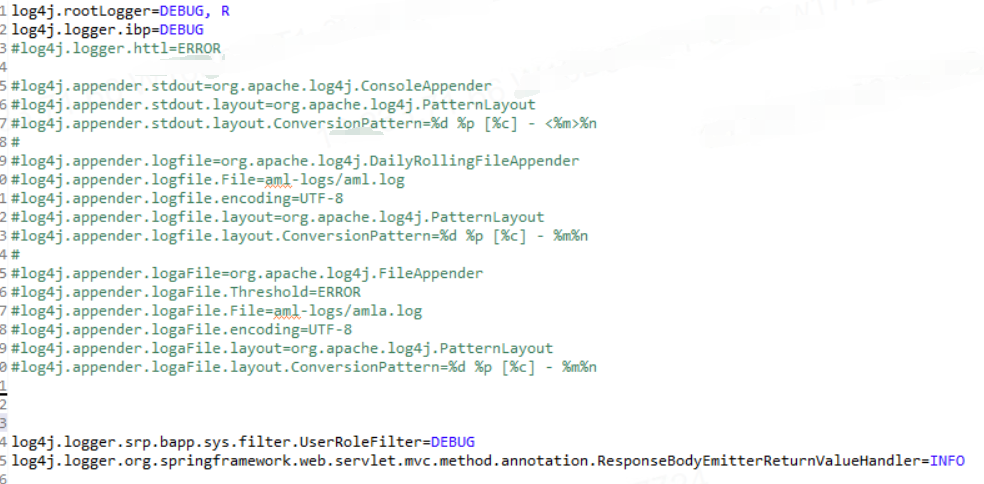
最后
以上就是魁梧帆布鞋最近收集整理的关于用log4j完成日期既按照日期分割又按照大小分割的全部内容,更多相关用log4j完成日期既按照日期分割又按照大小分割内容请搜索靠谱客的其他文章。
本图文内容来源于网友提供,作为学习参考使用,或来自网络收集整理,版权属于原作者所有。








发表评论 取消回复