错误现场
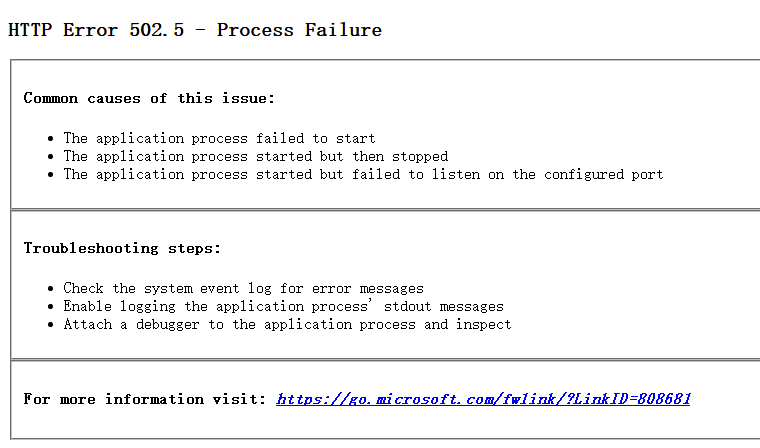
这个错误让人很迷茫,按照提示去命令行执行结果也是失败
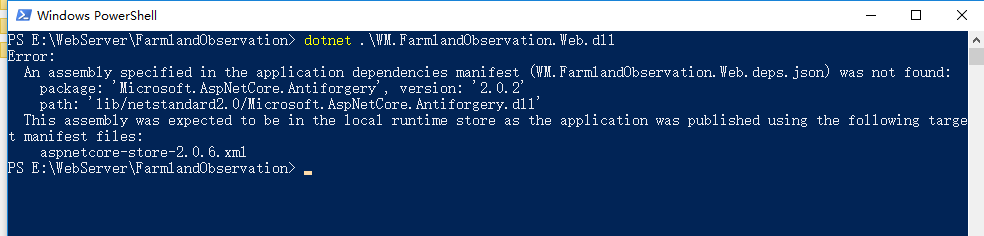
习惯了 VS 的便利和好大全,发布时是各种坑啊
解决办法
- 在VS中添加默认的 Web.config ,取消默认的注释内容。
<?xml version="1.0" encoding="utf-8"?>
<configuration>
<!-- To customize the asp.net core module uncomment and edit the following section.
For more info see https://go.microsoft.com/fwlink/?linkid=838655 -->
<system.webServer>
<handlers>
<remove name="aspNetCore"/>
<add name="aspNetCore" path="*" verb="*" modules="AspNetCoreModule" resourceType="Unspecified"/>
</handlers>
<aspNetCore processPath="%LAUNCHER_PATH%" arguments="%LAUNCHER_ARGS%"
stdoutLogEnabled="false" stdoutLogFile=".logsstdout" />
</system.webServer>
</configuration>
配置文件中注册 **aspNetCore ** 模块,并配置其运行时路径。
processPath ="dotnet"
arguments="./Applicationxxx.web.dll" 这里是你的项目文件
其中 **stdoutLogFile ** 可以删除,这里是输出详细日志的配置,默认在运行目录下
如果默认的配置文件无效,可尝试第二步
2.在Web项目文件(.csproj)中添加配置节
<PropertyGroup>
<PublishWithAspNetCoreTargetManifest>false</PublishWithAspNetCoreTargetManifest>
</PropertyGroup>
参考的文章
.Net Core Runtime安装说明
IIS部署ASP.Net Core 502.5错误和解决
ASP.Net Core应用程序 如果你的是ASP.Net Core应用程序,你会发现使用上述方式安装了.net core运行时之后,你的程序还是无法正常运行。会出现大概类似下面这样的错误:
Error: An assembly specified in the application dependencies manifest (ZKEACMS.WebHost.deps.json) was not found: package: 'Microsoft.ApplicationInsights.AspNetCore', version: '2.1.1' path: 'lib/netstandard1.6/Microsoft.ApplicationInsights.AspNetCore.dll' This assembly was expected to be in the local runtime store as the application was published using the following target manifest files: aspnetcore-store-2.0.0-linux-x64.xml;aspnetcore-store-2.0.0-osx-x64.xml;aspnetcore-store-2.0.0-win7-x64.xml;aspnetcore-store-2.0.0-win7-x86.xml
这是因为只安装了.Net Core运行时,而没有安装ASP.NET Core运行时。
当然,你也可以在发布的时候带上它:
<PropertyGroup>
<PublishWithAspNetCoreTargetManifest>false</PublishWithAspNetCoreTargetManifest>
</PropertyGroup>
或者直接在运行时里面补上它就可以了。下载它,然后解压到dotnet的安装目录
相关
在IIS发布的网站里同样还有 ASP.Net Core 项目,没有继承 Identity 身份认证,就可以正常发布和访问,虽然在项目工程中添加 PropertyGroup 解决了问题,但总觉得不是真实的答案
或者 Microsoft.ApplicationInsights.AspNetCore 是在IIS中发布需要引用的包
最后
以上就是俊逸河马最近收集整理的关于ASP.Net Core 在 IIS 中发布 502.5 错误的全部内容,更多相关ASP.Net内容请搜索靠谱客的其他文章。








发表评论 取消回复