maven默认官方的中央仓库有时候很慢下载jar甚至会卡住,那么你可以切换到阿里云的maven源
在本地的maven文件夹新建settings.xml
<?xml version="1.0" encoding="UTF-8"?>
<settings xmlns="http://maven.apache.org/SETTINGS/1.0.0"
xmlns:xsi="http://www.w3.org/2001/XMLSchema-instance"
xsi:schemaLocation="http://maven.apache.org/SETTINGS/1.0.0 http://maven.apache.org/xsd/settings-1.0.0.xsd">
<pluginGroups />
<proxies />
<servers />
<mirrors >
<mirror>
<id>planetmirror.com</id>
<name>aliyun</name>
<url>http://maven.aliyun.com/nexus/content/groups/public/</url>
<mirrorOf>central</mirrorOf>
</mirror>
</mirrors>
<localRepository>C:Users你本地的路径.m2repository</localRepository>
</settings>如果你不知道本地的maven配置路径,你的打开IDEA即可。
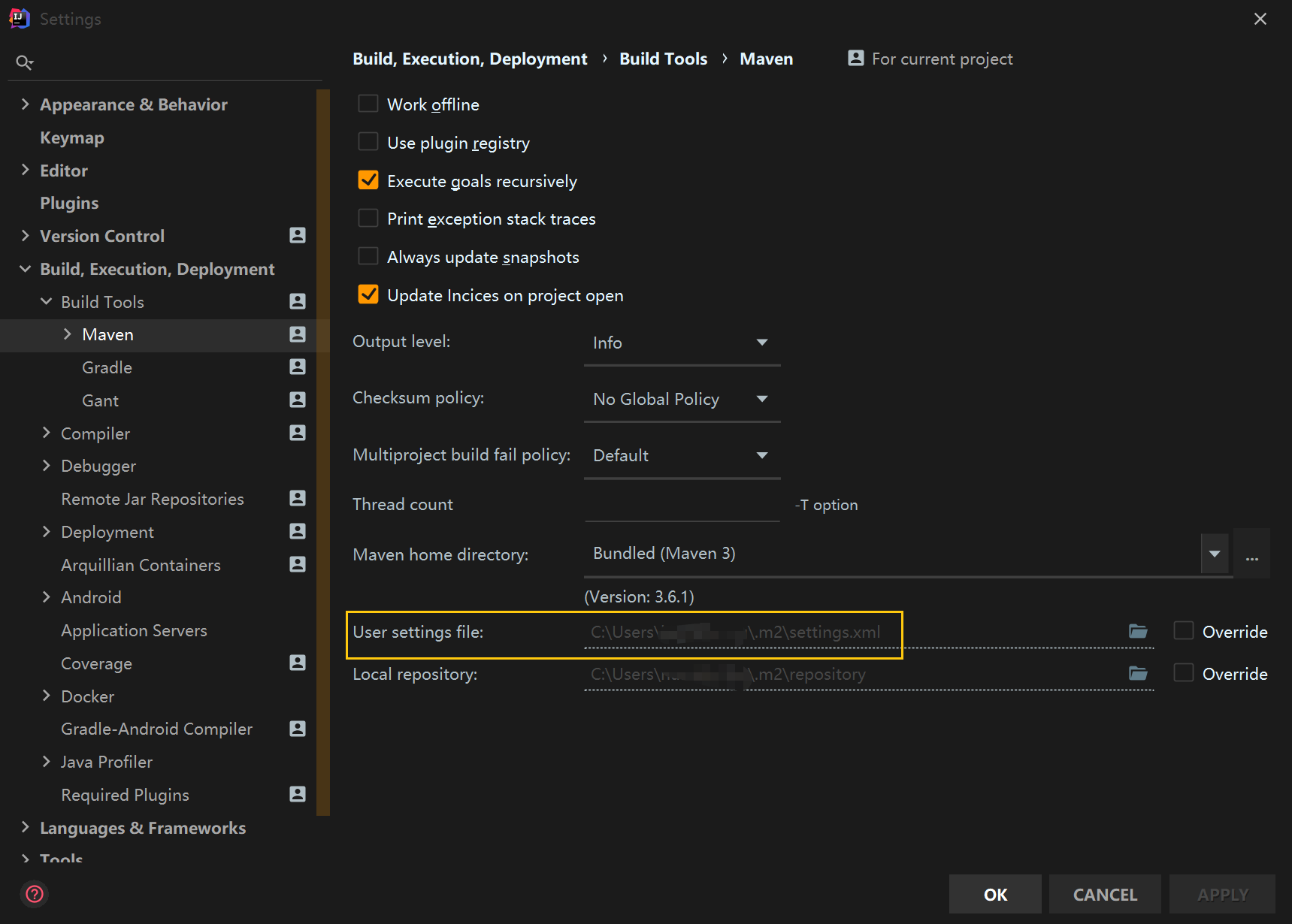
以netty源码为例:
已经走阿里云下载了

最后
以上就是还单身樱桃最近收集整理的关于切换阿里云maven源解决maven中央仓库下载太慢卡顿的问题的全部内容,更多相关切换阿里云maven源解决maven中央仓库下载太慢卡顿内容请搜索靠谱客的其他文章。
本图文内容来源于网友提供,作为学习参考使用,或来自网络收集整理,版权属于原作者所有。


![[问题已处理]-mvn编译卡在Skipping artifact installation](https://file2.kaopuke.com:8081/files_image/reation/bcimg11.png)





发表评论 取消回复