界面布局文件代码:
<?xml version="1.0" encoding="utf-8"?>
<LinearLayout
xmlns:android="http://schemas.android.com/apk/res/android"
android:orientation="vertical"
android:gravity="center"
android:layout_width="match_parent"
android:layout_height="match_parent">
<TextView
android:id="@+id/tv"
android:textSize="64sp"
android:text="hello"
android:textStyle="bold"
android:textColor="#000000"
android:layout_width="wrap_content"
android:layout_height="wrap_content" />
</LinearLayout>java代码:
public class MainActivity extends Activity {
@Override
protected void onCreate(Bundle savedInstanceState) {
super.onCreate(savedInstanceState);
setContentView(R.layout.activity_main);
init();
}
private void init() {
TextView tv = (TextView)findViewById(R.id.tv);
tv.getPaint().setFlags(Paint.UNDERLINE_TEXT_FLAG );
}
}
效果:
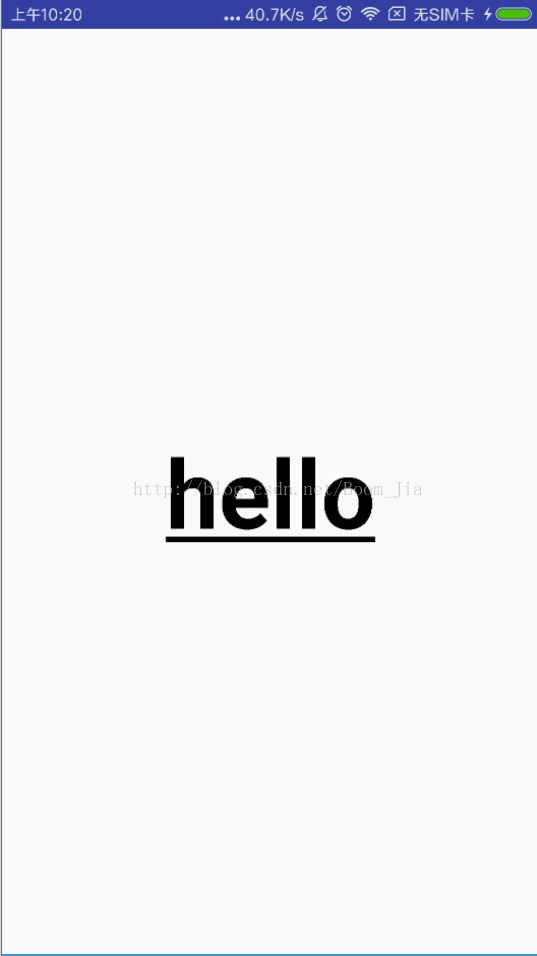
最后
以上就是动人樱桃最近收集整理的关于android字体带下划线的全部内容,更多相关android字体带下划线内容请搜索靠谱客的其他文章。
本图文内容来源于网友提供,作为学习参考使用,或来自网络收集整理,版权属于原作者所有。








发表评论 取消回复