前言
PropertyEditor最初是属于Java Bean规范定义的,有意思的是,Spring也大规模的使用了PropertyEditors,以便实现以各种形式展现对象的属性;
举个例子,常见的用于解析Http请求参数,通常需要在展现层把原始Java对象解析成对人友好的参数,这时候就经常需要用到自定义PropertyEditor;
在org.springframework.beans.propertyeditors 包下,Spring已经内置了一些PropertyEditors,如解析Boolean, Currency, 和URL对象;然而这只是其中一部分常见的editors,在真实项目开发过程中,往往不满足我们的业务需求;
当默认的这些PropertyEditors不满足我们的需求的时候,我们需要自定义PropertyEditor,举个例子,假如我们要开发一个图书管理的应用,实现可以通过 ISBN去搜索图书,同样,图书详情里也需要展示ISBN信息,这里我们可以通过自定义PropertyEditor实现,详细开发过程如下:
创建自定义PropertyEditor
我们需要继承java.beans.PropertyEditorSupport类来实现自定义PropertyEditor,如下所示:
IsbnEditor.java
package com.howtodoinjava.app.editors;
import java.beans.PropertyEditorSupport;
import org.springframework.util.StringUtils;
import com.howtodoinjava.app.model.Isbn;
public class IsbnEditor extends PropertyEditorSupport {
@Override
public void setAsText(String text) throws IllegalArgumentException {
if (StringUtils.hasText(text)) {
setValue(new Isbn(text.trim()));
} else {
setValue(null);
}
}
@Override
public String getAsText() {
Isbn isbn = (Isbn) getValue();
if (isbn != null) {
return isbn.getIsbn();
} else {
return "";
}
}
}
其中Isbn 类如下:
Isbn.java
package com.howtodoinjava.app.model;
public class Isbn {
private String isbn;
public Isbn(String isbn) {
this.isbn = isbn;
}
public String getIsbn() {
return isbn;
}
public String getDisplayValue() {
return isbn;
}
}
注册自定义PropertyEditor
下一步需要在Spring应用中注册我们刚刚编写的自定义PropertyEditor;
注册很简单,只需要创建一个带@InitBinder注解的方法,其中该方法需要接收一个WebDataBinder类型的参数;
注意事项:
PropertyEditors并不是线程安全的,对于每一个请求,我们都需要new一个PropertyEditor对象,并用WebDataBinder去注册;
HomeController.java
@Controller
public class HomeController {
//...
@InitBinder
public void initBinder(WebDataBinder binder) {
binder.registerCustomEditor(Isbn.class, new IsbnEditor());
}
}
通过自定义PropertyEditor接收参数并展现
当我们创建完自定义PropertyEditor并注册后,就可以在Controller里使用它了,
HomeController.java
@Controller
public class HomeController {
private final Logger LOGGER = LoggerFactory.getLogger(this.getClass());
@RequestMapping(value = "/books/{isbn}", method = RequestMethod.GET)
public String getBook(@PathVariable Isbn isbn, Map model)
{
LOGGER.info("You searched for book with ISBN :: " + isbn.getIsbn());
model.put("isbn", isbn);
return "index";
}
@InitBinder
public void initBinder(WebDataBinder binder) {
binder.registerCustomEditor(Isbn.class, new IsbnEditor());
}
}
现在我们就可以直接通过@PathVariable Isbn isbn去接收isbn参数了,目前我们的IsbnEditor非常简单,但是我们可以在这个基础上添加很多校验规则,非常简便;
接下来,我们可以编写一个jsp文件,去展示信息:
index.jsp
ISBN You searched is :: ${ isbn.displayValue }
Demo测试
直接运行Spring Boot应用即可;
SpringBootWebApplication.java
package com.howtodoinjava.app.controller;
import org.springframework.boot.SpringApplication;
import org.springframework.boot.autoconfigure.SpringBootApplication;
import org.springframework.boot.web.support.SpringBootServletInitializer;
@SpringBootApplication
public class SpringBootWebApplication extends SpringBootServletInitializer {
public static void main(String[] args) throws Exception {
SpringApplication.run(SpringBootWebApplication.class, args);
}
}
在浏览器中输入http://localhost:8080/books/978-3-16-148410-0 地址测试;
观察后台日志打印及前端展现:
2017-03-16 13:40:00 - You searched for book with ISBN :: 978-3-16-148410-0
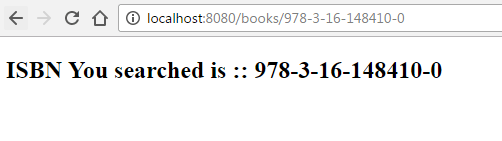
最后
以上就是潇洒玉米最近收集整理的关于propertyeditor java_Spring Boot – 自定义PropertyEditor的全部内容,更多相关propertyeditor内容请搜索靠谱客的其他文章。








发表评论 取消回复