我是靠谱客的博主 专注水蜜桃,这篇文章主要介绍Keras Alexnet Cat and Dog卷积神经网络发展史:网络结构如下:网络结构代码 AlexNet.py训练代码 train.py数据预处理 datasetprocess.py工具包 utils.py预测 perdict.py,现在分享给大家,希望可以做个参考。
文章目录
- 卷积神经网络发展史:
- 网络结构如下:
- 网络结构代码 AlexNet.py
- 训练代码 train.py
- 数据预处理 datasetprocess.py
- 工具包 utils.py
- 预测 perdict.py
卷积神经网络发展史:
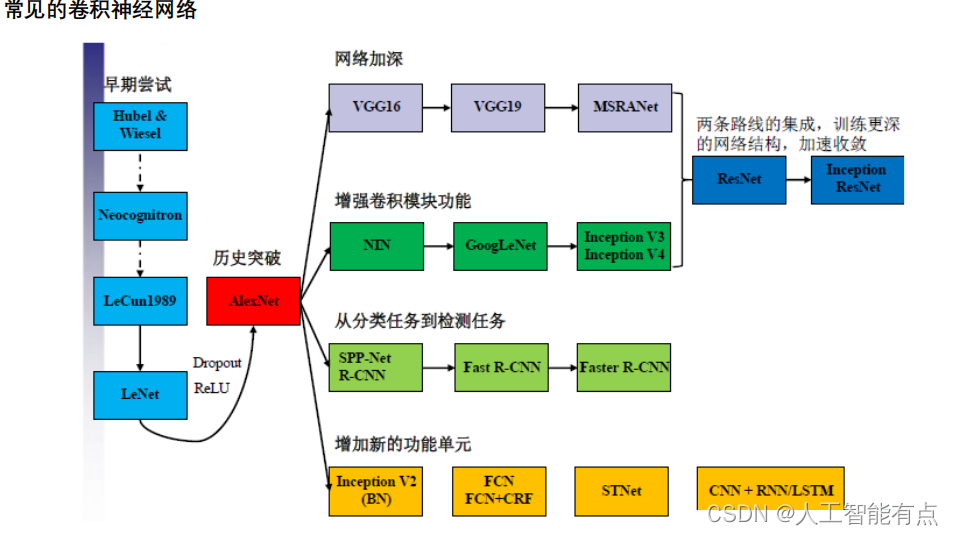
处理图像分类的经典神经网络-历史突破
网络结构如下:
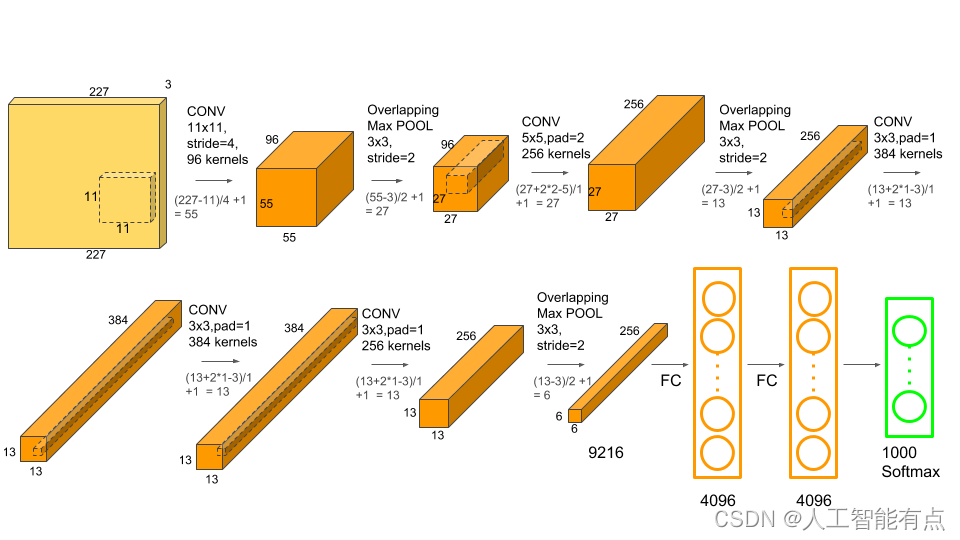
keras实现Alexnet + 猫狗分类
网络结构代码 AlexNet.py
from keras.models import Sequential
from keras.layers import Dense, Activation, Conv2D, MaxPooling2D, Flatten, Dropout, BatchNormalization
from keras.datasets import mnist
from keras.utils import np_utils
from keras.optimizers import Adam
# 注意,为了加快收敛,我将每个卷积层的filter减半,全连接层减为1024
def AlexNet(input_shape=(224, 224, 3), output_shape=2):
# AlexNet 序贯模型
model = Sequential()
# 第一层卷积: 卷积激活 + 批标准化 + 池化
# 使用步长为4x4,大小为11的卷积核对图像进行卷积,输出的特征层为96层,输出的shape为(55,55,96);
# 所建模型后输出为48特征层
model.add(
Conv2D(
filters=48, # 48个卷积核(滤波器), 输出48个通道
kernel_size=(11, 11), # 卷积核大小(高宽)
strides=(4, 4), # 卷积核每次移动步长
padding='valid', # 填充方式使用valid
input_shape=input_shape, # 输入shape赋值
activation='relu' # 激活函数选择relu函数
)
) # ->(55,55,48)
# 批标准化
model.add(BatchNormalization())
# 使用步长为2的最大池化层进行池化,此时输出的shape为(27,27,96)
# 所建模型后输出为48特征层
model.add(
MaxPooling2D(
pool_size=(3, 3),
strides=(2, 2),
padding='valid'
)
) # ->(27,27,48)
# 第二层卷积: 卷积激活 + 批标准化 + 池化
# 使用步长为1x1,大小为5的卷积核对图像进行卷积,输出的特征层为256层,输出的shape为(27,27,256);
# 所建模型后输出为128特征层
model.add(
Conv2D(
filters=128,
kernel_size=(5, 5),
strides=(1, 1),
padding='same',
activation='relu'
)
) # ->(27,27,128)
model.add(BatchNormalization())
# 使用步长为2的最大池化层进行池化,此时输出的shape为(13,13,256);
# 所建模型后输出为128特征层
model.add(
MaxPooling2D(
pool_size=(3, 3),
strides=(2, 2),
padding='valid'
)
) # ->(13,13,128)
# 第三层卷积: 卷积激活
# 使用步长为1x1,大小为3的卷积核对图像进行卷积,输出的特征层为384层,输出的shape为(13,13,384);
# 所建模型后输出为192特征层
model.add(
Conv2D(
filters=192,
kernel_size=(3, 3),
strides=(1, 1),
padding='same',
activation='relu'
)
) # ->(13,13,192)
# 第四层卷积: 卷积激活
# 使用步长为1x1,大小为3的卷积核对图像进行卷积,输出的特征层为384层,输出的shape为(13,13,384);
# 所建模型后输出为192特征层
model.add(
Conv2D(
filters=192,
kernel_size=(3, 3),
strides=(1, 1),
padding='same',
activation='relu'
)
) # ->(13,13,192)
# 第五层卷积: 卷积激活 + 池化
# 使用步长为1x1,大小为3的卷积核对图像进行卷积,输出的特征层为256层,输出的shape为(13,13,256);
# 所建模型后输出为128特征层
model.add(
Conv2D(
filters=128,
kernel_size=(3, 3),
strides=(1, 1),
padding='same',
activation='relu'
)
) # ->(13,13,128)
# 使用步长为2的最大池化层进行池化,此时输出的shape为(6,6,256);
# 所建模型后输出为128特征层
model.add(
MaxPooling2D(
pool_size=(3, 3),
strides=(2, 2),
padding='valid'
)
) # ->(6,6,128)
# 拍扁,变成一维
model.add(Flatten()) # ->(4608 == 66*6*128)
# 两个全连接层,最后输出为1000类,这里改为2类(猫和狗)
# 缩减为1024
# 第一个全连接层
model.add(Dense(1024, activation='relu'))
model.add(Dropout(0.25))
# 第二个全连接层
model.add(Dense(1024, activation='relu'))
model.add(Dropout(0.25))
# 第三个全连接层
model.add(Dense(output_shape, activation='softmax'))
return model
类似项目的深度学习的代码,是差不多的,区别是网络的不同。因此重构项目代码,只需要把模型结构重写即可。
训练代码 train.py
from keras.callbacks import TensorBoard, ModelCheckpoint, ReduceLROnPlateau, EarlyStopping
from keras.utils import np_utils
from keras.optimizers import Adam
import numpy as np
import utils
import cv2
from keras import backend as K
from model.AlexNet import AlexNet
# K.set_image_dim_ordering('tf')
# K.image_data_format() == 'channels_first'
# print(K.image_data_format())
def generate_arrays_from_file(lines, batch_size):
# 获取总长度
n = len(lines)
i = 0
while 1:
X_train = []
Y_train = []
# 一个for循环获取一个batch_size大小的数据
for b in range(batch_size):
if i == 0:
np.random.shuffle(lines)
name = lines[i].split(';')[0] # 文件名
# 从文件中读取图像
img = cv2.imread(r".dataimagetrain" + '/' + name)
img = cv2.cvtColor(img, cv2.COLOR_BGR2RGB)
img = img / 255 # 归一化
X_train.append(img)
Y_train.append(lines[i].split(';')[1]) # 标签
# 读完一个周期后重新开始
i = (i + 1) % n
# 处理图像
X_train = utils.resize_image(X_train, (224, 224))
X_train = X_train.reshape(-1, 224, 224, 3)
Y_train = np_utils.to_categorical(np.array(Y_train), num_classes=2)
# yield 退出函数,下次调用接着执行,达到分批目的,节省内存
yield (X_train, Y_train)
if __name__ == "__main__":
# 模型保存的位置
log_dir = "./logs/"
# 打开数据集的txt
with open(r".datadataset.txt", "r") as f:
lines = f.readlines()
# 打乱行,这个txt主要用于帮助读取数据来训练
# 打乱的数据更有利于训练
np.random.seed(10101)
np.random.shuffle(lines)
np.random.seed(None)
# 90%用于训练,10%用于估计。
num_val = int(len(lines) * 0.1)
num_train = len(lines) - num_val
# 建立AlexNet网络模型
model = AlexNet()
# 保存的方式,3代保存一次
# 该回调函数将在每个epoch后保存模型到filepath
checkpoint_period1 = ModelCheckpoint(
log_dir + 'ep{epoch:03d}-loss{loss:.3f}-val_loss{val_loss:.3f}.h5',
verbose=0,
monitor='acc',
mode='auto',
save_weights_only=True,
save_best_only=False,
period=3
)
# 学习率下降的方式,acc三次不下降就下降学习率继续训练
reduce_lr = ReduceLROnPlateau(
monitor='acc', # accuracy
factor=0.5,
patience=3,
verbose=1
)
# 是否需要早停,当val_loss一直不下降的时候意味着模型基本训练完毕,可以停止
early_stopping = EarlyStopping(
monitor='val_loss',
# min_delta=0,
patience=10,
verbose=1
)
# 交叉熵
model.compile(
loss='categorical_crossentropy',
optimizer=Adam(lr=1e-3),
metrics=['accuracy']
)
# 一次的训练集大小
batch_size = 128
print('Train on {} samples, val on {} samples, with batch size {}.'.format(num_train, num_val, batch_size))
# 开始训练
model.fit_generator(
generator=generate_arrays_from_file(lines[:num_train], batch_size),
steps_per_epoch=max(1, num_train // batch_size),
validation_data=generate_arrays_from_file(lines[num_train:], batch_size),
validation_steps=max(1, num_val // batch_size),
epochs=50,
initial_epoch=0,
callbacks=[checkpoint_period1, reduce_lr, early_stopping])
# 保存模型权重
model.save_weights(log_dir + 'last2.h5')
数据预处理 datasetprocess.py
作用:把文件名和标签以字符串方式存在.txt文件中,在train.py中会用到这个.txt文件,读取data和label。
import os
photos = os.listdir("./data/image/train/")
# print(photos[:5]) # ['cat.0.jpg', 'cat.1.jpg', 'cat.10.jpg', 'cat.100.jpg', 'cat.1000.jpg']
with open("data/dataset.txt", "w") as f:
for photoFileName in photos:
name = photoFileName.split(".")[0]
if name == "cat":
f.write(photoFileName + ";0n")
elif name == "dog":
f.write(photoFileName + ";1n")
f.close()
工具包 utils.py
为perdict.py准备
import matplotlib.image as mpimg
import numpy as np
import cv2
import tensorflow as tf
from tensorflow.python.ops import array_ops
def load_image(path):
# 读取图片,rgb
img = mpimg.imread(path)
# 将图片修剪成中心的正方形
short_edge = min(img.shape[:2])
yy = int((img.shape[0] - short_edge) / 2)
xx = int((img.shape[1] - short_edge) / 2)
crop_img = img[yy: yy + short_edge, xx: xx + short_edge]
return crop_img
def resize_image(image, size):
with tf.name_scope('resize_image'):
images = []
for i in image:
i = cv2.resize(i, size)
images.append(i)
images = np.array(images)
return images
def print_answer(argmax):
with open("./data/model/index_word.txt", "r", encoding='utf-8') as f:
synset = [l.split(";")[1][:-1] for l in f.readlines()]
# print(synset[argmax])
return synset[argmax]
#
# with open("./data/model/index_word.txt", "r", encoding='utf-8') as f:
# # synset = [l.split(";")[1][:-1] for l in f.readlines()]
# # print(synset)
# for l in f.readlines():
# print(l.split(';')[1][:-1])
预测 perdict.py
import numpy as np
import utils
import cv2
from keras import backend as K
from model.AlexNet import AlexNet
# K.set_image_dim_ordering('tf')
# K.image_data_format() == 'channels_first'
if __name__ == "__main__":
model = AlexNet()
model.load_weights("./logs/last1.h5")
img = cv2.imread("./test4.jpg")
img_RGB = cv2.cvtColor(img, cv2.COLOR_BGR2RGB)
img_nor = img_RGB / 255
img_nor = np.expand_dims(img_nor, axis=0) # 增加维度
img_resize = utils.resize_image(img_nor, (224, 224))
print('the answer is: ', utils.print_answer(np.argmax(model.predict(img_resize))))
cv2.imshow("ooo", img)
cv2.waitKey(0)
read("./test4.jpg")
img_RGB = cv2.cvtColor(img, cv2.COLOR_BGR2RGB)
img_nor = img_RGB / 255
img_nor = np.expand_dims(img_nor, axis=0) # 增加维度
img_resize = utils.resize_image(img_nor, (224, 224))
print('the answer is: ', utils.print_answer(np.argmax(model.predict(img_resize))))
cv2.imshow("ooo", img)
cv2.waitKey(0)
最后
以上就是专注水蜜桃最近收集整理的关于Keras Alexnet Cat and Dog卷积神经网络发展史:网络结构如下:网络结构代码 AlexNet.py训练代码 train.py数据预处理 datasetprocess.py工具包 utils.py预测 perdict.py的全部内容,更多相关Keras内容请搜索靠谱客的其他文章。
本图文内容来源于网友提供,作为学习参考使用,或来自网络收集整理,版权属于原作者所有。








发表评论 取消回复