Home Assistant 接入 Lifesmart(云起智能)家居的途径。
- 技术路径
- 下载地址
- 插件安装
- 配置
- APPKEY和APPTOKEN获取
- USERTOKEN和USERID获取
- Login
- 授权
- 文件配置
技术路径
通过skyzhishui开发的lifesmart插件,将LifeSmart整合进Home Assistant(HASS)平台
下载地址
插件链接
使用ZIP下载或者
git clone https://github.com/skyzhishui/custom_components.git
获取
插件安装
将下载内容中的lifesmart文件夹放到HASS系统内的config/custom_component/内,前提是你的HASS系统打开了samba共享,具体打开方式见
samba和ssh的打开方法
配置
APPKEY和APPTOKEN获取
1.注册&审核,在http://www.ilifesmart.com/open/login内注册开发者账号,并新建一个应用,提交申请。

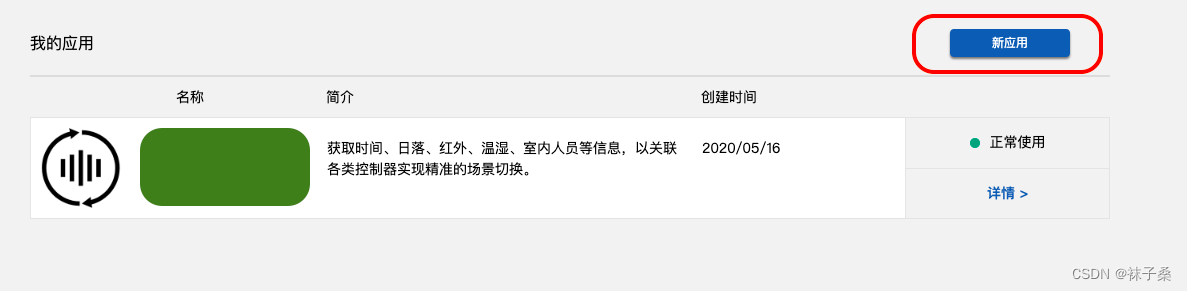
2.获取几日后,过审的应用信息内就包含你的AppKey和AppToken。
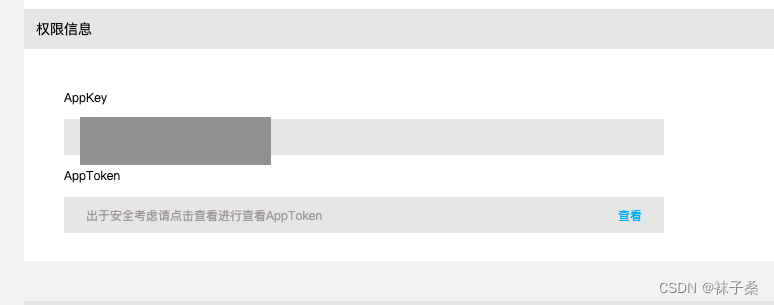
USERTOKEN和USERID获取
Login
通过以下Python代码模拟登录过程
import requests
import json
url = "https://api.ilifesmart.com/app/auth.login"
payload = json.dumps({
"uid": "your_username",
"pwd": "your_password",
"appkey": "appkey"
})
headers = {
'Content-Type': 'application/json'
}
response = requests.request("POST", url, headers=headers, data=payload)
print(response.text)
如果返回的结果如果是以下格式,则获取UserID成功,请记好userid和token,下一段过程有用。
{
"rgn": "cn",
"userid": “xxxxxxxx",
"code": "success",
"token": "xxxxxxxxxxxxxxxxxxxxxxxxxx",
"rgnid": "CN0"
}
授权
将上一组操作中获得的userid和token,以及之前获得的AppKey填入下一段Python代码,运行后则可以获取UserToken,并得到系统授权。
import requests
import json
url = "https://api.ilifesmart.com/app/auth.do_auth"
payload = json.dumps({
"userid": "your_userid",
"token": "your_token",
"appkey": "your_appkey",
"rgn": "cn"
})
headers = {
'Content-Type': 'application/json'
}
response = requests.request("POST", url, headers=headers, data=payload)
print(response.text)
返回格式为
{
"rgn": "cn",
"svrurl": "https://api.cn0.ilifesmart.com/app",
"code": "success",
"expiredtime": xxxxxx,
"svrrgnid": "CN0",
"userid": "xxxxxx",
"usertoken": "xxxxxxxxxxxxxxxxxxxxxxxx"
}
文件配置
1.在HASS系统内的config/configuration.yaml内添加如下内容。
lifesmart:
appkey: "your_appkey"
apptoken: "your_apptoken"
usertoken: "your_usertoken"
userid: "your_userid"
exclude:
- "0011" #需屏蔽设备的me值,这个暂时为必填项,可以填任意内容
2.重启HASS,Lifesmart的各类开关则会以实体的方式在HASS里存在。
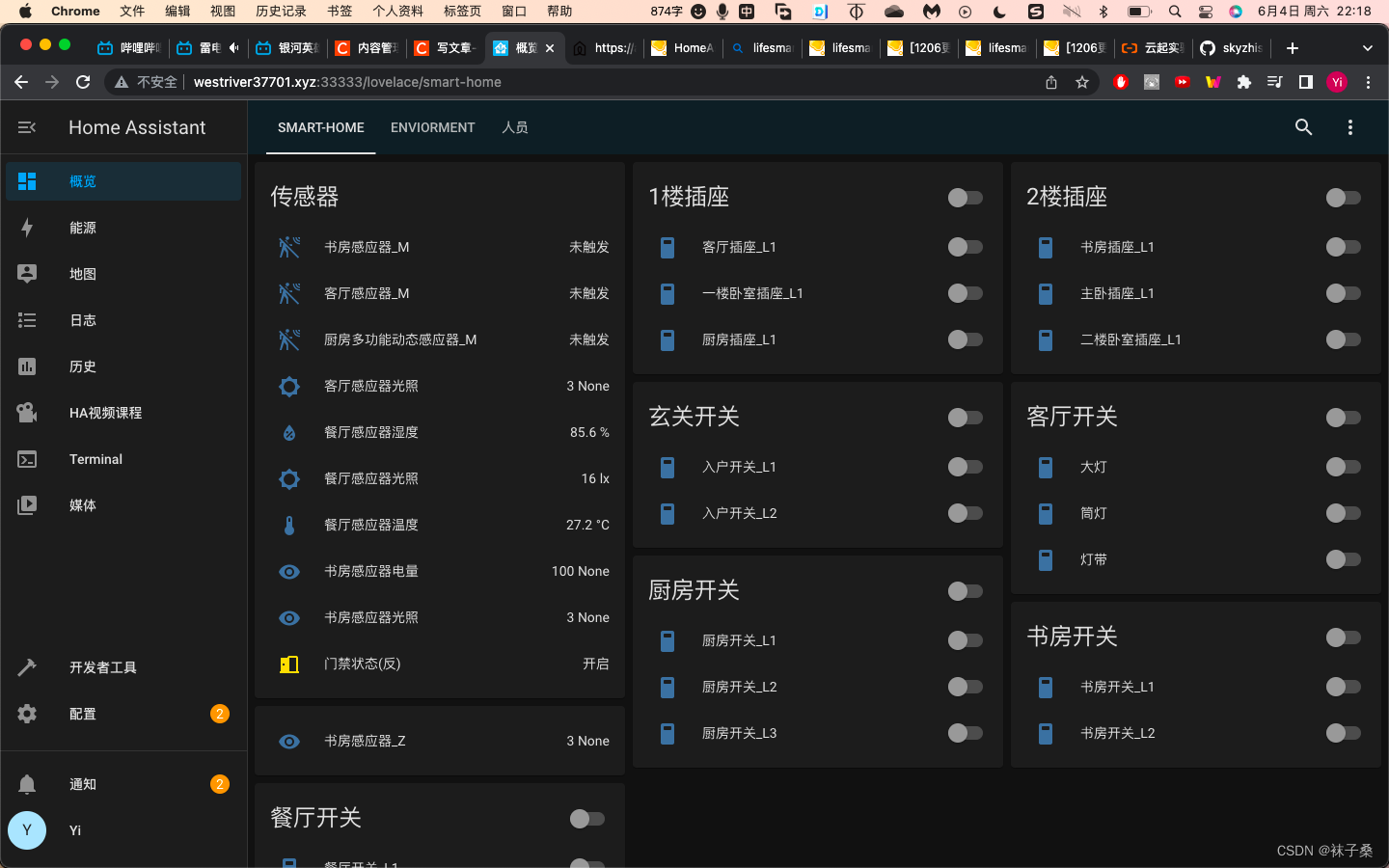
最后
以上就是传统雨最近收集整理的关于Home Assistant 接入 Lifesmart(云起智能)家居的途径。技术路径的全部内容,更多相关Home内容请搜索靠谱客的其他文章。
本图文内容来源于网友提供,作为学习参考使用,或来自网络收集整理,版权属于原作者所有。








发表评论 取消回复