这几天一直研究vim的配置,许多版本总是不尽如人意,网上确实有许多优秀的文章值得参考,我的博客后面会贴上具有参考价值的博客链接,本文的将手把手教你配置一个功能详尽的vim.
首先你要明白的是linux下一切皆文件的思想,因此vim的配置文件.vimrc中的内容就决定了你的vim的功能。对于新手来说首先你要做的是保证你的linux(或者是centOs)能够连上网。我当时是这样解决的。
流程如下
1)点击 VM->Settings Hardware选项卡下面
2)点击Network Adapter 设置如下图所示,首先我们在虚拟机中将网络配置设置成NAT,
3、进入Windows操作系统,然后右键点击我们的电脑,进入到管理界面 计算机-> 管理->服务和应用程序->服务,找到如下服务进程 VMware DHCP Service, VMware NAT Service。 分别点击右键->启动


二、下载并安装vim。
从官方网站ftp://ftp.vim.org/pub/vim/unix/中选择一个版本下载,我这里使用的是vim-7.4.tar.bz2centos安装vim7.4
系统版本centos6.4;
root权限
su - root
卸载(当然你也可以不用卸载)
$ rpm -qa | grep vim
$ yum remove vim vim-enhanced vim-common vim-minimal
下载、解压
$ wget ftp://ftp.vim.org/pub/vim/unix/vim-7.4.tar.bz2
$ wget ftp://ftp.vim.org/pub/vim/extra/vim-7.2-extra.tar.gz
$ wget ftp://ftp.vim.org/pub/vim/extra/vim-7.2-lang.tar.gz
$
$ tar jxvf vim-7.4.tar.bz2
$ tar zxvf vim-7.2-extra.tar.gz
$ tar zxvf vim-7.2-lang.tar.gz
$
$ mv vim72 vim74
安装编译环境
$ yum install ncurses-devel
$ yum install gcc
编译安装
$ cd vim74/src
$ ./configure --enable-multibyte --with-features=huge --disable-selinux
$ make
$ make install
测试
$ vim --version
VIM - Vi IMproved 7.4
三、接下来我们开始配置vim
1.下查看~/目录下有没有一个.vimrc的文件,如果没有自己在当前目录创建一个。
2.需要说明的是在root目录下的.vimrc对所有用户生效。你也可以在每个用户下单独配置个性化.vimrc.
3.以下是我配置的vim截图
4.vim的功能实际上是由配置文件和插件共同决定的,这里我提供一份配置文件源码。大家复制到自己的.vimrc文件中即可。方法是先复制到剪贴板然后打开cd ~/.vimrc,拷贝进去就好了。保存按:
sheft+: w
退出输入:q
5.源码如下:
- set helplang=cn
- set encoding=utf-8
- set cscopequickfix=s-,c-,d-,i-,t-,e-
- nmap <C-_>s :cs find s <C-R>=expand("<cword>")<CR><CR>
- nmap <C-_>g :cs find g <C-R>=expand("<cword>")<CR><CR>
- nmap <C-_>c :cs find c <C-R>=expand("<cword>")<CR><CR>
- nmap <C-_>t :cs find t <C-R>=expand("<cword>")<CR><CR>
- nmap <C-_>e :cs find e <C-R>=expand("<cword>")<CR><CR>
- nmap <C-_>f :cs find f <C-R>=expand("<cfile>")<CR><CR>
- nmap <C-_>i :cs find i ^<C-R>=expand("<cfile>")<CR>$<CR>
- nmap <C-_>d :cs find d <C-R>=expand("<cword>")<CR><CR>
- let g:miniBufExplMapCTabSwitchBufs = 1
- let g:miniBufExplMapWindowNavVim = 1
- let g:miniBufExplMapWindowNavArrows = 1
- nnoremap <silent> <F12> :A<CR>
- nnoremap <silent> <F3> :Grep<CR>
- let g:SuperTabRetainCompletionType=2
- let g:SuperTabDefaultCompletionType="<C-X><C-O>"
- " 自动语法高亮
- syntax on
- " 检测文件类型
- filetype on
- " 检测文件类型插件
- filetype plugin on
- " 不设定在插入状态无法用退格键和 Delete 键删除回车符
- set backspace=indent,eol,start
- set whichwrap+=<,>,h,l
- " 显示行号
- set number
- " 上下可视行数
- set scrolloff=6
- " replace tab with space
- set expandtab
- " 设定 tab 长度为 4
- set tabstop=4
- " 设置按BackSpace的时候可以一次删除掉4个空格
- set softtabstop=4
- " 设定 << 和 >> 命令移动时的宽度为 4
- set shiftwidth=4
- set smarttab
- set history=1024
- " 不突出显示当前行
- set nocursorline
- " 覆盖文件时不备份
- set nobackup
- " 自动切换当前目录为当前文件所在的目录
- set autochdir
- " 搜索时忽略大小写,但在有一个或以上大写字母时仍大小写敏感
- set ignorecase
- set smartcase
- " 搜索到文件两端时不重新搜索
- set nowrapscan
- " 实时搜索
- set incsearch
- " 搜索时高亮显示被找到的文本
- set hlsearch
- " 关闭错误声音
- set noerrorbells
- set novisualbell
- "set t_vb=
- " 不自动换行
- "set nowrap
- "How many tenths of a second to blink
- set mat=2
- " 允许在有未保存的修改时切换缓冲区,此时的修改由 vim 负责保存
- set hidden
- " 智能自动缩进
- set smartindent
- " 设定命令行的行数为 1
- set cmdheight=1
- " 显示状态栏 (默认值为 1, 无法显示状态栏)
- set laststatus=2
- "显示括号配对情况
- set showmatch
- " 解决自动换行格式下, 如高度在折行之后超过窗口高度结果这一行看不到的问题
- set display=lastline
- " 设定配色方案
- colorscheme evening
- " 设置在状态行显示的信息
- set statusline= %<%F[%1*%M%*%n%R%H]%= %y %0(%{&fileformat} [%{(&fenc==""?&enc:&fenc).(&bomb?",BOM":"")}] %c:%l/%L%)
- " 显示Tab符
- set list
- set listchars=tab:| ,trail:.,extends:>,precedes:<
- "启动时不显示 捐赠提示
- set shortmess=atl
- "blank 空白
- "buffers 缓冲区
- "curdir 当前目录
- "folds 折叠
- "help 帮助
- "options 选项
- "tabpages 选项卡
- "winsize 窗口大小
- "slash 转换文件路径中的为/以使session文件兼容unix
- "unix 设置session文件中的换行模式为unix
- set sessionoptions=blank,buffers,curdir,folds,help,options,tabpages,winsize,slash,unix,resize
- " 允许backspace和光标键跨越行边界
- set whichwrap+=<,>,h,l
- " backspace
- set backspace=eol,start,indent
- " 可以在buffer的任何地方使用鼠标(类似office中在工作区双击鼠标定位)
- set mouse=a
- set selection=exclusive
- set selectmode=mouse,key
- " 在被分割的窗口间显示空白,便于阅读
- set fillchars=vert: ,stl: ,stlnc:
- " 高亮显示匹配的括号
- set showmatch
- " 匹配括号高亮的时间(单位是十分之一秒)
- set matchtime=5
- "编码设置
- set enc=utf-8
- set fencs=utf-8,ucs-bom,shift-jis,gb18030,gbk,gb2312,cp936
- " set mapleader
- let mapleader=","
- nmap J 5j
- nmap K 5k
- " Ctrl+a
- nmap <silent> <C-a> ggvG$
- " 选中状态下 Ctrl+c 复制
- vnoremap <c-c> "+y
- " Ctrl+v
- nmap <silent> <C-v> "+p
- " 窗口切换
- nnoremap <c-h> <c-w>h
- nnoremap <c-l> <c-w>l
- nnoremap <c-j> <c-w>j
- nnoremap <c-k> <c-w>k
- " 插入模式下上下左右移动光标
- inoremap <c-h> <left>
- inoremap <c-l> <right>
- inoremap <c-j> <c-o>gj
- inoremap <c-k> <c-o>gk
- " Ctrl+s
- " If the current buffer has never been saved, it will have no name,
- " call the file browser to save it, otherwise just save it.
- "nnoremap <silent> <C-S> :if expand("%") == ""<CR>browse confirm w<CR>else<CR>confirm w<CR>endif<CR>
- "imap <c-s> <c-o><c-s><CR>
- " Use CTRL-S for saving, also in Insert mode
- nmap <C-S> :update<CR>
- vmap <C-S> <C-C>:update<CR>
- imap <C-S> <C-O>:update<CR>
- " C++的编译和运行
- "map <F6> :call CompileRunGpp()<CR>
- "func! CompileRunGpp()
- "exec "w"
- "exec "!g++ % -o %<"
- "exec "! ./%<"
- "endfunc
- map <F10> :call RunGpp()<cr>
- func! RunGpp()
- exec "w"
- exec "! ./%<"
- endfunc
- "vim plugin setting
- "======================"
- set tags=tags
- set tags+=~/.vim/my-tags/tags
- set tags+=~/.vim/my-tags/stl-tags
- set tags+=~/.vim/my-tags/sys-tags
- set autochdir
- "Update ctags
- map <silent> <F8> :!ctags -R --c++-kinds=+p --fields=+iaS --extra=+q<cr>
- """"""""""""""""""""""""""""""
- " Tag list (ctags)
- """"""""""""""""""""""""""""""
- "if MySys() == "windows" "设定windows系统中ctags程序的位置
- " let Tlist_Ctags_Cmd = 'ctags'
- "elseif MySys() == "linux" "设定Linux系统中ctags程序的位置
- let Tlist_Ctags_Cmd = '/home/sphinx/.vim/ctags-5.8/ctags'
- "endif
- let Tlist_Show_One_File = 1 "不同时显示多个文件的tag,只显示当前文件的
- let Tlist_Exit_OnlyWindow = 1 "如果taglist窗口是最后一个窗口,则退出vim
- let Tlist_Use_Right_Window = 0 "在右侧窗口中显示taglist窗口
- let Tlist_OnlyWindow=1
- "let Tlist_Use_Right_Window=0
- "let Tlist_Sort_Type='name'
- "let Tlist_Show_Menu=1
- "let Tlist_Max_Submenu_Items=10
- "let Tlist_Max_Tag_length=16 "20
- "let Tlist_Use_SingleClick=0
- "let Tlist_Auto_Open=0
- "let Tlist_Close_On_Select=0
- "let Tlist_File_Fold_Auto_Close=1
- "let Tlist_GainFocus_On_ToggleOpen=0
- "let Tlist_Process_File_Always=1
- "let Tlist_WinHeight=10
- "let Tlist_WinWidth=18
- "let Tlist_Use_Horiz_Window=0
- let Tlist_Auto_Highlight_Tag = 1
- "let Tlist_Auto_Open = 1
- let Tlist_Auto_Update = 1
- let Tlist_Close_On_Select = 0
- let Tlist_Compact_Format = 0
- let Tlist_Display_Prototype = 0
- let Tlist_Display_Tag_Scope = 1
- let Tlist_Enable_Fold_Column = 0
- let Tlist_File_Fold_Auto_Close = 0
- let Tlist_GainFocus_On_ToggleOpen = 1
- let Tlist_Hightlight_Tag_On_BufEnter = 1
- let Tlist_Inc_Winwidth = 0
- let Tlist_Max_Submenu_Items = 1
- let Tlist_Max_Tag_Length = 30
- let Tlist_Process_File_Always = 0
- let Tlist_Show_Menu = 0
- let Tlist_Sort_Type = "order"
- let Tlist_Use_Horiz_Window = 0
- let Tlist_WinWidth = 31
- map <F12> :TlistOpen<CR>
- "OMNI
- "omnicppcoplete
- "-- omnicppcomplete setting --
- set completeopt=menu,menuone
- let OmniCpp_MayCompleteDot = 1
- " autocomplete with .
- let OmniCpp_MayCompleteArrow = 1
- " autocomplete with ->
- let OmniCpp_MayCompleteScope = 1
- " autocomplete with ::
- let OmniCpp_SelectFirstItem = 2
- " select first item (but don't insert)
- let OmniCpp_NamespaceSearch = 2
- " search namespaces in this and included files
- let OmniCpp_ShowPrototypeInAbbr = 1
- " show function prototype in popup window
- let OmniCpp_GlobalScopeSearch=1
- let OmniCpp_DisplayMode=1
- let OmniCpp_DefaultNamespaces=["std"]
- set nocp
- filetype plugin on
- "WinManager
- let g:winManagerWindowLayout='FileExplorer|TagList'
- "let g:winManagerWindowLayout='FileExplorer|BufExplorer|TagList'
- let g:persistentBehaviour=0
- let g:winManagerWidth=20
- let g:defaultExplorer=1
- nmap wm :WMToggle<cr>
- "QuickFix
- nmap <F6> :cn<cr>
- nmap <F7> :cp<cr>
- "MiniBufExplorer
- "let g:miniBufExplMapWindowNavVim = 1
- "let g:miniBufExplMapWindowNavArrows = 1
- let g:miniBufExplModSelTarget = 1
- let g:miniBufExplorerMoreThanOne = 2
- let g:miniBufExplModSelTarget = 0
- let g:miniBufExplUseSingleClick = 1
- let g:miniBufExplMapWindowNavVim = 1
- let g:miniBufExplVSplit = 15 "25
- let g:miniBufExplSplitBelow=1
- let g:bufExplorerSortBy = "name"
- autocmd BufRead,BufNew :call UMiniBufExplorer
- map <leader>u :TMiniBufExplorer<cr>
- "AutoClose
- "let g:AutoClosePairs = {'(': ')', '{': '}', '[': ']', '"': '"', "'": "'"}
- let g:AutoClosePairs = {'(': ')', '{': '}', '[': ']', '"': '"', "'": "'"}
- """""""""""""""""""""""""""""""""""""""""""""""""""""""""""""""""""""""""""""""""
- " Maintainer:
- " " Geek SphinX
- " " topcodersphinx@gmail.com
- " "
- " " Version:
- " " 1.0 - Thu Nov 1 17:21:44 CST 2012
- " "
- " """"""""""""""""""""""""""""""""""""""""""""""""""""""""""""""""""""""""""""""""
- " Sets how many lines of history VIM has to remember
- " set history=1024
- "
- " " Auto syntax highlight
- " set syntax=on
- "
- " " Check file format
- " filetype on
- "
- " " Enable filetype plugins
- " filetype plugin on
- " filetype indent on
- "
- " " Sets non VI compatible mode
- " set nocompatible
- "
- " " Set to auto read when a file is changed from the outside
- " set autoread
- "
- " " With a map leader it's possible to do extra key combinations
- " " like <leader>w saves the current file
- " let mapleader = ","
- " let g:mapleader = ","
- "
- " " Fast saving
- " nmap <leader>w :w<cr>
- " nmap <leader>q :q<cr>
- "
- " """""""""""""""""""""""""""""""""""""""""""""""""""""""""""""""
- " " => VIM user interface
- " """""""""""""""""""""""""""""""""""""""""""""""""""""""""""""""
- " " Replace J, K
- " nmap J 5j
- " nmap K 5k
- "
- " " Ctrl+A to select all content in visual mode
- " nmap <silent> <C-a> ggvG$
- "
- " " Ctrl+C to copy
- " vnoremap <C-c> "+y
- "
- " " Ctrl+V to paste
- " nmap <silent> <C-v> "+p
- "
- " " Set 7 lines to the cursor - when moving vertically using j/k
- " set so=7
- "
- " " Turn on the Wild menu
- " set wildmenu
- "
- " " Ignore compiled files
- " set wildignore=*.o,*~,*.pyc
- "
- " "Always show current position
- " set ruler
- "
- " " Height of the command bar
- " set cmdheight=2
- "
- " " A buffer becomes hidden when it is abandoned
- " set hid
- "
- " " Configure backspace so it acts as it should act
- " set whichwrap+=<,>
- " set backspace=indent,eol,start
- "
- " " Ignore case when searching
- " set ignorecase
- "
- " " When searching try to be smart about cases
- " set smartcase
- "
- " " Highlight search results
- " set hlsearch
- "
- " " Makes search act like search in modern browsers
- " set incsearch
- "
- " " Don't redraw while executing macros (good performance config)
- " set lazyredraw
- "
- " " For regular expressions turn magic on
- " set magic
- "
- " " Show matching brackets when text indicator is over them
- " set showmatch
- "
- " " How many tenths of a second to blink when matching brackets
- " set mat=2
- "
- " " No annoying sound on errors set noerrorbells
- " set novisualbell
- " set t_vb=
- " set tm=500
- "
- " " Show line number
- " set number
- "
- " " Highlight over 80 columns
- " highlight OverLength ctermbg=red ctermfg=white guibg=#592929
- " match OverLength /%81v.+/
- "
- " " Show Tab symbol
- " set list
- " set listchars=tab:| ,trail:.,extends:>,precedes:<
- "
- " " Switch windows
- " nnoremap <C-h> <C-w>h
- " nnoremap <C-l> <C-w>l
- " nnoremap <C-j> <C-w>j
- " nnoremap <C-k> <C-w>k
- "
- " " Move cursor in insert mode
- " inoremap <C-h> <C-o>h
- " inoremap <C-l> <C-o>l
- " inoremap <C-j> <C-o>j
- " inoremap <C-k> <C-o>k
- "
- "
- " """""""""""""""""""""""""""""""""""""""""""""""""""""""""""""""
- " " => Colors and Fonts
- " """""""""""""""""""""""""""""""""""""""""""""""""""""""""""""""
- " " Enable syntax highlighting
- " syntax enable
- "
- " "colorscheme desert
- " colorscheme molokai
- " set background=dark
- "
- " " Set extra options when running in GUI mode
- " if has("gui_running")
- " set guioptions-=T
- " set guioptions+=e
- " set t_Co=256
- " set guitablabel=%M %t
- " endif
- "
- " " Set utf8 as standard encoding and en_US as the standard
- " language
- " set encoding=utf8
- "
- " " Use Unix as the standard file type
- " set ffs=unix,dos,mac
- "
- " " Use Inconsolata as the gui font
- " set guifont=Inconsolata 15
- "
- " """""""""""""""""""""""""""""""""""""""""""""""""""""""""""""""
- " => Text, tab and indent related
- " """""""""""""""""""""""""""""""""""""""""""""""""""""""""""""""
- " " Use spaces instead of tabs
- " set expandtab
- "
- " " Be smart when using tabs ;)
- " set smarttab
- "
- " " 1 tab == 4 spaces
- " set shiftwidth=4
- " set tabstop=4
- "
- " " Linebreak on 500 characters
- " set lbr
- " set tw=500
- "
- " set ai "Auto indent
- " set si "Smart indent
- " set wrap "Wrap lines
- "
- "
- " """"""""""""""""""""""""""""""
- " " => Status line
- " """"""""""""""""""""""""""""""
- " " Always show the status line
- " set laststatus=2
- "
- " " Format the status line
- " "set statusline= %{HasPaste()}%F%m%r%h %w CWD: %r%{getcwd()}%h
- " Line: %l
- "
- "
- " """""""""""""""""""""""""""""""""""""""""""""""""""""""""""""""
- " " => Mouse
- " """""""""""""""""""""""""""""""""""""""""""""""""""""""""""""""
- " set mouse=a
- " set selection=exclusive
- " set selectmode=mouse,key
- "
- " """""""""""""""""""""""""""""""""""""""""""""""""""""""""""""""
- " " => Plugins
- " """""""""""""""""""""""""""""""""""""""""""""""""""""""""""""""
6.插件的下载与安装。
在~/.vim文件下有建一个doc 文件夹和plugin的文件夹。一般指导性的帮助文件会放到doc文件夹。插件的源码等会放到plugin中。
可能用到的插件如下:此链接中有各种有用的插件大家可以看教程操作。
插件下载和配置:http://blog.csdn.net/wooin/article/details/1858917
用到的vim命令:http://www.111cn.net/sys/linux/52704.htm
注意事项:let g:winManagerWindowLayout='FileExplorer|TagList'
nmap wm :WMToggle<cr>
在"wm"和":WMToggle"中间是有一个空格的!
最后
以上就是欣喜小鸽子最近收集整理的关于vim配置入门,到豪华版vim配置的全部内容,更多相关vim配置入门内容请搜索靠谱客的其他文章。

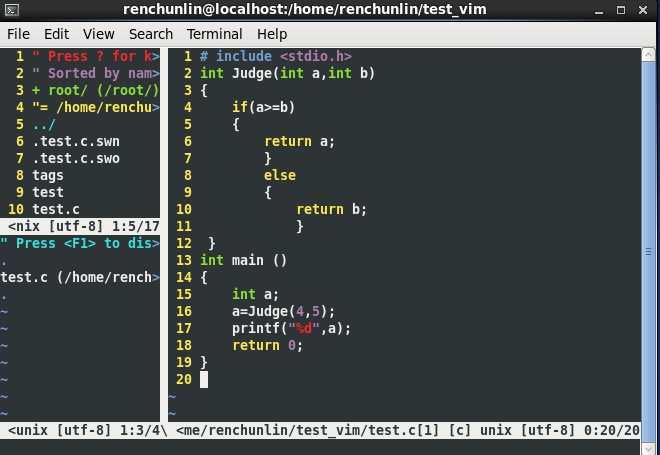








发表评论 取消回复