今天打算用QQ邮箱作为示例使用的邮箱,其他邮箱基本操作一样。
第一步:首先获取QQ邮箱授权码
1、进入QQ邮箱首页,点击设置,如图,

2、然后点击账户

3、拉到这个地方,开启POP3/SMTP服务服务,按照指示操作获取你的邮箱授权码
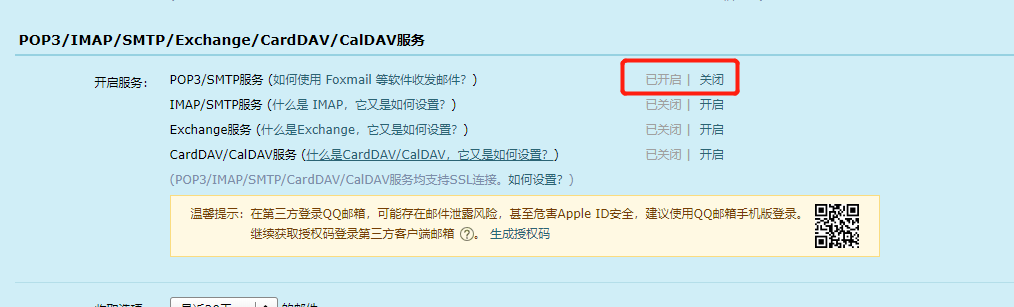
4、这个就是你的授权码,保存下来等会用
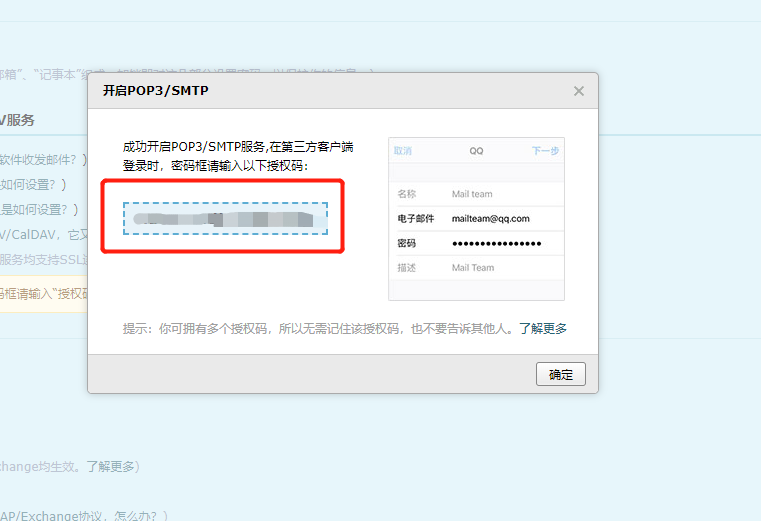
第二步,python代码调用发送QQ邮件
#coding:utf-8 import smtplib from email.mime.text import MIMEText from email.header import Header class Mail: def __init__(self): # 第三方 SMTP 服务 self.mail_host="smtp.qq.com" #设置服务器:这个是qq邮箱服务器,直接复制就可以 self.mail_pass="xxxxxxx" #刚才我们获取的授权码 self.sender = 'xxxxxx@qq.com' #你的邮箱地址 self.receivers = ['xxxxxxxx@xxx.com'] # 收件人的邮箱地址,可设置为你的QQ邮箱或者其他邮箱,可多个 def send(self): content = '你要发送的邮件内容' message = MIMEText(content, 'plain', 'utf-8') message['From'] = Header("发件人名字,可自由填写", 'utf-8') message['To'] = Header("收件人名字,可自由填写", 'utf-8') subject = 'xxxxx' #发送的主题,可自由填写 message['Subject'] = Header(subject, 'utf-8') try: smtpObj = smtplib.SMTP_SSL(self.mail_host, 465) smtpObj.login(self.sender,self.mail_pass) smtpObj.sendmail(self.sender, self.receivers, message.as_string()) smtpObj.quit() print('邮件发送成功') except smtplib.SMTPException as e: print('邮件发送失败') if __name__ == '__main__': mail = Mail() mail.send()
试试运行,发送你的邮件吧~
转载于:https://www.cnblogs.com/Alear/p/11594932.html
最后
以上就是明理香烟最近收集整理的关于使用python发邮件(qq邮箱)的全部内容,更多相关使用python发邮件(qq邮箱)内容请搜索靠谱客的其他文章。
本图文内容来源于网友提供,作为学习参考使用,或来自网络收集整理,版权属于原作者所有。








发表评论 取消回复