win10 msi 文件安装时提示以下问题
There is a problem with this Windows Installer package. A program run as part of the setup did not finish as expected.
Contact your support personnel or package vendor.
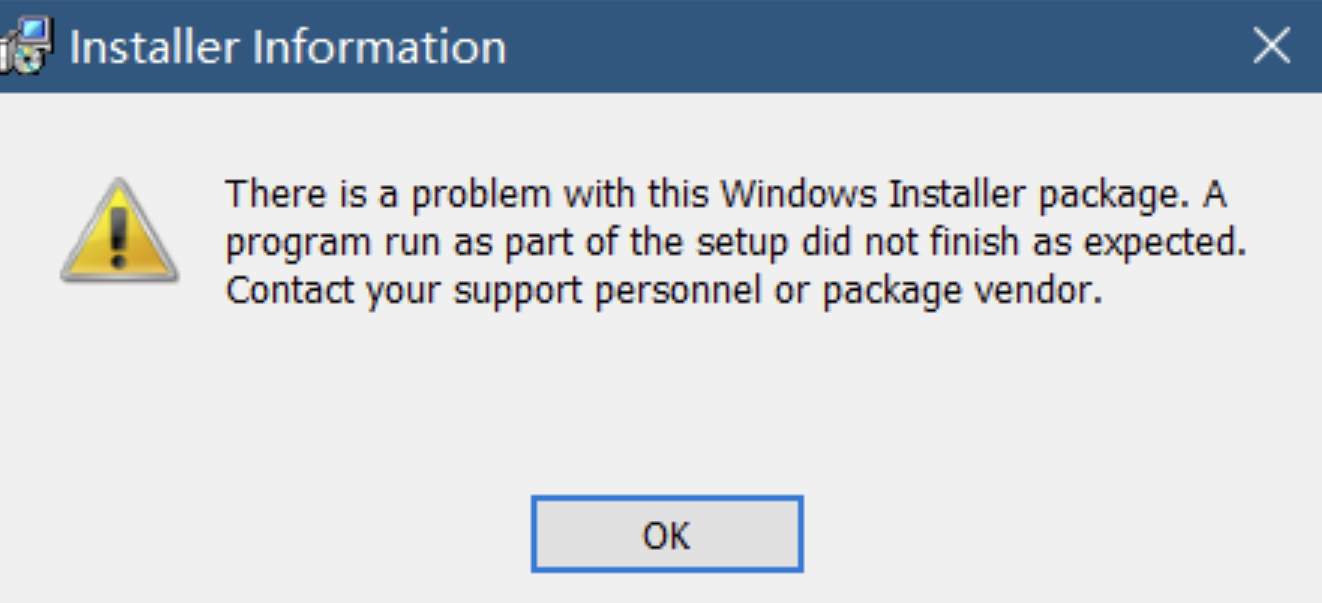
解决方案:
1、按住WIN+R键打开“运行" 或 打cmd窗口输入regedit进入注册表
2、在HKEY_LOCAL_MACHINE SYSTEMControlSet001Servicesmsiserver目录处找到msiserver,将其下包含的security文件夹删除
3、重启电脑后重新安装 如还有问题参考第4步
4、在提示命令符窗口【以管理员权限运行】中键入如下图的命令回车,重新注册msi.dll。
regsvr32 msi.dll
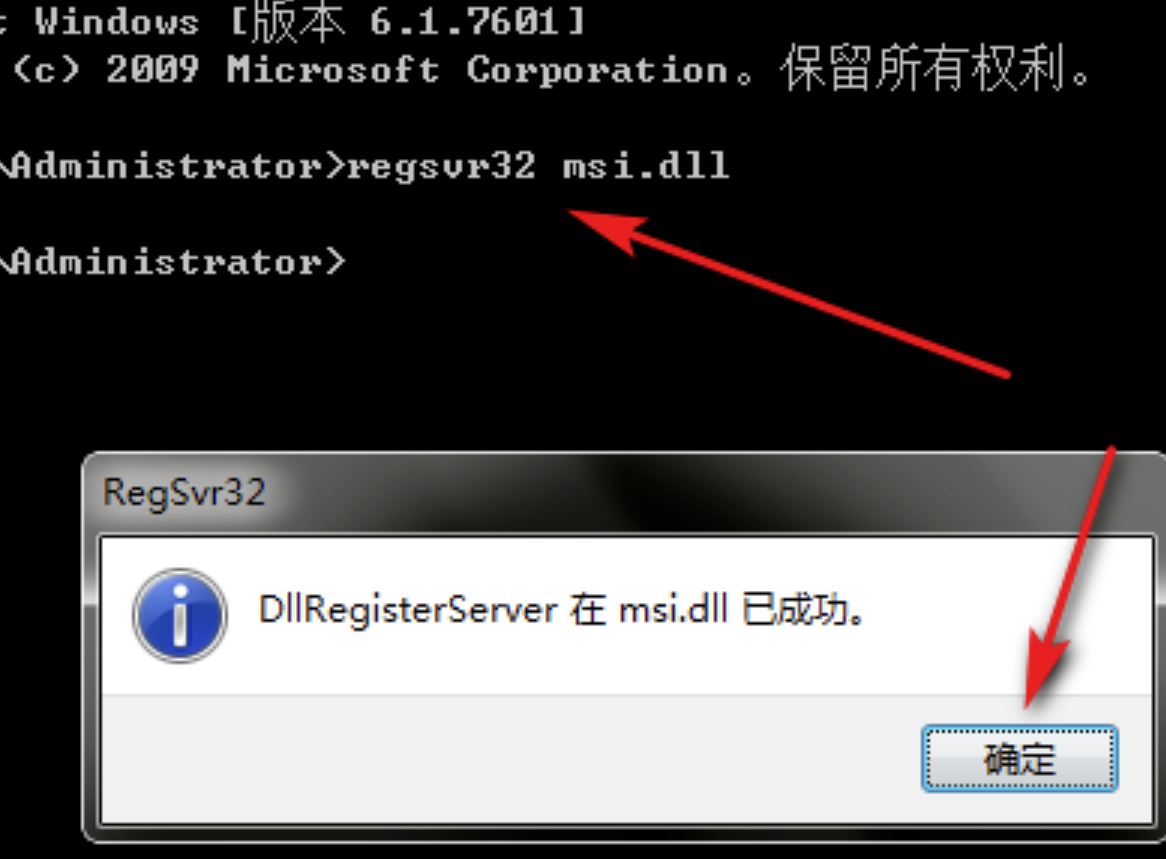
5、然后重新打开运行窗口,在运行窗口中键入“services.msc”回车。
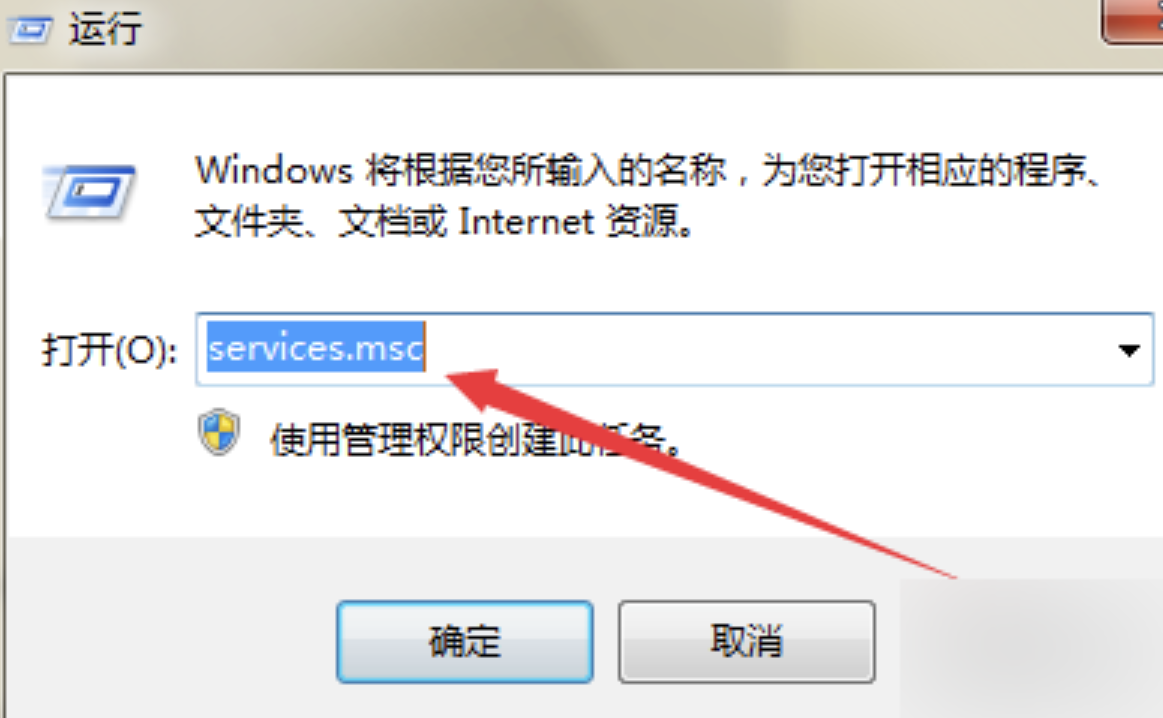
6、弹出服务窗口,在右侧列表中找到“Windows installer”。双击“Windows installer”,打开该服务的属性窗口。
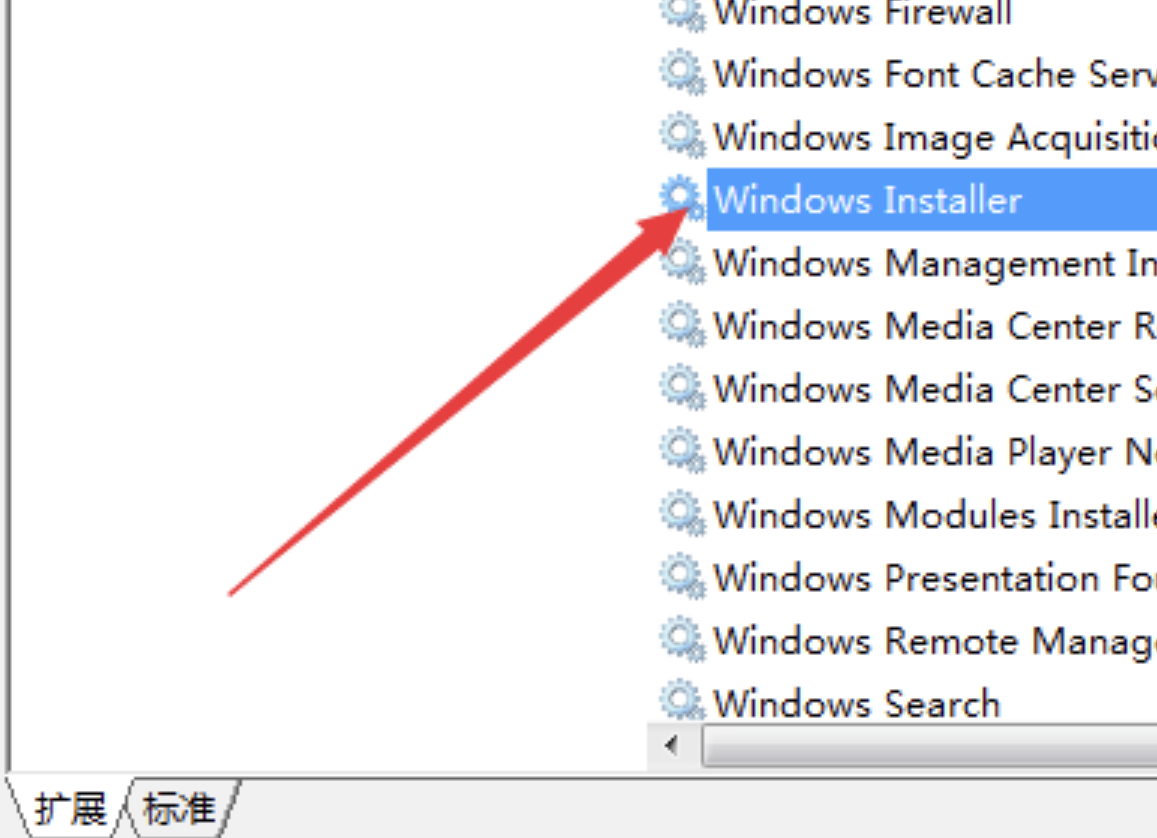
7、在页面上将启动类型设置为“自动”,并“启动”该服务,点击确定关闭窗口,即可解决问题。
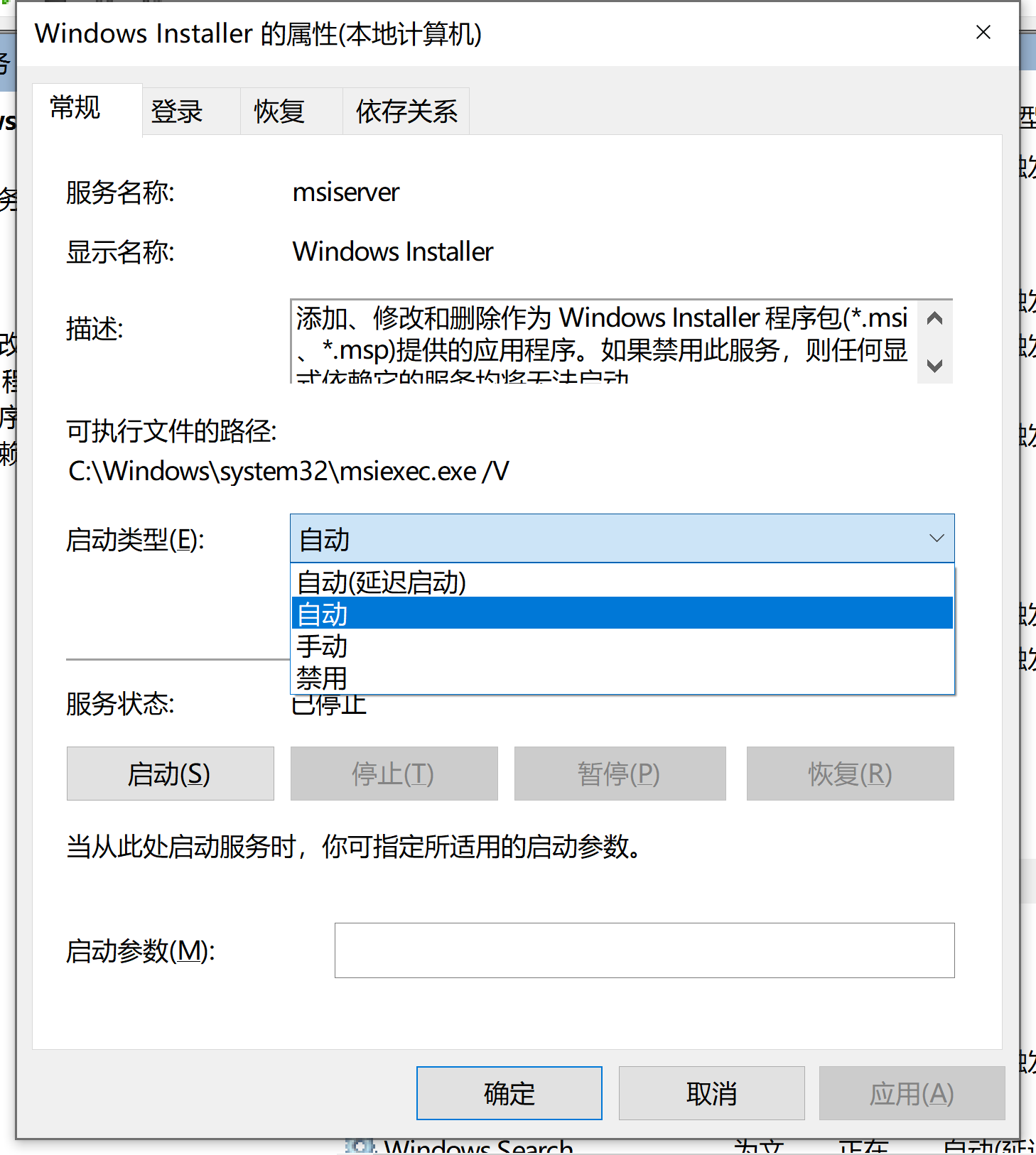
如果不能改就先把安装程序关掉,先停止就可以改了
8、重新安装即可
最后
以上就是英勇手机最近收集整理的关于There is a problem with this Windows Installer package的全部内容,更多相关There内容请搜索靠谱客的其他文章。
本图文内容来源于网友提供,作为学习参考使用,或来自网络收集整理,版权属于原作者所有。








发表评论 取消回复