1、去设置那勾选图中,并apply应用保存
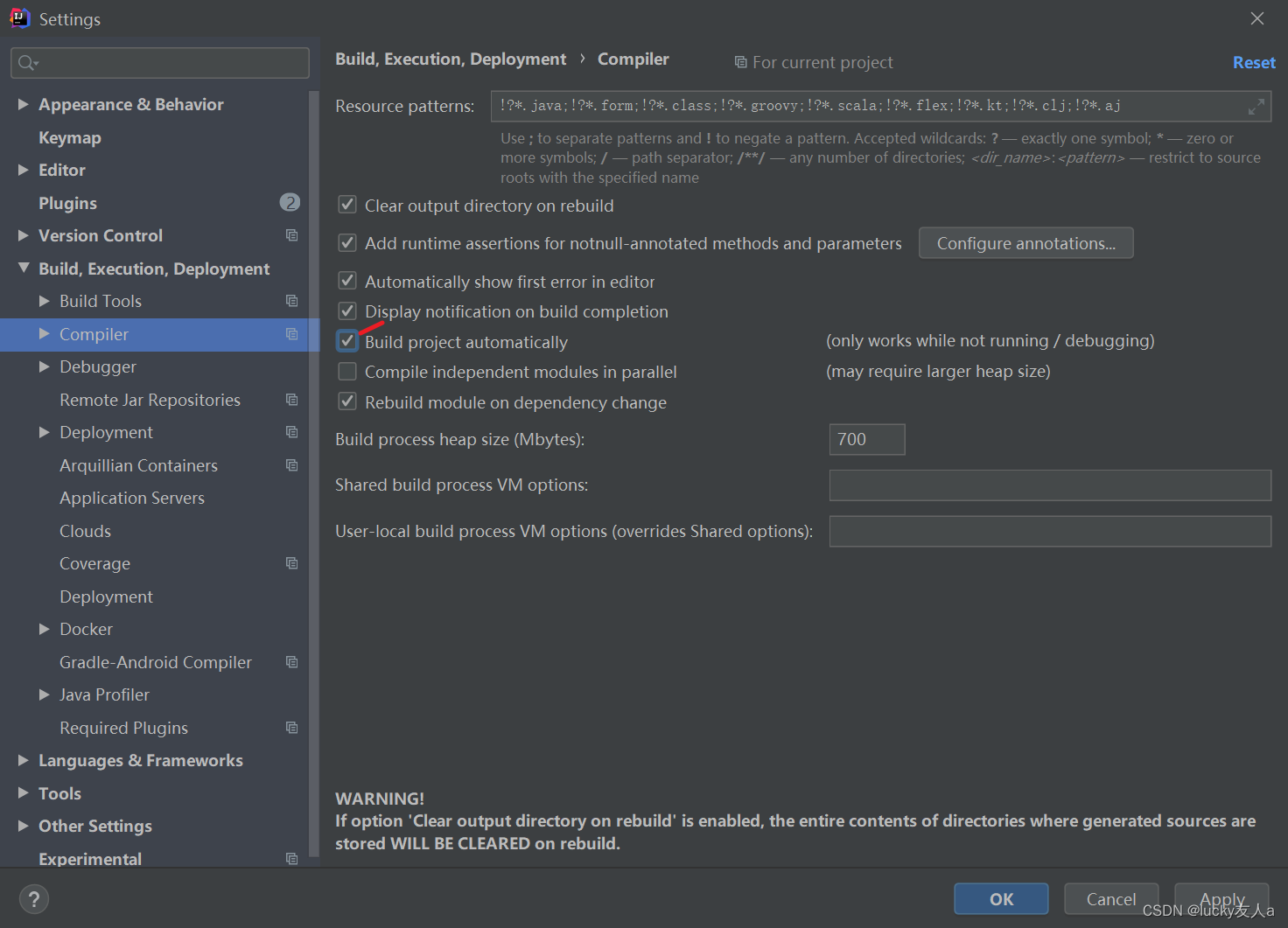
2、在idea主页面输入shift+alt+ctrl+/,出现,点第一个
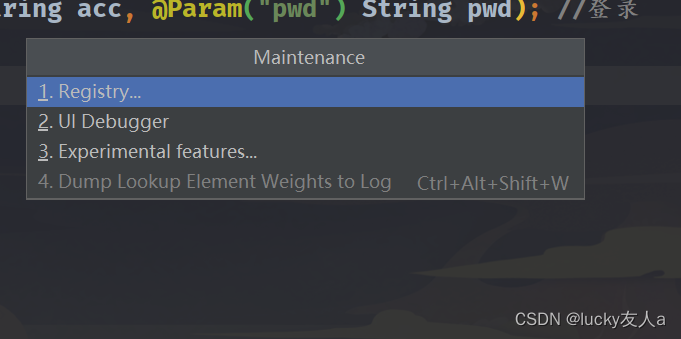
3、勾选下面那个,然后close即可
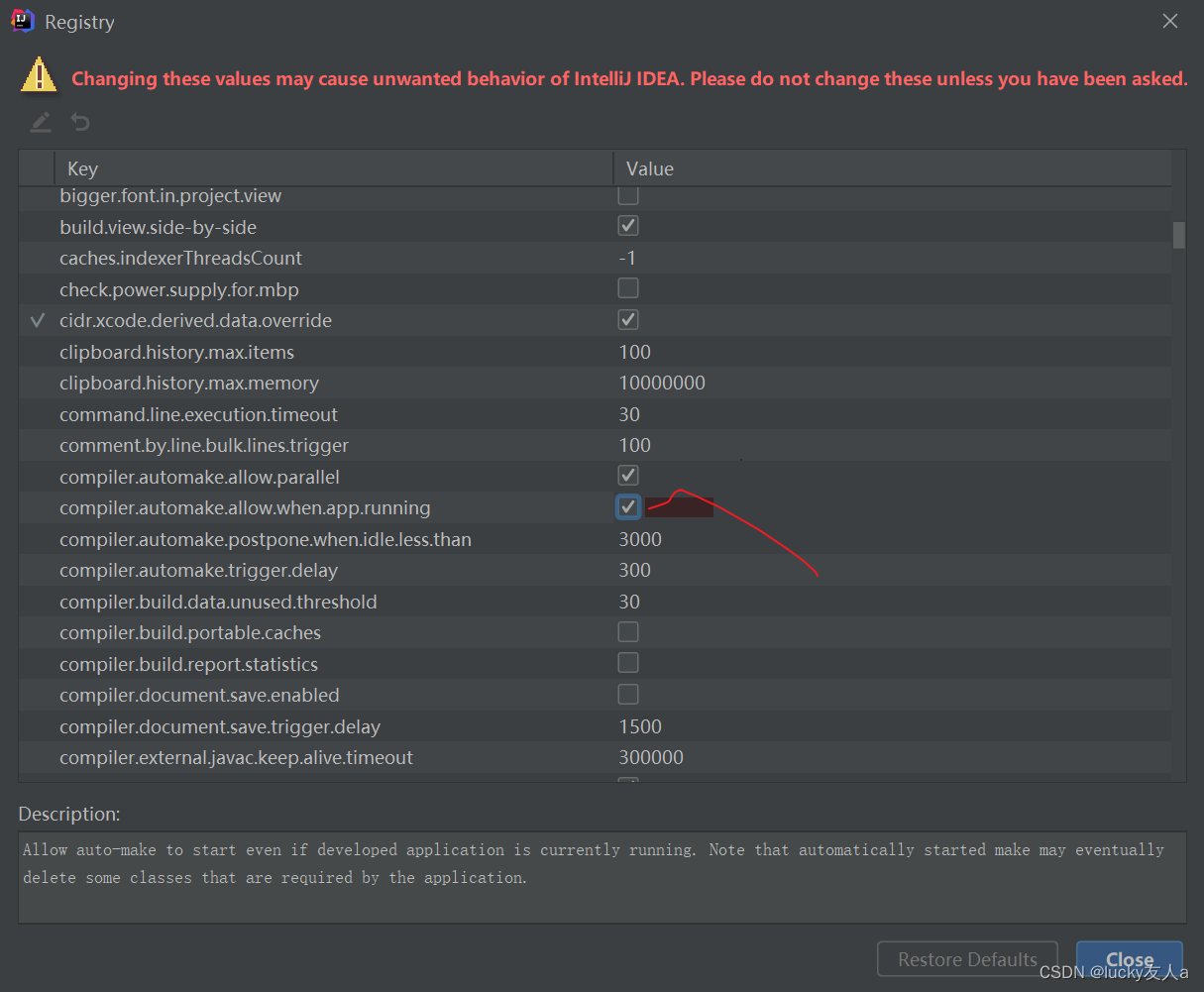
4、添加依赖
<dependency>
<groupId>org.springframework.boot</groupId>
<artifactId>spring-boot-devtools</artifactId>
<scope>runtime</scope>
<optional>true</optional>
</dependency>
在</dependencies>后面的build标签里的spring-boot-maven-plugin下添加<configuration>
<fork>true</fork>
</configuration>
··· 类似如下
<build>
<plugins>
<plugin>
<groupId>org.springframework.boot</groupId>
<artifactId>spring-boot-maven-plugin</artifactId>
<configuration>
<fork>true</fork>
</configuration>
</plugin>
</plugins>
</build>
4.2、要是上面依赖没效果

5、应用并ok
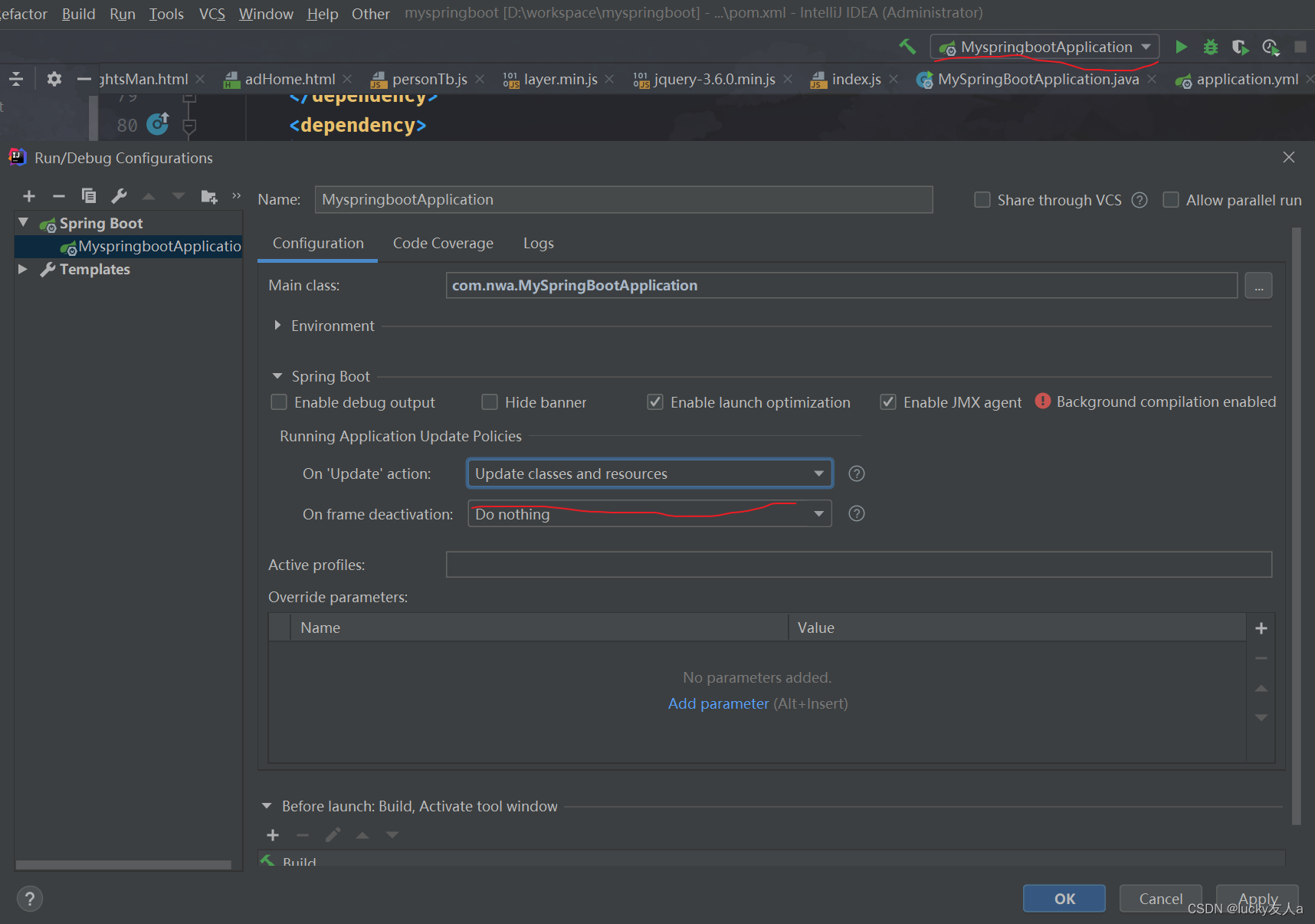
最后
以上就是贪玩小懒虫最近收集整理的关于springboot热部署配置的全部内容,更多相关springboot热部署配置内容请搜索靠谱客的其他文章。
本图文内容来源于网友提供,作为学习参考使用,或来自网络收集整理,版权属于原作者所有。








发表评论 取消回复