数据来源于:NCDC 美国国家气候数据中心
这里是五条源数据:
0029029070999991901010813004+64333+023450FM-12+000599999V0202301N011819999999N0000001N9-00331+99999103201ADDGF108991999999999999999999
0035029070999991901010820004+64333+023450FM-12+000599999V0202301N013919999999N0000001N9-00331+99999102991ADDGF108991999999999999999999MW1701
0029029070999991901010906004+64333+023450FM-12+000599999V0209991C000019999999N0000001N9-00501+99999102871ADDGF108991999999999999999999
0029029070999991901010913004+64333+023450FM-12+000599999V0209991C000019999999N0000001N9-00331+99999102661ADDGF108991999999999999999999
0029029070999991901010920004+64333+023450FM-12+000599999V0201801N009819999999N0000001N9-00281+99999102391ADDGF108991999999999999999999
对数据格式进行解释:
| 位置 | 数据 | 含义 |
|---|---|---|
| 1-4 | 0029 | |
| 5-10 | 029070 | USAF weather station identifie |
| 11-15 | 99999 | WBAN weather station identifier |
| 16-23 | 19010108 | 观察日期 |
| 24-27 | 1300 | 观察时间 |
| 28 | 4 | |
| 29-34 | +64333 | 纬度(1000倍) |
| 35-41 | +023450 | 经度(1000倍) |
| 42-46 | FM-12 | |
| 47-51 | +0005 | 海拔 |
| 52-56 | 99999 | |
| 57-60 | V020 | |
| 61-63 | 230 | 风向 |
| 64 | 1 | 质量代码 |
| 65 | N | |
| 66-69 | 0118 | |
| 70 | 1 | 质量代码 |
| 71-75 | 99999 | 云高(米) |
| 76 | 9 | |
| 77 | 9 | |
| 78 | N | |
| 79-84 | 000000 | 能见距离(米) |
| 85 | 1 | 质量代码 |
| 86 | N | |
| 87 | 9 | |
| 88-92 | -0033 | 空气温度(摄氏度*10) |
| 93 | 1 | 质量代码 |
| 94-98 | +9999 | 露点温度(摄氏度*10) |
| 99 | 9 | 质量代码 |
| 100-104 | 10320 | 大气压(hectopascals x10) |
| 105 | 1 | 质量代码 |
我的代码是和书上一样的。依旧用的是三个class的代码框架,不多说直接上代码
新建一个MapReduce项目
先写job的代码
import org.apache.hadoop.fs.Path;
import org.apache.hadoop.io.IntWritable;
import org.apache.hadoop.io.Text;
import org.apache.hadoop.mapreduce.Job;
import org.apache.hadoop.mapreduce.lib.input.FileInputFormat;
import org.apache.hadoop.mapreduce.lib.output.FileOutputFormat;
public class MTJob {
public static void main(String[] args) throws Exception {
if (args.length != 2) {
System.err.println("Usage: MaxTemperature <input path> <output path>");
System.exit(-1);
}
@SuppressWarnings("deprecation")
Job job = new Job();
job.setJarByClass(MTJob.class);
job.setJobName("Max temperature");
FileInputFormat.addInputPath(job, new Path(args[0]));
FileOutputFormat.setOutputPath(job, new Path(args[1]));
job.setMapperClass(MTMapper.class);
job.setReducerClass(MTReducer.class);
job.setOutputKeyClass(Text.class);
job.setOutputValueClass(IntWritable.class);
System.exit(job.waitForCompletion(true) ? 0 : 1);
}
}然后就是mapper
import java.io.IOException;
import org.apache.hadoop.io.IntWritable;
import org.apache.hadoop.io.LongWritable;
import org.apache.hadoop.io.Text;
import org.apache.hadoop.mapreduce.Mapper;
public class MTMapper extends Mapper<LongWritable, Text, Text, IntWritable> {
private static final int MISSING = 9999;
@Override
public void map(LongWritable key, Text value, Context context) throws IOException, InterruptedException {
String line = value.toString();
String year = line.substring(15, 19);
int airTemperature;
if (line.charAt(87) == '+') { // parseInt doesn't like leading plus signs
airTemperature = Integer.parseInt(line.substring(88, 92));
} else {
airTemperature = Integer.parseInt(line.substring(87, 92));
}
String quality = line.substring(92, 93);
if (airTemperature != MISSING && quality.matches("[01459]")) {
context.write(new Text(year), new IntWritable(airTemperature));
}
}
}最后是reducer
import java.io.IOException;
import org.apache.hadoop.io.IntWritable;
import org.apache.hadoop.io.Text;
import org.apache.hadoop.mapreduce.Reducer;
public class MTReducer extends Reducer<Text, IntWritable, Text, IntWritable> {
@Override
public void reduce(Text key, Iterable<IntWritable> values, Context context) throws IOException, InterruptedException {
int maxValue = Integer.MIN_VALUE;
for (IntWritable value : values) {
maxValue = Math.max(maxValue, value.get());
}
context.write(key, new IntWritable(maxValue));
}
}然后导出jar包

查看自己需要计算的气温的文件,这里是1901,1902年的
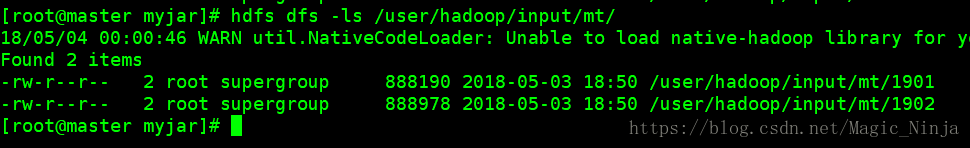
然后就可以计算了直接运行jar包
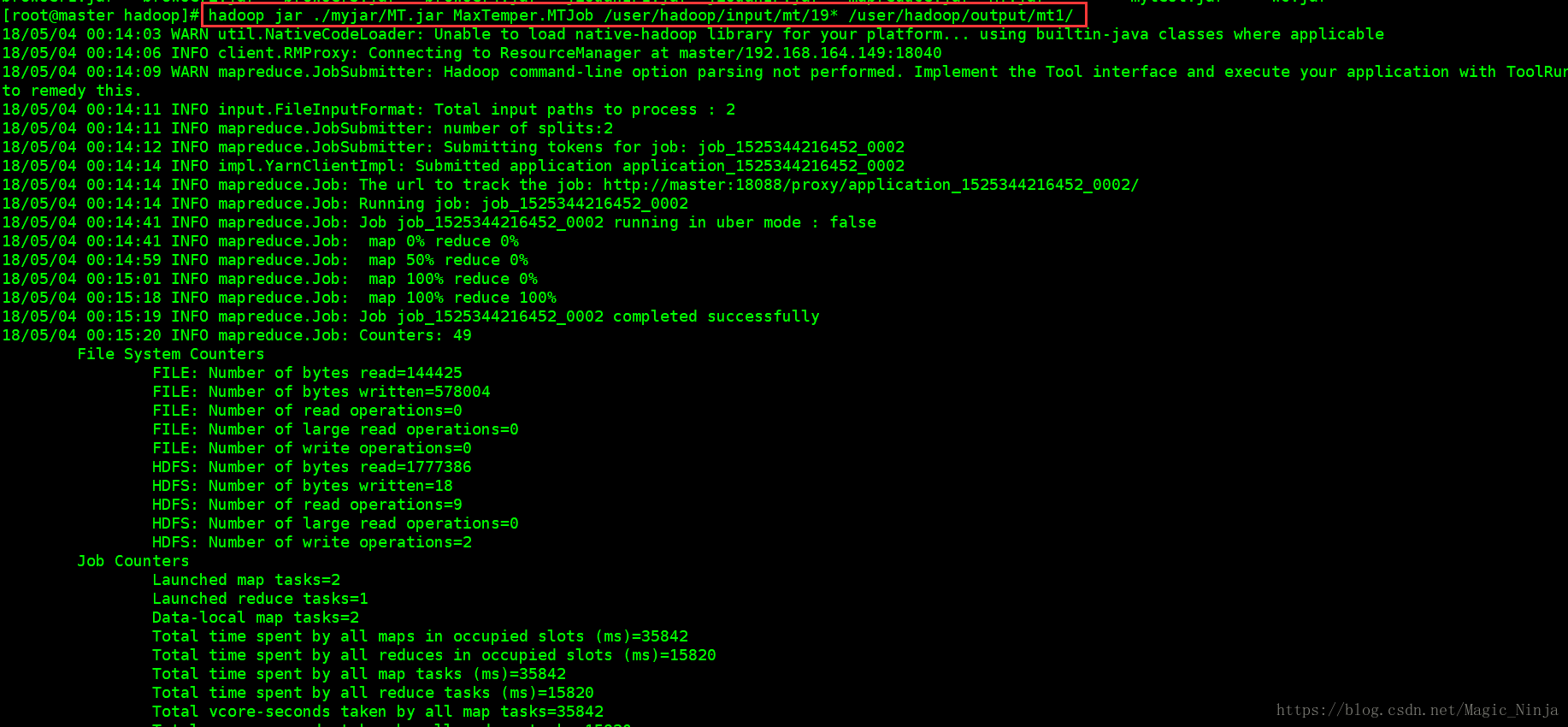
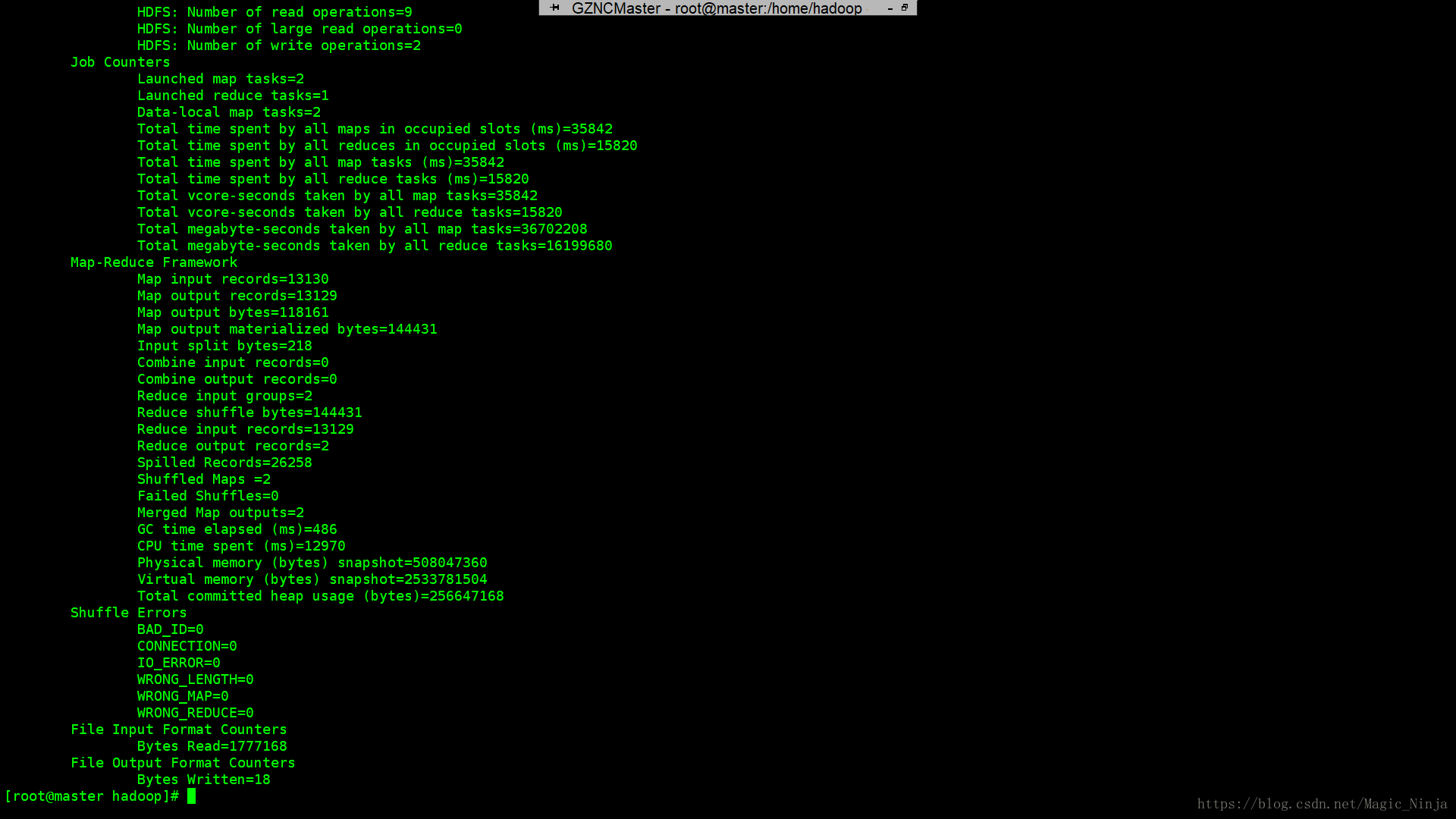
出现上面这些信息则代表成功了
接下来查看输出结果
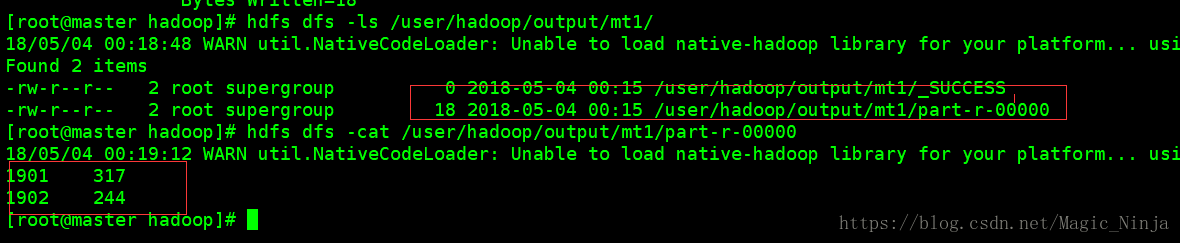
就可以看到自己需要结果了
| 年份 | 最高气温 |
|---|---|
| 1901 | 317 |
| 1902 | 244 |
点击下载源码
最后
以上就是英俊煎饼最近收集整理的关于MapReduce处理通过采集的气象数据分析每年的最高温度的全部内容,更多相关MapReduce处理通过采集内容请搜索靠谱客的其他文章。
本图文内容来源于网友提供,作为学习参考使用,或来自网络收集整理,版权属于原作者所有。








发表评论 取消回复