文章目录
- 转换处理JsonLine、JsonArray、JsonArrays文件转换为txt文件
- 一、JsonLine文件转化
- 二、JsonArray文件转化
- 三、JsonArays文件转化
转换处理JsonLine、JsonArray、JsonArrays文件转换为txt文件
Fastjson当需要处理超大JSON文本时,需要Stream API,在fastjson-1.1.32版本中开始提供Stream API。
一、JsonLine文件转化
Json文件样式:
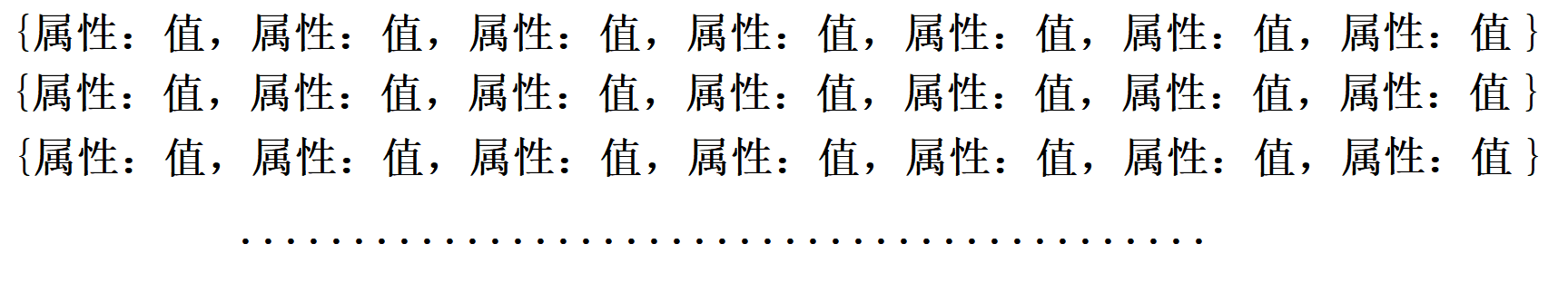
案例:
- 下面是一段招聘信息的JsonLine数据文件,对其进行相应的解析
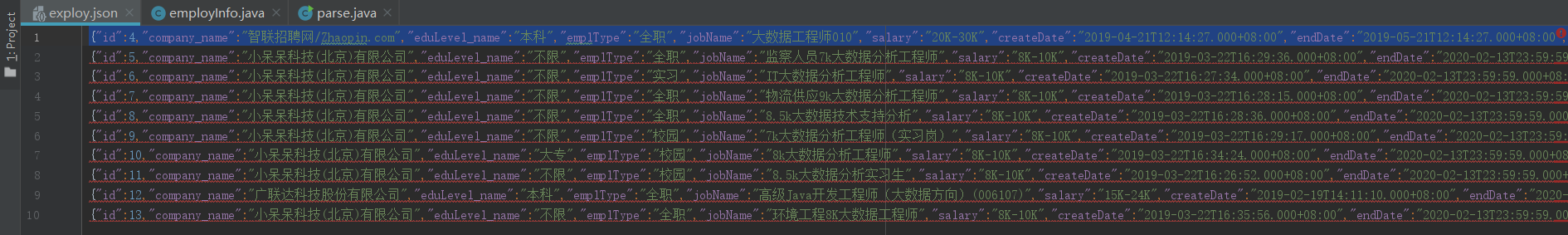
package jsonLine.Example;
public class EmployInfo {
// 定义属性
private String id; // id
private String company_name; // 公司名称
private String ceduLevel_name; // 学历
private String emplType; // 工种
private String jobName; // 职称
private String salary; // 薪资
private String createDate; // 发布时间
private String endDate; // 截止时间
private String city_code; // 城市编码
private String companySize; // 公司规模
private String welfare; // 福利
private String responsibility; // 岗位职责
private String place; // 所处地区
private String workingExp; // 工作经验
// 重写toString()
@Override
public String toString() {
StringBuffer buf = new StringBuffer();
buf.append(this.id).append(",");
buf.append(this.company_name).append(",");
buf.append(this.ceduLevel_name).append(",");
buf.append(this.emplType).append(",");
buf.append(this.jobName).append(",");
buf.append(this.salary).append(",");
buf.append(this.createDate).append(",");
buf.append(this.endDate).append(",");
buf.append(this.city_code).append(",");
buf.append(this.companySize).append(",");
buf.append(this.welfare).append(",");
buf.append(this.responsibility).append(",");
buf.append(this.place).append(",");
buf.append(this.workingExp);
return buf.toString();
}
// settergetter
// 省略
public void set(String data, String data1, String data2, String data3, String data4, String data5, String data6, String data7, String data8, String data9, String data10, String data11, String data12, String data13) {
this.id = data;
this.company_name = data1;
this.ceduLevel_name = data2;
this.emplType = data3;
this.jobName = data4;
this.salary = data5;
this.createDate = data6;
this.endDate = data7;
this.city_code = data8;
this.companySize = data9;
this.welfare = data10;
this.responsibility = data11;
this.place = data12;
this.workingExp = data13;
}
}
转换JsonLine:
- 每读一行Json,先转换数据,将最后的","去除;然后将转换结果转为
JsonObject对象,利用jsonObject.getString("属性名")来获取对应属性值,存入一个数组;然后通过自定义set(参数是属性们)方法进行赋值;之后通过封装Bean类的toString()方法作为结果写出,记住写出一条json(对象)要多加个"n"换行符。
package jsonLine.Example;
import com.alibaba.fastjson.JSONObject;
import java.io.BufferedReader;
import java.io.BufferedWriter;
import java.io.FileReader;
import java.io.FileWriter;
public class parse {
public static void main(String[] args) {
String str = "";
String readPath = "G:\Projects\IdeaProject-C\fastjson_demo\src\main\java\jsonLine\data\exploy.json";
String writePath = "G:\Projects\IdeaProject-C\fastjson_demo\src\main\java\jsonLine\result\result.txt";
try {
BufferedReader reader = new BufferedReader(new FileReader(readPath));
BufferedWriter writer = new BufferedWriter(new FileWriter(writePath));
while ((str = reader.readLine()) != null) {
EmployInfo employInfo = new EmployInfo();
//System.out.println(str);
str = str.toString().substring(0,str.length()-1); // 去除逗号
//System.out.println(str);
JSONObject jsonObject = JSONObject.parseObject(str);
//System.out.println(jsonObject);
String[] datas = new String[14];
datas[0] = jsonObject.getString("id");
datas[1] = jsonObject.getString("company_name");
datas[2] = jsonObject.getString("eduLevel_name");
datas[3] = jsonObject.getString("emplType");
datas[4] = jsonObject.getString("jobName");
datas[5] = jsonObject.getString("salary");
datas[6] = jsonObject.getString("createDate");
datas[7] = jsonObject.getString("endDate");
datas[8] = jsonObject.getString("city_code");
datas[9] = jsonObject.getString("companySize");
datas[10] = jsonObject.getString("welfare");
datas[11] = jsonObject.getString("responsibility");
datas[12] = jsonObject.getString("place");
datas[13] = jsonObject.getString("workingExp");
// for (String s : datas) { // 去空
// if (s.equals("") || s == null) {
// return;
// }
// }
employInfo.set(datas[0],datas[1],datas[2],datas[3],datas[4],datas[5],datas[6],datas[7],datas[8],datas[9],datas[10],datas[11],datas[12],datas[13]);
System.out.println(employInfo.toString());
writer.write(employInfo.toString());
writer.write("n");
writer.flush();
}
// 关闭流资源
reader.close();
writer.close();
} catch (Exception e) {
e.printStackTrace();
}
}
}
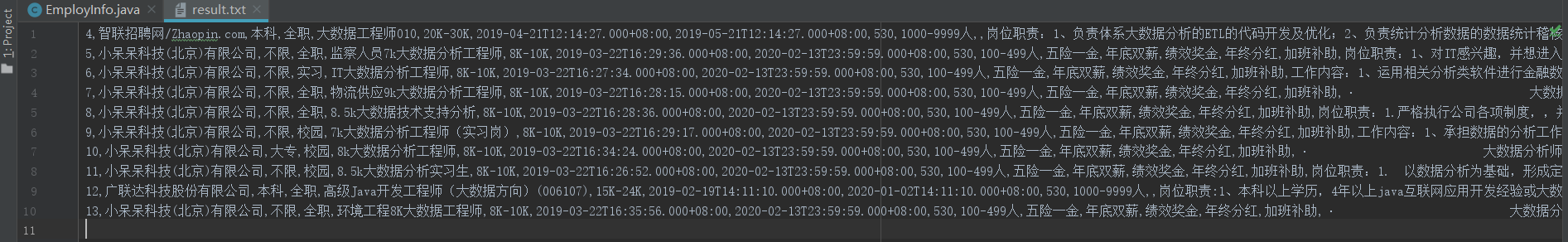
返回顶部
二、JsonArray文件转化
Json文件样式:
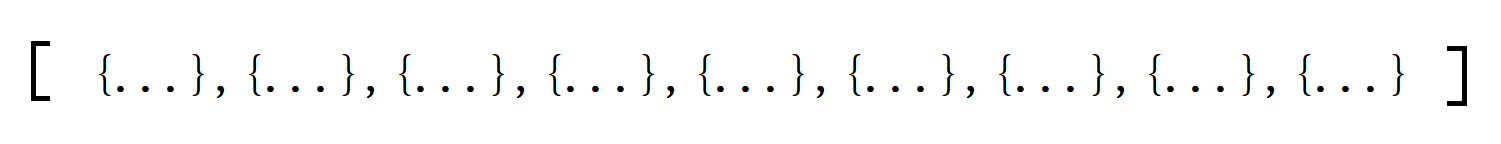
如果你的JSON格式是一个巨大的JSON数组,有很多元素(每一个元素都是一个json格式数据),则先调用startArray,然后挨个写入对象,然后调用endArray。
JSONWriter writer = new JSONWriter(new FileWriter("/tmp/huge.json"));
writer.startArray();
for (int i = 0; i < 1000 * 1000; ++i) {
writer.writeValue(new VO());
}
writer.endArray();
writer.close();
案例:
-
下面是一个有关豆瓣电影排名的推荐json文件,利用fastjson进行解析

-
针对Json文件的内容进行Bean类的封装 —
属性、重写toString()、setter()getter()
package jsonArray.Example;
public class movies {
// 属性
private String rating;
private int rank;
private String cover_url;
private String is_playable;
private String id;
private String types;
private String regions;
private String title;
private String url;
private String release_date;
private int actor_count;
private int vote_count;
private String score;
private String actors;
private String is_watched;
// 重写toString()
@Override
public String toString() {
return rating + "t" +
rank + "t" +
cover_url + "t" +
is_playable + "t" +
id + "t" +
types + "t" +
regions + "t" +
title + "t" +
url + "t" +
release_date + "t" +
actor_count + "t" +
vote_count + "t" +
score + "t" +
actors + "t" +
is_watched;
}
// 自定义设置属性值
public void set(String rating, int rank, String cover_url, String is_playable, String id, String types, String regions, String title,
String url, String release_date, int actor_count, int vote_count, String score, String actors, String is_watched) {
this.rating = rating;
this.rank = rank;
this.cover_url = cover_url;
this.is_playable = is_playable;
this.id = id;
this.types = types;
this.regions = regions;
this.title = title;
this.url = url;
this.release_date = release_date;
this.actor_count = actor_count;
this.vote_count = vote_count;
this.score = score;
this.actors = actors;
this.is_watched = is_watched;
}
// setter、getter
省略私有属性的setter、getter方法
}
使用startArray()endArray()进行Json文件解析转换
package jsonArray.Example;
import com.alibaba.fastjson.JSONReader;
import java.io.BufferedWriter;
import java.io.FileReader;
import java.io.FileWriter;
public class parse {
public static void main(String[] args) throws Exception {
// 如果你的JSON格式是一个巨大的JSON数组,有很多元素,则先调用startArray,然后挨个写入对象,然后调用endArray。
JSONReader reader = new JSONReader(new FileReader("G:\Projects\IdeaProject-C\fastjson_demo\src\main\java\jsonArray\data\movie.json"));
BufferedWriter bw = new BufferedWriter(new FileWriter("G:\Projects\IdeaProject-C\fastjson_demo\src\main\java\jsonArray\result\result.txt"));
// 开始读取
reader.startArray();
// 循环读取文件信息
while (reader.hasNext()) {
// 将json数组的每一个对象转换为封装的Bean对象
movies movie = reader.readObject(movies.class);
// 将转换的对象输出
bw.write(movie.toString());
// 每写一个对象,换行 --- 一个对象的内容作为一条数据
bw.write("n");
// 流刷新,方式数据残余
bw.flush();
}
// 结束读取
reader.endArray();
// 关闭流
bw.close();
}
}
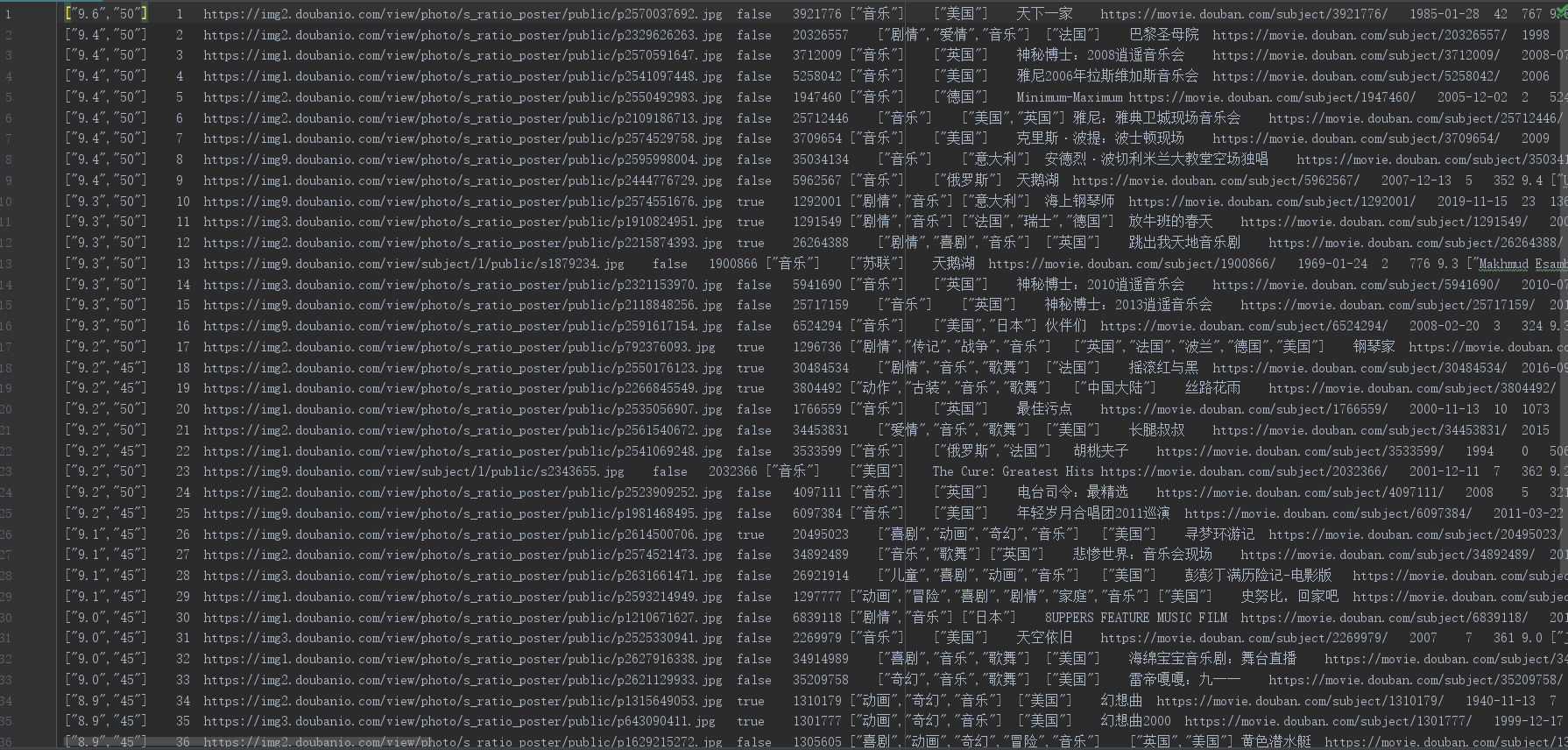
返回顶部
三、JsonArays文件转化
Json文件样式:
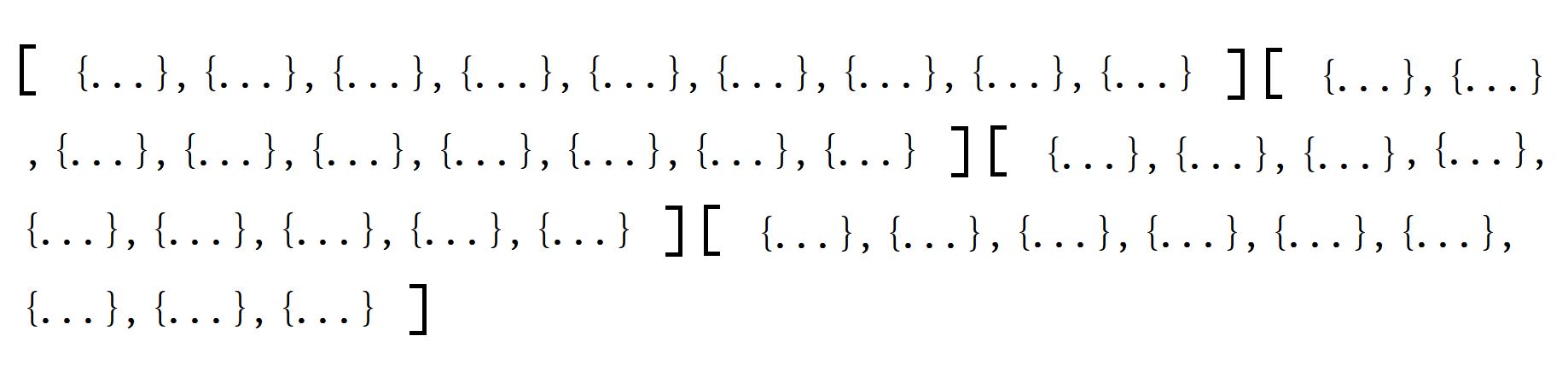
案例:
- 下面是一个有关豆瓣电影排名的推荐json文件,利用fastjson进行解析
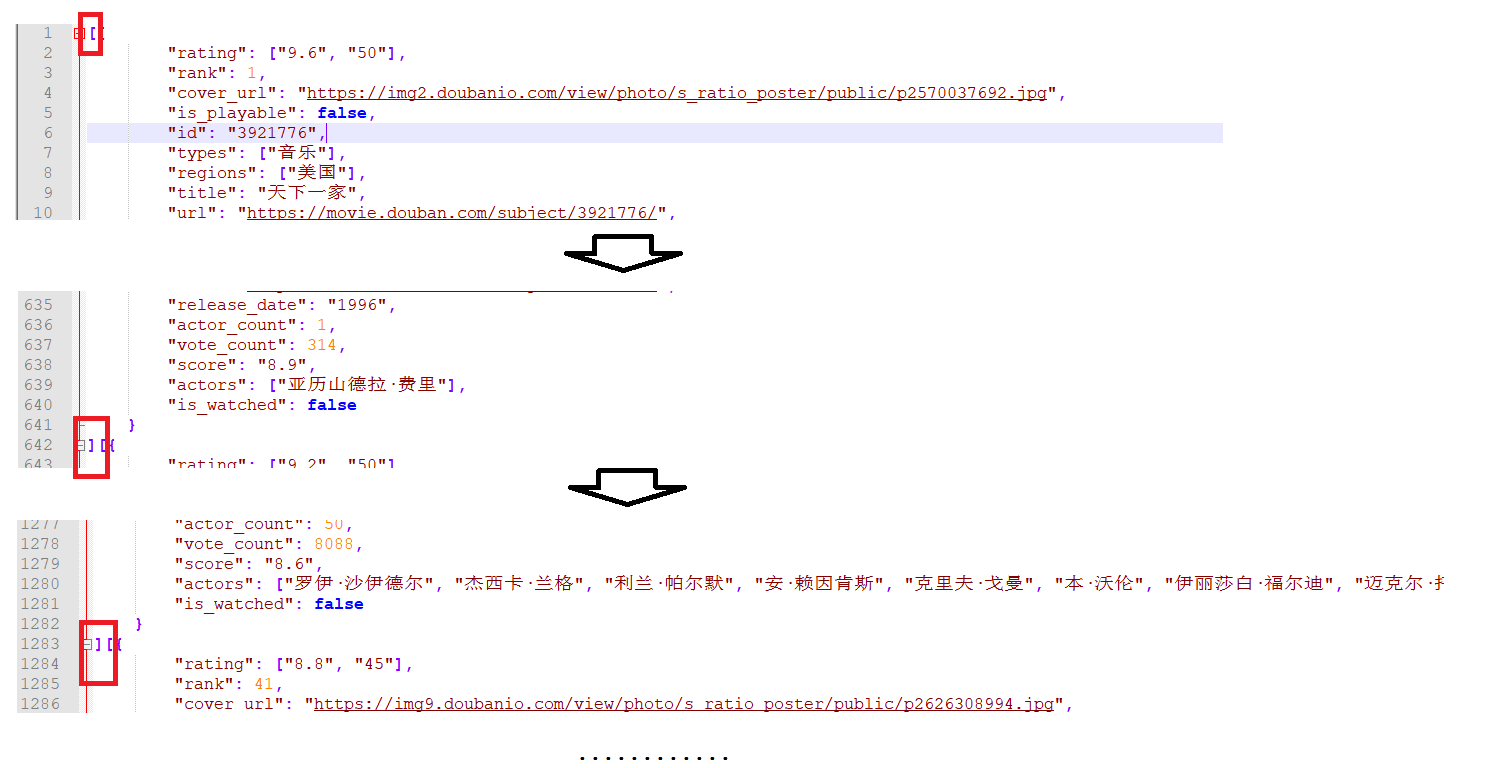
超大JSON多个数组:
-
与JsonArray不同的是,JsonArrays的结构是多个数组形式的json文件,在处理的时候,本人采取的方式是将JsonArrays文件中的部分内容进行更改,时期变成JsonArray的结构形式,然后再使用startArray()、endArray()进行挨个写入对象。
-
通过观察两者的格式可以发现,如果将JsonArrays中的
][替换成,,那么就变成了JsonArray的格式了。
package jsonArrays.Example;
import java.io.*;
public class parse {
public static void main(String[] args) {
// 读取json文件转为jsonArray文件
String jsonStr = "";
String jsonFile = "G:\Projects\IdeaProject-C\fastjson_demo\src\main\java\jsonArrays\data\douban.json";
String jsonFileout = "G:\Projects\IdeaProject-C\fastjson_demo\src\main\java\jsonArrays\result\result.json";
try {
BufferedReader br = new BufferedReader(new FileReader(jsonFile)); // 定义文件输入流读取文件
BufferedWriter bw = new BufferedWriter(new FileWriter(jsonFileout));// 定义文件输出流写入文件
while ((jsonStr=br.readLine())!=null){ // 每次读取一行数据
jsonStr = jsonStr.replace("][",","); // 对目标内容进行替换
bw.write(jsonStr); // 写出到输出流
bw.flush(); // 刷新流
}
// 关闭流资源
br.close();
bw.close();
} catch (Exception e){
e.printStackTrace();
}
}
}
处理完后,可以用notepad++打开文件查看,查找 ][ ,按回车后没反应,说明原始的数据已经被修改。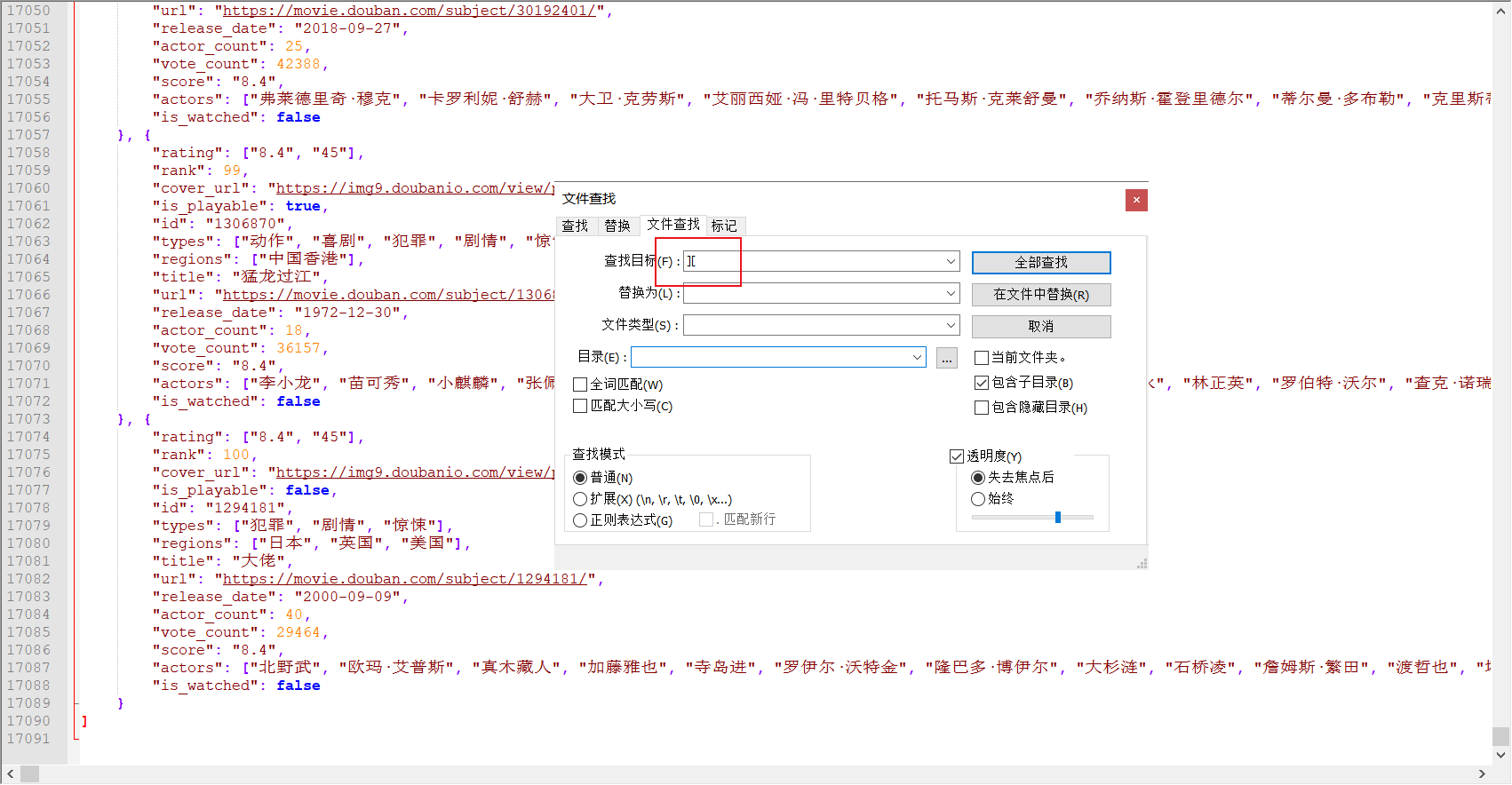
接下来的步骤就和JsonArray的处理方式相同了。
自定义封装Bean类:
package jsonArray;
public class movies {
// 属性
private String rating;
private int rank;
private String cover_url;
private String is_playable;
private String id;
private String types;
private String regions;
private String title;
private String url;
private String release_date;
private int actor_count;
private int vote_count;
private String score;
private String actors;
private String is_watched;
// 重写toString()
@Override
public String toString() {
return rating + "t" +
rank + "t" +
cover_url + "t" +
is_playable + "t" +
id + "t" +
types + "t" +
regions + "t" +
title + "t" +
url + "t" +
release_date + "t" +
actor_count + "t" +
vote_count + "t" +
score + "t" +
actors + "t" +
is_watched;
}
// 自定义设置属性值
public void set(String rating, int rank, String cover_url, String is_playable, String id, String types, String regions, String title,
String url, String release_date, int actor_count, int vote_count, String score, String actors, String is_watched) {
this.rating = rating;
this.rank = rank;
this.cover_url = cover_url;
this.is_playable = is_playable;
this.id = id;
this.types = types;
this.regions = regions;
this.title = title;
this.url = url;
this.release_date = release_date;
this.actor_count = actor_count;
this.vote_count = vote_count;
this.score = score;
this.actors = actors;
this.is_watched = is_watched;
}
// setter、getter
省略私有属性的setter、getter方法
}
使用fastjson对文件进行解析,转换为txt文件
package jsonArrays.Example;
import com.alibaba.fastjson.JSONReader;
import jsonArray.Example.movies;
import java.io.BufferedWriter;
import java.io.FileReader;
import java.io.FileWriter;
public class parse_final {
public static void main(String[] args) {
try {
// 如果你的JSON格式是一个巨大的JSON数组,有很多元素,则先调用startArray,然后挨个写入对象,然后调用endArray。
JSONReader reader = new JSONReader(new FileReader("G:\Projects\IdeaProject-C\fastjson_demo\src\main\java\jsonArrays\result\result.json"));
BufferedWriter bw = new BufferedWriter(new FileWriter("G:\Projects\IdeaProject-C\fastjson_demo\src\main\java\jsonArrays\result\result.txt"));
// 开始读取
reader.startArray();
// 循环读取文件信息
while (reader.hasNext()) {
// 将json数组的每一个对象转换为封装的Bean对象
jsonArray.Example.movies movie = reader.readObject(movies.class);
// 将转换的对象输出
bw.write(movie.toString());
// 每写一个对象,换行 --- 一个对象的内容作为一条数据
bw.write("n");
// 流刷新,方式数据残余
bw.flush();
}
// 结束读取
reader.endArray();
// 关闭流
bw.close();
} catch (Exception e){
e.printStackTrace();
}
}
}
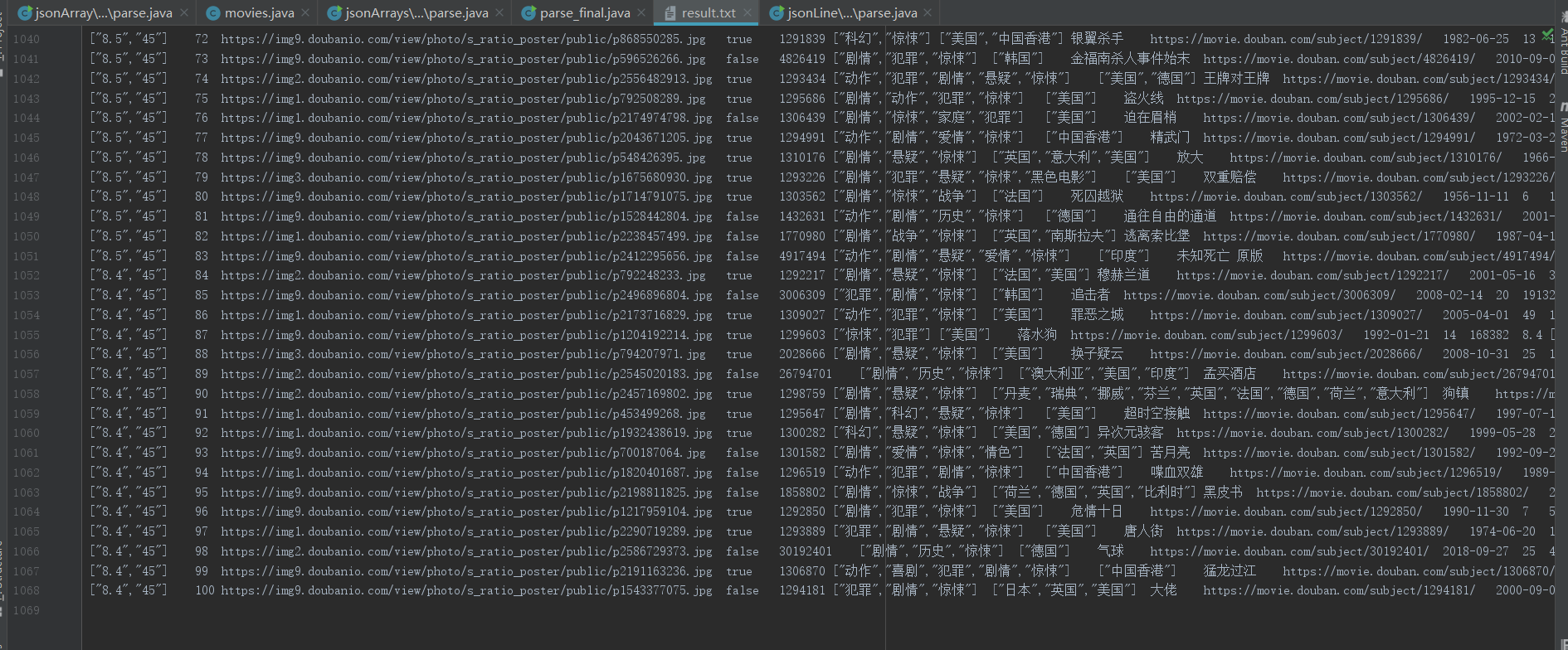
返回顶部
最后
以上就是尊敬冬天最近收集整理的关于【FastJson】转换处理JsonArrays、JsonArray文件转换为txt文件转换处理JsonLine、JsonArray、JsonArrays文件转换为txt文件的全部内容,更多相关【FastJson】转换处理JsonArrays、JsonArray文件转换为txt文件转换处理JsonLine、JsonArray、JsonArrays文件转换为txt文件内容请搜索靠谱客的其他文章。








发表评论 取消回复