写在前面
装了不少于10次Linux mint 18系统,但每次系统安装完之后都是对照baidu安装搜狗输入法,稍不注意就会出错,整个半天,甚至导致系统重载。这不,这次给女票装Linux系统,安装输入法后修改了系统language和locales,导致乱码,终端也打不开,只能重装,好在重装后对照CSDN博客解决了问题,因而这次下定决心写篇博客记录下。原博客是Ubuntu17.04环境,由于Linux mint是基于Ubuntu的深度改造,因而基本可以对应起来;
Linux输入法框架介绍
Linux下常用的中文输入法平台有IBus、fcitx和scim。scim现在维护滞后,不推荐使用。
IBus ("Intelligent Input Bus") 是一个输入法框架,一个输入非英语字符的系统。IBus的功能与SCIM和UIM类似。你至少需要一个支持你所想用的语言的输入法,常用ibus-pinyin: 一个智能中文语音输入法引擎,支持汉语拼音与注音符号。
Fcitx (Flexible Input Method Framework) ──即小企鹅输入法,它是一个以 GPL 方式发布的输入法平台(即原来的 G 五笔),包括五笔、拼音(全拼和双拼)、二笔、区位等输入模块,支持简入繁出,是在 Linux 操作系统中常用的中文输入法。它的优点是,短小精悍、跟程序的兼容性比较好。
Ubuntu17.04(Linux mint)中支持IBUS,fcitx等输入法框架。分别介绍Fcitx框架下的搜狗拼音输入法安装。
fcitx框架下的搜狗拼音输入法
1. 在 http://pinyin.sogou.com/linux/ 网页中下载相应版本(32位/64位),我下载的是:
sogoupinyin_2.2.0.0108_i386.deb2. 打开终端,用dpkg命令安装刚才下载的输入法deb包:
sudo dpkg -i sogoupinyin_2.1.0.0086_amd64.deb正常情况下,输入法依赖包没有安装全,本次安装会提示错误,如下所示:
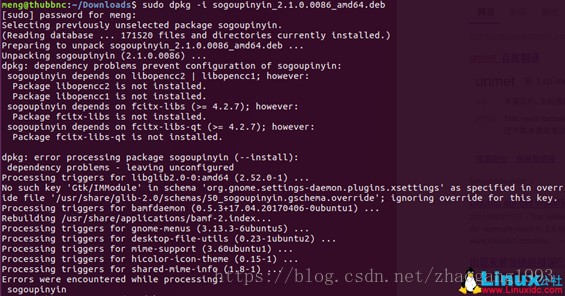
3. 解决以上依赖问题,在终端中输入:
sudo apt-get install --fix-broken这里—fix-borken是apt-get的一个命令选项,具体解释(man apt-get)如下:
-f, --fix-broken
Fix; attempt to correct a system with broken dependencies in place. This option, when used with install/remove, can omit any packages to permit APT to deduce a likely solution. If packages are specified, these have to completely correct the problem. The option is sometimes necessary when running APT for the first time; APT itself does not allow broken package dependencies to exist on a system. It is possible that a system's dependency structure can be so corrupt as to require manual intervention (which usually means using dpkg --remove to eliminate some of the offending packages). Use of this option together with -m may produce an error in some situations. Configuration Item: APT::Get::Fix-Broken.其实从dpkg的错误信息可知,安装sougou拼音输入法失败是因为缺少:libopencc2、libopencc1、fcitx-libs、fcitx-libs-qt等安装包,根据经验,我猜测可以用apt-get install XXX单独安装每一个包;
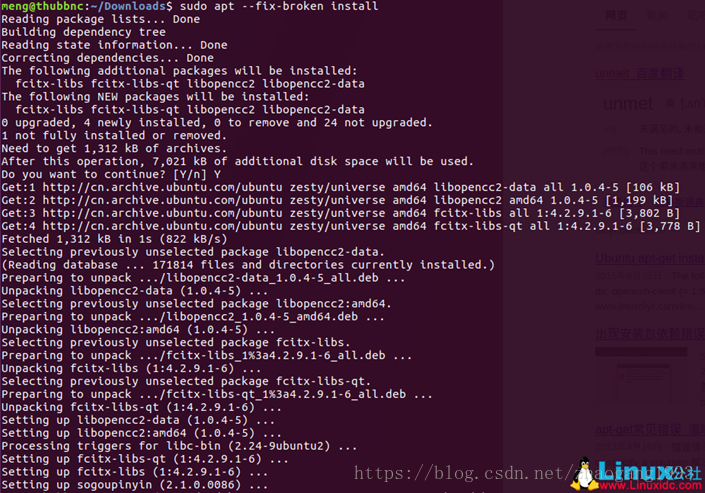
4. 上述依赖包安装完之后,再次在终端中输入:
sudo dpkg -i sogoupinyin_2.1.0.0086_amd64.deb正确安装sougoupinyin:
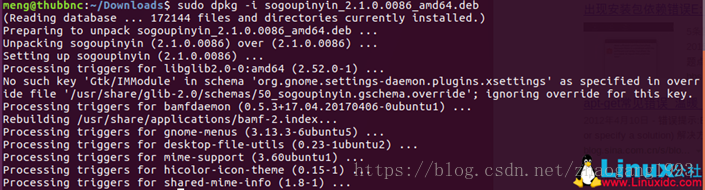
5. 在系统设置(system setting)-- Language setting中将“input method”设置为fcitx;并安装Fcitx框架必要的组件,由于我安装时忘记截图了,下面显示的绿色是可选组件,可以不用安装。若是必要组件,会显示为红色。
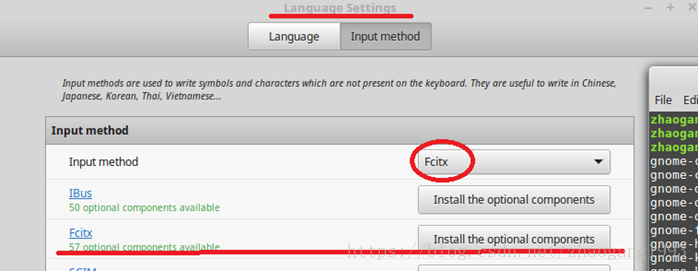
6. 注销账户(或重启),重新登录。在系统设置(system setting)-- fcitx configuration的input method页签中点击“+”号,会出现刚才安装了的sougoupinyin输入法,将输入法添加到系统中。
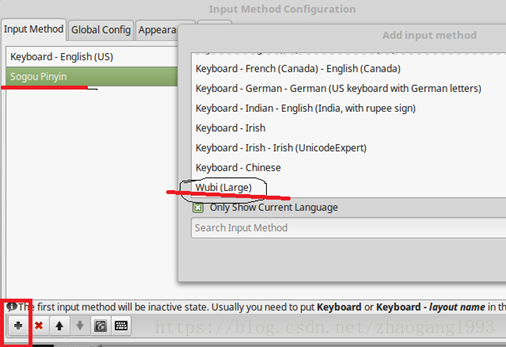
7. 再次注销或重启,整个安装就结束了,输入法就能用了。可以打开中断试试,输入法切换的默认方式是shift 或 ctrl + space.(可以在 fcitx configuration的global config页签中查看)
一些坑
- 不是自己特别懂的情况下不要改其他乱七八糟的系统language和locales,可能会导致你的系统无法使用;
- 不用update系统—没那么复杂
- 不要轻易改什么/etc/environment、/etc/locale.gen文件,都是坑;
参考
Ubuntu 17.04 安装搜狗中文输入法
最后
以上就是喜悦小猫咪最近收集整理的关于Linux Mint 18安装sougou拼音输入法的全部内容,更多相关Linux内容请搜索靠谱客的其他文章。








发表评论 取消回复