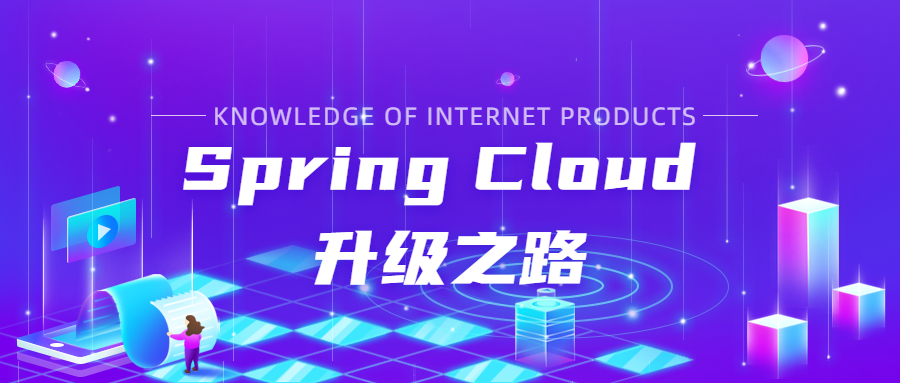
本系列代码地址:https://github.com/JoJoTec/spring-cloud-parent
我们这一节在前面实现的带有链路信息的 Publisher 的工厂的基础上,实现公共日志记录的 GlobalFilter。回顾下我们的需求:
我们需要在网关记录每个请求的:
- HTTP 相关元素:
- URL 相关信息
- 请求信息,例如 HTTP HEADER,请求时间等等
- 某些类型的请求体
- 响应信息,例如响应码
- 某些类型响应的响应体
- 链路信息
记录请求与响应的 Body 需要注意的地方
前面的章节我们提到过,对于请求与响应的 body 处理,如果用其结果放入主链路的话,会造成 Spring Cloud Sleuth 的链路信息丢失。还有两个要注意的地方是:
- TCP 粘包拆包导致一个请求体分割成好几份或者一个包包含几个请求
- 读取后要释放原本的请求 body 读取出来的 DataBuffer
为何要释放原本的请求 body 读取出来的 DataBuffer?因为读取出来后占用的 DataBuffer 如果手动不释放那么底层的计数一直不归零会造成内存泄漏。可以参考框架代码看出,这里的 DataBuffer 是需要手动释放的,参考源码:
ByteBufferDecoder.java
@Override
public ByteBuffer decode(DataBuffer dataBuffer, ResolvableType elementType,
@Nullable MimeType mimeType, @Nullable Map<String, Object> hints) {
int byteCount = dataBuffer.readableByteCount();
ByteBuffer copy = ByteBuffer.allocate(byteCount);
copy.put(dataBuffer.asByteBuffer());
copy.flip();
DataBufferUtils.release(dataBuffer);
if (logger.isDebugEnabled()) {
logger.debug(Hints.getLogPrefix(hints) + "Read " + byteCount + " bytes");
}
return copy;
}
我们是想把可以输出到日志的 body 转换成字符串进行输出,为了代码简洁防止出错,我们使用一个工具类来完成将 DataBuffer 读取成字符串并释放的操作:
package com.github.jojotech.spring.cloud.apigateway.common;
import com.google.common.base.Charsets;
import org.springframework.core.io.buffer.DataBuffer;
import org.springframework.core.io.buffer.DataBufferUtils;
public class BufferUtil {
public static String dataBufferToString(DataBuffer dataBuffer) {
byte[] content = new byte[dataBuffer.readableByteCount()];
dataBuffer.read(content);
DataBufferUtils.release(dataBuffer);
return new String(content, Charsets.UTF_8);
}
}
编写实现公共日志记录 GlobalFilter
前面铺垫了那么多,我们终于可以着手开始写这个日志 GlobalFilter 了:
package com.github.jojotech.spring.cloud.apigateway.filter;
import java.net.URI;
import java.util.Set;
import com.alibaba.fastjson.JSON;
import com.github.jojotech.spring.cloud.apigateway.common.BufferUtil;
import com.github.jojotech.spring.cloud.apigateway.common.TracedPublisherFactory;
import lombok.extern.log4j.Log4j2;
import org.reactivestreams.Publisher;
import reactor.core.publisher.Flux;
import reactor.core.publisher.Mono;
import org.springframework.beans.factory.annotation.Autowired;
import org.springframework.cloud.gateway.filter.GatewayFilterChain;
import org.springframework.cloud.gateway.filter.GlobalFilter;
import org.springframework.core.Ordered;
import org.springframework.core.io.buffer.DataBuffer;
import org.springframework.core.io.buffer.DataBufferFactory;
import org.springframework.http.HttpHeaders;
import org.springframework.http.HttpMethod;
import org.springframework.http.MediaType;
import org.springframework.http.server.reactive.ServerHttpRequest;
import org.springframework.http.server.reactive.ServerHttpRequestDecorator;
import org.springframework.http.server.reactive.ServerHttpResponse;
import org.springframework.http.server.reactive.ServerHttpResponseDecorator;
import org.springframework.stereotype.Component;
import org.springframework.web.server.ServerWebExchange;
@Log4j2
@Component
public class CommonLogFilter implements GlobalFilter, Ordered {
//可以输出的 body 格式
public static final Set<MediaType> legalLogMediaTypes = Set.of(
MediaType.TEXT_XML,
MediaType.TEXT_PLAIN,
MediaType.APPLICATION_XML,
MediaType.APPLICATION_JSON
);
@Autowired
private TracedPublisherFactory tracedPublisherFactory;
@Override
public Mono<Void> filter(ServerWebExchange exchange, GatewayFilterChain chain) {
long startTime = System.currentTimeMillis();
ServerHttpRequest request = exchange.getRequest();
ServerHttpResponse response = exchange.getResponse();
//获取用于拆包处理聚合读取请求和响应 body 的 buffer 的 factory
DataBufferFactory dataBufferFactory = response.bufferFactory();
//请求 http 头
HttpHeaders requestHeaders = request.getHeaders();
//请求 body 类型
MediaType requestContentType = requestHeaders.getContentType();
//请求 uri
String uri = request.getURI().toString();
//请求 http 方法
HttpMethod method = request.getMethod();
log.info("{} -> {}: header: {}", method, uri, JSON.toJSONString(requestHeaders));
Flux<DataBuffer> dataBufferFlux = tracedPublisherFactory.getTracedFlux(request.getBody(), exchange)
//使用 buffer 在这里将所有 body 读取完避免拆包影响
.buffer()
.map(dataBuffers -> {
//将所有 buffer 粘合在一起
DataBuffer dataBuffer = dataBufferFactory.join(dataBuffers);
//只有在 debug 开启的时候,才会输出 body
if (log.isDebugEnabled()) {
//只有特定的 body 类型才会输出具体的
if (legalLogMediaTypes.contains(requestContentType)) {
try {
//将 body 转化为 String 进行输出,同时注意,原始的 buffer 需要被释放,因为 body 流已经被读取出来,但是没有地方回收
//参考
String s = BufferUtil.dataBufferToString(dataBuffer);
log.debug("body: {}", s);
dataBuffer = dataBufferFactory.wrap(s.getBytes());
}
catch (Exception e) {
log.error("error read request body: {}", e.getMessage(), e);
}
}
else {
log.debug("body: {}", request);
}
}
return dataBuffer;
});
return chain.filter(exchange.mutate().request(new ServerHttpRequestDecorator(request) {
@Override
public Flux<DataBuffer> getBody() {
return dataBufferFlux;
}
}).response(new ServerHttpResponseDecorator(response) {
@Override
public Mono<Void> writeWith(Publisher<? extends DataBuffer> body) {
HttpHeaders responseHeaders = super.getHeaders();
//调用这里的是写响应回客户端的 HttpClientConnect 的回写,已经跳出了 Spring Cloud Sleuth 的链路 Span,所以没有链路追踪信息
//但是我们在 CommonTraceFilter 我们将链路信息放入了响应 Header 中,所以这里我们就不用手动增加链路信息了
log.info("response: {} -> {} {} header: {}, time: {}ms", method, uri, getStatusCode(), JSON.toJSONString(responseHeaders), System.currentTimeMillis() - startTime);
final MediaType contentType = responseHeaders.getContentType();
if (contentType != null && body instanceof Flux && legalLogMediaTypes.contains(contentType) && log.isDebugEnabled()) {
//有TCP粘包拆包问题,这个body是多次写入的,一次调用拿不到完整的body,所以这里转换成fluxBody利用其中的buffer来接受完整的body
Flux<? extends DataBuffer> fluxBody = tracedPublisherFactory.getTracedFlux(Flux.from(body), exchange);
return super.writeWith(fluxBody.buffer().map(buffers -> {
DataBuffer buffer = dataBufferFactory.join(buffers);
try {
String s = BufferUtil.dataBufferToString(buffer);
log.debug("response: body: {}", s);
return dataBufferFactory.wrap(s.getBytes());
} catch (Exception e) {
log.error("error read response body: {}", e.getMessage(), e);
}
return buffer;
}));
}
// if body is not a flux. never got there.
return super.writeWith(body);
}
}).build());
}
@Override
public int getOrder() {
//指定顺序,在 CommonTraceFilter(这个Filter是读取链路信息,最好在所有 Filter 之前) 之后
return new CommonTraceFilter().getOrder() + 1;
}
}
需要注意的点都在注释当中明确标出了,请大家参考。
查看日志
我们通过加入下面的日志配置,打开 body 的日志,这样日志就全了:
<AsyncLogger name="com.github.jojotech.spring.cloud.apigateway.filter.CommonLogFilter" level="debug" additivity="false" includeLocation="true">
<appender-ref ref="console" />
</AsyncLogger>
发送一个 POST 带 body 的请求,从日志中就能看到:
2021-11-29 14:08:42,231 INFO [sports,8481ce2786b686fa,8481ce2786b686fa] [24916] [reactor-http-nio-2][com.github.jojotech.spring.cloud.apigateway.filter.CommonLogFilter:59]:POST -> http://127.0.0.1:8181/test-ss/anything?test=1: header: {"Content-Type":["text/plain"],"User-Agent":["PostmanRuntime/7.28.4"],"Accept":["*/*"],"Postman-Token":["666b17c9-0789-46e6-b515-9a4538803308"],"Host":["127.0.0.1:8181"],"Accept-Encoding":["gzip, deflate, br"],"Connection":["keep-alive"],"content-length":["8"]}
2021-11-29 14:08:42,233 DEBUG [sports,8481ce2786b686fa,8481ce2786b686fa] [24916] [reactor-http-nio-2][com.github.jojotech.spring.cloud.apigateway.filter.CommonLogFilter:74]:body: ifasdasd
2021-11-29 14:08:42,463 INFO [sports,,] [24916] [reactor-http-nio-2][com.github.jojotech.spring.cloud.apigateway.filter.CommonLogFilter$1:96]:response: POST -> http://127.0.0.1:8181/test-ss/anything?test=1 200 OK header: {"traceId":["8481ce2786b686fa"],"spanId":["8481ce2786b686fa"],"Date":["Mon, 29 Nov 2021 14:08:43 GMT"],"Content-Type":["application/json"],"Server":["gunicorn/19.9.0"],"Access-Control-Allow-Origin":["*"],"Access-Control-Allow-Credentials":["true"],"content-length":["886"]}, time: 232ms
2021-11-29 14:08:42,466 DEBUG [sports,8481ce2786b686fa,8481ce2786b686fa] [24916] [reactor-http-nio-2][com.github.jojotech.spring.cloud.apigateway.filter.CommonLogFilter$1:105]:response: body: {
"args": {
"test": "1"
},
"data": "ifasdasd",
"files": {},
"form": {},
"headers": {
"Accept": "*/*",
"Accept-Encoding": "gzip, deflate, br",
"Content-Length": "8",
"Content-Type": "text/plain",
"Forwarded": "proto=http;host="127.0.0.1:8181";for="127.0.0.1:57526"",
"Host": "httpbin.org",
"Postman-Token": "666b17c9-0789-46e6-b515-9a4538803308",
"User-Agent": "PostmanRuntime/7.28.4",
"X-Amzn-Trace-Id": "Root=1-61a4deeb-3d016ff729306d862edcca0b",
"X-B3-Parentspanid": "8481ce2786b686fa",
"X-B3-Sampled": "0",
"X-B3-Spanid": "5def545b28a7a842",
"X-B3-Traceid": "8481ce2786b686fa",
"X-Forwarded-Host": "127.0.0.1:8181",
"X-Forwarded-Prefix": "/test-ss"
},
"json": null,
"method": "POST",
"origin": "127.0.0.1, 61.244.202.46",
"url": "http://127.0.0.1:8181/anything?test=1"
}
2021-11-29 14:08:42,474 INFO [sports,,] [24916] [reactor-http-nio-2][reactor.util.Loggers$Slf4JLogger:269]:8481ce2786b686fa,8481ce2786b686fa -> 127.0.0.1:57526 - - [2021-11-29T14:08:42.230008Z[Etc/GMT]] "POST /test-ss/anything?test=1 HTTP/1.1" 200 886 243 ms
微信搜索“我的编程喵”关注公众号,每日一刷,轻松提升技术,斩获各种offer:
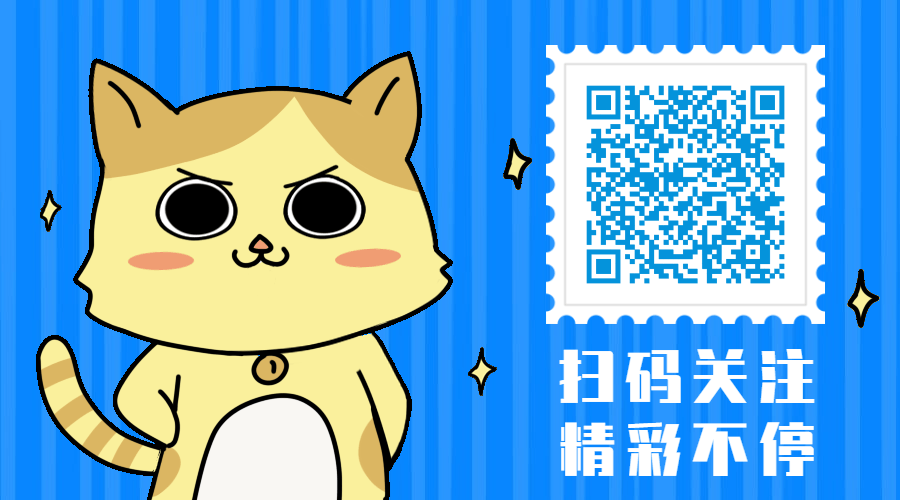
最后
以上就是清爽翅膀最近收集整理的关于SpringCloud升级之路2020.0.x版-45. 实现公共日志记录的全部内容,更多相关SpringCloud升级之路2020.0.x版-45.内容请搜索靠谱客的其他文章。








发表评论 取消回复