我们在创建窗口时需要的过程
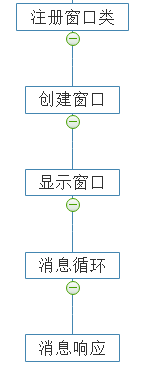
关于消息循环
因为处理器同时只能执行一个程序 因此我们需要操作系统去调度程序 因此我们只是将消息传给操作系统 等待回应从而由操作系统来显示我们需要的窗口
wndproc()
窗口过程负责用来响应某一类窗口收到的各种Windows消息
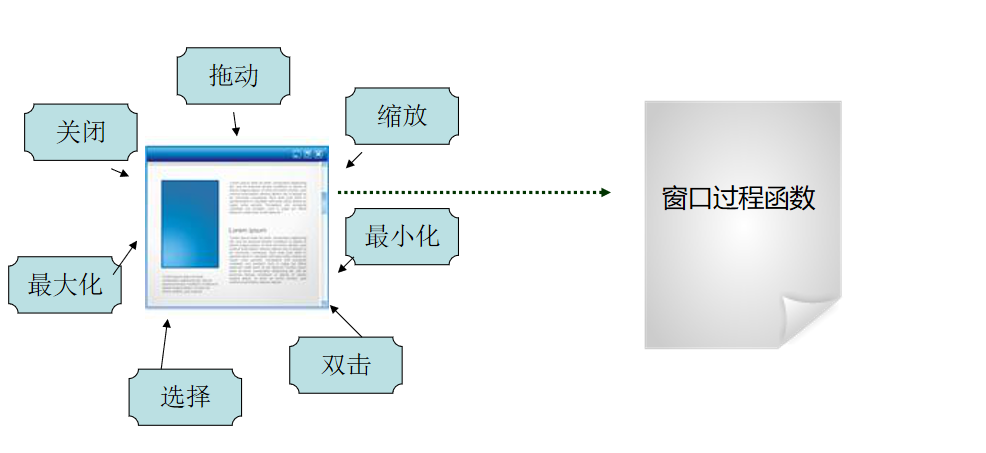
#include <windows.h>
LRESULT CALLBACK WndProc (HWND, UINT, WPARAM, LPARAM) ;
int WINAPI WinMain (HINSTANCE hInstance, HINSTANCE hPrevInstance,
PSTR szCmdLine, int iCmdShow)
{
static char szWndClassName[] = "hellowin";
HWND hwnd ;
MSG msg ;
WNDCLASS wndclass ;
wndclass.style = CS_HREDRAW | CS_VREDRAW ;
wndclass.lpfnWndProc = WndProc ;
wndclass.cbClsExtra = 0 ;
wndclass.cbWndExtra = 0 ;
wndclass.hInstance = hInstance ;
wndclass.hIcon = LoadIcon (NULL, IDI_APPLICATION) ;
wndclass.hCursor = LoadCursor (NULL, IDC_ARROW) ;
wndclass.hbrBackground = (HBRUSH) GetStockObject (WHITE_BRUSH) ;
wndclass.lpszMenuName = NULL ;
wndclass.lpszClassName = szWndClassName ;
if (!RegisterClass (&wndclass))
{
MessageBox (NULL, "注册失败",
"错误", MB_ICONERROR) ;
return 0 ;
}
hwnd = CreateWindow (szWndClassName, // window class name
"窗口标题", // window caption
WS_OVERLAPPEDWINDOW, // window style
CW_USEDEFAULT, // initial x position
CW_USEDEFAULT, // initial y position
CW_USEDEFAULT, // initial x size
CW_USEDEFAULT, // initial y size
NULL, // parent window handle
NULL, // window menu handle
hInstance, // program instance handle
NULL) ; // creation parameters
ShowWindow (hwnd, iCmdShow) ;
UpdateWindow (hwnd) ;
while (GetMessage (&msg, NULL, 0, 0)) //消息队列
{
TranslateMessage (&msg) ;
DispatchMessage (&msg) ;
}
return msg.wParam ; //WM_QUIT
}
LRESULT CALLBACK WndProc (HWND hwnd, UINT message, WPARAM wParam, LPARAM lParam)
{
HDC hdc ;
PAINTSTRUCT ps ;
RECT rect ;
switch (message)
{
case WM_PAINT:
hdc = BeginPaint (hwnd, &ps) ;
GetClientRect (hwnd, &rect) ;
DrawText (hdc, TEXT ("在屏幕中心输出文字"), -1, &rect,
DT_SINGLELINE | DT_CENTER | DT_VCENTER) ;
EndPaint (hwnd, &ps) ;
return 0 ;
case WM_DESTROY:
PostQuitMessage (0) ;
return 0 ;
}
return DefWindowProc (hwnd, message, wParam, lParam) ;
}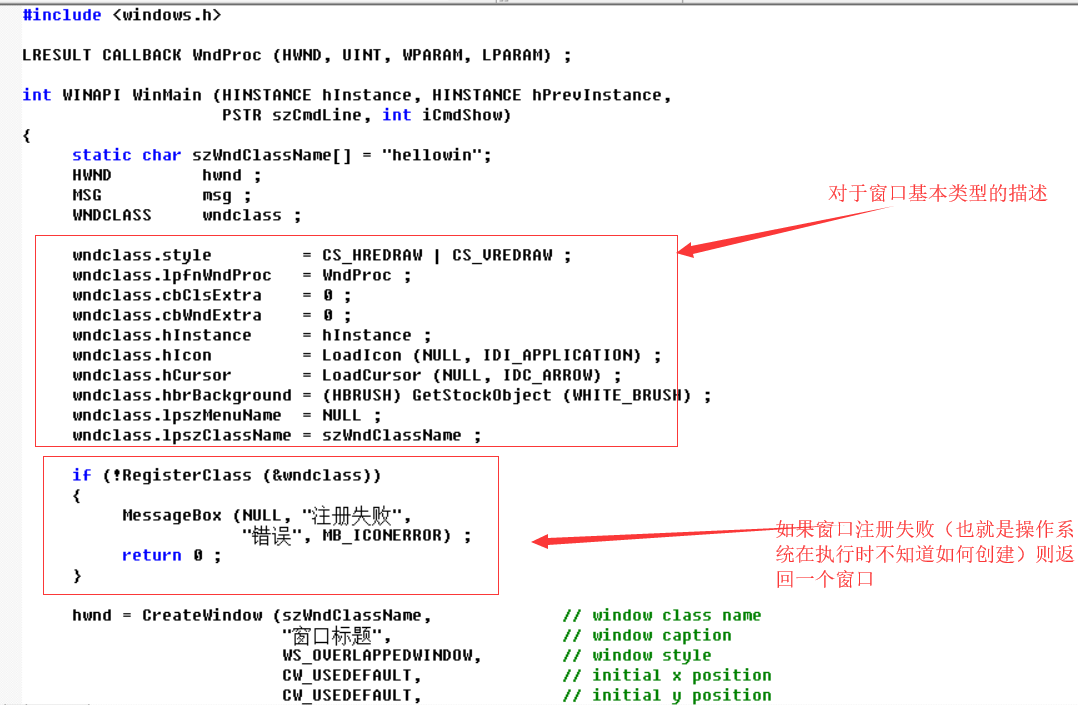
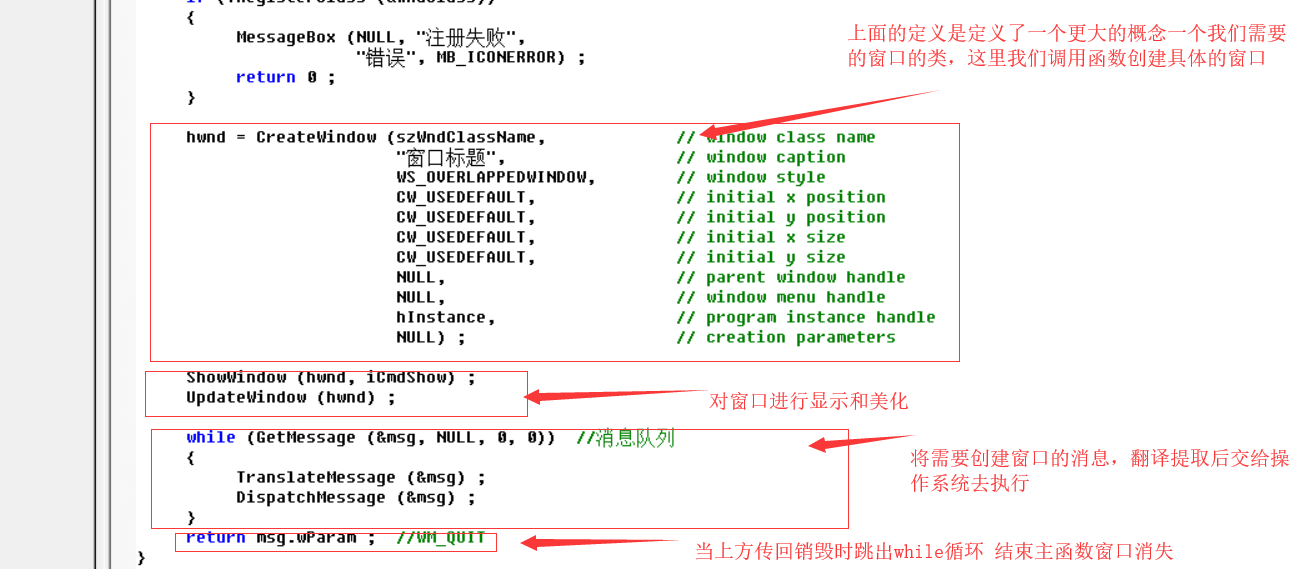
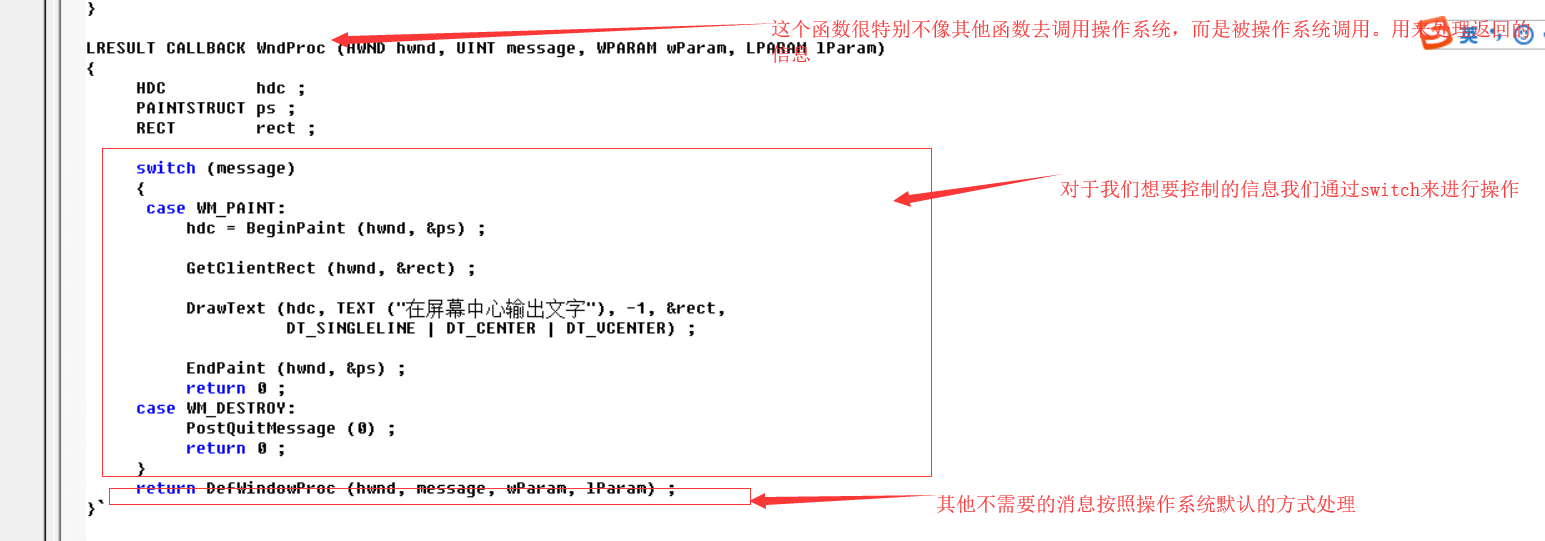
最后对于我们为什要对一个窗口定义很多遍
第一遍第一类时类似于定义了一个基类 也就像确定了你是大学生具有所有大学生的特点
但是第二次创建窗口时 会说明你是哪个专业的 性格是什么
最后
以上就是微笑人生最近收集整理的关于windows应用程序【二】创建窗口的全部内容,更多相关windows应用程序【二】创建窗口内容请搜索靠谱客的其他文章。
本图文内容来源于网友提供,作为学习参考使用,或来自网络收集整理,版权属于原作者所有。








发表评论 取消回复