#拓扑结构
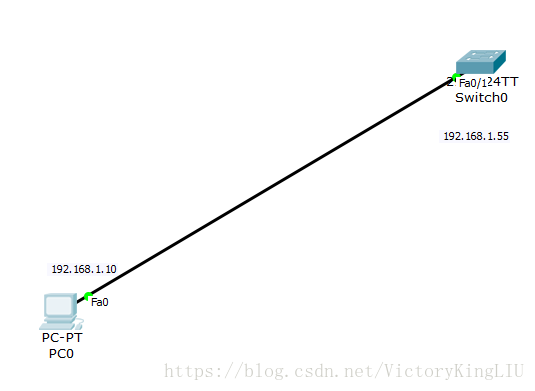
三层交换机配置
Switch#enable
Switch#conf terminal
Switch(config)#interface vlan 1
Switch(config-if)#ip ad
Switch(config-if)#ip address 192.168.1.55 255.255.255.0 vlan配置ip
Switch(config-if)#no shutdown 激活端口
Switch(config-if)#exit
Switch(config)#line vty 0 4
Switch(config-line)#password 123
Switch(config-line)#exit
Switch(config)#enable password 321
PC主机配置同段IP
测试:
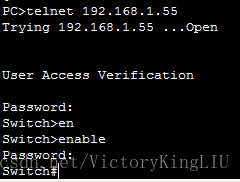
最后
以上就是慈祥朋友最近收集整理的关于思科Telnet远程登录的全部内容,更多相关思科Telnet远程登录内容请搜索靠谱客的其他文章。
本图文内容来源于网友提供,作为学习参考使用,或来自网络收集整理,版权属于原作者所有。








发表评论 取消回复