安装TensorFlow
#展示anaconda中所有的环境
conda env list
#选择TensorFlow安装在哪个环境
conda activate 环境名称
#安装TensorFlow
pip install tensorflow -i https://pypi.douban.com/simple
这里推荐pip安装,其他方式安装有时会报错
安装Keras
从anaconda包列表中直接安装
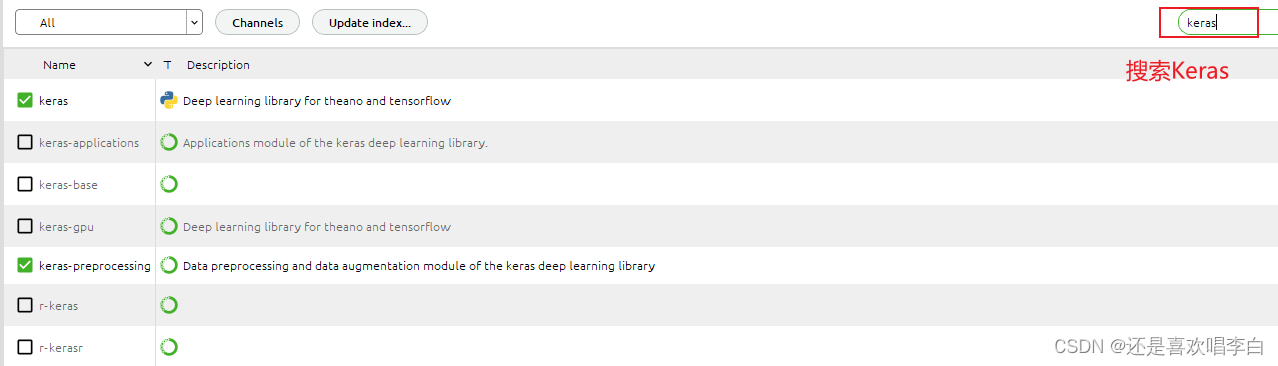
测试代码
在Spyder中进行运行
# -*- coding: utf-8 -*-
"""
Created on Wed Feb 8 17:26:25 2023
@author: hczhu
"""
# mnist attention
import numpy as np
np.random.seed(1337)
from keras.datasets import mnist
from keras.utils import np_utils
from keras.layers import *
from keras.models import *
from keras.optimizers import Adam
TIME_STEPS = 28
INPUT_DIM = 28
lstm_units = 64
# data pre-processing
(X_train, y_train), (X_test, y_test) = mnist.load_data('mnist.npz')
X_train = X_train.reshape(-1, 28, 28) / 255.
X_test = X_test.reshape(-1, 28, 28) / 255.
y_train = np_utils.to_categorical(y_train, num_classes=10)
y_test = np_utils.to_categorical(y_test, num_classes=10)
print('X_train shape:', X_train.shape)
print('X_test shape:', X_test.shape)
# first way attention
def attention_3d_block(inputs):
#input_dim = int(inputs.shape[2])
a = Permute((2, 1))(inputs)
a = Dense(TIME_STEPS, activation='softmax')(a)
a_probs = Permute((2, 1), name='attention_vec')(a)
#output_attention_mul = merge([inputs, a_probs], name='attention_mul', mode='mul')
output_attention_mul = multiply([inputs, a_probs], name='attention_mul')
return output_attention_mul
# build RNN model with attention
inputs = Input(shape=(TIME_STEPS, INPUT_DIM))
drop1 = Dropout(0.3)(inputs)
lstm_out = Bidirectional(LSTM(lstm_units, return_sequences=True), name='bilstm')(drop1)
attention_mul = attention_3d_block(lstm_out)
attention_flatten = Flatten()(attention_mul)
drop2 = Dropout(0.3)(attention_flatten)
output = Dense(10, activation='sigmoid')(drop2)
model = Model(inputs=inputs, outputs=output)
# second way attention
# inputs = Input(shape=(TIME_STEPS, INPUT_DIM))
# units = 32
# activations = LSTM(units, return_sequences=True, name='lstm_layer')(inputs)
#
# attention = Dense(1, activation='tanh')(activations)
# attention = Flatten()(attention)
# attention = Activation('softmax')(attention)
# attention = RepeatVector(units)(attention)
# attention = Permute([2, 1], name='attention_vec')(attention)
# attention_mul = merge([activations, attention], mode='mul', name='attention_mul')
# out_attention_mul = Flatten()(attention_mul)
# output = Dense(10, activation='sigmoid')(out_attention_mul)
# model = Model(inputs=inputs, outputs=output)
model.compile(optimizer='adam', loss='categorical_crossentropy', metrics=['accuracy'])
print(model.summary())
print('Training------------')
model.fit(X_train, y_train, epochs=10, batch_size=16)
print('Testing--------------')
loss, accuracy = model.evaluate(X_test, y_test)
print('test loss:', loss)
print('test accuracy:', accuracy)
最后
以上就是瘦瘦春天最近收集整理的关于Anaconda快速安装TensorFlow和Keras安装TensorFlow安装Keras测试代码的全部内容,更多相关Anaconda快速安装TensorFlow和Keras安装TensorFlow安装Keras测试代码内容请搜索靠谱客的其他文章。
本图文内容来源于网友提供,作为学习参考使用,或来自网络收集整理,版权属于原作者所有。








发表评论 取消回复