前情提要
之前由于并行计算的作业被视为类同或抄袭网络,正好最近学习Python,于是刚好在这里作一个补充,新方法采用Python实现并行,一来学习用,二来为了完成作业。
旧作业地址如下:
OpenMP计算圆周率
Python并行计算
Python在并行计算方面使用的是GIL(Global Interperter Lock,全局解释器锁),被认为的多线程其实是伪的,比较鸡肋,但在实验环境中,配合GPU,其实还不是很鸡肋,在此我们就讲解一下;
Python的原解释器CPython是有GIL的,在执行代码过程中,会产生互斥锁来限制线程对共享资源的访问,而GIL的作用就是,一个进行同一时间只能允许一个线程运算,摆明的单线程啊!
由于CPython中的GIL的存在我们可以暂时不奢望能在CPython中使用多线程利用多核资源进行并行计算了,因此我们在Python中可以利用多进程的方式充分利用多核资源。
并行计算的目的是将所有的核心都运行起来以提高代码的执行速度,在python中由于存在全局解释器锁(GIL)如果使用默认的python多线程进行并行计算可能会发现代码的执行速度并不会加快,甚至会比使用但核心要慢!!!
用到的库
下面就来简单介绍几个Python并行计算中用到的库,最后再使用Python实现一个小例子,应该可以完成作业了吧?
在Thread和Process中,应当优选Process,因为Process更稳定,而且,Process可以分布到多台机器上,而Thread最多只能分布到同一台机器的多个CPU上。当然我们处理一个简单的例子用哪个都可以。
这里我们使用Python的multiprocessing模块,其中managers子模块还支持把多进程分布到多台机器上。一个服务进程可以作为调度者,将任务分布到其他多个进程中,依靠网络通信。由于managers模块封装很好,不必了解网络通信的细节,就可以很容易地编写分布式多进程程序。
- 简单介绍一下multiprocessing模块的用法:
multiprocessing模块提供了一个Process类来代表一个进程对象。创建子进程时,只需要传入一个执行函数和函数的参数,创建一个Process实例,start()方法启动,join()方法可以等待子进程结束后再继续往下运行,通常用于进程间的同步。
代码举例(代码经过实验,在Python3上运行):
#-*-coding=utf-8-*-
from multiprocessing import Process
import os
import time
def run_process(name):
time.sleep(2)
print('Run child process %s is (%s). ' %(name, os.getpid()))
pass
def hello_world():
time.sleep(5)
print('Run child process is (%s). ' %(os.getpid()))
pass
if __name__ == "__main__":
print("Parent process is %s." % (os.getpid()))
p1 = Process(target=run_process, args=('test', ))
p2 = Process(target=hello_world)
print(" process will start...... ")
p1.start()
p2.start()
p1.join()
print(" process end!")
输出如下:
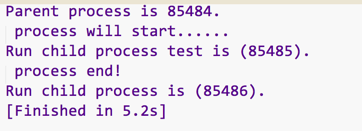
一些并行模块通过修改pyhton的GIL机制突破了这个限制,使得Python在多核电脑中也能够有效的进行并行计算。PP(Parallel Python)模块就是其中一种。
- PP(Parallel Python)模块举例:
安装pp模块的时候出现了一个问题,在这里做出解释:
pip install pp==1.6.5
Collecting pp==1.6.5
Using cached https://files.pythonhosted.org/packages/14/e9/f69030681985226849becd36b04e2c0cb99babff23c8342bc4e30ded06b2/pp-1.6.5.tar.gz
Complete output from command python setup.py egg_info:
Traceback (most recent call last):
File "<string>", line 1, in <module>
File "/private/var/folders/gk/4tnnvlmj0zzg74xzmnkq8g0c0000gn/T/pip-install-1pnu5md4/pp/setup.py", line 12, in <module>
from pp import version as VERSION
File "/private/var/folders/gk/4tnnvlmj0zzg74xzmnkq8g0c0000gn/T/pip-install-1pnu5md4/pp/pp.py", line 121
print sout,
^
SyntaxError: Missing parentheses in call to 'print'. Did you mean print(print sout, end=" ")?
Command "python setup.py egg_info" failed with error code 1 in /private/var/folders/gk/4tnnvlmj0zzg74xzmnkq8g0c0000gn/T/pip-install-xa12jeey/pp/
具体原因是因为pip工具默认调用了python3的语法运行了setup.py脚本,但是该下载脚本默认用的貌似是python2的语法,解决方法如下:
pip install setuptools --upgrade --user
接着运行:
pip install pp
出现:
Collecting pp
Using cached https://files.pythonhosted.org/packages/14/e9/f69030681985226849becd36b04e2c0cb99babff23c8342bc4e30ded06b2/pp-1.6.5.tar.gz
Complete output from command python setup.py egg_info:
Traceback (most recent call last):
File "<string>", line 1, in <module>
File "/private/var/folders/gk/4tnnvlmj0zzg74xzmnkq8g0c0000gn/T/pip-install-i2brisl3/pp/setup.py", line 12, in <module>
from pp import version as VERSION
File "/private/var/folders/gk/4tnnvlmj0zzg74xzmnkq8g0c0000gn/T/pip-install-i2brisl3/pp/pp.py", line 121
print sout,
^
SyntaxError: Missing parentheses in call to 'print'. Did you mean print(print sout, end=" ")?
----------------------------------------
Command "python setup.py egg_info" failed with error code 1 in /private/var/folders/gk/4tnnvlmj0zzg74xzmnkq8g0c0000gn/T/pip-install-i2brisl3/pp/
上述原因是使用pip(python3版本)工具时调用了python2的脚本,导致无法正常调用对应版本的setup.py脚本;
使用pip2安装出现:
Could not fetch URL https://pypi.python.org/simple/pp/: There was a problem confirming the ssl certificate: [SSL: TLSV1_ALERT_PROTOCOL_VERSION] tlsv1 alert protocol version (_ssl.c:590) - skipping
Could not find a version that satisfies the requirement pp (from versions: )
No matching distribution found for pp
所以可能是python3上的pp模块并不是这个名字,我们使用其它方法把这个模块下载下来:
wget https://files.pythonhosted.org/packages/14/e9/f69030681985226849becd36b04e2c0cb99babff23c8342bc4e30ded06b2/pp-1.6.5.tar.gz
tar xvfz pp-1.6.5
cd pp-1.6.5
python setup.py install
这样我们使用python2.7对pp模块进行了安装,而且pp模块的最新版本1.6.5是只支持python2的;接下来我们在python2.7下对pp模块进行引用,来完成并行计算的例子;
最后发现个问题,python版本对应有特定的pp版本,并不是不的支持了,详细见网站PP模块版本,但是环境已经配好那就用python2吧暂时;
- 例子举例,该例子实现了用并行计算的方法解决“从0到给定范围内所有质数的和”:
#-*-coding=utf-8-*-
import time
import math
def isprime(n):
if not isinstance(n, int):
raise TypeError("argument passed to is_prime is not of 'int' type")
if n < 2:
return False
if n == 2:
return True
max = int(math.ceil(math.sqrt(n)))
i = 2
while i <= max:
if n % i == 0:
return False
i += 1
return True
def sum_primes(n):
return sum([x for x in range(2, n) if isprime(x)])
#串行代码
print("{beg} serial process {beg}".format(beg='-'*16))
startTime = time.time()
inputs = (100000, 100100, 100200, 100300, 100400, 100500, 100600, 100700)
results = [(input,sum_primes(input)) for input in inputs]
for input, result in results:
print("Sum of primes below %s is %s" % (input, result))
print("use: %.3fs"%( time.time()-startTime))
import pp
#并行代码
print("{beg} parallel process {beg}".format(beg='-'*16))
startTime = time.time()
job_server = pp.Server()
inputs = (100000, 100100, 100200, 100300, 100400, 100500, 100600, 100700)
jobs = [(input, job_server.submit(sum_primes, (input, ), (isprime, ),
("math", )) ) for input in inputs]
for input, job in jobs:
print("Sum of primes below %s is %s" % (input, job()))
print("use: %.3fs"%( time.time()-startTime ) )
运行得出结果:
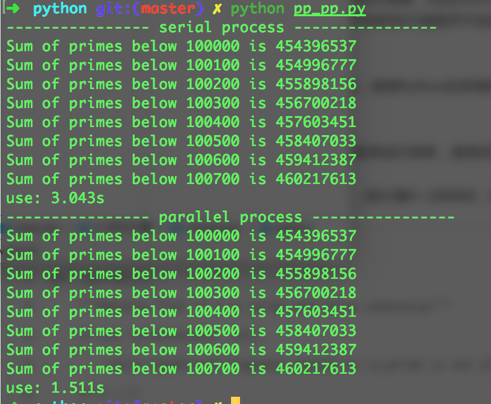
实验总结
这次作业补充让我学习了两个python并行计算的模块,一个是使用多线程方法的mutilprocessing,另一个是真正实现并行计算的pp模块,在今后的学习中,可以利用这些实现的并行计算去加速运行大规模的计算量,另外在深度学习方面我们有强大的numpy以及利用gpu的库,总的来说在并行计算的方面我们还有很多东西可以实践,今天就到这了,希望这个作业可以过。
最后
以上就是小巧小兔子最近收集整理的关于并行计算作业补充(Python实现)的全部内容,更多相关并行计算作业补充(Python实现)内容请搜索靠谱客的其他文章。








发表评论 取消回复