本教程来自我的github nightttt7/MySQL-tutorial, 使用python脚本定时更新在此
本教程用于:
1. 入门学习
2. 快速查询
- 初稿完成于2018/3/13 by nightttt7 and lotus3333
todo
- 完善 游标
- 触发器
- 函数
- 引擎
- 数据库设置与安全
- 范式
- 更多的实战
目录
- todo
- 目录
- 事务
- 示例代码
- 1. 数值类型
- 2. 日期和时间类型
- 3. 字符串类型
- 文本文档的导入导出
- 批处理
- 实战1
- 初始化
- 数据预览
- 题目
- 参考答案
事务
- TRANSACTION
- 管理必须成批执行的SQL语句,要么全部成功,要么全部失败
- 事务开启
START TRANSACTION;
# 或者
BEGIN;- 事务提交
COMMIT;- 事务回滚
ROLLBACK;- 设置保存点
SAVEPOINT 保存点名称;- 回滚到保存点
ROLLBACK TO SAVEPOINT 保存点名称;- 删除保存点
RELEASE SAVEPOINT 保存点名称;- 创建/删除/更改结构等语句不能被回滚
- 事务不能嵌套
示例代码
mysql> begin;
Query OK, 0 rows affected (0.00 sec)
mysql> insert into test value('英文');
Query OK, 1 row affected (0.05 sec)
mysql>
insert into test value('挪威语');
Query OK, 1 row affected (0.01 sec)
mysql> commit;
Query OK, 0 rows affected (0.05 sec)
mysql> select * from test;
+-----------+
| name
|
+-----------+
| 中文
|
| 英文
|
| 挪威语
|
+-----------+
3 rows in set (0.00 sec)
mysql> begin;
Query OK, 0 rows affected (0.00 sec)
mysql> insert into test value('法语');
Query OK, 1 row affected (0.05 sec)
mysql> rollback;
Query OK, 0 rows affected (0.07 sec)
mysql> select * from test;
+-----------+
| name
|
+-----------+
| 中文
|
| 英文
|
| 挪威语
|
+-----------+
3 rows in set (0.00 sec)
mysql> begin ;
Query OK, 0 rows affected (4.01 sec)
mysql> insert into test value('俄罗斯语');
Query OK, 1 row affected (0.01 sec)
mysql> savepoint yaou;
Query OK, 0 rows affected (0.00 sec)
mysql> insert into test value('西班牙语');
Query OK, 1 row affected (0.00 sec)
mysql> savepoint xiou;
Query OK, 0 rows affected (0.02 sec)
mysql>
insert into test value('阿拉伯语');
Query OK, 1 row affected (0.00 sec)
mysql> savepoint dongou;
Query OK, 0 rows affected (0.00 sec)
mysql> rollback to savepoint xiou;
Query OK, 0 rows affected (0.00 sec)
mysql> select * from test;
+--------------+
| name
|
+--------------+
| 中文
|
| 英文
|
| 挪威语
|
| 法语
|
| 粤语
|
| 瑞典语
|
| 芬兰语
|
| 俄罗斯语
|
| 西班牙语
|
+--------------+
9 rows in set (0.00 sec)
详细docs地址
1. 数值类型
| 类型 | 大小 | 备注 |
|---|---|---|
| BIT[(M)] | ||
| TINYINT[(M)] | 1字节 | (-128,127) |
| SMALLINT[(M)] | 2字节 | (-32 768,32 767) |
| MEDIUMINT[(M)] | 3字节 | (-8 388 608,8 388 607) |
| INT或INTEGER[(M)] | 4字节 | (-2 147 483 648,2 147 483 647) |
| BIGINT[(M)] | 8字节 | 极大整数值 |
| DECIMAL[(M[,D])] | M是数字的总数,D是小数点后的数字 | |
| FLOAT[(M,D)] | 4字节 | 单精度浮点数值 |
| DOUBLE[(M,D)] | 8字节 | 双精度浮点数值 |
| FLOAT[(p)] | 0-24单精度,25-53双精度 |
- bool值等于tinyint(1)。0是False,非0是True;但是False是0,True是1。
- 个人看法是尽量不要使用UNSIGNED,因为可能会带来一些意想不到的的效果,对于INT类型可能存放不了的数据,INT UNSIGNED同样可能存放不了,与其如此,还不如在数据库设计阶段将INT类型提升为BIGINT类型 来源
- [(M)] 对于bit指bit数,最大63,默认1。M indicates the maximum display width for integer types. For floating-point and fixed-point types, M is the total number of digits that can be stored (the precision). For string types, M is the maximum length. The maximum permissible value of M depends on the data type.
- [UNSIGNED]无符号 [ZEROFILL]自动补零(自动unsigned)只有BIT没有这两个选项
BIGINT FLOAT DOUBLE DECIMAL
| 类型 | 大小 | 范围(有符号) | 范围(无符号) |
|---|---|---|---|
| BIGINT | 8 字节 | (-9 233 372 036 854 775 808,9 223 372 036 854 775 807) | (0,18 446 744 073 709 551 615) |
| FLOAT | 4 字节 | (-3.402 823 466 E+38,3.402 823 466 351 E+38) | (0,3.402 823 466 E+38) |
| DOUBLE | 8 字节 | (-1.797 693 134 862 315 7 E+308,1.797 693 134 862 315 7 E+308) | (0,1.797 693 134 862 315 7 E+308) |
2. 日期和时间类型
当指定不合法的MySQL不能表示的值时使用”零”值。TIMESTAMP类型有专有的自动更新特性。
| 类型 | 大小(字节) | 范围 | 格式 | 用途 |
|---|---|---|---|---|
| DATE | 3 | 1000-01-01/9999-12-31 | YYYY-MM-DD | 日期值 |
| TIME | 3 | ‘-838:59:59’/’838:59:59’ | HH:MM:SS | 时间值或持续时间 |
| YEAR | 1 | 1901/2155 | YYYY | 年份值 |
| DATETIME | 8 | 1000-01-01 00:00:00/9999-12-31 23:59:59 | YYYY-MM-DD HH:MM:SS | 日期时间值 |
| TIMESTAMP | 4 | 1970-01-01 00:00:00/2037 年某时 | YYYYMMDD HHMMSS | 日期时间值,自动更新时间戳 |
3. 字符串类型
| 类型 | 大小 | 用途 | 备注 |
|---|---|---|---|
| CHAR | 0-255字节 | 定长字符串 | |
| VARCHAR | 0-65535字节 | 变长字符串 | |
| BINARY | 二进制 | ||
| VARBINARY | 二进制 | ||
| TINYBLOB | 0-255字节 | 不超过 255 个字符的二进制字符串 | |
| BLOB | 0-65 535字节 | 二进制形式的长文本数据 | |
| MEDIUMBLOB | 0-16 777 215字节 | 二进制形式的中等长度文本数据 | |
| LONGBLOB | 0-4 294 967 295字节 | 二进制形式的极大文本数据 | |
| TINYTEXT | 0-255字节 | 短文本字符串 | |
| TEXT | 0-65 535字节 | 长文本数据 | |
| MEDIUMTEXT | 0-16 777 215字节 | 中等长度文本数据 | |
| LONGTEXT | 0-4 294 967 295字节 | 极大文本数据 |
- The CHARACTER SET attribute specifies the character set, and the COLLATE attribute specifies a collation for the character set.CHARSET is a synonym for CHARACTER SET.
- CHARACTER SET binary attribute for a character string data type causes the column to be created as the corresponding binary string data type: CHAR becomes BINARY, VARCHAR becomes VARBINARY, and TEXT becomes BLOB.
- BINARY的不同是它们包含二进制字符串而不要非二进制字符串。也就是说,它们包含字节字符串而不是字符字符串。这说明它们没有字符集,并且排序和比较基于列值字节的数值值。
- CHAR[(M)] M represents the column length in characters. The range of M is 0 to 255. If M is omitted, the length is 1.
- VARCHAR(M) M represents the maximum column length in characters. The range of M is 0 to 65,535.
- 还有ENUM(枚举)和SET两种字符串形式。
文本文档的导入导出
- my.ini文件设置可访问路径
[mysqld]
secure-file-priv = C:UsersAdministratorDesktop- 导出为TXT文档
select * into outfile '文件路径' from 表名;
# windows下用\
# linux下用/- 导入TXT文档
load data local infile '文件路径' into table 表名;- 分隔符号
默认按制表符和换行符分隔
FIELDS TERMINATED BY 't';
LINES TERMINATED BY 'n';windows下
LINES TERMINATED BY 'rn';mac下
LINES TERMINATED BY 'r';批处理
- 批处理-shell https://dev.mysql.com/doc/refman/5.7/en/batch-mode.html
shell> mysql -h host -u user -p < batch-file
Enter password: ********- 如果您希望脚本继续,即使其中的某些语句产生错误,则应使用 –force命令行选项。
- 如果要以批处理方式获取交互式输出格式,请使用mysql -t。要输出执行的语句输出,请使用mysql -v
- 您还可以使用命令或命令从mysql提示符中使用脚本:source\.
实战1
- 原文地址:http://blog.csdn.net/fuchunyuan0/article/details/51883889?locationNum=3&fps=1
初始化
C:UsersAdministrator>mysql -uroot -pSqq123456!
mysql> create database if not exists customdb;
Query OK, 1 row affected (0.05 sec)
mysql> use customdb;
Database changed
mysql> create table if not exists customer(
->
c_id char(6) primary key,
->
name varchar(30)not null,
->
location varchar(30),
->
salary decimal(8,2)
-> );
Query OK, 0 rows affected (0.47 sec)
mysql> create table if not exists bank(
->
b_id char(5) primary key,
->
bank_name char(30) not null
-> );
Query OK, 0 rows affected (0.34 sec)
mysql> create table if not exists deposite(
->
d_id int(10) auto_increment primary key,
->
c_id char(6),
->
b_id char(5),
->
dep_date date,
->
amount decimal(8,2),
->
constraint FK_c_id foreign key(c_id) references customer(c_id)
-> );
Query OK, 0 rows affected (0.32 sec)
mysql> insert into customer
-> values('101001','孙杨','广州',1234),
-> ('101002','郭海','南京',3526),
-> ('101003','卢江','苏州',6892),
-> ('101004','郭惠','济南',3492);
Query OK, 4 rows affected (0.15 sec)
Records: 4
Duplicates: 0
Warnings: 0
mysql> insert into bank
-> values('B0001','工商银行'),
-> ('B0002','建设银行'),
-> ('B0003','中国银行');
Query OK, 3 rows affected (0.07 sec)
Records: 3
Duplicates: 0
Warnings: 0
mysql> insert into bank
-> values('B0004','农业银行');
Query OK, 1 row affected (0.04 sec)
mysql> insert into deposite
-> values(1,'101001','B0001','2011-04-05',42526),
-> (2,'101002','B0003','2012-07-15',66500),
-> (3,'101003','B0002','2010-11-24',42366),
-> (4,'101004','B0004','2008-03-31',62362),
-> (5,'101001','B0003','2002-02-07',56346),
-> (6,'101002','B0001','2004-09-23',353626),
-> (7,'101003','B0004','2003-12-14',36236),
-> (8,'101004','B0002','2007-04-21',26267),
-> (9,'101001','B0002','2011-02-11',435456),
-> (10,'101002','B0004','2012-05-13',234626),
-> (11,'101003','B0003','2001-01-24',26243),
-> (12,'101004','B0001','2009-08-23',45671);
Query OK, 12 rows affected (0.09 sec)
Records: 12
Duplicates: 0
Warnings: 0数据预览
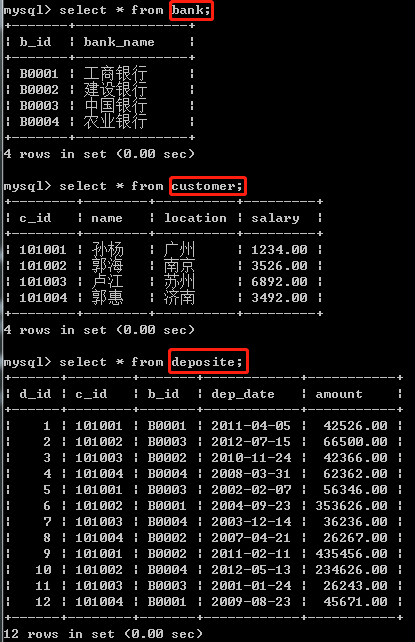
题目
- 将数据表deposite中孙杨的所有存款金额加10000
- 将数据表deposite中所属账户为工商银行并且存入日期为2011-04-05的人员的存款金额加1000
- 将数据表deposite中郭海的银行标识改为建设银行
- 查询孙杨的存款信息(显示信息:客户ID,客户姓名,银行名称,存款金额)
- 查询日期为2011-04-05这一天进行过存款的客户ID,客户姓名,银行名称,存款金额
- 查询工商银行存款大于等于一万的客户姓名(使用表链接和子查询两种方式实现)
- 查询在农业银行存款前五名的客户存款信息(显示信息:客户姓名,银行名称,存款金额)
- 创建存储过程update_salary,更新customer表的salary属性,将salary低于5000的客户的salary变为原来的2倍
参考答案
- 将数据表deposite中孙杨的所有存款金额加10000
mysql> update deposite set amount = amount + 10000
-> where c_id = (select c_id from customer where name = '孙杨');
Query OK, 3 rows affected (0.12 sec)
Rows matched: 3
Changed: 3
Warnings: 0- 将数据表deposite中所属账户为工商银行并且存入日期为2011-04-05的人员的存款金额加1000
mysql> update deposite set amount = amount + 1000
-> where dep_date = '2011-04-05' and
-> b_id = ( select b_id from bank where bank_name = '工商银行');
Query OK, 1 row affected (0.11 sec)
Rows matched: 1
Changed: 1
Warnings: 0- 将数据表deposite中郭海的银行标识改为建设银行
mysql> update deposite set b_id =
-> (select b_id from bank where bank_name = '建设银行')
-> where c_id =
-> (select c_id from customer where name = '郭海')
-> ;
Query OK, 3 rows affected (0.06 sec)
Rows matched: 3
Changed: 3
Warnings: 0- 查询孙杨的存款信息(显示信息:客户ID,客户姓名,银行名称,存款金额)
mysql> select deposite.c_id,name,bank_name,amount from deposite,customer,bank
-> where name = '孙杨' and deposite.c_id=customer.c_id and bank.b_id=deposite.b_id;
+--------+--------+--------------+-----------+
| c_id
| name
| bank_name
| amount
|
+--------+--------+--------------+-----------+
| 101001 | 孙杨
| 工商银行
|
42526.00 |
| 101001 | 孙杨
| 建设银行
| 435456.00 |
| 101001 | 孙杨
| 中国银行
|
56346.00 |
+--------+--------+--------------+-----------+
3 rows in set (0.01 sec)或者
mysql> select customer.c_id,name,bank_name,amount from
-> deposite inner join customer inner join bank
-> on deposite.c_id = customer.c_id and deposite.b_id = bank.b_id
-> where name = '孙杨';
+--------+--------+--------------+-----------+
| c_id
| name
| bank_name
| amount
|
+--------+--------+--------------+-----------+
| 101001 | 孙杨
| 工商银行
|
42526.00 |
| 101001 | 孙杨
| 建设银行
| 435456.00 |
| 101001 | 孙杨
| 中国银行
|
56346.00 |
+--------+--------+--------------+-----------+
3 rows in set (0.00 sec)- 查询日期为2011-04-05这一天进行过存款的客户ID,客户姓名,银行名称,存款金额
mysql> select deposite.c_id,name,bank_name,amount from
-> deposite inner join customer inner join bank
-> on deposite.c_id = customer.c_id and deposite.b_id = bank.b_id
-> where dep_date = '2011-04-05';
+--------+--------+--------------+----------+
| c_id
| name
| bank_name
| amount
|
+--------+--------+--------------+----------+
| 101001 | 孙杨
| 工商银行
| 42526.00 |
+--------+--------+--------------+----------+
1 row in set (0.00 sec)- 查询工商银行存款大于等于十万的客户姓名(每个客户在每个银行只有一个账户)
mysql> select name from
-> deposite inner join customer inner join bank
-> on deposite.c_id = customer.c_id and deposite.b_id = bank.b_id
-> where bank_name = '工商银行' and amount >= 10000;
+--------+
| name
|
+--------+
| 孙杨
|
| 郭惠
|
+--------+- 查询在农业银行存款前两名的客户存款信息(显示信息:客户姓名,银行名称,存款金额)
mysql> select name from
-> deposite inner join customer inner join bank
-> on deposite.c_id = customer.c_id and deposite.b_id = bank.b_id
-> where bank_name='农业银行'
-> order by amount limit 2
-> ;
+--------+
| name
|
+--------+
| 卢江
|
| 郭惠
|
+--------+
2 rows in set (0.06 sec)- 创建存储过程update_salary,更新customer表的salary属性,将salary低于5000的客户的salary变为原来的2倍
mysql> CREATE PROCEDURE update_salary()
-> UPDATE customer set salary = salary * 2
-> WHERE salary < 5000;
Query OK, 0 rows affected (0.00 sec)
mysql> call update_salary();
Query OK, 3 rows affected (0.09 sec)
mysql> select * from customer;
+--------+--------+----------+---------+
| c_id
| name
| location | salary
|
+--------+--------+----------+---------+
| 101001 | 孙杨
| 广州
| 2468.00 |
| 101002 | 郭海
| 南京
| 7052.00 |
| 101003 | 卢江
| 苏州
| 6892.00 |
| 101004 | 郭惠
| 济南
| 6984.00 |
+--------+--------+----------+---------+
4 rows in set (0.00 sec)最后
以上就是陶醉狗最近收集整理的关于MySQL简明教程-下todo目录事务1. 数值类型2. 日期和时间类型3. 字符串类型文本文档的导入导出批处理实战1的全部内容,更多相关MySQL简明教程-下todo目录事务1.内容请搜索靠谱客的其他文章。
本图文内容来源于网友提供,作为学习参考使用,或来自网络收集整理,版权属于原作者所有。








发表评论 取消回复