1.PDF中文本字符串格式中关键值信息抓取(已完成)
简介:这种解析比较传统最简单主要熟练使用Regular Expression做语义识别和验证.例如抓取下面红色圈内关键信息
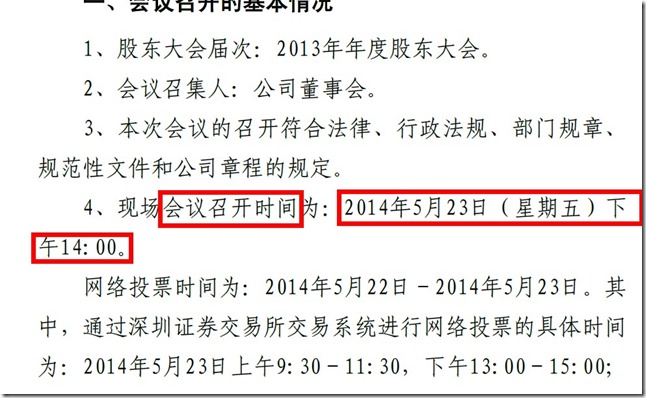
string mettingData=GetMeetingData(); public string GetMeetingData() { string patternAll = @"(?<NDAandCAMDate>会s*议s*.{2,15}d{2,4}s*年s*d{1,2}s*月s*d{1,2}s*日.{0,15})"; PdfAnalyzer pa = new PdfAnalyzer(); PDFNet.Initialize(); PDFDoc doc = new PDFDoc(item); doc.InitSecurityHandler(); List<PdfString> foundAll = pa.RegexSearchAllPages(doc, patternAll); List<string> patternFilter = new List<string>(); patternFilter.Add(@"(?<year>d{2,4})年(?<month>d{1,2})月(?<day>d{1,2})日(((|()(星期|周)(一|二|三|四|五|六|七)()|)))?(上午)?(?<hour>d{1,2})(:|点|时)(?<minute>d{1,2})"); patternFilter.Add(@"(?<year>d{2,4})年(?<month>d{1,2})月(?<day>d{1,2})日(((|()(星期|周)(一|二|三|四|五|六|七)()|)))?下午(?<hour>d{1,2})(:|点|时)(?<minute>d{1,2})"); patternFilter.Add(@"(?<year>d{2,4})年(?<month>d{1,2})月(?<day>d{1,2})日(((|()(星期|周)(一|二|三|四|五|六|七)()|)))?(上午)?(?<hour>d{1,2})点半"); patternFilter.Add(@"(?<year>d{2,4})年(?<month>d{1,2})月(?<day>d{1,2})日(((|()(星期|周)(一|二|三|四|五|六|七)()|)))?下午(?<hour>d{1,2})点半"); patternFilter.Add(@"(?<year>d{2,4})年(?<month>d{1,2})月(?<day>d{1,2})日(((|()(星期|周)(一|二|三|四|五|六|七)()|)))?(上午)?(?<hour>d{1,2})(点|时)"); patternFilter.Add(@"(?<year>d{2,4})年(?<month>d{1,2})月(?<day>d{1,2})日(((|()(星期|周)(一|二|三|四|五|六|七)()|)))?下午(?<hour>d{1,2})(点|时)"); patternFilter.Add(@"(?<year>d{2,4})年(?<month>d{1,2})月(?<day>d{1,2})日"); return GetMeetingDateFilter(foundAll, patternAll); } private string GetMeetingDateFilter(List<PdfString> foundAll, List<string> patternAll) { string meetingDate = " "; Match ma = null; string result = string.Empty; foreach (PdfString pdfString in foundAll) { result = pdfString.ToString().Replace(" ", ""); for (int i = 0; i < patternAll.Count; i++) { ma = (new Regex(patternAll[i])).Match(result); if (ma.Success) { if (IsValid(ma)) return meetingDate; else meetingDate = " "; } } } return meetingDate; }
注解:
a.第一次通过通过 pa.RegexSearchAllPages(doc, patternAll);搜索所有关于时间数据信息
b.第二次通过正则匹配获取带有关键词信息Meeting Data
2.PDF类似表格形式关键值数据抓取。(已完成)
简介:这种格式需要用的封装数据结构PdfString类和PdfAnalyzer类,根据给定关键词在指定范围提取数据,例如提取下面数据。
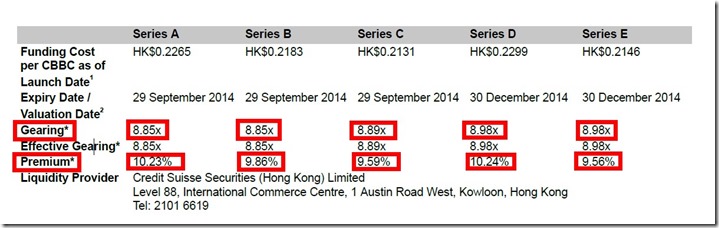
private string GetPremium(string path, string ricCode) { string result = string.Empty; PDFDoc doc = null; try { PDFNet.Initialize(); doc = new PDFDoc(path); doc.InitSecurityHandler(); if (doc == null) { string msg = string.Format("can't load pdf to doc = new PDFDoc({0}); ", path); Logger.Log(msg, Logger.LogType.Error); return result; } int x1 = 0; int y1 = 0; PdfAnalyzer pa = new PdfAnalyzer(); List<PdfString> listX1 = pa.RegexSearchAllPages(doc, ricCode); List<PdfString> listY1 = pa.RegexSearchAllPages(doc, @"[P|p]remium"); List<PdfString> listResult = pa.RegexSearchAllPages(doc, @"(?<Result>d+.d+%)"); if (listX1.Count == 0 || listY1.Count == 0 || listResult.Count == 0) { string msg = string.Format("({0}),([P|p]remium) exist missing value ,so Gearing is empty value.", ricCode); Logger.Log(msg, Logger.LogType.Warning); return result; } x1 = System.Convert.ToInt32(listX1[0].Position.x1); y1 = System.Convert.ToInt32(listY1[0].Position.y1); int subX1 = 0; int subY1 = 0; //use Gearing position (x1,y1) to get the right result value foreach (var item in listResult) { subX1 = x1 - System.Convert.ToInt32(item.Position.x1); if (subX1 < 0) subX1 = 0 - subX1; subY1 = y1 - System.Convert.ToInt32(item.Position.y1); if (subY1 < 0) subY1 = 0 - subY1; if (subX1 <= 10 && subY1 <= 10) { result = item.ToString().Replace("%", ""); return result; } } Logger.Log(string.Format("stock code:{0},extract premium failed .", ricCode), Logger.LogType.Error); return result; } catch (Exception ex) { string msg = string.Format("PDF analysis failed for " + ricCode + "! Action: Need manually input gearing and premium rn error msg:{0}", ex.Message); Logger.Log(msg, Logger.LogType.Warning); return result; } }
3.需要PDF中大量数据转换到Excel中去 (已完成)
简介:基与2的延伸,加入一个自动模糊匹配到行和列边界范围,根据位置坐标排序提取正确数据信息。如图:
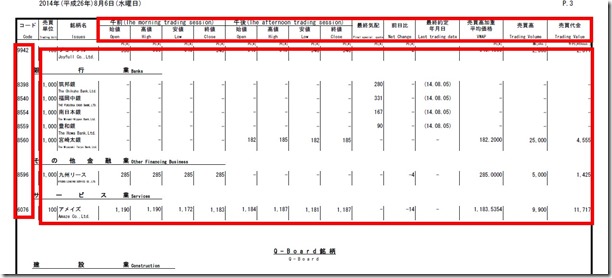
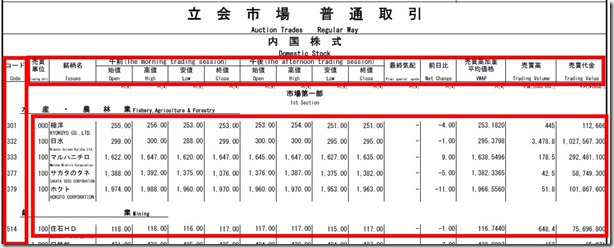
private void StartExtractFile() { List<List<string>> bulkFileFilter = null; List<LineFound> bulkFile = null; PDFNet.Initialize(); PDFDoc doc = new PDFDoc(config.FilePath1); doc.InitSecurityHandler(); string patternTitle = @"コード"; int page = 3; PdfString ricPosition = GetRicPosition(doc, patternTitle, page); if (ricPosition == null) return; string patternRic = @"d{4}"; string patternValue = @"(-|+)?d+(,|.|d)+"; bulkFile = GetValue(doc, ricPosition, patternRic, patternValue); int indexOK = 0; bulkFileFilter = FilterBulkFile(bulkFile, indexOK); string filePath = Path.Combine(config.OutputFolder, string.Format("Type1ExtractedFromPdf{0}.csv", DateTime.Now.ToString("dd-MM-yyyy"))); if (File.Exists(filePath)) File.Delete(filePath); XlsOrCsvUtil.GenerateStringCsv(filePath, bulkFileFilter); AddResult(Path.GetFileNameWithoutExtension(filePath), filePath, "type1"); } private List<List<string>> FilterBulkFile(List<LineFound> bulkFile, int indexOK) { List<List<string>> result = new List<List<string>>(); if (bulkFile == null || bulkFile.Count == 0) { Logger.Log("no value data extract from pdf"); return null; } int count = bulkFile[indexOK].LineData.Count; List<string> line = null; foreach (var item in bulkFile) { if (item.LineData == null || item.LineData.Count <= 0) continue; line = new List<string>(); if (item.LineData.Count.CompareTo(count) == 0) { foreach (var value in item.LineData) { line.Add(value.Words.ToString()); } } else { line.Add(item.LineData[0].Words.ToString()); for (int i = 1; i < count; i++) { line.Add(string.Empty); } } result.Add(line); } return result; } private List<LineFound> GetValue(PDFDoc doc, PdfString ricPosition, string patternRic, string patternValue) { List<LineFound> bulkFile = new List<LineFound>(); try { List<string> line = new List<string>(); List<PdfString> ric = null; //for (int i = 1; i < 10; i++) for (int i = 1; i < doc.GetPageCount(); i++) { ric = pa.RegexExtractByPositionWithPage(doc, patternRic, i, ricPosition.Position); foreach (var item in ric) { LineFound lineFound = new LineFound(); lineFound.Ric = item.Words.ToString(); lineFound.Position = item.Position; lineFound.PageNumber = i; lineFound.LineData = pa.RegexExtractByPositionWithPage(doc, patternValue, i, item.Position, PositionRect.X2); bulkFile.Add(lineFound); } } } catch (Exception ex) { string msg = string.Format("rn ClassName: {0}rn MethodName: {1}rn Message: {2}", System.Reflection.MethodBase.GetCurrentMethod().DeclaringType.ToString(), System.Reflection.MethodBase.GetCurrentMethod().Name, ex.Message); Logger.Log(msg, Logger.LogType.Error); } return bulkFile; } private PdfString GetRicPosition(PDFDoc doc, string pattern, int page) { try { List<PdfString> ricPosition = null; ricPosition = pa.RegexSearchByPage(doc, @"コード", page); if (ricPosition == null || ricPosition.Count == 0) { Logger.Log(string.Format("there is no ric title found by using pattern:{0} to find the ric title ,in the page:{1} of the pdf:{2}")); return null; } return ricPosition[0]; } catch (Exception ex) { string msg = string.Format("rn ClassName: {0}rn MethodName: {1}rn Message: {2}", System.Reflection.MethodBase.GetCurrentMethod().DeclaringType.ToString(), System.Reflection.MethodBase.GetCurrentMethod().Name, ex.Message); Logger.Log(msg, Logger.LogType.Error); throw; } } } struct LineFound { public string Ric { get; set; } public Rect Position { get; set; } public int PageNumber { get; set; } public List<PdfString> LineData { get; set; } }
注解:
a.由于PDF中数据坐标位置信息是基于页的所以必须按页来解析抓取数据
b.大概思路,第一次获取“コード”位置,来获取每页中Ric List的集合(获取列并排序)
c.根据每一列信息获取每一行信息(获取并排序),组合成表格信息
改进:
现在这部分还需要代码中手动干预,下一步打算加入自动识别功能,通过获取大量PDF数据自动根据位置信息组合成Table信息
4.PDF中数据保存图片格式(未完成)
想法:这种PDF文件我目前还没好的处理办法,应该需要用到图像识别方面的算法。对着这种文件格式表示我现在确实无能为力,
希望那位大神提供一些好的建议。
转载于:https://www.cnblogs.com/HaifengCai/p/3960039.html
最后
以上就是欢喜寒风最近收集整理的关于PDF数据提取------3.解析Demo的全部内容,更多相关PDF数据提取------3内容请搜索靠谱客的其他文章。





![[299]python实现批量解析PDF文件提取内容并写入到Excel中](https://www.shuijiaxian.com/files_image/reation/bcimg7.png)


发表评论 取消回复