与MongoDB相比,Hadoop提供了内置的输入输出库DBInputFormat和DBOutputFormat,但是依然要使用JDBC驱动包com.MySQL.jdbc.Driver。没有的可以去http://www.mysql.com/products/connector/ 下载。下下来后,只要把该包放在项目路径下即可,切莫在文件中import该包中内容,只要import Java.sql.* 相关包内容即可。
自定义类实现Writable和DBWritable接口
将驱动导入之后,还需要自己写一个MySQL与MapReduce之间交互的类,需要实现Writable和DBWritable接口,Writable是为了与MapReduce进行对接,而DBWritable是为了与MySQL进行对接。这两个功能要实现的函数是比较类似的,都要实现write和readFields函数。作用顾名思义,前者用于将一条数据写入数据流或者数据库中,而后者则从数据流/库中读取数据。值得注意的是,如果你选择自己写初始化函数,那么这个类必须要有一个空白的初始化函数,不然会报错。
如果我要输入的数据库如下面所示
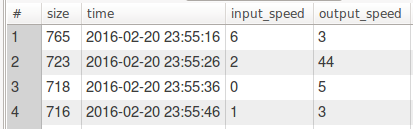
那么我的相关自定义类应该这么写:
private static class MysqlRecord implements DBWritable,Writable {
protected int size ;
protected Date time ;
protected int input_speed ;
protected int output_speed ;
@Override
public void write(PreparedStatement preparedStatement) throws SQLException {
preparedStatement.setInt(1,this.size);
preparedStatement.setDate(2,this.time);
preparedStatement.setInt(3,this.input_speed);
preparedStatement.setInt(4,this.output_speed);
}
@Override
public void readFields(ResultSet resultSet) throws SQLException {
this.size = resultSet.getInt(1) ;
this.time = resultSet.getDate(2) ;
this.input_speed = resultSet.getInt(3) ;
this.output_speed = resultSet.getInt(4) ;
}
@Override
public void write(DataOutput dataOutput) throws IOException {
dataOutput.writeInt(this.size);
Text.writeString(dataOutput, this.time.toString()) ;
dataOutput.writeInt(this.input_speed);
dataOutput.writeInt(this.output_speed);
}
@Override
public void readFields(DataInput dataInput) throws IOException {
this.size = dataInput.readInt() ;
this.time = Date.valueOf(Text.readString(dataInput)) ;
this.input_speed = dataInput.readInt() ;
this.output_speed = dataInput.readInt() ;
}
}如上面所示,我要读取的数据共有4个字段,Writable接口是对数据流进行操作的,所以输入输出是DataInput和DataOutput类对象; DBWritable负责对数据库进行操作,所以输入格式是ResultSet,输出格式是PreparedStatement; 这两个类的用法不再赘述,注意这两者的字段是从1开始计数的。
实现Mapper和Reducer
在定义好了接口类以后,下面就开始写Mapper类和Reducer类了。我的目标是统计同一个日期中的output_speed之和,那么根据MapReduce的流程,我要在Mapper类中生成许多Text-IntWritable键值对,分别存放date和output_speed,然后hadoop会自动通过shuffle过程将所有同一date的键值队放入一个递归器Iterator<IntWritable>里面,输入到Reducer类中。
过程比较简单,不细说了,注意这里用的是新版api, 是org.apache.hadoop.mapreduce下的用法,而不是org.apache.hadoop.mapred中的用法,两者略有不同。
private static class SQLMapper extends Mapper<LongWritable, MysqlRecord, Text, IntWritable> {
@Override
protected void map(LongWritable key, MysqlRecord value, Context context)
throws IOException, InterruptedException {
Date d = value.time ;
int output = value.output_speed ;
context.write(new Text(d.toString()),new IntWritable(output));
}
}
private static class SQLReducer extends Reducer<Text, IntWritable, MySQLStatistic, NullWritable> {
@Override
protected void reduce(Text key, Iterable<IntWritable> values, Context context)
throws IOException, InterruptedException {
int sum = 0 ;
for (IntWritable v:values){
sum += v.get() ;
}
MySQLStatistic res = new MySQLStatistic(key.toString(),sum) ;
context.write(res, NullWritable.get());
}
}其中MySQLStatistic也是实现Writable/DBWritable的类,只有两个字段,负责输出到MySQL。
此外,如果是要输出数据到MySQL,Reducer类的KEYOUT必须是实现Writalbe和DBWritable的类,而VALUEOUT是NullWritable类。
设置Job参数
这部分是main函数中的一些参数设置。
首先要用DBConfiguration.configureDB来设定连接MySQL所需要的一些认证信息。其函数的定义如下
public static void configureDB(Configuration conf, String driverClass, String dbUrl, String userName, String passwd)这个没什么好说的,照着格式填就好了
DBConfiguration.configureDB(
conf, "com.mysql.jdbc.Driver",
"jdbc:mysql://localhost:3306/microblog_spider",
"root","admin");上面值得注意的是dbUrl部分,这个地址的格式一般为
jdbc:mysql//hostname[:port]/dbname[?param1=value1][¶m2=value2]使用[ ]括起来的部分是可选项。还有一点要注意的是,在数据中有中文存在的情况下,可能还需要指定连接的编码。此时就应该在参数中加上useUnicode和characterEncoding这两个选项。例如指定使用utf8字符集。
jdbc:mysql://localhost:3306/microblog_spider?useUnicode=true&characterEncoding=utf8在写完MySQL的认证信息以后,再设置输出输出类
job.setInputFormatClass(DBInputFormat.class) ;
job.setOutputFormatClass(DBOutputFormat.class);然后,再设置表名,字段名等信息。
String[] fields = {"size","time","input_speed","output_speed"} ;
DBInputFormat.setInput(
job, // job
MysqlRecord.class, // input class
"proxy_table", // table name
null, // condition
"time", // order by
fields); // fields
DBOutputFormat.setOutput(
job, // job
"hadoop_out", // output table name
"date","nums" // fields
);下面是main函数的完整代码
public static void main(String[] args) throws Exception{
Configuration conf = new Configuration() ;
DBConfiguration.configureDB(
conf, "com.mysql.jdbc.Driver",
"jdbc:mysql://localhost:3306/microblog_spider",
"root","admin");
Job job = Job.getInstance(conf,"mysql test") ;
job.setJarByClass(mysql_test.class);
job.setMapperClass(SQLMapper.class);
job.setReducerClass(SQLReducer.class);
job.setMapOutputKeyClass(Text.class);
job.setMapOutputValueClass(IntWritable.class);
job.setOutputKeyClass(MySQLStatistic.class);
job.setOutputValueClass(NullWritable.class);
job.setInputFormatClass(DBInputFormat.class);
job.setOutputFormatClass(DBOutputFormat.class);
String[] fields = {"size","time","input_speed","output_speed"} ;
DBInputFormat.setInput(
job, // job
MysqlRecord.class, // input class
"proxy_table", // table name
null, // condition
"time", // order by
fields); // fields
DBOutputFormat.setOutput(
job, // job
"hadoop_out", // output table name
"date","nums" // fields
);
job.waitForCompletion(true) ;
}所有代码
import org.apache.hadoop.conf.Configuration;
import org.apache.hadoop.io.*;
import org.apache.hadoop.mapreduce.Job;
import org.apache.hadoop.mapreduce.Mapper;
import org.apache.hadoop.mapreduce.Reducer;
import org.apache.hadoop.mapreduce.lib.db.DBConfiguration;
import org.apache.hadoop.mapreduce.lib.db.DBInputFormat;
import org.apache.hadoop.mapreduce.lib.db.DBOutputFormat;
import org.apache.hadoop.mapreduce.lib.db.DBWritable;
import java.io.DataInput;
import java.io.DataOutput;
import java.io.IOException;
import java.sql.Date;
import java.sql.PreparedStatement;
import java.sql.ResultSet;
import java.sql.SQLException;
/**
* Created by multiangle on 16-11-12.
*/
public class mysql_test_demo {
private static class MysqlRecord implements DBWritable,Writable {
protected int size ;
protected Date time ;
protected int input_speed ;
protected int output_speed ;
@Override
public void write(PreparedStatement preparedStatement) throws SQLException {
preparedStatement.setInt(1,this.size);
preparedStatement.setDate(2,this.time);
preparedStatement.setInt(3,this.input_speed);
preparedStatement.setInt(4,this.output_speed);
}
@Override
public void readFields(ResultSet resultSet) throws SQLException {
this.size = resultSet.getInt(1) ;
this.time = resultSet.getDate(2) ;
this.input_speed = resultSet.getInt(3) ;
this.output_speed = resultSet.getInt(4) ;
}
@Override
public void write(DataOutput dataOutput) throws IOException {
dataOutput.writeInt(this.size);
Text.writeString(dataOutput, this.time.toString()) ;
dataOutput.writeInt(this.input_speed);
dataOutput.writeInt(this.output_speed);
}
@Override
public void readFields(DataInput dataInput) throws IOException {
this.size = dataInput.readInt() ;
this.time = Date.valueOf(Text.readString(dataInput)) ;
this.input_speed = dataInput.readInt() ;
this.output_speed = dataInput.readInt() ;
}
@Override
public String toString() {
return String.format("%dt%st%dt%d",size,time.toString(),input_speed,output_speed);
}
}
private static class MySQLStatistic implements DBWritable,Writable{
private Date date ;
private int nums ;
MySQLStatistic(Date date, int nums){
this.date = date ;
this.nums = nums ;
}
MySQLStatistic(String date, int nums){
this.date = Date.valueOf(date) ;
this.nums = nums ;
}
@Override
public void write(DataOutput dataOutput) throws IOException {
Text.writeString(dataOutput,date.toString()) ;
dataOutput.writeInt(nums);
}
@Override
public void readFields(DataInput dataInput) throws IOException {
date = Date.valueOf(Text.readString(dataInput)) ;
nums = dataInput.readInt() ;
}
@Override
public void write(PreparedStatement preparedStatement) throws SQLException {
preparedStatement.setDate(1, date);
preparedStatement.setInt(2, nums);
}
@Override
public void readFields(ResultSet resultSet) throws SQLException {
date = resultSet.getDate(1) ;
nums = resultSet.getInt(2) ;
}
}
private static class SQLMapper extends Mapper<LongWritable, MysqlRecord, Text, IntWritable> {
@Override
protected void map(LongWritable key, MysqlRecord value, Context context)
throws IOException, InterruptedException {
Date d = value.time ;
int output = value.output_speed ;
context.write(new Text(d.toString()),new IntWritable(output));
}
}
private static class SQLReducer extends Reducer<Text, IntWritable, MySQLStatistic, NullWritable> {
@Override
protected void reduce(Text key, Iterable<IntWritable> values, Context context)
throws IOException, InterruptedException {
int sum = 0 ;
for (IntWritable v:values){
sum += v.get() ;
}
MySQLStatistic res = new MySQLStatistic(key.toString(),sum) ;
context.write(res, NullWritable.get());
}
}
public static void main(String[] args) throws Exception{
Configuration conf = new Configuration() ;
DBConfiguration.configureDB(
conf, "com.mysql.jdbc.Driver",
"jdbc:mysql://localhost:3306/microblog_spider",
"root","admin");
Job job = Job.getInstance(conf,"mysql test") ;
job.setJarByClass(mysql_test.class);
job.setMapperClass(SQLMapper.class);
job.setReducerClass(SQLReducer.class);
job.setMapOutputKeyClass(Text.class);
job.setMapOutputValueClass(IntWritable.class);
job.setOutputKeyClass(MySQLStatistic.class);
job.setOutputValueClass(NullWritable.class);
job.setInputFormatClass(DBInputFormat.class);
job.setOutputFormatClass(DBOutputFormat.class);
String[] fields = {"size","time","input_speed","output_speed"} ;
DBInputFormat.setInput(
job, // job
MysqlRecord.class, // input class
"proxy_table", // table name
null, // condition
"time", // order by
fields); // fields
DBOutputFormat.setOutput(
job, // job
"hadoop_out", // output table name
"date","nums" // fields
);
job.waitForCompletion(true) ;
}
}
原文地址:http://blog.csdn.net/u014595019/article/details/53204081
最后
以上就是活力鲜花最近收集整理的关于使用hadoop读写mysql自定义类实现Writable和DBWritable接口实现Mapper和Reducer设置Job参数所有代码的全部内容,更多相关使用hadoop读写mysql自定义类实现Writable和DBWritable接口实现Mapper和Reducer设置Job参数所有代码内容请搜索靠谱客的其他文章。








发表评论 取消回复