目录
1.环境查看
2.卸载旧版本的docker
3.下载需要的安装包
4.设置镜像仓库
5.安装docker引擎。
6.启动docker
7.查看docker是否安装成功
8.运行hello-world镜像
1.环境查看
#查看内核 内核是3.10及以上
uname -r
[root@localhost mengming]# uname -r
3.10.0-1062.el7.x86_64# 系统版本centos7及以上
cat /etc/os-release
[root@localhost mengming]# cat /etc/os-release
NAME="CentOS Linux"
VERSION="7 (Core)"
ID="centos"
ID_LIKE="rhel fedora"
VERSION_ID="7"
PRETTY_NAME="CentOS Linux 7 (Core)"
ANSI_COLOR="0;31"
CPE_NAME="cpe:/o:centos:centos:7"
HOME_URL="https://www.centos.org/"
BUG_REPORT_URL="https://bugs.centos.org/"
CENTOS_MANTISBT_PROJECT="CentOS-7"
CENTOS_MANTISBT_PROJECT_VERSION="7"
REDHAT_SUPPORT_PRODUCT="centos"
REDHAT_SUPPORT_PRODUCT_VERSION="7"2.卸载旧版本的docker
yum remove docker
docker-client
docker-client-latest
docker-common
docker-latest
docker-latest-logrotate
docker-logrotate
docker-engine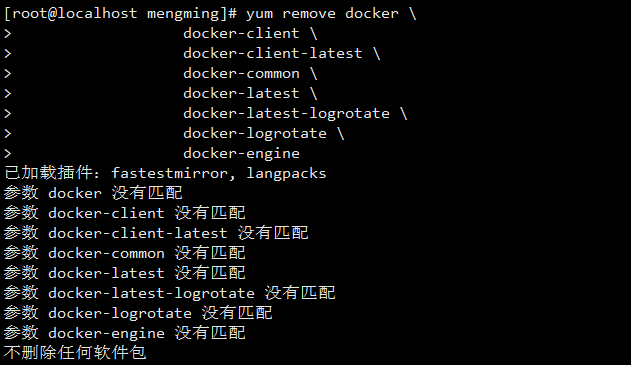
3.下载需要的安装包
yum install -y yum-utils4.设置镜像仓库
yum-config-manager
--add-repo
https://download.docker.com/linux/centos/docker-ce.repo #默认是国外的推荐改成阿里云的
yum-config-manager
--add-repo
http://mirrors.aliyun.com/docker-ce/linux/centos/docker-ce.repo
5.安装docker引擎。注意:在安装前更新一下yum软件包的索引
yum makecache fast
yum install docker-ce docker-ce-cli containerd.io

6.启动docker
systemctl start docker ![]()
7.查看docker是否安装成功
docker version 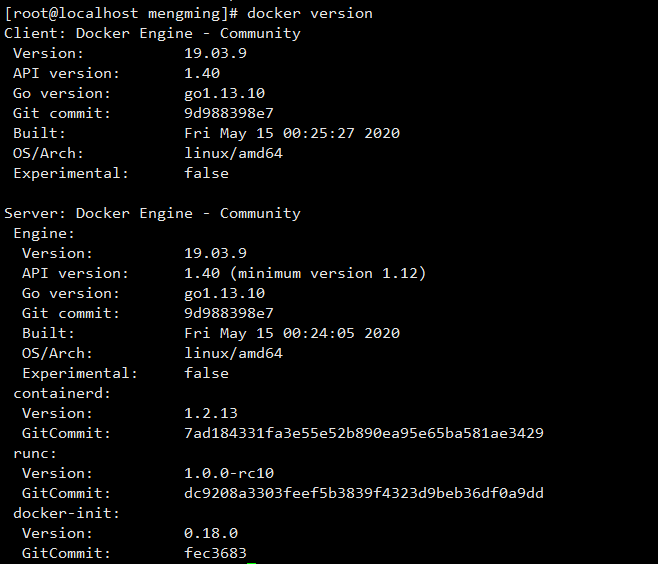
8.运行hello-world镜像
docker run hello-world
最后
以上就是感性小土豆最近收集整理的关于简单粗暴的八步安装docker的全部内容,更多相关简单粗暴内容请搜索靠谱客的其他文章。
本图文内容来源于网友提供,作为学习参考使用,或来自网络收集整理,版权属于原作者所有。









发表评论 取消回复