apt-get update 后报错 Reading package lists... Done
此时需要更新源 在etc/apt/目录下找到source.list文件 打开
加入新的源
deb http://cn.archive.ubuntu.com/ubuntu/ trusty main restricted universe multiverse.
deb http://cn.archive.ubuntu.com/ubuntu/ trusty-security main restricted universe multiverse.
deb http://cn.archive.ubuntu.com/ubuntu/ trusty-updates main restricted universe multiverse.
deb http://cn.archive.ubuntu.com/ubuntu/ trusty-backports main restricted universe multiverse.
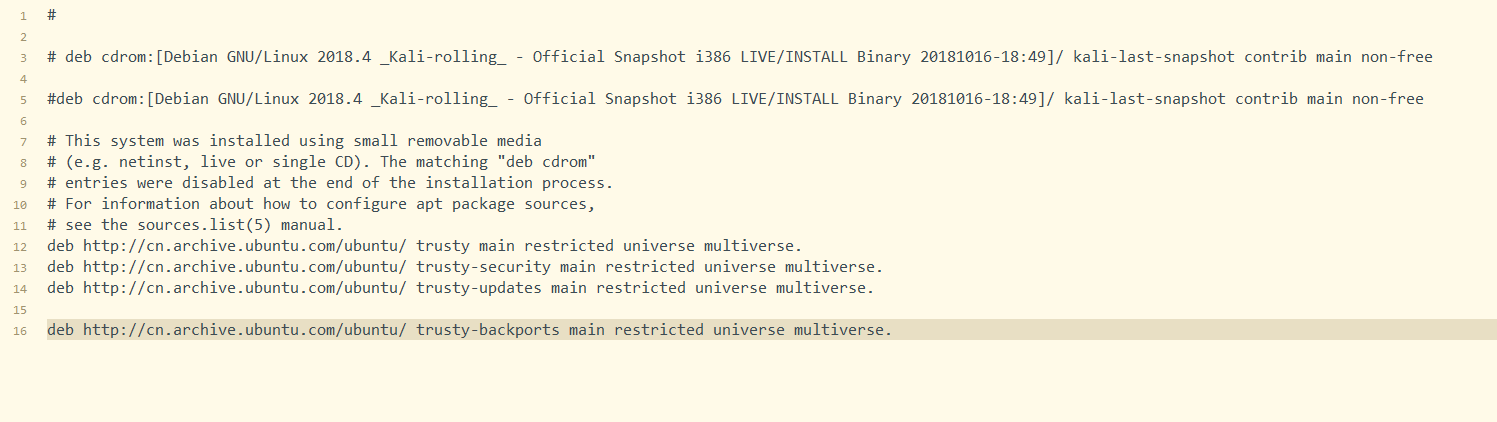
重新执行apt-get update
Err:3 http://cn.archive.ubuntu.com/ubuntu trusty-security InRelease
The following signatures couldn't be verified because the public key is not available: NO_PUBKEY 40976EAF437D05B5 NO_PUBKEY 3B4FE6ACC0B21F32
签名错误
执行sudo apt-key adv --keyserver keyserver.ubuntu.com --recv-keys 3B4FE6ACC0B21F32之后再更新就可以了
注意--recv-keys 后面的位报错信息中NO_PUBKEY后面的key
最后
以上就是痴情嚓茶最近收集整理的关于kali系统apt-get报错的全部内容,更多相关kali系统apt-get报错内容请搜索靠谱客的其他文章。








发表评论 取消回复